Telegram YU
-
Group
 3,125,911 Members ()
3,125,911 Members () -
Group

📺 HD PRINT MOVIES ✔️
2,220,403 Members () -
Group

Николаевский Ванёк
2,108,437 Members () -
Group

Правдивости
2,049,521 Members () -
Group

КиберТопор
1,953,386 Members () -
Group

Kanallani Dodasi
997,729 Members () -
Group

Первый Народный | Новости
936,797 Members () -
Group
-
Group
-
Group

📽️ TikTok TREND VIDEOLARI
804,151 Members () -
Group

ПУЛЯ
708,111 Members () -
Group

بحر الكتب العلمية
581,086 Members () -
Group

ПУЛЯ
570,757 Members () -
Group

ПУЛЯ
565,725 Members () -
Group

ПУЛЯ
554,606 Members () -
Group

Мой Питер
546,224 Members () -
Group

بيع حسابات ببجي
528,094 Members () -
Group

Telegram_Yulduzlari| Расмий канал
526,335 Members () -
Group
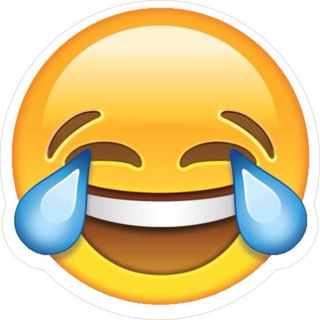
Улётные приколы😂
463,061 Members () -
Group

Дачные Хитрости
438,135 Members () -
Group

Steam Community
433,802 Members () -
Group

YO'L-YO'LAKAY
431,716 Members () -
Group

Женский юмор
421,194 Members () -
Group

ЖЮ 💛 Доброе • Собаки, Коты, и все все
416,708 Members () -
Group
-
Group

SETLANG
401,791 Members () -
Group

ONLYFANS LEAKEDS 👩🏻🔥
398,647 Members () -
Group

Алексей Шевцов
379,680 Members () -
Group

QASHQADARYO 24 | Tezkor Xabarlar
352,762 Members () -
Group

Анекдоты категории Б
346,562 Members () -
Group

Fucking English 18+
344,882 Members () -
Group

Steam Community
344,620 Members () -
Group

UZBEK VIDEO CHANNEL
337,021 Members () -
Group

Злой Заяц
319,133 Members () -
Group

ሙሌ SPORT
307,629 Members () -
Channel

Pemersatu Bangsa
283,672 Members () -
Group

Baazigar
262,251 Members () -
Group

🌹 ፍቅሬን በ ግጥም 🌷
249,084 Members () -
Group

የሙሌ ስፖርት የጎል ቻናል
246,169 Members () -
Group
-
Group

Offerzone Tricks
234,546 Members () -
Group

Бладсикер 2.0
233,365 Members () -
Group

ﺂوٰڪسجٰٖـيني💗
232,303 Members () -
Channel

Janda Nakal
231,774 Members () -
Group

اقتباسات انكليزيه
231,597 Members () -
Group
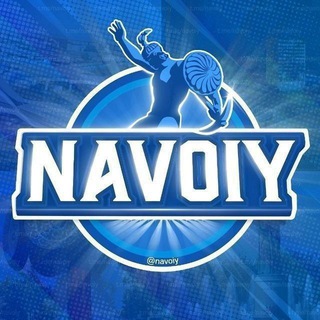
Navoiy kanal
230,453 Members () -
Group

UZBEK VIDEO CHANNEL
229,649 Members () -
Group

阿里云盘发布频道
226,531 Members () -
Group

Легкий подъем
223,778 Members () -
Group

AVTO YURIST
223,272 Members () -
Group

کافه لاو | Cofe Love
221,070 Members () -
Group

JIZZAXLIKLAR🇺🇿
220,692 Members () -
Group

汇旺公群 @hwgq
217,897 Members () -
Group

JIZZAXLIKLAR🇺🇿
216,361 Members () -
Group

اخبار روز اقتصادی
211,072 Members () -
Group

Джейпег Малевича
209,102 Members () -
Group

GitHub Community
205,889 Members () -
Group

За секунду до…
202,177 Members () -
Group

Xorazmliklar | Расмий канал
201,948 Members () -
Group
-
Group

Профита нет. А если найду?
200,720 Members () -
Group

网盘资源收藏(夸克)
200,292 Members () -
Group

Toshkentliklar🇺🇿 | Расмий
200,104 Members () -
Channel

zажиgалка
200,006 Members () -
Group

Xorazmliklar | Расмий канал
199,917 Members () -
Group

كروب نيج كحاب 🌈حلوين
198,752 Members () -
Group

قصص🔥نحراف🔥كحاب🔥افلام🔥سكس🔞
198,103 Members () -
Group

نصوص حب ♥.
193,345 Members () -
Group

💯GO'ZALLARIM_OZAMIZ_DORILARSIZ_OZISH💃GROUP
190,205 Members () -
Group

OneNews Украина
190,025 Members () -
Group

فاکس نیوز | Fox News
187,342 Members () -
Group

TOSHKENT 24 | TEZKOR XABARLARI
184,601 Members () -
Group

SAMARQANDLIKLAR 24 | Rasmiy
184,549 Members () -
Group

Профита нет. А если найду?
184,341 Members () -
Group

IT ARMY of Ukraine
184,117 Members () -
Group

جهان ورزش
175,254 Members () -
Group

Binance Killers®
173,105 Members () -
Group

Toshkent Telefon Bozor
173,069 Members () -
Group

حقایق ترسناك جهان
172,473 Members () -
Group

КОНЬ НА РАБОТЕ
172,033 Members () -
Group

Айтишная
171,905 Members () -
Group

Українська правда
170,842 Members () -
Group

Молния | Москва
170,274 Members () -
Group

Молния | Москва
169,304 Members () -
Group

Юрист Хизмати | Расмий канал
168,859 Members () -
Group

Genshin Media
166,712 Members () -
Group

Строительство Москва
164,720 Members () -
Group

تاریخ تلخ
163,770 Members () -
Group

Юлик
162,944 Members () -
Group

Путешествия в Уютную Россию
162,602 Members () -
Group

🎬 云盘盘 - 投稿🚦
162,071 Members () -
Group

Путешествия в Уютную Россию
162,010 Members () -
Group

первое впечатление
161,529 Members () -
Group

ADDIS MUSIC
160,510 Members () -
Group

HQ 🎬 Movies
159,918 Members () -
Group

Alisher Sadullaev
158,251 Members () -
Group
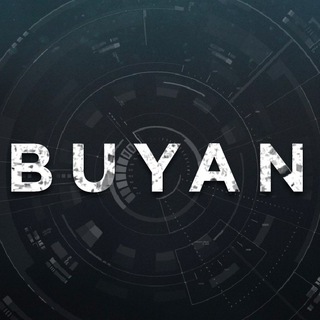
BUYAN - Чё там в мире?
156,536 Members () -
Group

Китай - Николай Вавилов
152,932 Members () -
Channel

Угарные Видео
151,458 Members () -
Group

первое впечатление
149,678 Members ()
Because Telegram lets you interact with people even if you aren't in each other's contacts, you may wish to make your account more private. To change privacy options, head to Settings > Privacy and Security. Here, you can change who can see your phone number, active status, and more. Telegram also has an auto-night mode that you can use to save your eyes at night! Voice messages can be converted to text for those times you don't want to listen, but want to see what it says. You can rate transcriptions to help improve them.
Telegram offers you to create and use your own custom theme with whatever colors you want. Also, it offers many ways to customize it the way you want it to. There is nothing to pay for anything. Everything is FREE and you can create your own personalized theme with your favorite colors. Open Telegram Links in Your Favorite Browser Manage When Old Sessions are Automatically Terminated Telegram also includes useful security options in this menu, which differ in name slightly on Android and iPhone. Use Passcode Lock to keep people from reading your chats. You can review all Active Sessions and terminate any logins that you no longer use.
Share Live Locations Dozens of stickers now have impressive full-screen animations, which Premium users can send in any chat to add extra emotion and expressive effects that are visible for all users. This premium sticker collection will be updated monthly by Telegram artists. edited message on telegram Another thing to keep in mind is that selling your data isn’t at the core of Telegram’s business model. According to Telegram’s FAQ page, the company is funded by its founder and CEO Pavel Durov, not through advertising or data collection and sharing.
View Search Results in List View Speaking of multiples, Telegram allows you to upload additional profile photos. While the latest photo is the profile picture your contacts will see, they can swipe to see the rest of your pictures.
Warning: Undefined variable $t in /var/www/bootg/news.php on line 33