Telegram YE
-
Group
 1,094 Members ()
1,094 Members () -
Group
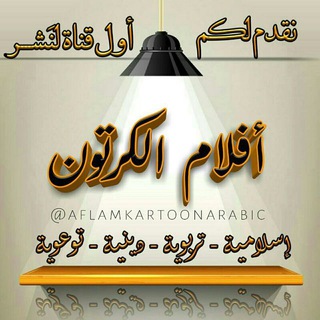
أفضل أفلام الكرتون
3,525 Members () -
Channel

Мужской стиль
1,317 Members () -
Group

بيـت...شـ؏ـر✨|
2,383 Members () -
Group

قوم المراجل
162 Members () -
Group

للعمل والاستثمار في داج كوين Dagcoin
159 Members () -
Group

تحديثات واتساب ابوعرب Abu3rab
229 Members () -
Channel

Anime Master
1,829 Members () -
Channel

Turk Config Center
1,242 Members () -
Channel

عشق بنيہ🖤♩.
417 Members () -
Group

El embarcadero - @movtvha
454 Members () -
Group

لُطف المشاعِرۦ✿⇣
226 Members () -
Group
-
Group

ترانيم عشق℡
61,892 Members () -
Group
-
Group

☠️🖤Black_اسود
313 Members () -
Channel

كــيــــ🖤...ـــان
268 Members () -
Group

Viva la Vulva
183 Members () -
Channel

التعلم النشط في محافظة العلا
905 Members () -
Group

صنعاء حوت كل فن 🇾🇪
24,069 Members () -
Group
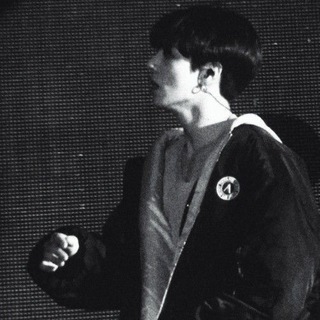
𝘊𝘢𝘳𝘰𝘶𝘯.
268 Members () -
Channel

ابن اليمن للاندويد
127 Members () -
Group

.🤍 rivulet II ﮼غدير
1,694 Members () -
Channel
-
Group

Karriere 💲 Jobsuche 💲 Zeitarbeit
171 Members () -
Group

الفريق الطبي اليمني _ YMT
7,608 Members () -
Group
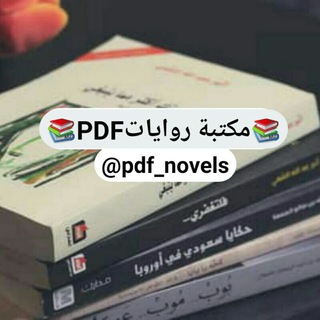
مكتبة روايات PDF حصرية📚
25,900 Members () -
Group

ارقام امريكية مجانا
2,092 Members () -
Group

طمُوح - ambitious
1,820 Members () -
Channel

تسويق الكتروني و اعلانات مجانية🔥
435 Members () -
Group

روايات أديم الراشد
3,193 Members () -
Group
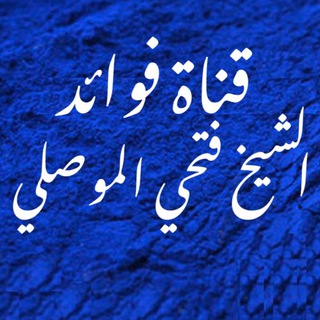
قناة فوائد الشيخ فتحي الموصلي
2,035 Members () -
Group

تعليم اساسيات النقش
2,101 Members () -
Channel

غلطة دراسية
398 Members () -
Group

Embroidery_ Cafe _Group
2,139 Members () -
Group

❣️نـبــ♡ــض❣️الـكـلـمــ✍ـات❣️
1,927 Members () -
Group

حديث الروح
571 Members () -
Group
-
Group

يگفينـي وجـودگ️🌺
644 Members () -
Group

😻😍فديوهات وتس روعه تجنن😍😻
4,607 Members () -
Channel

МАРШ МОЛОДЫХ
247 Members () -
Channel

سُــــكــر | 🥀✨
192 Members () -
Channel

متحركات جريئه
840 Members () -
Group

وتيني ❤
49,847 Members () -
Group

Свингеры | Питер: знакомства, встречи, вечеринки.
451 Members () -
Group

معلومات مذهلة
16,254 Members () -
Channel

جونكوك ستان
422 Members () -
Group

همســات متـــنوعــ✤ــه┇🌸🍃
8,704 Members () -
Group

منصة أطباء اليمن 🏥 ️
13,397 Members () -
Group

دليل قروبات فقط ¹
387 Members () -
Group

لـ سمرآء 🖤،'
2,341 Members () -
Group

استشارات قانونية
249 Members () -
Group

💡متع ذهنگ💡
14,804 Members () -
Group

الشاعر باسم مساوى
7,126 Members () -
Group

أسعار الصرف في اليمن
37,750 Members () -
Channel

Wᴇꜱᴛ Eᴍᴩɪʀᴇ Sᴛᴀᴛᴇ[ᴛ•ꜱ•ᴍ]
5,693 Members () -
Group

التأهيل الجامعي لطلاب الثانوية
3,831 Members () -
Group
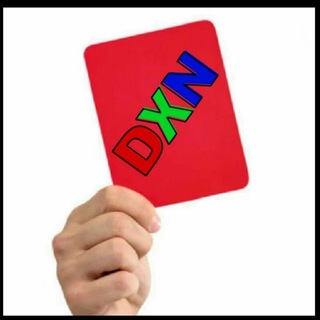
فرص للعمل
217 Members () -
Channel
-
Channel

𝑚𝑦 𝑐𝒉𝑎𝑛𝑛𝑒𝑙𝑠́.
363 Members () -
Channel

Taiz Heritage & History
135 Members () -
Group

واتس عمر تحميل واتس عمر ، تنزيل واتس عمر الإصدار الاخير
134,579 Members () -
Channel

Mosaab Aladani
327 Members () -
Channel

Любовь и Секс
1,959 Members () -
Group

📡فك شفرات قنوات وترددات📡
2,435 Members () -
Channel

حــالاتــ وتـصاميم مجـاهـد
452 Members () -
Group

🎬 افلام اجنبية 🎬
3,462 Members () -
Group

أحاسيس قلب♥
1,206 Members () -
Group

👤D@DOS FULL/CARDER/NETFREE👤
2,606 Members () -
Group

21
191 Members () -
Group

SAD💔💔💔
445 Members () -
Group

شبكة الرئيس الشهيد صالح الصماد
422 Members () -
Group

وليام شكسبير🎵♥
7,033 Members () -
Channel

مسلسل المؤسس عثمان الحلقة 49
189,468 Members () -
Group
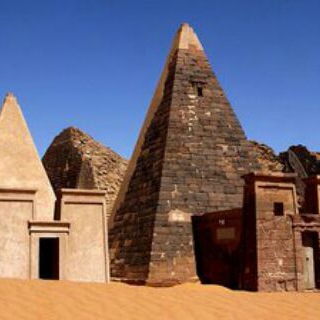
ثقافة سودانية 👳
542 Members () -
Group

Our Planet
1,766 Members () -
Channel

Dental Videos
1,870 Members () -
Group

حُقَّة حميرية 📜
343 Members () -
Group

روقان | القصيد☕️
2,145 Members () -
Channel

GAY CHAT ITA
7,690 Members () -
Group
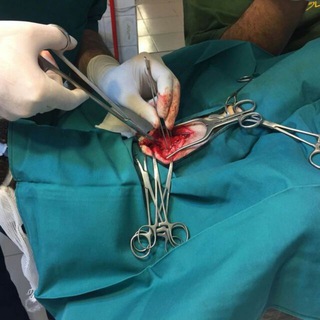
حياة طبيب 👨⚕
211 Members () -
Group

Alexandra™
8,503 Members () -
Group
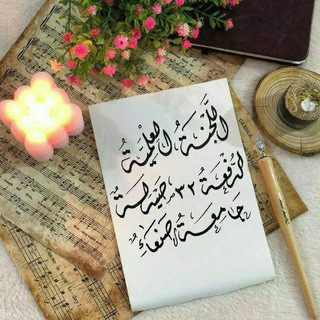
اللجنة العلمية32_كلية الصيدلة..
2,659 Members () -
Group
-
Channel

عالم الهكر العربي
3,998 Members () -
Group

افضل قناه لنشر التوصيات 2
1,210 Members () -
Channel

تِـــطبـيــقٳٲتِ وٳٲرقـــام وْهہـمۧيـْه❥
1,081 Members () -
Group

شيلات ابو شهاب الخبجي 2021
956 Members () -
Channel

#الجزيرة_عاجل
352 Members () -
Group

Hottest Movies Girls Videos 4k 2020
197,303 Members () -
Channel

🌐™OGGOD FREENET-TRICKS™🌐
470 Members () -
Group

بنك المقررات pdf
3,806 Members () -
Group
-
Group

روابط ميقا حصري 🔥🔥🔥
98,006 Members () -
Group
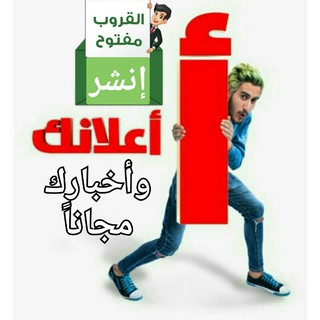
🔻النشر والإعلان مجاناً🔻
277 Members () -
Group
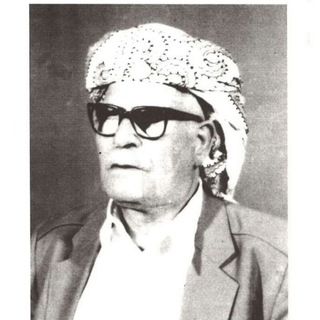
الشاعر محمد ناصر صبر العنسي
390 Members () -
Group

دِڪآترهـ آلُِمستقٌبَلُِ♡
1,354 Members () -
Group

- دهّليز القدماء ۲۰۲۰ﻣ
534 Members () -
Group

𝗭𝗘𝗢𝗡𝗔 ༆
31,798 Members () -
Group

كسب المال يومياً "
198 Members ()
What can this bot do? This is incredibly useful for keeping track of an important URL, getting an image to another device without cloud storage, or keeping a record of important information. Tap the title bar at the top to browse by media type and make it easier to find past messages you saved. Appearance section in Telegram
Boo! Check out the new and upcoming Halloween/horror streaming shows and movies To do this, long-press on a picture you have sent. Choose the ‘Edit’ button on the top, just like you’d edit a text message once you have sent it. Now, you will get an in-built photo editor where you can add filters, draw or crop images. Alternatively, you can even replace the picture and send another one in its place. The option to automatically save media to Gallery is back with renewed vigor: saving media can now be enabled and disabled separately for chats with users, groups or channels. To lock your messages, go to “Settings”, “Privacy and Security” and tap on “Passcode Lock”. You will be asked to set a four-digit passcode and confirm it. Once you do that, you will find additional options to “unlock the app with fingerprint” and “auto-lock” it after a specific duration.
Telegram may be among the most popular messaging services in the world, yet there are still many who don’t know what it’s all about. The app is often name-dropped in discussions regarding online privacy and security, but aren’t all messaging apps secure? Don’t more popular apps like WhatsApp and Facebook Messenger (despite their ties to Facebook) also have the fabled “end-to-end” encryption? What makes Telegram so special? Learn more Just press and hold on the message you want to change and then tap the “edit” button. From there, you can modify the message and resend it. Telegram will put an “edited” label on the message to let recipients know of the update. Just like we can share videos with a pre-defined timestamp of YouTube videos, we can do the same thing on Telegram as well. For example, if you are sending a long video and want the user to play it from a specific timestamp say, 1:20, you can just type check the reaction at 1:20 in the video caption. Now when the user taps on the highlighted 1:20 link, the video plays from that particular timestamp. This is a helpful tip for users who send videos on Telegram regularly.
Do you enjoy using both light and dark modes? Telegram has an auto-night feature so the app doesn't blind you at night. On iOS, Telegram offers you the flexibility to choose a default browser where the links are opened. Though Safari is set as the default option, you can set other browsers like Chrome, Firefox, or Microsoft Edge as the preferred choice.
Warning: Undefined variable $t in /var/www/bootg/news.php on line 33
YE