Telegram US Group List 999
-
Channel
 2,337 Members ()
2,337 Members () -
Channel

DMLWannaBe💞 Return of Superman
15,631 Members () -
Channel

DMLWannaBe💞 Moms Diary / My Little Old Boy
8,833 Members () -
Channel

DML💞 We Got Married [ENGSUB]
24,102 Members () -
Group
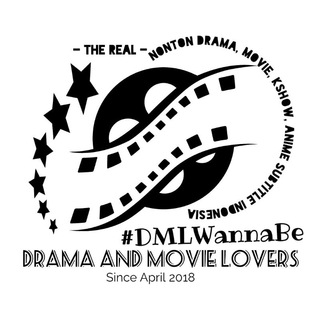
Anisong, Game & AMV🎶 #DMLWannaBe
2,617 Members () -
Group

Dml Kshow OG
825 Members () -
Group

DML MOVIE
434 Members () -
Channel

Belajar TELEGRAM
1,215 Members () -
Group

DMLWannaBe💞 Running Man [Sub Indo]
26,089 Members () -
Group

Ost Drama Finish DMLWannaBe
12,206 Members () -
Group

ҚР Пенсия қоры
1,779 Members () -
Group

گُنُجُیُنُـــهُ دُلُ❤
401 Members () -
Group
-
Group

بهآفرین 🌙
5,492 Members () -
Group

Professor••
2,585 Members () -
Group

تغريدات مجاهد Tweets Mogahed
2,344 Members () -
Group

Сергей Ермаков 🅉
399 Members () -
Group

Yangibozor.uz | Rasmiy|
2,639 Members () -
Channel

شفافیت
379 Members () -
Group
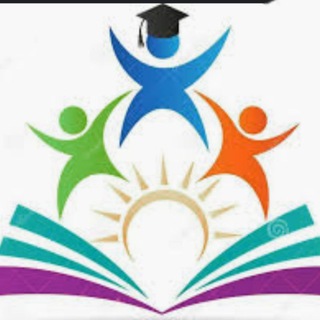
Nav kiran new ray's of an education
2,740 Members () -
Channel

برعوم - هكر ببجي
25,130 Members () -
Channel

نشریات تایید شده کمدرآمدان
714 Members () -
Channel

Реклама до 500₽
637 Members () -
Channel

هل ترانا نلتقي ؟
393 Members () -
Group
-
Group

Evangelio Catolico Diario
1,320 Members () -
Group
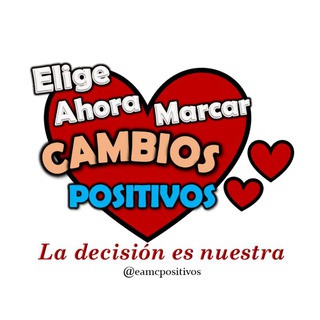
Elige Ahora Marcar Cambios Positivos
1,209 Members () -
Group

👽【𝑰𝑵𝑺𝑻𝑨𝑺𝑶𝑵𝑮】👽
9,858 Members () -
Group

| مُدَوَّنَةُ سُلَّمِ التَّرَقِّي فِي الْعِلْمِ
1,681 Members () -
Group
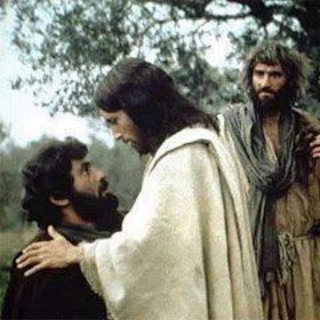
Cineteca Católica por la paz
1,168 Members () -
Group
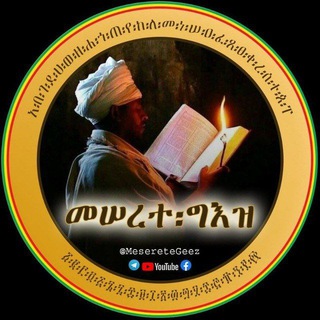
መሠረተ ግእዝ | Meserete Ge'ez
19,791 Members () -
Group

Havaskor...
341 Members () -
Group

پارک علم و فناوری خراسان
857 Members () -
Group

IIT JEE Discussion
1,851 Members () -
Channel

Møøđ 1969🍒
318 Members () -
Channel

retarded.jpg
2,861 Members () -
Group
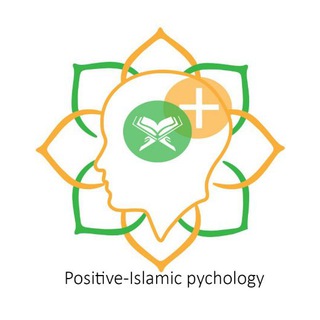
روانشناسی اسلامی-مثبت گرا
911 Members () -
Group

Crypterium Chat (EN)
9,834 Members () -
Group

ارشد اتاقعمل جامعهنگر
925 Members () -
Group

𝗖𝗢𝗗𝗠 | تی وی جم شاپ
315 Members () -
Group

❁ بصائر وجوامـع السّلـف ❁
442 Members () -
Channel

☆EL-MOKAN3 ELKABER☆
416 Members () -
Channel
-
Group

In love with coffee
400 Members () -
Group

Lectio Divina
359 Members () -
Group

🔱 مشاوره ارشد و دکتری |دکترکاظم زاده 🔱
2,135 Members () -
Group

TechBoxs Chat
1,238 Members () -
Group
-
Group

Moni Chat 👾
1,148 Members () -
Group
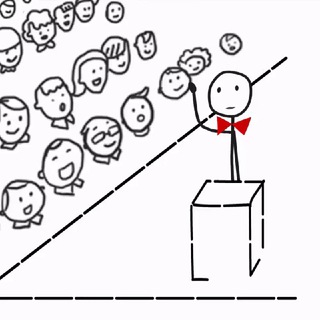
🗣Dispute | Риторика, убеждение
1,617 Members () -
Group

AllweProfit
536 Members () -
Channel

🇪🇹 ETHIOPIAN NEWS 🇪🇹
723 Members () -
Group

مسلمان
8,591 Members () -
Channel

★FIR3MAN FR33NET™★
601 Members () -
Group

کــانــال شـیــخ پـــردل
21,572 Members () -
Group

صحیح بخاری و مسلم
5,104 Members () -
Group

eCareer - удаленная работа
2,667 Members () -
Channel

الحبر الحسيني(بقلم متيمة الحسين)
532 Members () -
Group

CLASSY BRAND ®
33,587 Members () -
Channel

Yoshlar ishlari agentligi Samarqand viloyat boshqarmasi
1,553 Members () -
Group
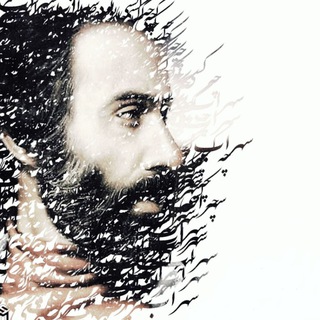
سهراب سپهری
15,478 Members () -
Channel

عالمي عالم القصص 🌏💫
453 Members () -
Group
-
Channel
-
Group

Работа в Севастополе | Реальные вакансии
543 Members () -
Channel

برمجة بوتات بإحترافية
861 Members () -
Channel
-
Group

📚✍راه حقیقت✍🎓
2,945 Members () -
Channel
-
Channel

• ٰڪَـٰࢪٰزاٰيهـٰـَہ ⇣🍒💕ء"
620 Members () -
Channel
-
Group

Foreign Languages Hub
8,208 Members () -
Group

كلية التجارة والاقتصاد - USF
456 Members () -
Channel

ADINIKE_AZ
336 Members () -
Channel
-
Group

Формула-1 |Гран-при Азербайджана
22,757 Members () -
Channel

My Notes Adda
44,590 Members () -
Group

О чём вы не знали...
71,072 Members () -
Group

В Европу через Сербию, Хорватию и Словению
4,680 Members () -
Group

Viviendo la fe católica
799 Members () -
Channel

Движение молодежи Беларуси
441 Members () -
Channel

کانال مهندسین عمران | CIVIL
4,697 Members () -
Group

Огонь-цена 🔥
2,663 Members () -
Group
-
Group

Quraniyat قرآنيات
324 Members () -
Channel

حچايات دافيه 💌
4,277 Members () -
Group

ДПС Сахалин
368 Members () -
Group

Дизайн спальни
1,021 Members () -
Group
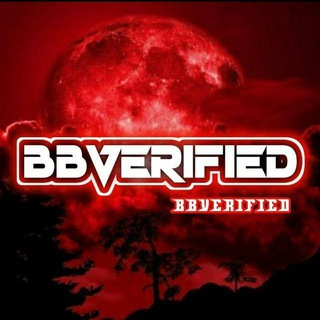
【★Bв™】BBVERIFIED✔️
518 Members () -
Group

Radio Del💖رادیو دل
532 Members () -
Group

كتب عربية2
773 Members () -
Group

👥🎹💖🎼 @BaladasRomanticas 🎼💘
407 Members () -
Channel

رسالة لقلبك.. 📮
520 Members () -
Channel
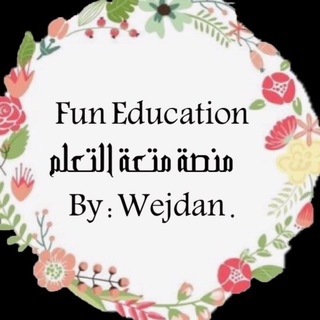
متعة التعلم | وجدان🦋
325 Members () -
Group

📚सरळसेवा official™✅✔️
522 Members () -
Group
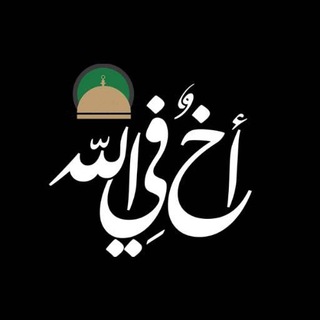
أخٌفيالله
9,936 Members () -
Channel

🇲🇨𝐁𝐄𝐋𝐋 𝐂𝐑𝐀𝐍𝐄𝐋 𝐆𝐀𝐌𝐈𝐍𝐆 🇲🇨
2,334 Members () -
Channel

Autistic Stoners With Sleep Paralysis
3,284 Members () -
Channel

أحداث غيرت التاريخ
442 Members () -
Group

Animatica Ruthenia
953 Members ()
TG USA Telegram Group
Popular | Latest | New
Tap your profile picture here to see everything you've uploaded in the past. You can scroll across them; tap the Set as Main Photo option that appears on the top-right menu (as three dots on Android or Edit on iPhone) to set an older image as your current profile picture. edited message on telegram After that, hit the More button (triple-dot icon) and choose Enable Auto-Delete in the popup menu. Next, choose the desired period of time like 1 day, 1 week, or 1 month. If you would rather want to go with a custom period of time, tap Other and then adjust the time.
In addition to these functions, you can enable in-app browsing that lets you open external links within the app. All these options are available under the “Chat Settings” section. The option to automatically save media to Gallery is back with renewed vigor: saving media can now be enabled and disabled separately for chats with users, groups or channels. To use live locations and proximity alerts, go to the contact’s chat window and tap on the ‘Attach’ icon shaped like a paperclip. Choose the location button here, and choose ‘Share my Live Location’. You will be able to send live locations for either 15 minutes, 1 hour or 8 hours. Telegram Mute Option
Set Auto-Delete Timer for a Telegram Chat Change Phone Numbers 2b Any user can upload large files and media, each up to 2 GB in size and enjoy unlimited storage in the Telegram Cloud for free. With Telegram Premium, subscribers will now be able to send 4 GB files – enough space for 4 hours of 1080p video, or 18 days of high-quality audio. Change Phone Numbers 1b
For power users, scheduling is a great way to achieve many tasks at a given time. We already use email scheduling a lot, but it’s awesome to see Telegram bringing this feature for messages as well. As you saw above, you can schedule a message just by pressing and holding the “send” button. Here, choose “Schedule message” and pick the date and time. The message will be sent at your preferred time. Share location live
Warning: Undefined variable $t in /var/www/bootg/news.php on line 33
US