Telegram US Group List 998
-
Group
 362 Members ()
362 Members () -
Channel

نمونه درس آیلتس
518 Members () -
Group
-
Channel

M̶X̶•ᴳʳᵃᵖʰʸཞ🏹
371 Members () -
Group
-
Group

Assad Libya Hack pubg
579 Members () -
Group

🔎 Il Trova Canali™️ 🔍
2,937 Members () -
Group

•[ فرآق ]•🌵
3,038 Members () -
Group

ኢትዮ ሳት 𝙴𝚛𝚖𝚒𝚜𝚊𝚝
532 Members () -
Group

-صدقه جاريه
420 Members () -
Channel

قٰصٖصهٰہ حٓحب🧡❤️💫🎻
409 Members () -
Group

ALPHASSH 2.0
883 Members () -
Group

بافتنی قشنگه(قورچیان)
10,389 Members () -
Channel

"عليكم بسنّتي"♥️
406 Members () -
Group
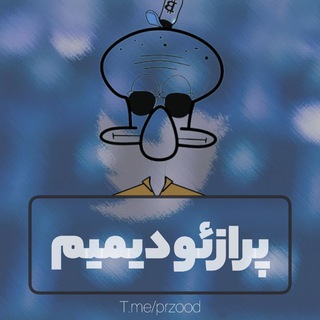
پرازئودیمیم
60,496 Members () -
Group

Review.uz - Журнал "Экономическое обозрение"
2,187 Members () -
Group

شبکه ملی مدارس(رشد)
2,924 Members () -
Group
-
Group
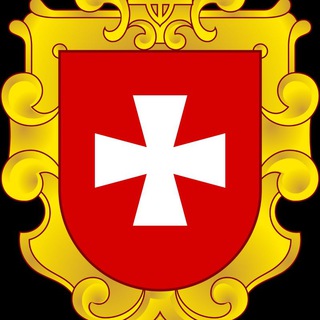
🇺🇦 Рівненська обласна військова адміністрація
24,863 Members () -
Channel

𝑺𝒘𝒆𝒆𝒕𝒚 𝑯𝒆𝒂𝒓𝒕🐳🤞🏻
1,644 Members () -
Channel

سنرحل ويبقى الأثر 🖤
489 Members () -
Group

اقتباسات )) 🖤🖤
2,418 Members () -
Group
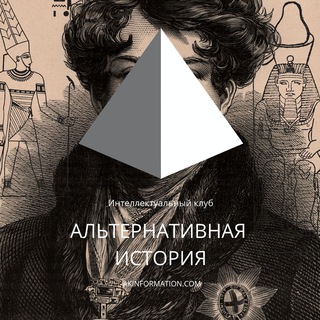
Выступление 4.09
1,817 Members () -
Channel

لـها || laha
4,594 Members () -
Channel
-
Group

تخصصی نظارت & اجرا
50,479 Members () -
Group

One Piece Stickers
477 Members () -
Channel

We Info4U—[FAM]
392 Members () -
Group

Freie Medien
163,203 Members () -
Group
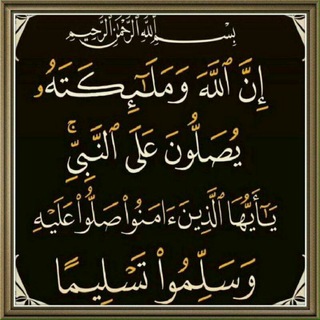
ABX
10,228 Members () -
Group

• غزل🦌 | pic•
514 Members () -
Group

Hayder Islamic Calligraphy
581 Members () -
Group

Дохла псіна🐕
585 Members () -
Group

Dagi Art 🎨 🎨
603 Members () -
Group

انجمن های علمی دانشگاه یزد
1,128 Members () -
Group

بهشتیها | رسانه علوم پزشکی
5,891 Members () -
Group

Автомобили | Машины | Мотоциклы
34,913 Members () -
Group
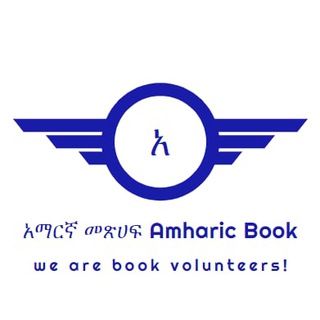
አማርኛ መጽሀፍ Amharic book📚📖
7,675 Members () -
Group
-
Channel

Музыка и кино 🎧 Каналы Telegram
654 Members () -
Group

🏠 Digital HR chat
388 Members () -
Group

CS:GO life | Cybersport | Memes
32,311 Members () -
Group

פיפא ליין - Fifa Line
3,317 Members () -
Channel
-
Group

𝚃𝚑𝚊𝚗𝚘𝚜 𝙰𝚛𝚖𝚢
352 Members () -
Group

موسسه آموزشی علوم آزمایشگاهی فراز
2,644 Members () -
Group
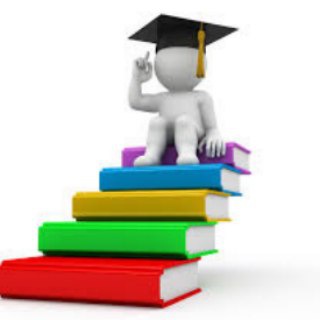
Edu-Access
454 Members () -
Channel

ذكر الله 💌
7,080 Members () -
Group

☀︎︎Différènt
332 Members () -
Channel

🅘🅖🅡🅐 - МАРАФОН💰ЗАРАБАТЫВАЙ БЕЗ ВЛОЖЕНИЙ 💰
4,048 Members () -
Channel

حمودي vip
711 Members () -
Channel

CUTE GIRLS
1,685 Members () -
Channel

[ Fernweh ]
1,575 Members () -
Group

Perfex_Group
550 Members () -
Channel
-
Group

کامسولفا - آموزش کامسول
2,719 Members () -
Group
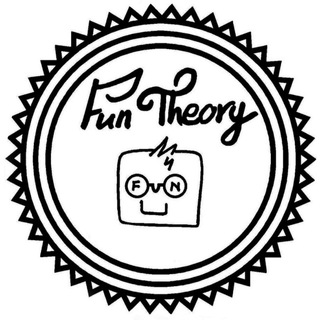
Fun Theory
1,890 Members () -
Group
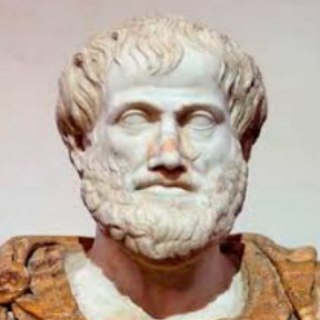
Политика | Новости
36,294 Members () -
Channel

ایکس موج - بورس تهران
546 Members () -
Group

Mérimez Hack™
459 Members () -
Group

قِيفَاوِسْ🪐🖤
900 Members () -
Channel

የሳቅ መንደር
1,365 Members () -
Channel

[ دییونتم ... ]
15,719 Members () -
Group
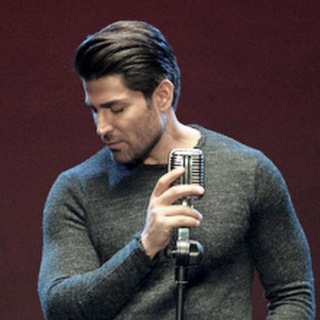
Reza malekzadeh
19,378 Members () -
Group
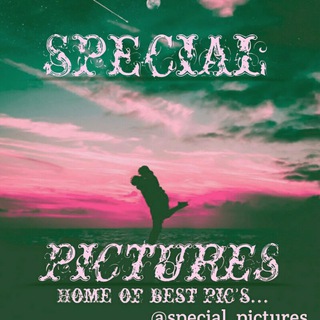
ᴘʀᴏғɪʟᴇ ᴘɪᴄᴛᴜʀᴇs™
63,373 Members () -
Group
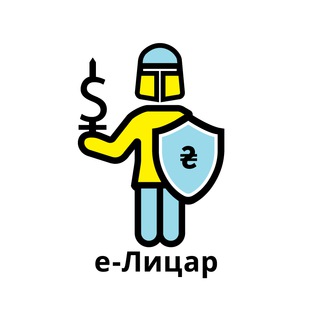
📊Балади Економного Лицаря⚔️
9,793 Members () -
Channel

- لــ جمـۤيڵـھہ نوفمـبــر .
1,107 Members () -
Group

وظائف عامة نسألكم صالح الدعاء
159,924 Members () -
Group

ساحل دلت را به الله بسپار | 🇵🇸
6,288 Members () -
Channel
-
Group

🎻 מחרוזות / חפלות 🎼
417 Members () -
Group

Russia Insider
601 Members () -
Group

Clover.clothing
12,821 Members () -
Group

Exo songs
7,771 Members () -
Channel

Фонд "Birgemiz"
3,917 Members () -
Group

Интернациональный Союз писателей
659 Members () -
Group

Cuban Music Urban / Respaldo
6,613 Members () -
Group

تــذگـار︶🇸🇦ღ.
371 Members () -
Group
-
Channel

♡For Girls♡
1,065 Members () -
Channel

بَغدادهُ ألصَغيرة.
1,076 Members () -
Group

دايـمـونـد🩶💎
693 Members () -
Group

قناة ارشيف المنشد عيسى الليث
2,041 Members () -
Group

UZBEKISTAN AIRPORTS
4,067 Members () -
Group

روابط مجموعات غير المسلمين
2,287 Members () -
Channel
-
Group
-
Group

Баста | «Gazgolder»
10,588 Members () -
Group
-
Channel

Рецепты - Bendera
792 Members () -
Channel

FOOTBALL LIVE 🔔
1,051 Members () -
Channel

MR.Cook
523 Members () -
Group

جستاری در حقوق خصوصی
1,276 Members () -
Channel
-
Channel
-
Group
-
Group
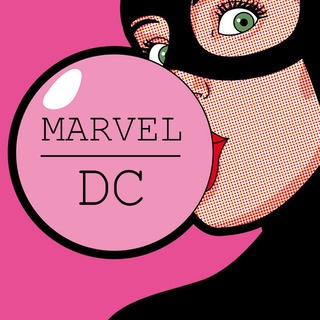
Вселенная комиксов | Marvel/DC
33,316 Members () -
Group

Uzbekistan IT Jobs
2,186 Members () -
Group

DML infinity Challengge [ENGSUB]
1,958 Members () -
Channel

File Movie 💞 #DMLWannaBe
31,526 Members ()
TG USA Telegram Group
Popular | Latest | New
Furthermore, you can view how much Mobile or WiFi data you have consumed so far. Just tapping on “Data Usage”, and it will show you “Bytes sent” and “Bytes received” of individual file types. Sometimes people interrupt you halfway through typing an important message, and you forget all about it—this where drafts come in handy. Your unfinished messages (drafts) are automatically saved and synced across all devices. Read also: How to protect your privacy using Android
The profile videos of premium users will animate for everyone throughout the app – including in chats and the chat list. Let everyone see your new look, or flex your creativity with a unique looping animation. So you want to quickly send a GIF or a YouTube link without leaving the Telegram app? Just type @gif or @youtube and enter your search query. Instantly, you will find the desired results in the chat screen itself. That’s absolutely great and we love to see this kind of deep third-party integration with popular services. Finally, Telegram has brought a list view for search results in chronological order. Earlier, finding something by incessantly tapping on “next” was a tiring exercise. Now, you can just search for the term and tap on the “search bar” at the bottom to find all the search results in the list view. Improved Chat Previews on Android
Did you know that you can share your live location with your contacts on Telegram? To enable or disable this service, go to “Settings”, “Notification and Sounds”, and swipe down to the “Other” section. You will also find a “Repeat Notifications” option, which you can select as per your convenience. Top Tech News Now Drafts
The contributions of premium subscribers will help improve and expand the app for decades to come, while Telegram will remain free, independent and uphold its users-first values, redefining how a tech company should operate. Launch the Telegram app on your iPhone or Android device -> navigate to the Settings and choose Devices.
Warning: Undefined variable $t in /var/www/bootg/news.php on line 33
US