Telegram US Group List 996
-
Group
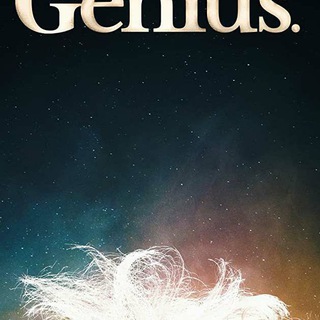 977 Members ()
977 Members () -
Group

Panchali Web Series
1,952 Members () -
Group

រកលុយតាមអនឡាញ ពីស្រុកខ្មែរ
2,220 Members () -
Group

ទិញ លក់ ជួលរថយន្ត🚘🚖🚍
604 Members () -
Group

የኔ ትውልድ አብርሆት
6,903 Members () -
Group

JIZZAX BOZOR
59,653 Members () -
Channel

گروه آموزشی مهندسVIP
1,070 Members () -
Group
-
Channel

🔘 Aly Almasry 2️⃣
873 Members () -
Channel

المصمم اليماني
469 Members () -
Group

ordo
672 Members () -
Channel

𝑯𝒂𝒗𝒊𝒋 𝒋𝒂𝒏🥕
454 Members () -
Group

᷂زهَـرهّ 🌱
3,635 Members () -
Group

MusicOnTime ®
9,818 Members () -
Channel

👕👖MEN'S🧥🥾FASHION🧢👞🕶
453 Members () -
Group

✨️لَِیَِنَِڪَِــدَِوَِنَِیَِ دَِنَِجَِ✨️
513 Members () -
Group

مروان محمد ..شروحات المرحلة الثانية
1,137 Members () -
Group
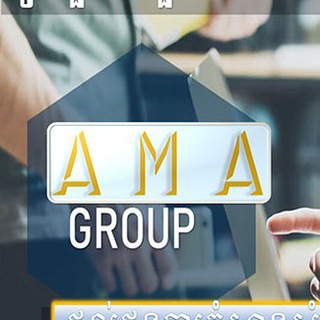
E - Commerce of Cambodia
2,224 Members () -
Channel

" لاَ إله إلاَ الله " .
1,323 Members () -
Group

|Kingsman| {SSH}
1,719 Members () -
Channel

کانال رسمی دانشگاه صنعتی قم
992 Members () -
Channel

Premiere Movies
1,283 Members () -
Group

League 2 | فرتاک ورزشی
4,012 Members () -
Channel

آخوندنیوز
3,890 Members () -
Channel
-
Group

Архив книг по Неврологии, Психологии и Психиатрии
7,020 Members () -
Channel

𝖳𝖾𝖼𝗁𝗇𝗈 𝖢𝗁𝖺𝗇𝖽𝖺𝗇 𝖸𝖳
1,118 Members () -
Group

Paris muz 🇫🇷 | Музыка | Remix
16,963 Members () -
Group

Рассеянный склероз | чат | группа | сообщество | G35 |
2,635 Members () -
Group
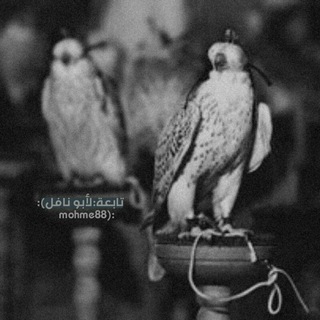
لذكرى:حمودي كارثه
1,513 Members () -
Channel

• أثـرٌ بيِّـن ۦ
479 Members () -
Group

Wings [SAMSUNG]
993 Members () -
Group

NFL Telegram 🏈
1,103 Members () -
Group
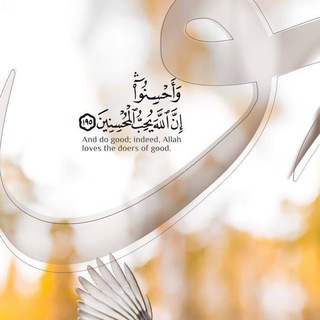
❤️ رمـزيــات دقـــه ❤️
3,451 Members () -
Group

Khairul Hakimin Muhammad
50,170 Members () -
Group

🍀 إقرأ لتحفيظ القران ☘
328 Members () -
Channel

Бизнес Журнал
4,527 Members () -
Channel

Ин฿ест Секреты
5,424 Members () -
Channel
-
Group
-
Channel
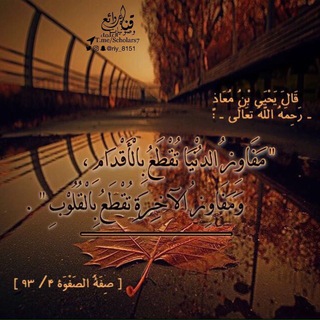
✿ قناة الأوقاف الدعوية ✿
403 Members () -
Group

I Rimedi della Nonna 👵✨
2,891 Members () -
Group

Tashtrans.uz
1,423 Members () -
Group
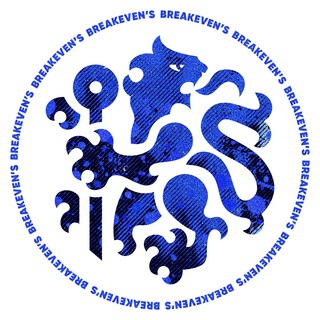
Breakeven’s | Челси
27,804 Members () -
Group

الدعم الفني لدورات فضاء القنوات
553 Members () -
Group

کانال کاریابی پزشکان
3,735 Members () -
Group

پاکدلها ☆مهدی شریفی☆
3,355 Members () -
Group

СКР Союз Курьеров России
791 Members () -
Channel
-
Group

Эзотерика | Психология | Астрология
33,207 Members () -
Channel

😂😃 Funny vidio😆😅😄
3,575 Members () -
Group

Бизнес | Маркетинг | Финансы
30,760 Members () -
Channel

GAMING WITH HM
1,140 Members () -
Group
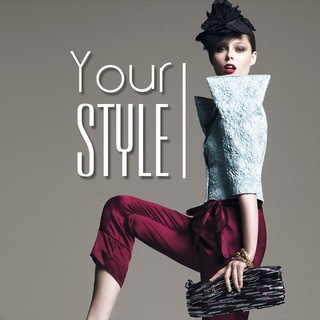
Мода | Стиль | Тренды
38,912 Members () -
Channel
-
Group

قناة مقرأة اقرأ وارتق - القناة العامة
1,711 Members () -
Channel

ReceptyGood
8,914 Members () -
Group
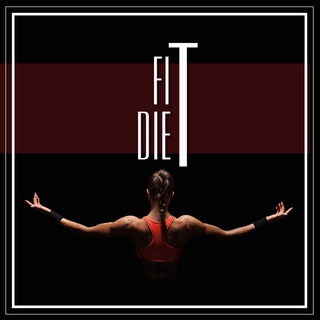
Фитнес | Диеты | Упражнения
41,903 Members () -
Group

وب آموز
109,093 Members () -
Group
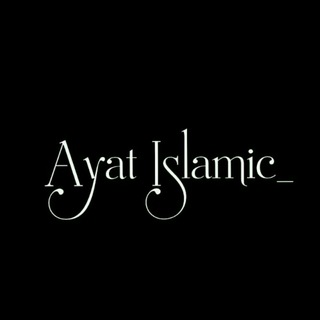
🇲🇾✨^Ayat_Islamic^✨🇲🇾
797 Members () -
Channel

༺MenTi༻『OFFICIAL』™
794 Members () -
Channel

عالـــم الارقــام والتــطبـيقات
2,869 Members () -
Channel

SURA TECH®
15,028 Members () -
Group

<Easy-Peasy Code/>
3,561 Members () -
Channel

Dakwah Asz 🕊
2,904 Members () -
Group

The Dakwah Sharing
649 Members () -
Channel

⚽ODUU BARCELON⚽
2,189 Members () -
Channel

خواطـر و اقتباسـات قصيـرة✨🤍
2,418 Members () -
Channel

(G)I—DLE
398 Members () -
Channel

حۧےﻟﺒۧﯿھۧۂٴ ٲﻟړۄﺡٛۂ ۦ،ٰۧۦ،ٰۧ
322 Members () -
Group

فرصت شغلی ارتباطات
1,324 Members () -
Group

"دانشگاه گلستان"
1,504 Members () -
Group

اخبار و اطلاعات فرهنگی و اجتماعی دانشگاه گلستان
519 Members () -
Group

Offerte del Giorno 💶
16,820 Members () -
Channel

يي سُگري💛🖇
1,363 Members () -
Channel

Sevgilim 🖤
353 Members () -
Group

重庆老司机群
1,500 Members () -
Group

Несколько слов о...
577 Members () -
Group

Hey, teacher!
774 Members () -
Channel

Laxmi
343 Members () -
Channel

AVEEPLAYERTEMPLETES
642 Members () -
Channel

Golden Tigers
476 Members () -
Channel

Kill𝐨𝐫Die Team
365 Members () -
Channel

𝑪𝒓𝒖𝒆𝒍 𝑻𝒆𝒂𝒎 𝑪𝒍𝒖𝒃 🇮🇷🇦🇫
463 Members () -
Channel

Silent Writer ✍🏻🕊
1,311 Members () -
Channel

تكايا - القناة العامة
721 Members () -
Group
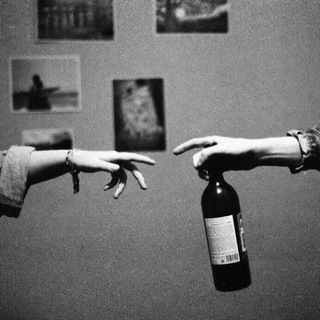
آيروتيكا
1,873 Members () -
Channel

FreeKino | Фильмы
5,900 Members () -
Channel

Тебе нужно...
24,833 Members () -
Channel
-
Group

Twins Shop
345 Members () -
Group

Влад про Telegram
30,263 Members () -
Channel

BaliStyle
555 Members () -
Channel

𝓟𝓪𝓽𝓬𝓱 𝓞𝓯 𝓠𝓾𝓻𝓪𝓷 🕊
525 Members () -
Group

انجمن علمی علوم وفناوری نانو دانشگاه کاشان
341 Members () -
Channel

Актуальные для Инстаграм
1,435 Members () -
Channel
-
Group

Arch Linux Chinese Messages
5,383 Members () -
Group

WecAuto официальный чат
2,308 Members () -
Channel

شخابيطي
18,048 Members ()
TG USA Telegram Group
Popular | Latest | New
Who are the social leaders from Maharashtra holding up Mahatma Gandhi’s l... Save to Gallery Settings on Android Telegram became one of the top-5 downloaded apps worldwide in 2022 and now has over 700 million monthly active users. This growth is solely from personal recommendations – Telegram has never paid to advertise its apps.
Reminder on messaging apps has been one of the most sought-after features and finally, you can use it on Telegram. Recently, WhatsApp partnered with Any.do to bring Reminders, however, Telegram has implemented this feature natively. Though there is one lingering issue. You can only set reminders in the “Saved Messages” section. Type out the task and tap and hold the “send” button. Here, choose “set a reminder” and pick your date and time. Telegram will send a reminder notification just like Google Calendar or other task management apps. While the feature is good, we would have loved it more had it been available for user chats too. Enable Auto-Night Mode 2b Telegram Messenger Tricks Uttarakhand resort murder: Amid questions within, BJP may revamp Dhami go...Premium Signal Vs. Telegram: Which Secure Messaging App Is Better?
As mentioned above, the use of usernames instead of phone numbers means your account isn’t tied to just one phone. This makes it easier to log in on other devices, allows you to have multiple accounts on the same device, and makes it so you don’t have to share your phone number with someone to add them as a contact in Telegram. This will allow us to offer all the resource-heavy features users have asked for over the years, while preserving free access to the most powerful messenger on the planet. Animated Emojis If you’ve already downloaded the app, here are some cool tricks that will help you use Telegram more efficiently. We’ve described the features and how to use them. While instructions are specific to Android devices, you can follow them on iOS devices too.
Telegram gives you an option where you can select who can see your last seen time. To configure this, go to “Settings”, “Privacy and Security” and then tap on “Last Seen & Online”. You can share it with everybody, or people in your contact list, or nobody, or add exceptions like “never share with” XYZ. Customize Telegram App Icon
Warning: Undefined variable $t in /var/www/bootg/news.php on line 33
US