Telegram US Group List 990
-
Group
 4,271 Members ()
4,271 Members () -
Group

GATTONI & GATTINI 🐈
2,075 Members () -
Group

پزشک تلگرام
53,871 Members () -
Group
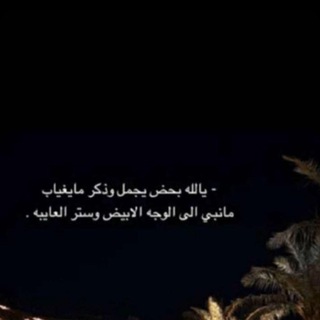
﮼ مَحمد ﺎٰلسبيعيٰ
1,558 Members () -
Group
-
Channel
-
Group

الأشقاء للمنح الدراسية والوظائف
1,782 Members () -
Group
-
Group

🕊وصیت نامه شهدا🕊
1,058 Members () -
Channel

⭐ᏴᎪᏴᏴY_ᏴᎾY-ᏙᏢN⭐
524 Members () -
Group

AlphaMovie | آلـفـامووی
2,041 Members () -
Channel

سـٰٰٰٖٖٖۧـ๋͜ــتوُࢪيات |:Baghdad♥️🌝
560 Members () -
Channel

{ذآت ألعباءة ³¹³✪}
3,392 Members () -
Group

Факты Дарвина
15,443 Members () -
Group
-
Group

PlatON Network
56,885 Members () -
Channel
-
Channel

کاریابی ایران🇮🇷
432 Members () -
Channel
-
Group

#ترجمات_أحمد_مباركي
946 Members () -
Channel

ﺣڱٱية ٲﻧﺳان
11,705 Members () -
Group
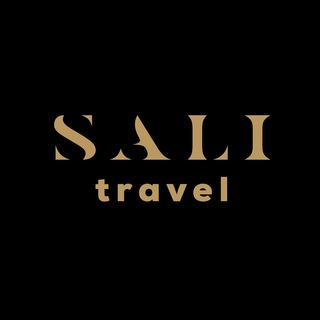
🍍ТУРЦИЯ, ЕГИПЕТ, МАЛЬДИВЫ, ОАЭ🍍 Путешествия, туры, отели
1,634 Members () -
Group

حركة المجاهدين الفلسطينية
12,732 Members () -
Group

fan_club_des_jeux_ppsspp
484 Members () -
Group

بطاقات دعوية 🍃 نور العلم بالله 🌹
4,301 Members () -
Channel

CATCH YOUR SOULMATE
746 Members () -
Channel

🇰🇼(🔱 حسابات ببجي أبوعرب🔱)🇰🇼
377 Members () -
Channel

АЗАРТНОЕ ЧТИВО
917 Members () -
Group

| Routinism |
11,738 Members () -
Group

Abugiss Media💥🎬📸💚💛 #JAN4TAIBA
3,194 Members () -
Channel

「 ᴘᴏᴛᴛᴇʀ ʟᴀɴᴅ 」
1,327 Members () -
Group

Turon oshxonasi
778 Members () -
Group
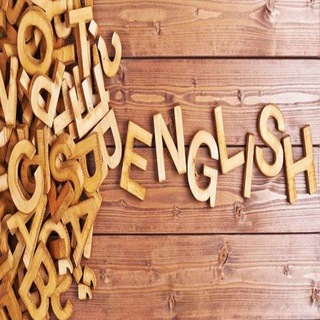
Free Online Classes + Chat📚
2,651 Members () -
Channel

MelhorAluno | Aprendizagem e Dicas de Estudo 📝
799 Members () -
Channel

دورة في العقيدة (القواعد الأربعة)
461 Members () -
Channel

🌹OILA PSIXOLOGIK MARKAZI🌹
732 Members () -
Group
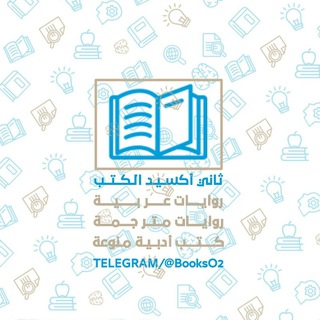
ثنائي اوكسيد الكتب
18,468 Members () -
Channel

Директор покера
6,779 Members () -
Group

Tpeople - your finance career
5,640 Members () -
Group

Perfex_Channel
2,541 Members () -
Group

الدكتور راغب السرجاني
2,168 Members () -
Channel

سماحة الشيخ العلامة صالح الفوزان
361 Members () -
Group

Ясный путь к Куръану
1,148 Members () -
Group

« ᴇхᴄʜᴀɴɢᴇ ᴄʜᴀɴɴᴇʟѕ .
341 Members () -
Group
-
Channel

قِبـلَةُ الثُـوار 😌💚𓂆'
1,488 Members () -
Group

TikTok КПІ 🇺🇦
1,194 Members () -
Channel

رقعہ قلبے💔🍃
606 Members () -
Group
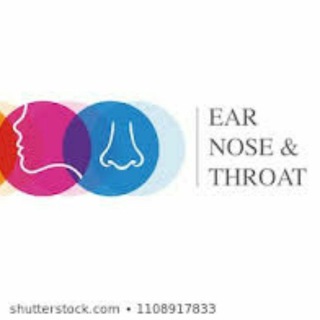
ENT Videos & books
25,880 Members () -
Group

Orthopaedics
18,398 Members () -
Group
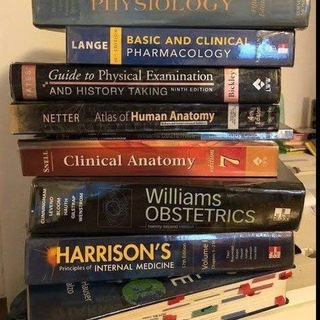
FMGE NEET PG MBBS EXAM PREPARATION
711 Members () -
Group

Paediatrics videos & books
40,906 Members () -
Group

Oncology
13,141 Members () -
Channel

NEET PG | INI CET | LONG Clinical CASES
2,586 Members () -
Group

Халтура-Архитектура
4,982 Members () -
Group

💲Shale Deals
5,859 Members () -
Group

Shale Community
500 Members () -
Group
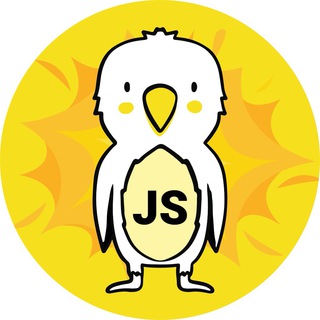
Фронтенд из трущоб
652 Members () -
Channel

PUBGBadNews
28,875 Members () -
Group

In-Joy Burger
935 Members () -
Group

الباحثون العراقيون Iraqi Researchers
9,533 Members () -
Channel

🎙ᴍᴇᴍᴇs ғᴏᴜɴᴅᴀᴛɪᴏɴ™ 😃
1,560 Members () -
Group

АРТОВ | спутник Луны
2,759 Members () -
Channel

🔥 Energy Italia 🔥
426 Members () -
Group

تراث آل الصدر الكرام (٢)
414 Members () -
Group

Твиттер Киры Ярмыш
310 Members () -
Group

يوسف القرشي - قناة
5,025 Members () -
Group

ThePsalmist🎸
12,126 Members () -
Group

🔥🤩High School Officials💯🤩❤️
6,733 Members () -
Group
-
Group
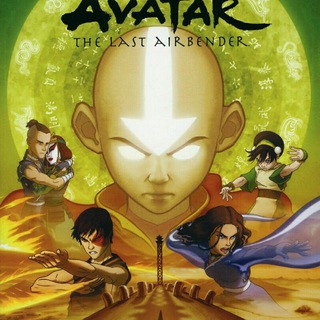
مسلسلات كرتونيه انمي و افلام اجنبية تطبيقات شروحات
934 Members () -
Group

Whatsapp😍status❤️video
1,537 Members () -
Channel

Couples❤️Resort
2,023 Members () -
Channel

MOVIES🎬COLONY
577 Members () -
Group

حالا خورشید
1,686 Members () -
Group

محافظ گیلاس
416 Members () -
Channel

معلومات عمومی
9,529 Members () -
Group

Mahoor Institute نشر ماهور
2,350 Members () -
Channel

🖤🖤suz best ምክሮች&ሌሎችም 🖤🖤
1,164 Members () -
Channel
-
Group
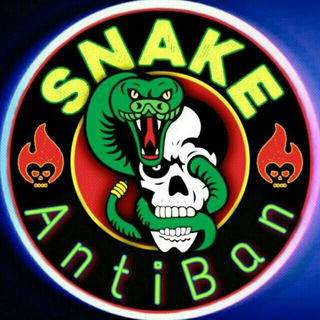
🐍⃝Snake Anti⃝Ban | PUBG HACK 🐍
1,111 Members () -
Group

Мода | Тренды | Хайп
31,802 Members () -
Channel

غدا اجمل بإذن الله ❤️
1,061 Members () -
Group

marvelous girls
831 Members () -
Group
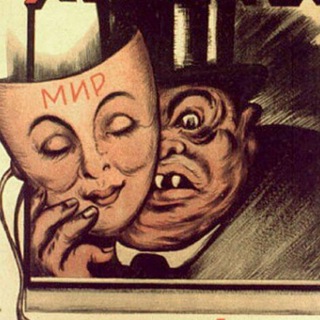
Обратная сторона
2,054 Members () -
Group

ЧКБ Витебск и область
690 Members () -
Channel

Peribahasa Melayu
3,206 Members () -
Group
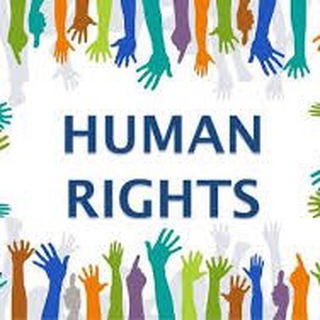
در هواي حقوق بشر
377 Members () -
Group

ራማpictures
473 Members () -
Group

Алиса Экономикс
2,138 Members () -
Group

Уже не доктор (Чат)
2,186 Members () -
Group
-
Group
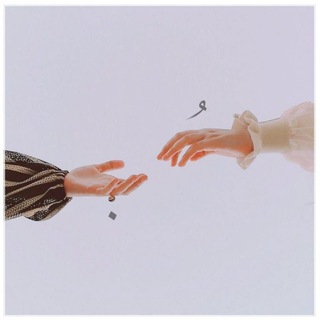
لِٰـِۢزۿۿہرة آيِٰـِۢلِٰـِۢﯛ̲୭لِٰـِۢ 💛،
2,618 Members () -
Channel

PUBG MOBILE Ethiopia ✅
938 Members () -
Group
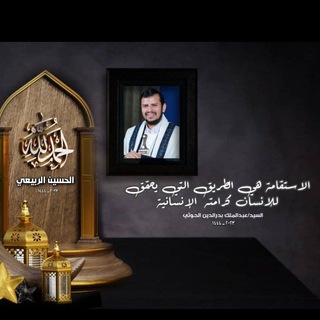
تصاميم جهادية ✌️مع( الله)
592 Members () -
Channel
-
Group

_فاءَ فقط.
451 Members () -
Group

🔱 B I N N E R ' S 🔱
18,303 Members () -
Group

Crypto Gold l Криптовалюта l CriptoInvestClub l Инвестиции
1,029 Members () -
Channel

❤️ بَٰـُـٰٓﯛ̲୭حَٰـُـٰٓ مَٰـُـٰٓشَٰـُـٰٓآعَٰـُـٰٓر℡ ̇❤️
942 Members ()
TG USA Telegram Group
Popular | Latest | New
Set Reminders Read More On This Topic Prioritize Downloads on Android
Another useful feature is “send without sound”. It is rather self-explanatory: you can message friends freely when you know they are attending an important meeting, studying, or sleeping. Recipients will get a notification as usual, but their device won’t make sound, even if it is in general mode. Similar options are available for sharing your phone number and profile photo. You can also select who can add a link to your account when forwarding messages, who can call you, and who can add you in groups. I rode an electric bike to work, and here’s what I learned Your smartphone is the main hub of your private information. You may be sharing a lot of information with your family friends and anyone other using a messaging app.
Telegram has a personal ‘Saved Messages’ space for each user. This is accessible from the left hamburger menu on the main screen. Users can save important messages here which will be backed up on Telegram’s secure cloud just like your chats. The Saved Messages space can then be accessed across you’re your phone, laptop and any other device where your account is logged in. Read also: WhatsApp vs Telegram vs Signal: Which messaging app should you use? Karma Dost: App for improving medication adherence Banned: How PFI morphed into a stridently militant outfit over 3 decades
Yes, with the recent update, now you can add animated stickers of Telegram on both images and videos. We all love Telegram’s high-quality animated stickers and now you can bring life to still images using these popular animated stickers. However, keep in mind, after adding stickers, images will turn into GIFs and might lose some quality. So to use this feature, just select your image/video and tap on the “brush” icon at the bottom. After that, tap on the sticker icon and add animated stickers to your media. That’s it. To change your default folder, press and hold a folder in your chat list > Reorder > and drag your preferred folder to the first space.
Warning: Undefined variable $t in /var/www/bootg/news.php on line 33
US