Telegram US Group List 99
-
Group
 1,741 Members ()
1,741 Members () -
Group

كلية الجبيل الجامعية
5,013 Members () -
Group

شطرنج تسويق
5,937 Members () -
Group

Московский кэш
44,176 Members () -
Group

قناة خواطر لامعة 🌟
1,702 Members () -
Group

جـــــنون يمــــــاني
644 Members () -
Group
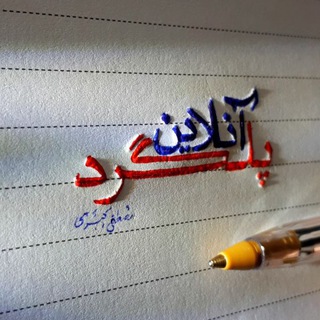
پلگردآنلاین
920 Members () -
Group

Foydali mahsulotlar
2,768 Members () -
Group

غرس محبة الله في الطفل
51,553 Members () -
Group

CodePen Amazing
6,170 Members () -
Group

يقين الإخبارية
1,954 Members () -
Group

मोहब्बत शायरी
51,356 Members () -
Group

香港眾志 Demosistō 頻道
9,771 Members () -
Group

AKFA LIFE Info
7,409 Members () -
Group

Доктор Ханбек |ЭкоКлиника| Москва
2,550 Members () -
Group

FUN&SUN
34,912 Members () -
Group

👙Відэа для дарослых💋
466 Members () -
Group
-
Group
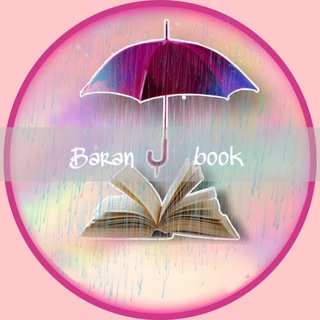
"Baran Book📚"
21,463 Members () -
Group

لـ ؏ُــروسة ؏ُـين 🤵🏻♾👰🏻
325 Members () -
Group

канал про рэп
1,065 Members () -
Group

t.me/HK_Aclub ; 分會 SPclub #活動組
138 Members () -
Group

Работа Тюмень
11,176 Members () -
Group

Sina Valiollah
93,336 Members () -
Group

✨اشِتْـيَاقًــ❥❄️✨ ️
2,663 Members () -
Group
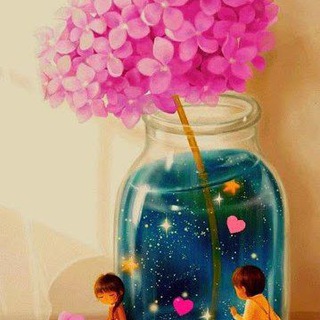
لتحلو حياتي💕
267 Members () -
Group

صــديــقاتــي ✶
7,385 Members () -
Group

مصطفى المومري
3,380 Members () -
Group

Шмотки на скидках 👗
5,520 Members () -
Group

Поспілкуємось про схуднення!
406 Members () -
Group

عصرآلتگنولوجيآ وآلمعلومآت
642 Members () -
Group
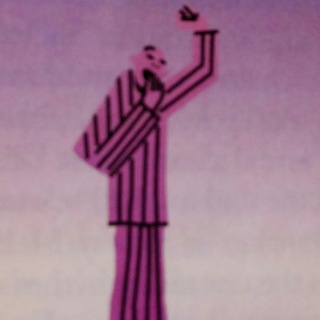
Blue_Arrakis
2,036 Members () -
Group
-
Group
-
Group

MLечный путь
3,238 Members () -
Group

Selectel Newsfeed
35,396 Members () -
Group

🧁 Passione Dolci™️ 🍰
2,181 Members () -
Group
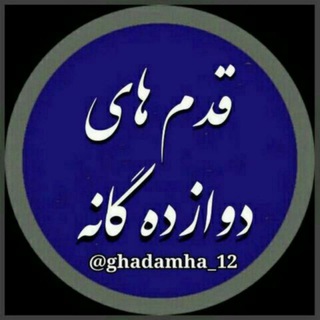
«ڪارڪرد قدمهاے جهانے»
868 Members () -
Group
-
Group

Доди Ёбсон
147 Members () -
Group
-
Group

Смешные Видео, Юмор и Приколы 🎥 💥
13,419 Members () -
Group

AliExspress for man 👔
961 Members () -
Group
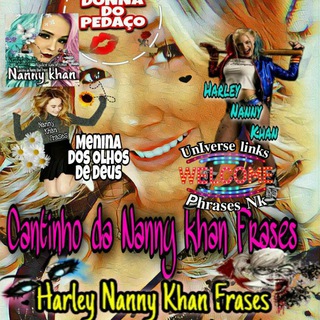
♡👩֟፝֟͢ 🌷ᑕᗩᑎᎢᏆᑎᕼᝪ💝 ᗞᗩ ᑎᗩᑎᑎᎩ Ꮶᕼᗩᑎ♡👩֟፝֟͢ 🌷
398 Members () -
Group

توایس توییت
3,382 Members () -
Group

Злобная татешка
74,845 Members () -
Group

Muslim Proaktif Official
1,316 Members () -
Group

💍👑لجمالك واناقتك ياسلفية 💍👑
2,982 Members () -
Group

NORALI OTA SAVDO MARKAZI
2,060 Members () -
Group

مسلسل ابنة السفير || SefirinKızı
163 Members () -
Group

Patriot Front Videos
7,393 Members () -
Group

ИМ Павлина
459 Members () -
Group

🌱° 𝐍𝐎𝐙𝐇𝐀 °🌱
14,590 Members () -
Group

Gaby Gardez
15,267 Members () -
Group

Goddess Anna Videos
603 Members () -
Group

کالا زندگی ( شهر تجاری بانه )
5,353 Members () -
Group

مِنْ أجْلِكَ🧡
796 Members () -
Group

港汇-支付宝境外汇款业务看板
652 Members () -
Group

Quizz library
363 Members () -
Group

ذات خاطرة✍️💜
427 Members () -
Group

قَنَاةُ: الحَوزَة العِلمِيَّة الزِينَبِيَّة
838 Members () -
Group

Mx group of pharmacy
341 Members () -
Group

توزيع حسابات انستا
287 Members () -
Group

EXOPLANET GIFS 🌼
450 Members () -
Group
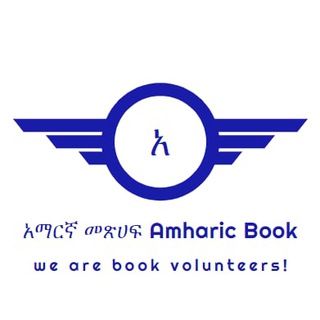
አማርኛ መጽሀፍ Amharic book📚📖
14,107 Members () -
Group

Premraj Chavan
14,053 Members () -
Group

Funny Dirty Memes,Sarcasm, Videos ,Jokes, 😂
11,150 Members () -
Group

💫اناقة خواطر💫
8,380 Members () -
Group
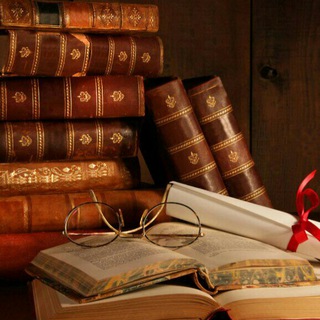
Китобҳои тоҷикӣ | کتابهای تاجیکی | Китобхона
1,359 Members () -
Group
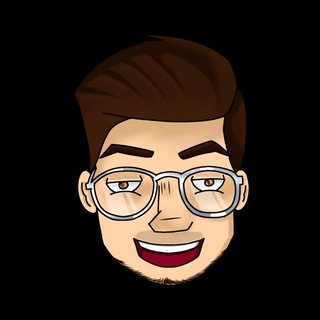
PUBG ACCOUNT & CHEAT STORE 🇵🇰 🇮🇳 🇦🇪
1,933 Members () -
Group

شاهد شبـكة الغـدير ألاخبـارية
177 Members () -
Group
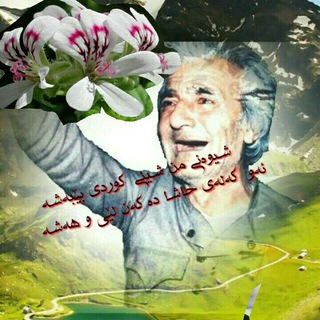
مێژوو، زمان و وێژەی کوردی
440 Members () -
Group

Катерина Ленгольд
65,463 Members () -
Group

Списки Задержанных (РУВД+Суды+Жодино+Окрестина)
4,304 Members () -
Group

آوفـــــ🇮🇶ــTv✔𓌺
584 Members () -
Group

🌟ማራናታ ᴘʀᴏⓂᴏᴛɪᴏɴ🌟
366 Members () -
Group
-
Group
-
Group

𝔼 𝕃 𝕀 𝕋 𝔼 ™
745 Members () -
Group

⁽♔₎ 𝐌𝐈𝐑𝐀𝐂𝐋𝐄 ⁽♔₎
206 Members () -
Group

EpicHero 3D NFT Official Channel
943 Members () -
Group

/r/Formula1
3,380 Members () -
Group

11:11🌻♥️
485 Members () -
Group
-
Group
-
Group

Luxury Life 💸
228 Members () -
Group
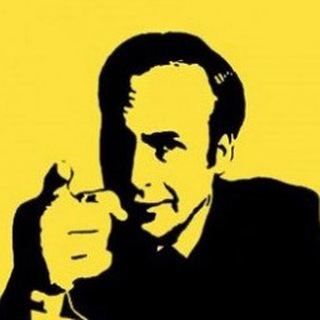
Readaggregator - iOS, Swift, Apple, Programming, Mobile
1,539 Members () -
Group
-
Group

ОФОРМЛЕНИЕ ПРОФИЛЯ ИНСТАГРАМ
1,393 Members () -
Group

🍿KINOLIFE TV🍿🎬
417 Members () -
Group
-
Group

تنهيــدة 🥀🔻
1,123 Members () -
Group

Soccorso Sanitario News
5,574 Members () -
Group

﮼حچايات،جنوبيه
327 Members () -
Group

ГОЛОВАНОВ
83,723 Members () -
Group
-
Group

Bodyguard
291 Members () -
Group

/r/HighQualityGifs
127 Members () -
Group

EDU MASTER
402 Members () -
Group

Тургайский Богдан
119 Members ()
TG USA Telegram Group
Popular | Latest | New
Telegram became one of the top-5 downloaded apps worldwide in 2022 and now has over 700 million monthly active users. This growth is solely from personal recommendations – Telegram has never paid to advertise its apps. So, if you want to create different chat folders on Telegram for your use case then follow along. Open the hamburger menu and move to Settings -> Folders. Here, tap on “Create New Folder” and give a name like personal, work, fun, unread, etc. After that, add the chats that you would like to appear in this folder. Similarly, you can add the kinds of chats that you don’t want to be grouped under this folder. This way Telegram will learn your preferences. Now, the main screen will move to a tabbed UI making it easier to use and manage Telegram. How awesome is that? Telegram features: Telegram Bots 2020
It’s that simple. Open the chat and find the attachment button at the bottom of the chat. Then, click on Location and choose to “Share my live location” with your custom time period. Customize Telegram App Icon Also, it enables you to send the current location as well. But live location is much more valuable because it’s easy to find your friend or someone in a wide range of situations. You can also customize your chat background image in “Chat Background” in Chat Settings.
Quick GIF and YouTube Search Telegram Messenger Tricks System Default (Android) or System (iOS): Matches the theme to your operating system's current mode. Visible Votes: Creator can allow everyone in the group to see who voted for what. If you love Twitter polls, well, now you can get the same feature on Telegram Groups as well. You can create both anonymous and visible polls and also schedule them accordingly. Other than that, there is also a Quiz Mode which allows you to see who voted for what. And the best part is that you can set up quizzes with multiple answers. So, if you run a Telegram group, this is the best way to settle scores with your friends and family. To create polls, simply tap on the “attachment” icon and select the “Polls” menu. And for Quizzes, you can go through Telegram’s guide over here.
If you want to add a second number instead of migrating, Telegram also lets you use multiple accounts at once. For Android, on the left sidebar, tap your contact info to expand the account switcher and choose Add Account. On iPhone, tap Edit on the profile page and choose Add Another Account. If you’re using Telegram with the calls, secret chats feature, which provides end-to-end encryption for your messages, You can also be locking down the app itself with a passcode, PIN, or password automatically.
Warning: Undefined variable $t in /var/www/bootg/news.php on line 33
US