Telegram US Group List 988
-
Group
 325 Members ()
325 Members () -
Group

کانال جامع فقه و حقوق و اصول فقه
2,391 Members () -
Group
-
Channel

Gamerzcafe.in
512 Members () -
Group

Soit Speaking
1,380 Members () -
Group
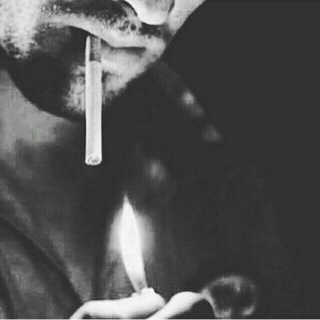
no one stays for the other
1,126 Members () -
Group
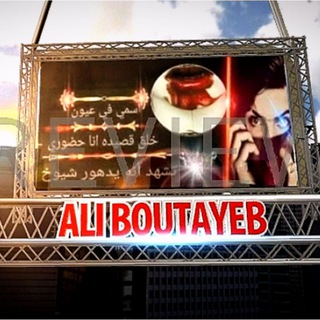
الهكر الجزائري المحترف التقني🇩🇿🇮🇶
9,453 Members () -
Group

مشاورین ترک اعتیاد آریا
1,123 Members () -
Group

پـەنـاگـە 🌸
490 Members () -
Channel
-
Channel

أرجُوحةُ الذّكريَات.
8,603 Members () -
Channel

ذڪريآت..🖤"
4,294 Members () -
Group
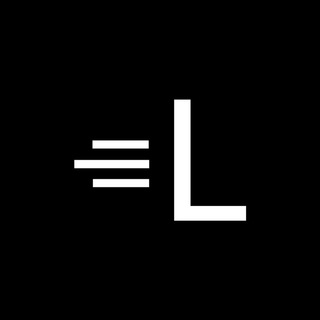
LiteGapps Discussion
491 Members () -
Channel

Samurai Guardian | PUBGM🇮🇷
343 Members () -
Group

أحاديث وسنن نبويه 📚
2,459 Members () -
Group

سازمان علمی دانشجویی مهندسی برق کشور
3,274 Members () -
Group
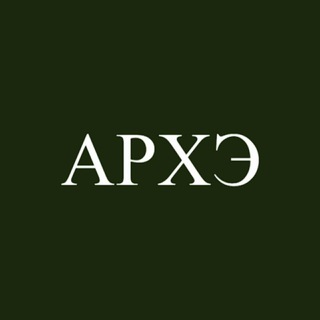
АРХЭ
8,828 Members () -
Group

Tehran Cracker™
1,038 Members () -
Group

One Way Or Another
813 Members () -
Group

CoderBytes
604 Members () -
Group

ياسر الانصاري - Yasser Al-Anssary
2,527 Members () -
Group
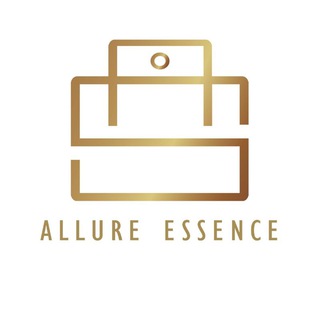
Allure Essence
1,490 Members () -
Channel

Exceptionnel
2,159 Members () -
Group

کتابخانه جامع صوتی برتر روانشناسان
3,990 Members () -
Channel

સરકારી નોકરી ની માહીતી (@Ojasnewjob)
456 Members () -
Group

پایگاه خبری جانبازان جنگ تحمیلی معترض به حکومت
19,895 Members () -
Group
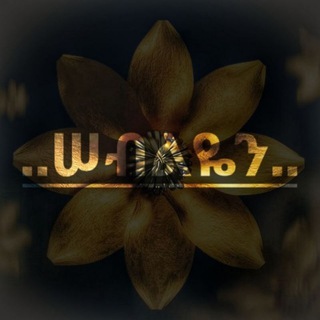
ስለ እናት
301 Members () -
Group

چیزهایی هست که نمیدانی!
19,886 Members () -
Group

Poco X2 | crDroid
472 Members () -
Group

آن
49,106 Members () -
Group

Luca Rallo
403 Members () -
Channel
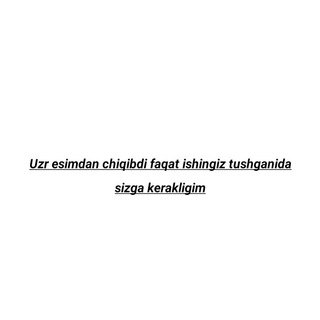
Project.Uni🖋
1,547 Members () -
Group

Управленцы под прикрытием (ex.Businesslogy)
11,303 Members () -
Channel

ږﻣزيـﭑﺂتٴحـۓٰۛﻚ/نۓٰۛﯡر و عۓٰۛﹷ۪ﺻﮱۧﹷ۪ﯞمۓٰۛﹷ۪ﻲ
622 Members () -
Group

🅼🅰🆁🅲🅷é 🅽🅾🅸🆁👍
895 Members () -
Group

A Lume di Fare
3,949 Members () -
Group

Programming Java
518 Members () -
Group
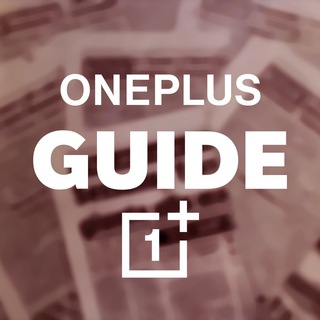
OnePlus Guide
1,327 Members () -
Channel

Toolperstartup
3,517 Members () -
Channel

همیار بورس
314 Members () -
Group

Бред саратовских кобыл
343 Members () -
Group

Afarin - ئافەرین
6,355 Members () -
Group

Sastera discussion
694 Members () -
Channel

🎙️ MÚSICA Y LETRAS 📝
352 Members () -
Group

aмor de мedιanocнe.🥀
1,540 Members () -
Group

📚 Upsc Study 📖
497 Members () -
Channel
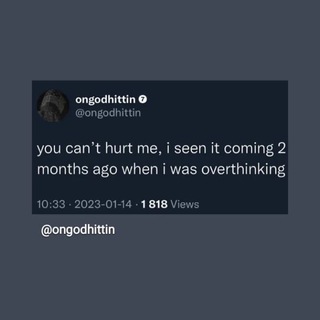
Sëmä's wôrld🌍
606 Members () -
Channel

Ralik Official
488 Members () -
Group

نتایج خودشناسی برتر
522 Members () -
Channel

🔊 خبرهای 2030 🔊
27,995 Members () -
Group

موسسه پدیده حمایت
1,162 Members () -
Channel

کلینیک مشاوره پردیس
389 Members () -
Group

Koplaxs Gaming
908 Members () -
Channel

👑 GAMING WITH HM 👑
730 Members () -
Channel

TRAILERS™
687 Members () -
Group

Netflix Movies And Series
4,501 Members () -
Group
-
Channel

የኛ ሰፈር ቀልዶች™
1,873 Members () -
Group

Ⓜ BISRAT MARKET Ⓜ
21,865 Members () -
Group

✍️ محمدجواد اخوان 🇮🇷 ☫
362 Members () -
Channel

💞 عطــــــــــرعاشقــــــــی💞
413 Members () -
Group
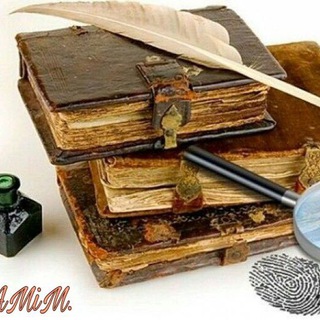
ЗОЛОТОЙ Ф🅾️НД ИСЛАМА (AMiM)
463 Members () -
Channel

Business Opportunities
654 Members () -
Channel

АгроЧтиво
718 Members () -
Group

SPIRITUALITÄT & 💫 BEWUSSTSEIN NEWS
479 Members () -
Group
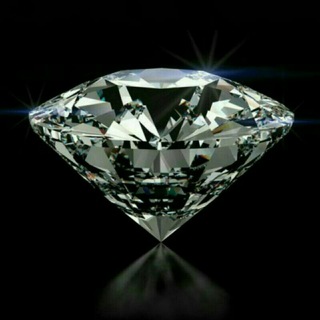
Motivatsiya Olami
1,004 Members () -
Channel

آخرالزمان در حال اجراست
1,982 Members () -
Channel

لـ ﺂﺣۧﹷٰﻣﹷد ﺂﻟۛﹷٰﺠۧﹷﭘﹷﯠݛﯤۛ | 『ƉΈȘ』 ↫💙↬
306 Members () -
Group
-
Channel

Androidsis
871 Members () -
Group

Markelofff🥷
952 Members () -
Group
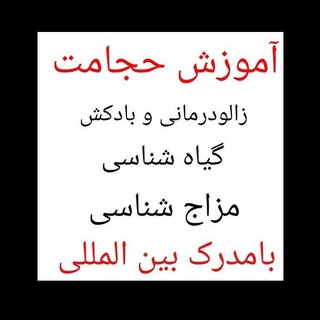
گیاهان شفا بخش
649 Members () -
Group

Ichbinverbunden
5,646 Members () -
Group

హైందవశక్తి @Haindavasakthi
78,916 Members () -
Group

1984 - Das Magazin | Oliver Flesch
33,506 Members () -
Group
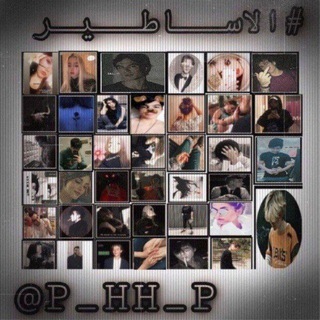
روابط كروبات تعارف الأساطير
1,301 Members () -
Group

IRANIAN UKRAINE / ایرانیان اوکراین 🇮🇷🇺🇦
5,033 Members () -
Group
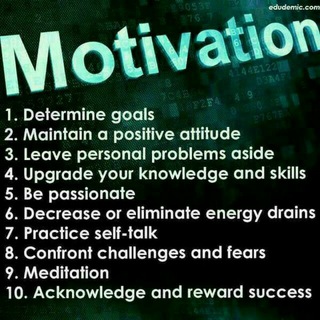
Motivational Daily
5,450 Members () -
Group
-
Channel

ROSÈ | BP | YG
534 Members () -
Group
-
Channel

Бизнес со смартфона 💡
1,802 Members () -
Channel

Coming soon!
428 Members () -
Channel
-
Group

فتوحات عرفانی
1,053 Members () -
Channel

ROYAL AGRICOS 🌴🌱
1,101 Members () -
Channel
-
Group

Naruto Legacy ~ Group
4,155 Members () -
Group

AcademySec
7,182 Members () -
Channel

Cinemaentucasa
1,427 Members () -
Channel

Dagmawit bisrat
1,643 Members () -
Group

⚜️ᏦᎪᏢᎢⳘᎻᏦⳘ 💕ᏦᎪᎻᎪᏗᎪ•⚜️
1,373 Members () -
Channel

Tefekurተፈኩርⓣⓔⓕⓔⓚⓤⓡ
348 Members () -
Channel

❥ᴀʜʟᴀᴍ ᴄᴏᴜᴘʟᴇ ᴘᴏsᴛ ❥
1,354 Members () -
Group

ABUBEKER MEKA OFFICIAL®
2,149 Members () -
Channel

Карманный Астролог | Гороскоп
14,286 Members () -
Group

▼ HEARTWARMING MEMES
3,137 Members () -
Group

smmacc.ru | Телебиржа | Биржа рекламы в телеграм
1,012 Members () -
Channel

Un Dato Saludable 🥗🚴🏻♂️
535 Members () -
Channel

The Geeks Zone™
10,733 Members ()
TG USA Telegram Group
Popular | Latest | New
If you don’t want messages in your secret chats to hang around forever, Telegram lets you set self-destruct timers to permanently remove them. After a message is received, it remains in the chat for a predetermined period — you can choose times between one second and one week – before disappearing. Send Scheduled and Silent Messages Verification Badges in Chats
Telegram is all about privacy and security, and it isn't beholden to larger companies like Facebook. If you prefer keeping the sensitive content of your chats limited to yourself and avoiding it from being intercepted by a hacker or the authorities in your country or region, this Telegram trick is for you. While normal chats in Telegram are user-to-server encrypted and cannot be read unless someone breaches Telegram’s servers, Secret Chats take it to a new level by providing user-to-user encryption. These chats are meant to be short-lived and not stored on Telegram’s servers. Besides these security enhancements, you can set a self-destruct timer of duration varying from one second to one week. Furthermore, you or the other person cannot forward messages that you receive within the Secret Chat and taking screenshots (or screen recordings) is completely blocked. Currently, the Secret Chat is limited to conversations between only two people and Secret Groups are not supported within Telegram. Launch the Telegram app on your iPhone or Android device -> navigate to the Settings and choose Devices.
Telegram offers plenty of options for customization to make the app feel like a truly personal experience. Here is the list of interface element you can change: Terminate Active Sessions Self Destruct Messages on Secret Chats To save a message from elsewhere in Telegram, tap it, choose Forward, and select Saved Messages to add it instantly. You can also paste text, links, images, and anything else you'd like from other sources.
To create a username, go to “Settings” and tap “Username” under the account section. There is also a “Bio” option, where you can add a few lines about yourself. Anyone who opens your profile will see this text. To do this, choose the items you want to send and tap on the three-dot menu. Now select “send without compression”, and you are good to go.
Warning: Undefined variable $t in /var/www/bootg/news.php on line 33
US