Telegram US Group List 987
-
Group
 3,203 Members ()
3,203 Members () -
Channel

کدال چارت
2,134 Members () -
Group

Дороги Жлобин: ГАИ, Помощь на дороге. ✅
1,372 Members () -
Group
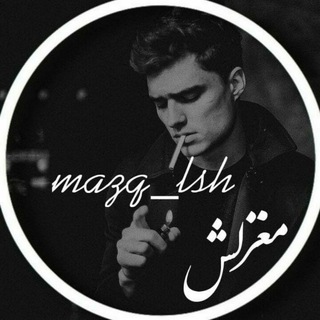
مغزلش|ᴍᴀϙᴢ ʟsʜ
3,456 Members () -
Group

Discovery
592 Members () -
Channel

bloods.
11,130 Members () -
Group
-
Group
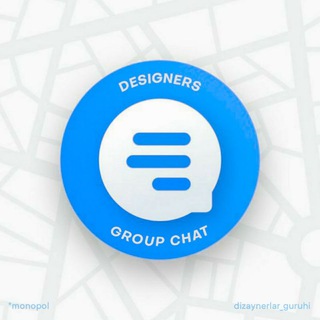
Designers group Chat | monopoly
963 Members () -
Group
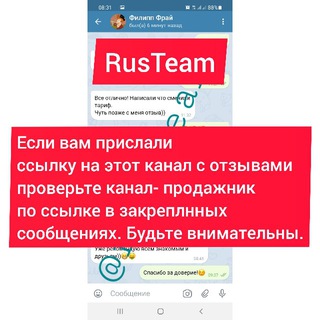
Отзывы RusTeam
473 Members () -
Group

[🙃] ONLY MEMES [🙃]
14,218 Members () -
Group
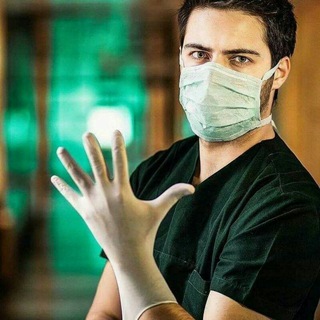
مذكرات طبيب
1,263 Members () -
Group
-
Group

TAXOLOGY
2,581 Members () -
Channel

سفارت ایران در قطر
867 Members () -
Group

⚽️Fahsha Sport ™ اسپورت
20,839 Members () -
Group
-
Group

CyberTron 🤴🏻
1,137 Members () -
Channel

• حنـٰٰطـﺂَٰوٰيـهٌٰـٰٰہ َ،"😌💜 ֆ ۦٰ
557 Members () -
Group
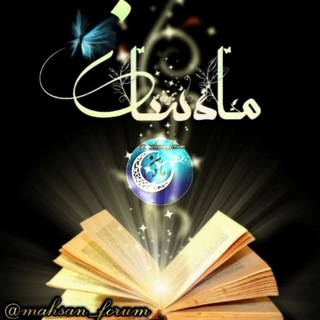
انجمن ماه سان
963 Members () -
Group

لٰـ عَيناَهْـا♡
791 Members () -
Group
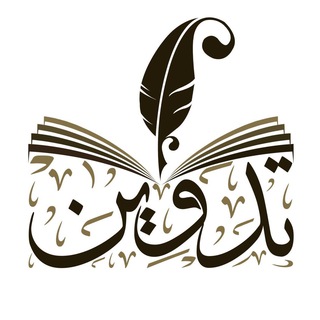
مركز تدوين للبحوث والدراسات الحديثية
513 Members () -
Channel

ᗷᗩᗞ ᗷᝪᎩ -🔱✨
1,758 Members () -
Group

Узел Связи — Белгород 🇷🇺
403 Members () -
Channel

🌈|M6 LADY|🇮🇷 TEAM CHANNEL
798 Members () -
Group

Uniswap Research
4,630 Members () -
Group

📣 Инфо Площадка / работа в Европе
600 Members () -
Group
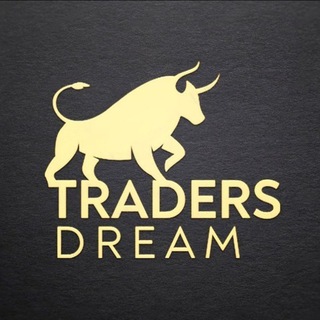
Trader's Dream ™ ♻️
7,704 Members () -
Group

DJI Mini 2 Italia
2,798 Members () -
Group

امبراطورية🏯الضحك ٖ༗.
1,903 Members () -
Group
-
Group

DJI Phantom Italia
395 Members () -
Group

تفاصيلي 💭🍂⁽🧸🧺₎⇣℡
429 Members () -
Channel

Музыка Bass Remix 2021
6,169 Members () -
Group

WildBerries Studyblr | Канцелярия с Вайлдберриз
2,424 Members () -
Group

BASS MUSIC
24,655 Members () -
Channel

🍔 Mekelle Gebeta 🍔
3,462 Members () -
Channel

твоя лоличка
637 Members () -
Group

DJI Mavic Air 2 - 2S Italia
772 Members () -
Group
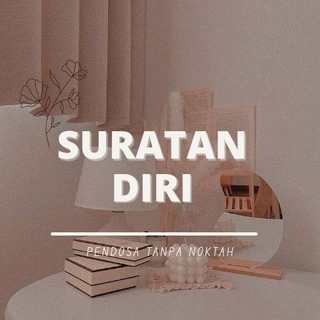
Suratan Diri 🌻
530 Members () -
Group

باسم الكربلائيBK❤️
1,042 Members () -
Group

آموزش خیاطی با ماه بانو👑🧿
13,700 Members () -
Group

Pugnator bigas
1,715 Members () -
Channel

BIG BANG | Easport
1,831 Members () -
Group

Мирошниченко
418 Members () -
Channel

Video♥️Music🎶
483 Members () -
Group
-
Group

DJI Spark Italia
541 Members () -
Channel

ارتباط با ادمین و تبلیغات
448 Members () -
Channel

هديل الإبراهيمي
1,205 Members () -
Channel

thoughts, sh)
620 Members () -
Group

IPA I0S XAK
436 Members () -
Group
-
Group

𝙻𝚄𝙿𝚄𝚂 𝙺𝙰𝙾𝚂
318 Members () -
Group
-
Group

Музыка, не для коммерческого использования
25,859 Members () -
Channel

Oldies ጦቢያ
4,906 Members () -
Group

dev.by: главные ИТ-новости Беларуси
33,853 Members () -
Group

олдскульный маркетинг
159,851 Members () -
Channel

MTP VIP SERVER | HACK STORE
362 Members () -
Channel

لها
2,386 Members () -
Channel

Royal Carton Photos
5,015 Members () -
Channel
-
Group

uZuN yEvRo StRoY OILA mArKeTi👨👩👦
314 Members () -
Channel
-
Group

فایلهای اساتید روانشناسی
1,221 Members () -
Group

Fyooz Community 🏴☠️
726 Members () -
Group
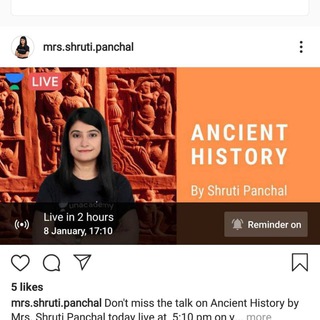
Shruti Panchal
2,732 Members () -
Channel

مكتبة الإمام المهدي عجل الله فرجه الشريف
533 Members () -
Channel

Coach/MK/MJ Original Authentic
524 Members () -
Group

قناة أ.د. علي التويجري
1,194 Members () -
Group

gonzo-обзоры ML статей
15,068 Members () -
Channel
-
Group

Leta Kenei Aga
12,457 Members () -
Channel

˹ 𝗧ٰu𝗿𝗾ٰu𝗼ِ𝗶𝘀َ𝗲 ˼ 🦋🦋ٰ
2,397 Members () -
Group

حقوق گمرکی Customs Law
1,205 Members () -
Channel

مـلآذِيِٰہ..✨
1,195 Members () -
Channel

Тошкент шаҳар транспорт бошқармаси
485 Members () -
Group

کافه مارکتینگ | تبلیغات
7,857 Members () -
Group

SEGRETI SCOTTANTI 👻
14,262 Members () -
Group

MINIMO STORICO
5,436 Members () -
Group

PiruPiro Abbigliamento Outlet Sconti Vestiti
54,061 Members () -
Channel

Gaytik gaming
779 Members () -
Group

Environment
363 Members () -
Group
-
Group
-
Channel

Pars Trade / پارس ترید
6,667 Members () -
Group

ንቂ ኢትዮጵያ
1,049 Members () -
Group

Xiaomi.EU™ | MIUI ROMs | Updates - K20 Pro / Mi9T Pro
1,688 Members () -
Group

نان کار آزادی
412 Members () -
Group
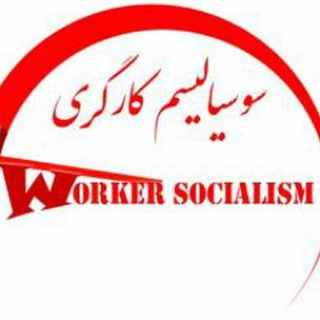
سوسیالیسم کارگران
450 Members () -
Channel

LeChatongAnimeUniverse
2,160 Members () -
Channel

فوائد علمية للشيخ سامي العنبري
1,211 Members () -
Group

🇬🇹🇵™ CHAT
383 Members () -
Group

amunews.uz
4,599 Members () -
Group

ℛℯ𝓀𝓁𝒶𝓂𝓂𝓂(𝟜)
1,034 Members () -
Group

BES.media
39,567 Members () -
Channel

Ewonet_Tube
495 Members () -
Channel

Dance challenge
309 Members () -
Channel

sensuality
1,463 Members () -
Channel

مــلــعـۋن ــ 呪われた
399 Members ()
TG USA Telegram Group
Popular | Latest | New
Telegram New Theme As you might now, Telegram allows you to create Channels which is a tool for broadcasting public messages to large audiences. The basic difference between a group and a Channel is the fact that a Channel can have unlimited numbers and the messages you sent inside a Channel are marked with the Channel name and not yours. However, if your channel is very large, it might become difficult to broadcast a message which is ready by everyone before it is lost in other messages. To solve this problem, you can pin messages inside a Channel. To pin a message, just tap on it and tap on Pin. Now the message will always be on top before the reader removes them. Similar options are available for sharing your phone number and profile photo. You can also select who can add a link to your account when forwarding messages, who can call you, and who can add you in groups.
So, if you want to create different chat folders on Telegram for your use case then follow along. Open the hamburger menu and move to Settings -> Folders. Here, tap on “Create New Folder” and give a name like personal, work, fun, unread, etc. After that, add the chats that you would like to appear in this folder. Similarly, you can add the kinds of chats that you don’t want to be grouped under this folder. This way Telegram will learn your preferences. Now, the main screen will move to a tabbed UI making it easier to use and manage Telegram. How awesome is that? You can use this to, for example, keep your personal and professional lives separate on Telegram without having to use another messenger app. The encryption is based on 2048-bit RSA encryption, 256-bit symmetric AES encryption, and Diffie–Hellman secure key exchange. Copy a Part of Text from a Message Telegram Messenger Tricks
I rode an electric bike to work, and here’s what I learned Large file size limit Add Nearby People and Group Telegram Messenger Tricks Telegram allows users to locate contacts nearby you, should they choose to be discovered. This allows you to quickly add someone close to you on Telegram without going through the hassle of first noting their number and saving the contact manually. Users can also use this feature to find and create groups of nearby users.
One of the worst parts about messaging apps is that anyone can add you to random groups without your active permission. However, the good part is that Telegram gives you an option to disable it altogether. You can change the desired settings from Settings menu -> Privacy and Security -> Groups -> My Contacts and then select all the Telegram users to “Never Allow”. I can’t tell you how much I love this Telegram trick. Terminate Active Sessions
Warning: Undefined variable $t in /var/www/bootg/news.php on line 33
US