Telegram US Group List 984
-
Group
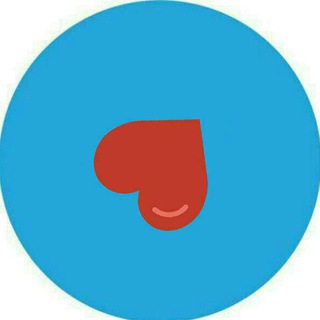 438 Members ()
438 Members () -
Channel

Дуъоҳо аз Қуръон
704 Members () -
Group

ОБУВЬ ОПТОМ ИЗ КИТАЯ, КРОССОВКИ ОПТ, розница и дроп
2,271 Members () -
Group

.🥀.終わりのセラフ
3,064 Members () -
Group
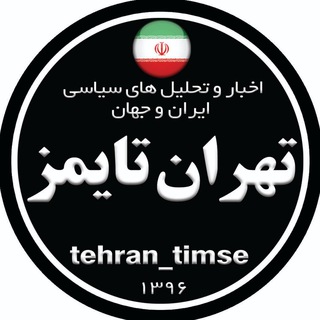
تهران تایمز®|Tehran timse
36,838 Members () -
Channel

𝑏𝑦 , 𝑚𝑒𝑚 ◡̈ .
556 Members () -
Channel

حسن السومري
491 Members () -
Group

شروحات عبدالله الرشودي
768 Members () -
Channel

♡ٌَّّٰٰٰٰ۪ٜ۪ٜ۪ٖٖؔٛٚؔ✞ᏆᎪᏦ◍͜◍⃟ ᏟᎪᏁᎬᏞ𖡬̶͟͞🦋 ̶͟͞𖧻
2,253 Members () -
Group

𝙰 𝚎 𝚜 𝚝𝚑 𝚎 𝚝 𝚒 𝚌 𝚜🕊
608 Members () -
Group

Freedom Community
1,701 Members () -
Group
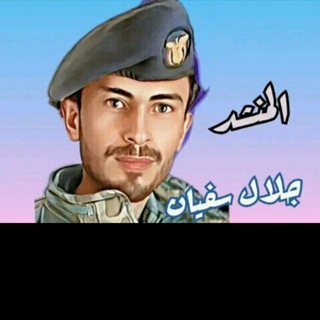
قناة المنشد جلال سفيان - Galal-Saffian
894 Members () -
Group

New collection
2,351 Members () -
Channel
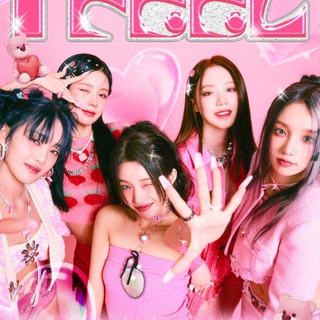
(G)i-dle Albums💃
2,172 Members () -
Group

Salut /Escola
29,699 Members () -
Channel

Украина без цензуры | Новости
102,343 Members () -
Group
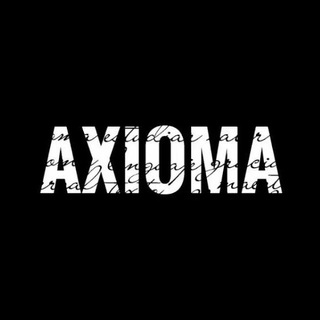
El friki de los libros
1,662 Members () -
Group

АКРА
465 Members () -
Channel

نواففف💁🏻♂️!ُ.
530 Members () -
Group

لـ دعــاء 𓆰
5,437 Members () -
Group
-
Group

💜 sℓσvєɢ369 🕊 مـاستر حـب
4,523 Members () -
Group

𖧷 هكر شنب 𖧷 سوالف وفعاليات
3,589 Members () -
Channel

🌴The world of animated drawings🎊
1,718 Members () -
Channel
-
Group

مطالعات روابط بین الملل-اخبار
1,835 Members () -
Group

انجمن زیست شناسی ایران
1,323 Members () -
Channel

😂بّسِــمه احوآزیه😂
760 Members () -
Channel

بيع جميع حسابات ببجي🌸
1,558 Members () -
Channel

Seada umu zeyneb and ā’īsha umue fazani
326 Members () -
Channel
-
Channel

• كُنّاشة الفوائد 📝☁️
753 Members () -
Group
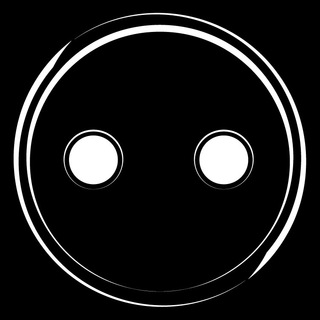
⚉ sickism ⚉
13,523 Members () -
Group

(VIP) Music 💯✔
8,545 Members () -
Group

Az-Photo.ir | آذ-فوتو
517 Members () -
Group

Mr Filmbaz (official)
9,710 Members () -
Channel

Ботҳо дар Телеграм
370 Members () -
Group
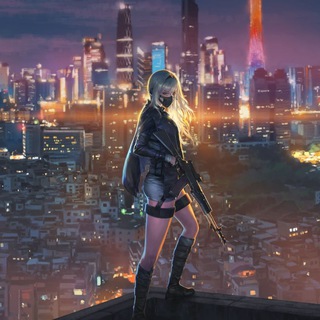
✿RESPALDO✿DE🐾@🐾
2,428 Members () -
Group

خانه آنگاه
1,452 Members () -
Group

᷂النـّايفه .
310 Members () -
Channel

☆ پێشینی باش ☆
390 Members () -
Channel

Познание мира
1,153 Members () -
Channel

🍜🍜مطبخ ام راما🍜🍜
2,873 Members () -
Group
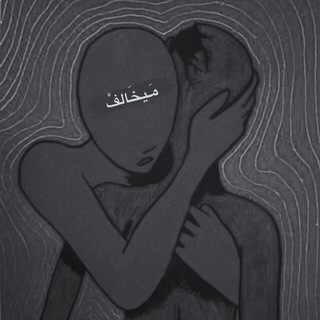
مَيـخالف .
2,594 Members () -
Group
-
Group

Summer training & jobs
278,703 Members () -
Group
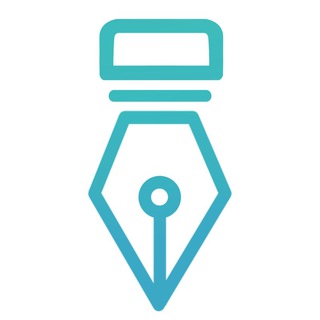
"شعر و ترانه"
265,483 Members () -
Group
-
Group
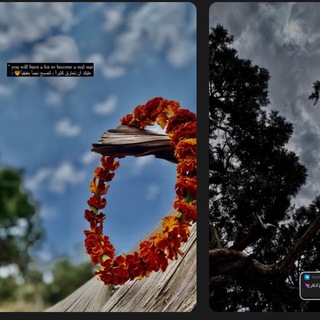
اِستيلآءُ.
878 Members () -
Group
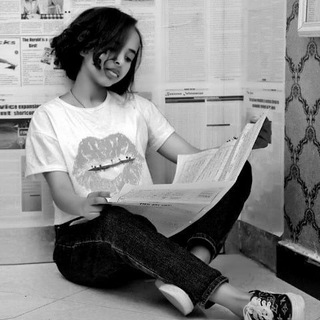
Miss p@pilo☆★☆
1,165 Members () -
Group
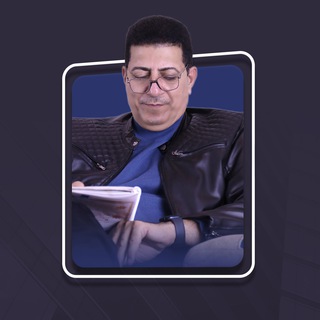
الاستاذ علي جعفر السوداني
7,992 Members () -
Group

Первый Фестивальный
608 Members () -
Group

آموزشهای ویدئویی دکتر کیمیا
346 Members () -
Group

< MCS_dev >
448 Members () -
Group

Sardor Vaisov | TRADING | CRYPTO | MARKETING
947 Members () -
Channel

حبـاقـةة ||❤️🍂
1,400 Members () -
Channel

𝑺𝑬𝑽𝑰𝒀𝑶𝑹𝑼𝑴"♥️🕊𖡟.
306 Members () -
Channel
-
Channel

🔥𝐓𝐨𝐩_𝐏𝐫𝐢𝐤𝐨𝐥🔥
1,579 Members () -
Group

PIAR CHAT | AdSpot
2,640 Members () -
Channel

فصبر صبرا جميلا ⚜
876 Members () -
Channel

Running Man Malay Sub (RMMS)
5,214 Members () -
Group
-
Group

Sharef Abdumalik
545 Members () -
Group

گروه علمی فرهنگی صهبا
501 Members () -
Group

Project V Евгении
581 Members () -
Channel

﮼فافِـي ﮼الضبع .
1,209 Members () -
Group
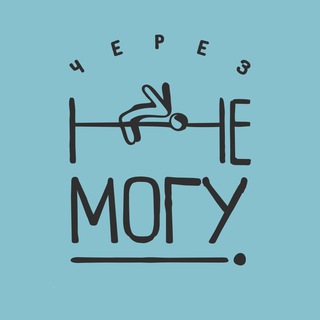
Черезнемогу
1,398 Members () -
Channel

ٺــڦــڼۨــې ✄ C̷y̷d̷i̷a̷
530 Members () -
Group
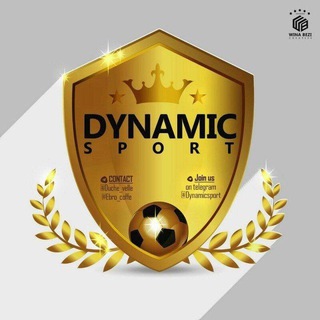
Dÿñámîç śpőrt™🇪🇹
22,231 Members () -
Group

دائرةالمعارف بزرگ اسلامى
2,776 Members () -
Group

Butichek.uz
516 Members () -
Channel

هُنــا عَالمِـي 🖌🌎
1,504 Members () -
Group

Salotto Legacy ~ Group
491 Members () -
Channel

لـ ءبو ريشه
751 Members () -
Group
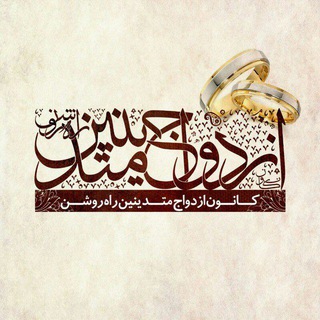
کانون ازدواج متدینین راه روشن
79,099 Members () -
Channel

جٰۧـڪلُْـيٰۛـتْٰـۿهۂٰ رَّو୭حٰـيۛ 🥺💜 ₎⇣
458 Members () -
Channel

: عـــدوان🦇.!
2,150 Members () -
Group

Talabalar - Ta'lim yangiliklari
3,558 Members () -
Channel
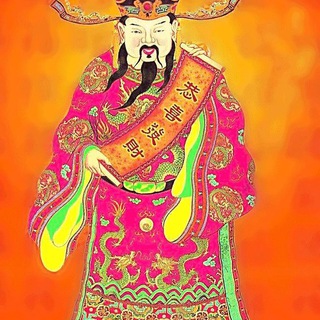
لوغارتيم 🍂
446 Members () -
Group

XM :: Technology
616 Members () -
Group

طب سنتی مکران
6,346 Members () -
Group
-
Channel

🌌 Arghavan shoppp 🌌
7,485 Members () -
Channel
-
Group
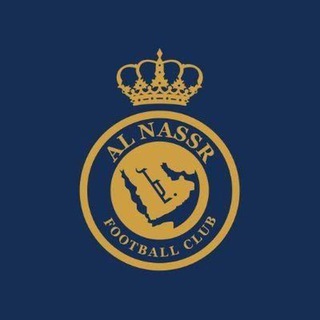
احبك يانصر والله احبك
5,576 Members () -
Group

『 يوميات متوفي 𖣻
2,541 Members () -
Group

Poco X3 Brasil | OFICIAL
1,296 Members () -
Channel

- أَيلُول ❤️✨ '
3,940 Members () -
Group
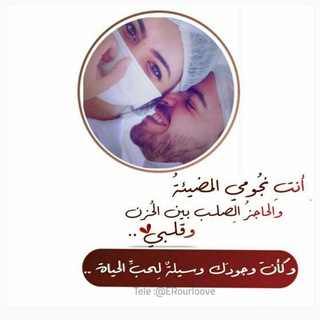
إرتِٰباطٰ روحِٰـِۢي ❤️
16,198 Members () -
Group
-
Group

blindGram EN
371 Members () -
Channel

لــ نـوُن✫ ﻣـيم
378 Members () -
Group

انت روحي ❤️
496 Members () -
Group

Стены & фломастеры
1,877 Members () -
Group

SWARG™ 么 Store (@SwargVip)
15,017 Members () -
Channel

ну,посмотри!
324 Members () -
Group
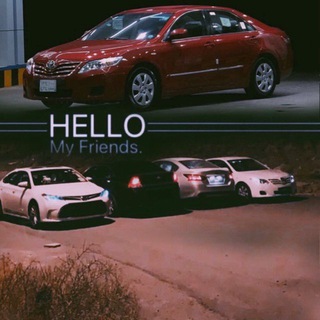
n0tHinG |ϡ .
528 Members () -
Channel

ጣናን እንታደግ🗣
402 Members () -
Group

LAND TJ 🇹🇯
1,411 Members ()
TG USA Telegram Group
Popular | Latest | New
There are a lot of cool things you can do with Telegram, and we have included some of the best ones on this list. You can check out the table of contents below to get an overview of the tricks we have mentioned and jump ahead to whichever Telegram messenger trick you want to learn more about. To lock a chat go to Settings->Privacy and Security->Passcode Lock and enable it. Once you create a passcode and enable it, you will be able to lock and unlock your chats by tapping on the lock icon at the top right of the app. Owners of public groups can enable join requests via Group Info > Edit > Group Type > Who Can Send Messages > select Only Members > enable Approve New Members.
App Customizing Options and Themes Premium Unique Reactions If your device is stolen or someone took it, and you don’t want him/her to see the messages in your chat window, then you can simply terminate all the active sessions with just one click using your Mac, Desktop, Linux or Web client. RELATED:
The encryption is based on 2048-bit RSA encryption, 256-bit symmetric AES encryption, and Diffie–Hellman secure key exchange. When you turn on that feature, the app automatically switches to dark mode. Go to Settings > Chat Settings and toggle on Auto-Night Mode. If you're verified on at least two social networks, you can verify your group, channel or bot. Unlike other cloud-based solutions, Telegram’s personal space has infinite storage. You can also send all kinds of files here. However, note that each file you send must be sized lesser than 1.5GB.
To do this, head over to Telegram’s settings by sliding over the hamburger menu from the left of the app. Here, choose ‘Settings’ and then click on ‘Chat Settings’. In this menu, you will see a number of themes and colour options to choose from. Further, you can also change the curve on message boxes and font size. Open Telegram app -> Settings -> Privacy and Security.
Warning: Undefined variable $t in /var/www/bootg/news.php on line 33
US