Telegram US Group List 983
-
Channel
 1,888 Members ()
1,888 Members () -
Group

Witches Lib 😈📖
507 Members () -
Group

𝐌𝐎𝐎𝐃𝐋𝐎𝐕𝐀❤️
945 Members () -
Group

easyodds.com
1,722 Members () -
Channel

Facebook Ads Bin
490 Members () -
Group
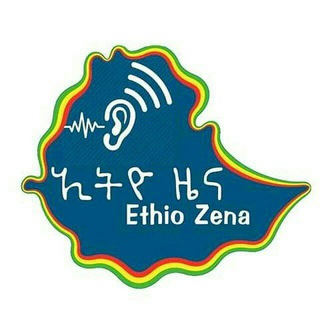
Ethio-zena ...አስተያየት መስጫ
444 Members () -
Group

أبو رشا الألمعي
21,343 Members () -
Group

УСТАЗА ЛЕЙСАН (ислам и дети)
3,132 Members () -
Channel
-
Group
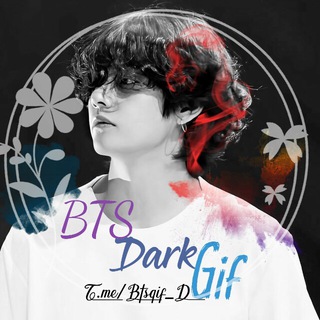
BTS DARK GIF[Closed]
509 Members () -
Channel

عوسمان هەورامے
1,631 Members () -
Group

StreetMarketplace
2,518 Members () -
Group

شورای صنفی دانشکده مواد
629 Members () -
Group
-
Group

Психология личности
4,187 Members () -
Group

Job for QA
10,672 Members () -
Group
-
Group
-
Channel

❗️ أصحاب الجزاله ❗️
1,192 Members () -
Group
-
Group

iOS/iPad
2,388 Members () -
Group

آریثلند
1,316 Members () -
Channel

بتاع سعاده💜🌻
1,135 Members () -
Group

GLPI e Gestão de Service Desk
3,253 Members () -
Channel

Ahmity E Sodany
859 Members () -
Group

Архангельский Упырь
878 Members () -
Channel
-
Group

کانون و نشریه وحدت
777 Members () -
Group
-
Group

ڪروب شـروحـات هـكـر سـوريـا ⇣✦
360 Members () -
Channel

Tergum film
5,626 Members () -
Group

غريب أنت 🖤
4,420 Members () -
Channel

Разбуди, когда стану богатым
12,523 Members () -
Group

Рига/Бангалор
2,324 Members () -
Channel

Английский в мемах
12,390 Members () -
Channel
-
Channel
-
Group

Вдох-выдох
1,696 Members () -
Group

Cho's grimoire
962 Members () -
Group

Seventeen Album🌠
6,938 Members () -
Group
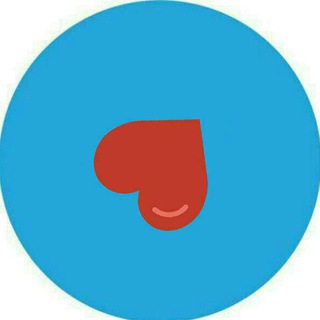
@Delgram | دلگرام
438 Members () -
Channel

Дуъоҳо аз Қуръон
704 Members () -
Group

ОБУВЬ ОПТОМ ИЗ КИТАЯ, КРОССОВКИ ОПТ, розница и дроп
2,271 Members () -
Group

.🥀.終わりのセラフ
3,064 Members () -
Group
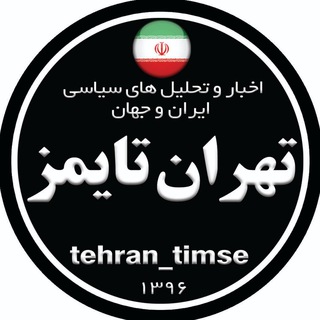
تهران تایمز®|Tehran timse
36,838 Members () -
Channel

𝑏𝑦 , 𝑚𝑒𝑚 ◡̈ .
556 Members () -
Channel

حسن السومري
491 Members () -
Group

شروحات عبدالله الرشودي
768 Members () -
Channel

♡ٌَّّٰٰٰٰ۪ٜ۪ٜ۪ٖٖؔٛٚؔ✞ᏆᎪᏦ◍͜◍⃟ ᏟᎪᏁᎬᏞ𖡬̶͟͞🦋 ̶͟͞𖧻
2,253 Members () -
Group

𝙰 𝚎 𝚜 𝚝𝚑 𝚎 𝚝 𝚒 𝚌 𝚜🕊
608 Members () -
Group

Freedom Community
1,701 Members () -
Group
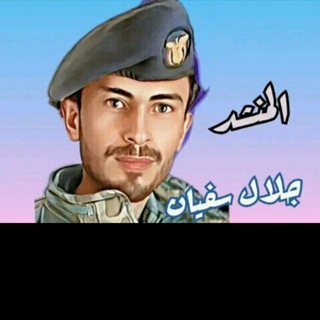
قناة المنشد جلال سفيان - Galal-Saffian
894 Members () -
Group

New collection
2,351 Members () -
Channel
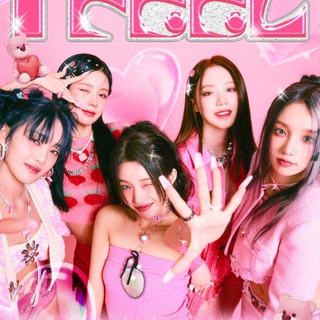
(G)i-dle Albums💃
2,172 Members () -
Group

Salut /Escola
29,699 Members () -
Channel

Украина без цензуры | Новости
102,343 Members () -
Group
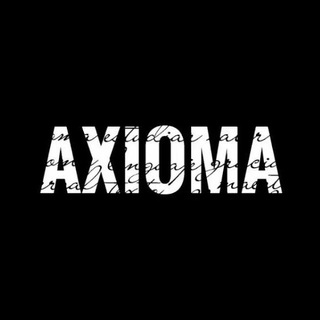
El friki de los libros
1,662 Members () -
Group

АКРА
465 Members () -
Channel

نواففف💁🏻♂️!ُ.
530 Members () -
Group

لـ دعــاء 𓆰
5,437 Members () -
Group
-
Group

💜 sℓσvєɢ369 🕊 مـاستر حـب
4,523 Members () -
Group

𖧷 هكر شنب 𖧷 سوالف وفعاليات
3,589 Members () -
Channel

🌴The world of animated drawings🎊
1,718 Members () -
Channel
-
Group

مطالعات روابط بین الملل-اخبار
1,835 Members () -
Group

انجمن زیست شناسی ایران
1,323 Members () -
Channel

😂بّسِــمه احوآزیه😂
760 Members () -
Channel

بيع جميع حسابات ببجي🌸
1,558 Members () -
Channel

Seada umu zeyneb and ā’īsha umue fazani
326 Members () -
Channel
-
Channel

• كُنّاشة الفوائد 📝☁️
753 Members () -
Group
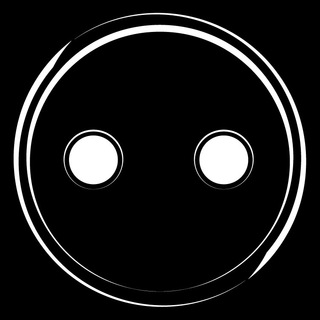
⚉ sickism ⚉
13,523 Members () -
Group

(VIP) Music 💯✔
8,545 Members () -
Group

Az-Photo.ir | آذ-فوتو
517 Members () -
Group

Mr Filmbaz (official)
9,710 Members () -
Channel

Ботҳо дар Телеграм
370 Members () -
Group
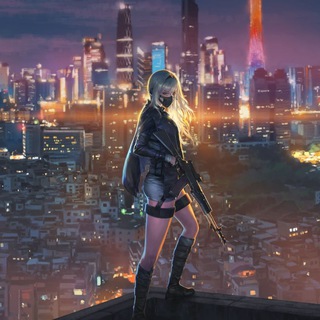
✿RESPALDO✿DE🐾@🐾
2,428 Members () -
Group

خانه آنگاه
1,452 Members () -
Group

᷂النـّايفه .
310 Members () -
Channel

☆ پێشینی باش ☆
390 Members () -
Channel

Познание мира
1,153 Members () -
Channel

🍜🍜مطبخ ام راما🍜🍜
2,873 Members () -
Group
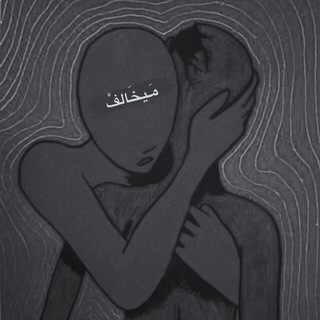
مَيـخالف .
2,594 Members () -
Group
-
Group

Summer training & jobs
278,703 Members () -
Group
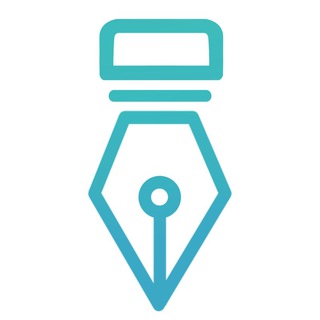
"شعر و ترانه"
265,483 Members () -
Group
-
Group
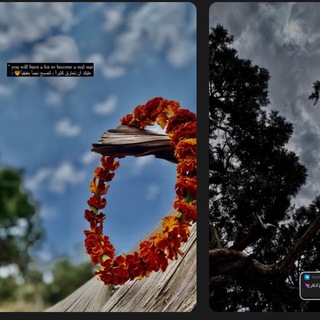
اِستيلآءُ.
878 Members () -
Group
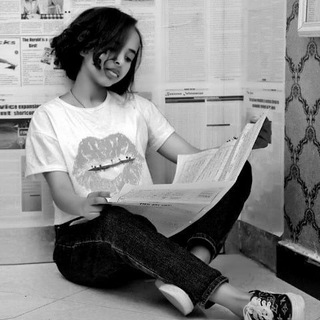
Miss p@pilo☆★☆
1,165 Members () -
Group
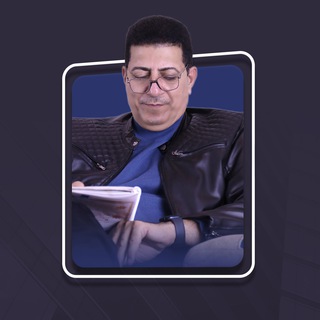
الاستاذ علي جعفر السوداني
7,992 Members () -
Group

Первый Фестивальный
608 Members () -
Group

آموزشهای ویدئویی دکتر کیمیا
346 Members () -
Group

< MCS_dev >
448 Members () -
Group

Sardor Vaisov | TRADING | CRYPTO | MARKETING
947 Members () -
Channel

حبـاقـةة ||❤️🍂
1,400 Members () -
Channel

𝑺𝑬𝑽𝑰𝒀𝑶𝑹𝑼𝑴"♥️🕊𖡟.
306 Members () -
Channel
-
Channel

🔥𝐓𝐨𝐩_𝐏𝐫𝐢𝐤𝐨𝐥🔥
1,579 Members () -
Group

PIAR CHAT | AdSpot
2,640 Members ()
TG USA Telegram Group
Popular | Latest | New
Custom themes Learn more If you don’t want to go through the hassle of customizing your own theme and still want to theme your Telegram, you can do that too. To do that, tap on the search icon and search for the word Themes. In the results, tap on Android Themes Channel. The channel houses the list of all the themes that people create and share. Just scroll to find the one you like. Once you find a theme that you like, tap on the download icon. Once it’s downloaded, tap on it again and then tap on the Apply button.
Hide Your ‘Last Seen’ From Certain Users Have you ever needed to change your phone number but worried about transferring all your contacts and other information to the new number? While this can be a lot of work, Telegram does it all for you. You can easily change the phone number attached to your account without losing any of your chats or contacts. Never Share With: Hide your profile photo from specific people. To create a username, go to “Settings” and tap “Username” under the account section. There is also a “Bio” option, where you can add a few lines about yourself. Anyone who opens your profile will see this text.
Telegram Attachment Options To save a message from elsewhere in Telegram, tap it, choose Forward, and select Saved Messages to add it instantly. You can also paste text, links, images, and anything else you'd like from other sources. This will allow us to offer all the resource-heavy features users have asked for over the years, while preserving free access to the most powerful messenger on the planet. Now, it will be added to your custom notification sounds list. Besides, you will also get a confirmation saying that you can now use this sound as a notification tone in your custom notification settings. Just tap on this confirmation alert or head over to the Settings -> Notifications and Sounds. After that, tap Private Chats.
First and foremost, Telegram’s headline feature is privacy, and to ensure this it employs end-to-end encryption. This is what stops those outside a two-way conversation — be it a company, the government, hackers, or someone else — from seeing what has been sent. To upload new profile images, open Settings. On Android, tap on the camera icon at the top-right. On iPhone, tap the Edit button and choose Set New Photo or Video.
Warning: Undefined variable $t in /var/www/bootg/news.php on line 33
US