Telegram US Group List 97
-
Group
-
Channel

🔰 Free Fast Proxy 🔰
10,085 Members () -
Channel

ربـما أنـا
1,009 Members () -
Group

CIP Service
531 Members () -
Channel
-
Channel

★ ANDROID VPS ★
919 Members () -
Group

WebassistanceITA 👨💻
5,539 Members () -
Group
-
Channel

Livros Aqui
2,950 Members () -
Channel

Literários📚📖💝
1,681 Members () -
Group
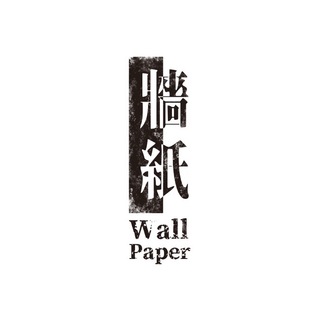
牆紙 WallPaper
6,424 Members () -
Channel

Educational Ebooks
1,983 Members () -
Channel

Tertúlia
2,693 Members () -
Channel

Free Ebooks
1,943 Members () -
Group

Literatura Cristã Infantil
1,654 Members () -
Group
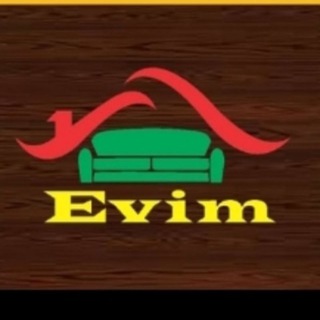
مبلمان و سرویس خواب اویم🛏🛋
351 Members () -
Group

Шевелюра Балаевой
376 Members () -
Channel

//Free internet tricks//
6,285 Members () -
Channel

مسلسلات تركية ـ TRT
49,784 Members () -
Group

الـدُرةَ الـمَكـنـونَـة||🌸
2,626 Members () -
Group

دانشجویان تهران
13,362 Members () -
Group

मायबोली प्रबोधिनी by यशवंत सोलाट ( पुणे )
28,834 Members () -
Group

احلام الطفولة 🤍
924 Members () -
Group
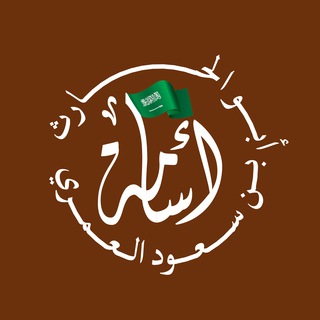
الموقع الرسمي لأبي الحارث أسامة بن سعود العمري
1,568 Members () -
Channel

` stranger
1,450 Members () -
Group
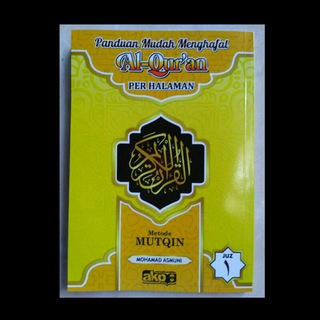
Tahfidz 30 JUZ
4,607 Members () -
Group

لُــونْن الــمَـنـْقـَةة💛️
490 Members () -
Group

🌺🌼نسائم الإيمان🌼🌺
17,285 Members () -
Channel

Блог Дантиста
4,153 Members () -
Channel

ኢትዮ-ፒድያ (የኢትዮጵያውያን)
1,313 Members () -
Group

Tote bags 🛍️
1,893 Members () -
Channel

رابط قناة تعلم اللغه الانجليزيه
592 Members () -
Group

Fana Tv/Fbc ™
2,470 Members () -
Channel

Bode Gaiato
525 Members () -
Group

Записки Успешного Человека
17,447 Members () -
Group
-
Group

❤️ صور وخوٱطر أختي روHوحــي❤️
1,257 Members () -
Group

Жизнь мента. Иваново
4,476 Members () -
Group

وجدان الأمير
1,107 Members () -
Channel

Wir für Hongkong
366 Members () -
Group

Events Ethiopia
27,295 Members () -
Group

taerastickers
837 Members () -
Channel

表情包收集器 😆😏😈
3,644 Members () -
Group

☤ Tickets Mafia Chat ☤
1,649 Members () -
Group

ʍᴀᴋᴇuᴩ 🍓
2,889 Members () -
Group

🇰🇭柬埔寨西港撩妹频道🇻🇳
361 Members () -
Channel

ㅡ 𝗜ٰٖ𝗡 ٰٖ𝗬ٖ𝗢ٓ𝗨ً𝗥ْ 𝗔ِ𝗥𝗘َ𝗔 ♡︎.ً
2,136 Members () -
Group

دوري أبطال آسيا
992 Members () -
Group

轰炸机,短信轰炸➕电话
861 Members () -
Channel

Black Clover BR🇧🇷
1,820 Members () -
Channel

ОРУЖЕЙНЫЙ МИР
5,081 Members () -
Group

المسائلالفقهیة فيمذهبالامامالشافعی.رض.
1,322 Members () -
Channel
-
Group
-
Group

𝓷𝓾𝓪𝓰𝓮𝓼🌥⁞“❥
2,327 Members () -
Group

نبض الحروف..🌸💙"!
3,858 Members () -
Group
-
Channel

🌹رفُـيِّقُتٌـيِّ 💝حًبًـيـ«💓»ــبًةّ قلَبًيِّ 🌺😍
338 Members () -
Channel

Shortики — короткие анекдоты и шутки
6,739 Members () -
Channel

📰 Updates | Telegram's news | OTI
459 Members () -
Channel
-
Group

عباراتي 💙🌸
651 Members () -
Channel

PANGLIMA
422 Members () -
Group

Первый ночной
36,038 Members () -
Channel

Amazon
370 Members () -
Channel

MotoGP Pics
487 Members () -
Channel

◐لامية العرب
1,541 Members () -
Channel
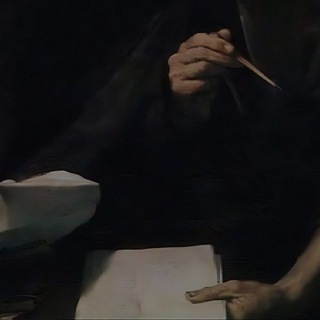
. 𝐿 𝑀𝑂𝐻𝐴𝑀𝐸𝐷⸎
410 Members () -
Group
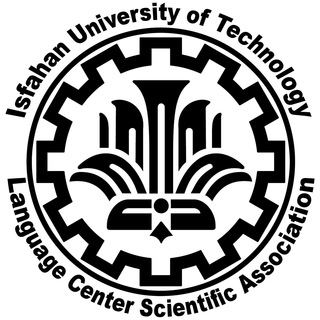
انجمن علمی زبان|دانشگاه صنعتی اصفهان
1,484 Members () -
Channel

4Syte Music™ - Ghana
35,102 Members () -
Group

Голос Дагестана / новости Дагестана
277,515 Members () -
Channel

أحمد القعقاع
3,302 Members () -
Channel

🔝Rohit Carder Paytm Paypal Cashout✌️
5,364 Members () -
Group

فلنتزود للرحيل..💜💪
1,920 Members () -
Group

گالری انگشتر زنانه شورگشتی
1,719 Members () -
Channel

MC MOVIE WORLD
1,410 Members () -
Group

ItS ⱤøbiN YT™ [🇮🇳]
2,685 Members () -
Group

أسعار وتد للبترول
6,372 Members () -
Group

Whatsapp status video / insta reels
14,667 Members () -
Group

WebSeries & Tv Shows™
5,116 Members () -
Group

ألشهيد🌹ألثائر لطف ألقحوم🌷
3,029 Members () -
Channel

順利利•抗爭頻道 💪🏻 堅持到底,絕不放棄💪🏻
379 Members () -
Group

BaekHyun Brasil
1,202 Members () -
Group

وظائف ودورات تقنية
13,862 Members () -
Group

أقولُ لها ❤️
7,802 Members () -
Group

旺角公海
1,207 Members () -
Channel

وَأَلْحِقْنِي بِالصَّالِحِينَ
4,923 Members () -
Group

جرعه از چاهی | امین جباری
1,295 Members () -
Group

Official KineMaster
15,026 Members () -
Group

شیرازمی؛ فروشگاه تاچ و ال سی دی
1,309 Members () -
Group

ـﯛ̲୭جع َ،"🥀 ֆ ۦٰ،
540 Members () -
Group

رشّودز 🚷.
3,395 Members () -
Group

董秘互动问答 . 股市闲聊
350 Members () -
Group
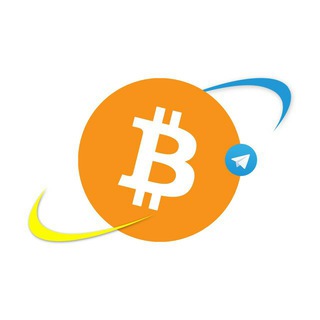
Crypto World
372 Members () -
Group
-
Group

امان الله🕊🤍.
1,247 Members () -
Group

自衛、拯救教學頻道
4,506 Members () -
Group

پیام نور تبریز
3,168 Members () -
Channel

娜娜❤️娜姐❤️❤️搵高質女😘
1,841 Members () -
Channel

❤قران كريم ❤
2,802 Members ()
TG USA Telegram Group
Popular | Latest | New
Telegram Night Mode Ambient Now, tap Profile Photo. Now, you have three options: Animated Profile Picture Creator on macOS
All usernames on Telegram have their own t.me/username links, making it easy to share public profile, group or channel anywhere on the internet. Every username will now have a new unique link format – username.t.me – for those who want to emphasize their name (or have trouble finding the / key). Telegram Mute Length Telegram has a personal ‘Saved Messages’ space for each user. This is accessible from the left hamburger menu on the main screen. Users can save important messages here which will be backed up on Telegram’s secure cloud just like your chats. The Saved Messages space can then be accessed across you’re your phone, laptop and any other device where your account is logged in. Never Share With: Hide your profile photo from specific people.
Telegram gives you an option where you can select who can see your last seen time. To configure this, go to “Settings”, “Privacy and Security” and then tap on “Last Seen & Online”. You can share it with everybody, or people in your contact list, or nobody, or add exceptions like “never share with” XYZ. Telegram has a cloud service that stores messages, photos, videos, and documents. You can access your data from any of your devices anytime without having to rely on third-party backups. If you are using Telegram on your PC, Laptop, or another device, your secret chat is only visible to your device that you started it. Change Phone Numbers 2b
To start a Secret Chat, you can either tap on the option in the hamburger menu and select a contact to start the chat. Alternatively, you can go to an existing chat, tap on the top bar for the user’s information and scroll down to find the “Start Secret Chat” option at the very bottom of the page. Once you tap on the option, the other person will have to accept your invitation to initiate the Secret Chat. Telegram Sending Options
Warning: Undefined variable $t in /var/www/bootg/news.php on line 33
US