Telegram US Group List 968
-
Group
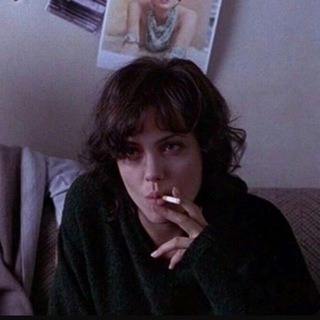 1,078 Members ()
1,078 Members () -
Channel

Intersucks
573 Members () -
Channel
-
Channel

˹ 𝖭𝗈𝗍𝗁𝗂𝗇𝗀 ˼
592 Members () -
Group
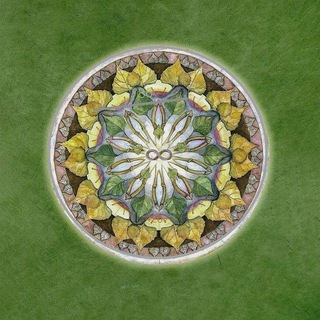
جادوی فرشتگان
1,504 Members () -
Group

PPDPROGRAM-MEDICINAL CHEMISTRY
1,352 Members () -
Group

aestheticappeal
2,092 Members () -
Group
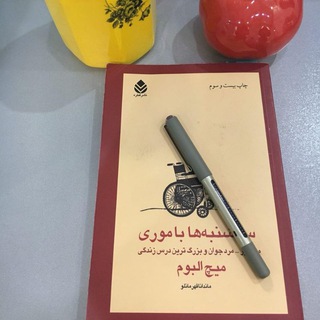
سه شنبه ها با موری
1,495 Members () -
Channel

لیمُـــــویِمَنی!
18,008 Members () -
Group
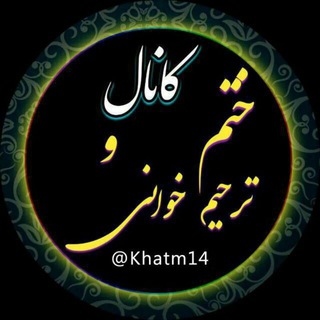
ختم وترحیم خوانی مجمع الذاکرین
4,180 Members () -
Group

گروه تولیدی (Hk)
2,903 Members () -
Channel

KaRmala StoRe 🛍
2,174 Members () -
Group
-
Group

Movies & Stories ..🖤
1,277 Members () -
Group

ميراث الأنبياء 🌹(للنساء فقط)🌹
523 Members () -
Channel

Foozi beauty & fashion blogger
524 Members () -
Group

БЗ. Архив обзоров
8,700 Members () -
Group
-
Group

املاک ایذه
636 Members () -
Group

أنـيـــس الـدار 😌💚
2,492 Members () -
Channel
-
Group

Data Insight • Цифры E-commerce
5,633 Members () -
Group
-
Group

VoterBi Channel
7,131 Members () -
Group

جامعه و فرهنگ | پیمان اسحاقی
3,211 Members () -
Group
-
Group

بيت التقنيين 🏡 وتجمع المطالبة بالحقوق
2,899 Members () -
Channel

#إقرار_نقابة_التقنيين_الطبيين_مطلبنا
833 Members () -
Group

وائل الحربي📸⛈
1,102 Members () -
Group

المنشد ابومجلي
793 Members () -
Channel

HOM Token Channel
19,542 Members () -
Group
-
Channel

𝚃𝙷𝚄𝙽𝙳𝙴𝚁 𝙽𝙸𝙵𝚃𝚈 𝙱𝙰𝙽𝙺 𝙽𝙸𝙵𝚃𝚈
3,808 Members () -
Group
-
Channel

قصائد شور ۞﴿صوتيات ۔ مكتوبة ﴾۞
447 Members () -
Group

ZEKR, MIT Shia Muslim Association
2,145 Members () -
Group

👑هكر ببجي موبايل『احمد الزيدي』👑
3,478 Members () -
Channel

〖 سّسماسسم || დ !ٌ
2,510 Members () -
Channel
-
Group

تحديثات واتساب دوعن DOWhatsApp
456 Members () -
Channel

استخارة زهورة بنت البصرة✨
379 Members () -
Group
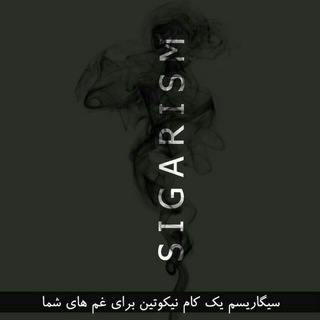
S I G A R I S M
36,297 Members () -
Channel
-
Channel

لـ عينيـڪِ أڪتب💗👑.
519 Members () -
Group

حافظات الكتاب
1,007 Members () -
Channel

✩◞ bObA help🥢🥂
4,428 Members () -
Group

RTO & ISHO Act & Rules by Arpan Patel
1,008 Members () -
Channel
-
Group

🇯🇵 StayProGaming 🇯🇵
608 Members () -
Channel

آنہٰتہٰ عآلہٰمہٰيٰ𖤾❤❤
802 Members () -
Group

Я педагог-ищу работу
385 Members () -
Channel

مرکز "طب اسلامی" جنوب غرب کشور
3,739 Members () -
Channel

فگرهہ... ✨
1,489 Members () -
Group

YMWhatsApp+
11,011 Members () -
Group
-
Group

(منظمة تنمويون) الورشات التطويرية
2,013 Members () -
Group

Sketchware Pro Community
3,130 Members () -
Group
-
Group
-
Group

بيع وشراء حسابات تيك توك
1,397 Members () -
Channel
-
Channel

سریال ؛ قورباغه ؛ سیاوش ؛ ملکه گدایان ؛ زخم کاری ...
10,376 Members () -
Group
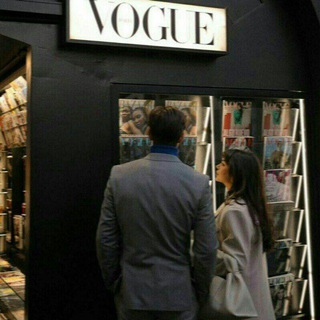
: وَنآسّهْ🎼.
603 Members () -
Group

gibishqs Menus
1,301 Members () -
Group

gibishqs Links
1,061 Members () -
Group

- سـتوࢪيـﭑﭑت ڪيوِت ɵ̷̥̥᷄ˬɵ̷̥̥᷅ 💘
359 Members () -
Group
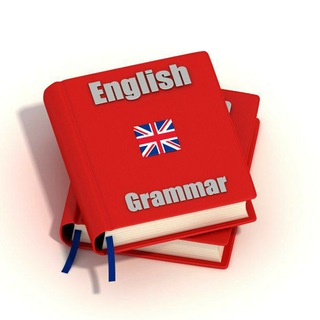
Grammar Box
3,761 Members () -
Group
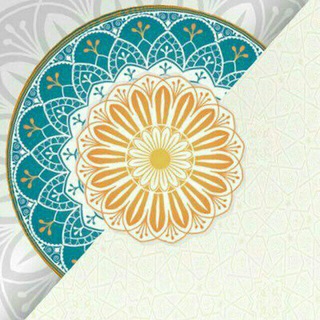
تذكرة | صلوا علَى النبيﷺ
6,152 Members () -
Group

ALL MMA | UFC
20,649 Members () -
Group

أكوا تك - Aqua Tech
8,719 Members () -
Channel

لا تطفيء الشمس ..♡
302 Members () -
Group
-
Channel
-
Group

الاستاذ هاشم الغرباوي
37,923 Members () -
Channel

Санта Кринж
39,510 Members () -
Channel
-
Group
-
Channel

MєηтαƖ | Ɠαмєѕ.🧠
846 Members () -
Group
-
Group
-
Group

🅥 博创快报(投稿请联系群主)
10,141 Members () -
Group
-
Group

TG中文频道搜索大全
1,042 Members () -
Channel

ٍُْ𝗠َْ𝘆 ْ𝗩ً𝗶َ𝘀ّ𝗼َ𝗶𝗻َ .
1,440 Members () -
Channel
-
Group

الحسين سفينة النجاه
877 Members () -
Group

التوجيه والإرشاد الرقمي بالمسجد الحرام
11,507 Members () -
Group

K-pop songs
39,365 Members () -
Group

Kilid كيليد
1,042 Members () -
Channel
-
Group
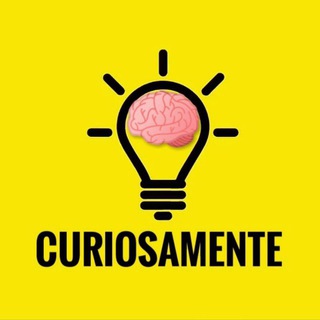
💡CURIOSAMENTE🧠
27,946 Members () -
Channel

Ali Rahman
548 Members () -
Group

: MUS!C TR!Be 𖢕.
320 Members () -
Group
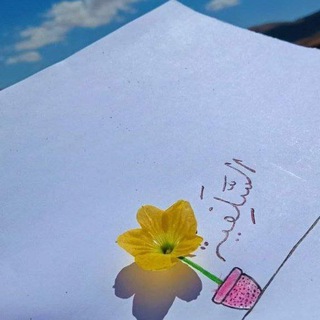
السلفيه منهجي🎀🎀
352 Members () -
Channel
-
Group

Iranncorg شورای ملی ایران
11,077 Members () -
Group

PPDPROGRAM-PHARMACY REFERENCES
2,017 Members () -
Group

Docent | آکادمی دوسنت
523 Members () -
Group
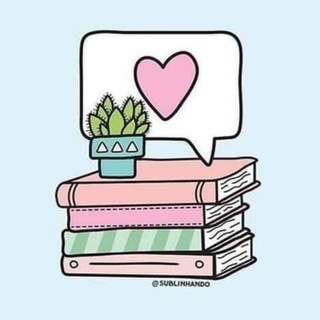
بين أروقة الكتب • Quotes 📚
2,734 Members () -
Group

عیشق و ئەوین 🥺✨
1,194 Members ()
TG USA Telegram Group
Popular | Latest | New
App Customizing Options and Themes If you select the Scheduled option, the auto-night mode will kick in at a pre-defined time which you can change. If you select the Automatic mode, the auto-night mode will start depending on the ambient light. You can slide the slider to select at what percentage of the ambient lighting do you want the night mode to start at. Personally, I prefer the scheduling option, however, you can use the one you like. Ultimately though, using Telegram doesn’t necessarily mean your messages are more private or secure than when using WhatsApp or other messaging apps. Server-side data leaks can still happen, and no amount of encryption will help if your end device is already compromised.
Another useful feature is “send without sound”. It is rather self-explanatory: you can message friends freely when you know they are attending an important meeting, studying, or sleeping. Recipients will get a notification as usual, but their device won’t make sound, even if it is in general mode. High-Quality Stickers Upload Multiple Profile Pictures to Telegram To schedule and send silent messages, users can simply type out their messages, but long tap on the send button instead of simply pressing it. This will show you the schedule and silent message options.
While you can receive/send files irrespective of their type and size, you can disable automatic media download and auto-play media to save mobile data. This way, you can also avoid downloading unnecessarily large files. Read More On This Topic Just like WhatsApp, Telegram also allows you to share live location with your contacts. This is a very handy feature that I personally use on a regular basis. To share your live location with someone, first open the chat and tap on the attachment button. Now, tap on location. Mute Contacts and Groups
Telegram has a feature that not only lets you send messages at a particular time but also on a particular date. Just hold the “send” button in any chat and choose “Schedule Message” to automatically send content at a specified time in the future. This feature also works in your “Saved Messages” chat, turning your planned messages into reminders. To make such a group or find people near you, swipe right on the homepage, tap on “Contacts”, and then tap on “Find People Nearby”. You will see a list of nearby people and groups sorted by distance.
Warning: Undefined variable $t in /var/www/bootg/news.php on line 33
US