Telegram US Group List 963
-
Group
 1,355 Members ()
1,355 Members () -
Group
-
Channel

♡ 𝐌𝐚𝐫𝐠 𝐓𝐚𝐝𝐫𝐢𝐣𝐢 ♡
829 Members () -
Channel

🇨🇺 CubAnime 🇨🇺
365 Members () -
Group
-
Group

Ўзнефтгазинспекция | Расмий канал
592 Members () -
Group

Наши в Польше
2,725 Members () -
Channel

『 𝐂𝐀𝐑𝐀𝐌𝐄𝐋 』☁️⇣.
556 Members () -
Group
-
Group

🔥🔥社工库机器人 大白社工库机器人 机主 户籍 车主 社工库数据 开房 查询 担保 查人 查车
763 Members () -
Channel

X265 HEVC MOVIES
47,307 Members () -
Group

قّــــــﻟ̣̣بّہﺂ̣̥̐ے ﻋ̝̚ــــ ـﺷ͠قّـ ـــــﺂ̣̥̐
714 Members () -
Group

iTecnoGeek
5,877 Members () -
Group

Татарский "с собой"
1,325 Members () -
Channel

Исторические Фото
2,412 Members () -
Channel
-
Group
-
Group
-
Group
-
Group

نجوا (واحد سیاسی مؤسسه مصاف)
19,315 Members () -
Group

PI MADAD | Профилактика инспекторлари учун ёрдам
7,387 Members () -
Group
-
Group

Святогорская Лавра
10,142 Members () -
Channel

زوامل عيسى الليث
535 Members () -
Channel

『 ﮼ميم،الف』❤️🧿
2,112 Members () -
Channel

FÁŚHÎÕÑ 👚👗MOOD
305 Members () -
Group

🤛😎 BROTHERS 😎🤜
546 Members () -
Group

انجمن علوم اعصاب
801 Members () -
Group

😍متن های خاص خدا😍
12,381 Members () -
Channel

- 𝙇 𝙁𝙞𝙤𝙡𝙖 🦇.
1,124 Members () -
Channel
-
Group

Fidel Tech
602 Members () -
Group

DIZIFLIX || MUSIC
5,751 Members () -
Channel

CXR Learning
3,206 Members () -
Group

طلاب دليل المسلم الميسر
576 Members () -
Group

www.bisoftbot.ru
1,569 Members () -
Group

Канцелярский бутик "BETA"
2,391 Members () -
Channel

Soyadagi siyosatchilar
2,101 Members () -
Group
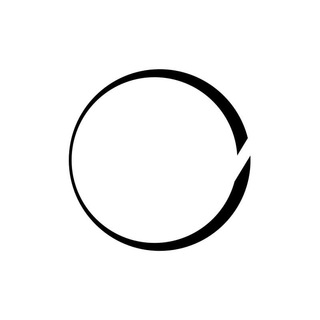
Minimalism Life
2,229 Members () -
Group
-
Channel

451°
840 Members () -
Group
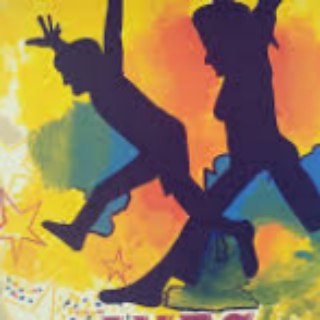
Fayyaa walhormaataa, HIV/AIDS fi Dargaggootaa
2,058 Members () -
Channel

Cr7 photo competition
409 Members () -
Group

Барахолка Киев ⦁ Official Chat
551 Members () -
Group

💥Retro Trusted vendors💥
366 Members () -
Channel

СЛИВКИ 18+
412 Members () -
Group

Film | Comedy | Фильмы | Комедии
4,948 Members () -
Channel

𝗧𝗟221 🇸🇳 𝗙𝗶𝗹𝗺𝘀 & 𝘀𝗲́𝗿𝗶𝗲𝘀
92,698 Members () -
Group

+ በእውነት ስለ እውነት +
317 Members () -
Channel
-
Group
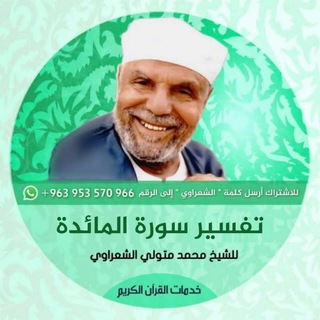
خواطر الشعراوي
2,150 Members () -
Channel
-
Channel

🌏آخـرالـــزمـــــان🌍 درحـال اجراســت
2,153 Members () -
Group

LPM HALU'S AREA
520 Members () -
Channel

𝑲 𝑳 𝑶 𝑼 𝑫 𝑺 ✿!
2,274 Members () -
Group

🦋الزهراء ريحانة الجنه 🦋
397 Members () -
Group

أبدع بتحصيلك - تحصيلي 💜
28,190 Members () -
Channel
-
Group

OneSwap Official
6,355 Members () -
Group

لمسه للمفروشات الراقيه Lamssa
10,283 Members () -
Group
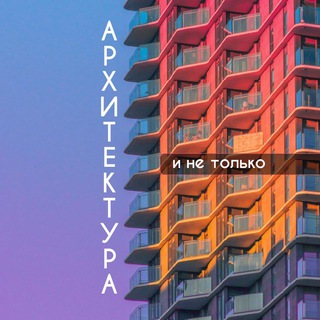
Архитектура и не только
9,820 Members () -
Group

مقاطع قرآنية قصيرة
1,059 Members () -
Group

Farsi1 | فارسی وان
9,940 Members () -
Channel
-
Channel

حُـ𓂆ـبْ وقَصِيد ♥️
1,902 Members () -
Group

ʟα cαƨα ɔε ραρεʟ 🔖
3,731 Members () -
Channel

НЕХТА хлусiць
6,049 Members () -
Group

La pagina degli sconti 💰
257,702 Members () -
Channel

تجارب زبائن 🎀 مادونا سنتر🎀
900 Members () -
Group

ExamsCart SSC Exam Banking UPSC Railway Police
21,179 Members () -
Group
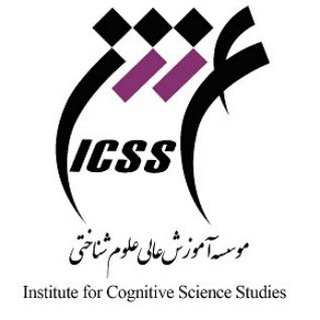
موسسه آموزش عالی علوم شناختی
1,773 Members () -
Group
-
Group

بشرویه نیوز
8,432 Members () -
Group
-
Group
-
Channel
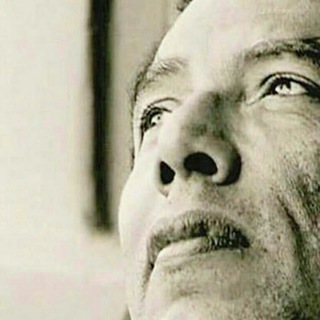
مصطفى محمود
346 Members () -
Channel

༆'𝐁ٖ𝐋ٰ𝐀ٖ𝐂ٰ𝐊ٰ𝐄ٰ𝐗ٰ𝐎༆
1,814 Members () -
Group
-
Group

пражские заметки💃🏼🥂гибкий зож
633 Members () -
Group
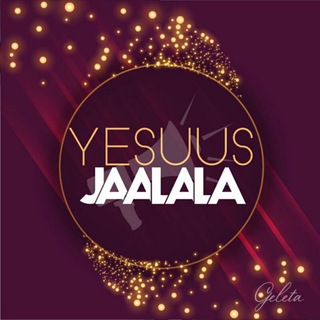
FARUU EL-ROI
1,064 Members () -
Group
-
Group

✨نبـہض اڵـہـقـہـڵـہـۆب̯͡✨
698 Members () -
Group

الكتب التسعة
6,943 Members () -
Group

☆ LPM STORY ORGANIZER ☆
416 Members () -
Group

😍 هكر آلـۘـۘزيـۘدي المدفوعVIP😍
7,523 Members () -
Group

ChangeNOW Announcements
927 Members () -
Group

breaking bad
611 Members () -
Channel
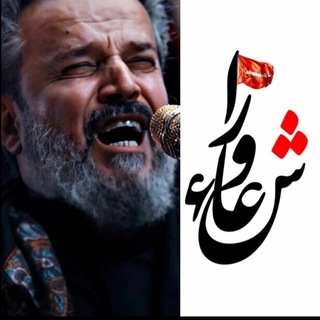
»نَنَتَمَيَ عَاشَوًّرَاء ┇💜🌱👁️🗨️
5,785 Members () -
Channel
-
Channel

متعَابٍ .ّ
893 Members () -
Group

معَاقِدُ الأُصُول | التحقيق
4,777 Members () -
Group

فلسفهی مواجهه
2,381 Members () -
Group

Jewish Publications
791 Members () -
Channel

Popular & Trending Videos
1,098 Members () -
Group

🌷احادیث نسل جوان🌷
3,888 Members () -
Group

Telegram Directory
574 Members () -
Channel

الإعلامي طاهر العمر
1,647 Members () -
Channel
-
Channel

Oborraa Global Network
423 Members () -
Channel
TG USA Telegram Group
Popular | Latest | New
To use a proxy server in Telegram, open Settings > Data and Storage > Proxy Settings. Enable Use Proxy and you'll need to fill in all the required information to add it. You can find server info for this online if needed. Premium Doubled Limits Read More On This Topic
Hide Telegram Profile Photo By subscribing to Telegram Premium, users unlock doubled limits, 4 GB file uploads, faster downloads, exclusive stickers and reactions, improved chat management – and a whole lot more. Telegram Profile Photos After that, hit the More button (triple-dot icon) and choose Enable Auto-Delete in the popup menu. Next, choose the desired period of time like 1 day, 1 week, or 1 month. If you would rather want to go with a custom period of time, tap Other and then adjust the time.
When you turn on that feature, the app automatically switches to dark mode. Go to Settings > Chat Settings and toggle on Auto-Night Mode. If you love Twitter polls, well, now you can get the same feature on Telegram Groups as well. You can create both anonymous and visible polls and also schedule them accordingly. Other than that, there is also a Quiz Mode which allows you to see who voted for what. And the best part is that you can set up quizzes with multiple answers. So, if you run a Telegram group, this is the best way to settle scores with your friends and family. To create polls, simply tap on the “attachment” icon and select the “Polls” menu. And for Quizzes, you can go through Telegram’s guide over here. New icons are available that premium users can add to their Home Screen to better match their personality or wallpaper. Choose from a premium star, night sky, or turbo-plane. To do this, head over to Telegram’s settings by sliding over the hamburger menu from the left of the app. Here, choose ‘Settings’ and then click on ‘Chat Settings’. In this menu, you will see a number of themes and colour options to choose from. Further, you can also change the curve on message boxes and font size.
Close “Keep-Alive Service” ensures that you don’t miss any important notifications. It keeps the messaging app running in the background for reliable and up-to-date notifications. This is useful for people who use ‘Cleaner’ apps and frequently delete system cache and junk files.
Warning: Undefined variable $t in /var/www/bootg/news.php on line 33
US