Telegram US Group List 954
-
Channel
 1,594 Members ()
1,594 Members () -
Group

قناة الشاعر الحسيني مصطفى الربيعي
547 Members () -
Group
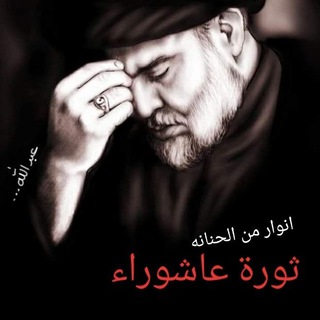
🧿 انوار الحنانه🧿
1,960 Members () -
Group

انجمن علمی مهندسی صنایع دانشگاه یزد
1,670 Members () -
Group

Devlet Bahçeli
2,404 Members () -
Group
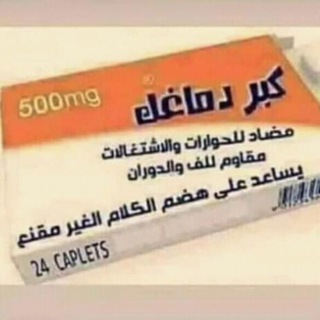
اقتباسات وخواااااااطر
890 Members () -
Channel

: ننَوافوﮪ ˼N˹ 👑.
412 Members () -
Channel

Sanalkitap - Önder Hoca Tyt
381 Members () -
Group
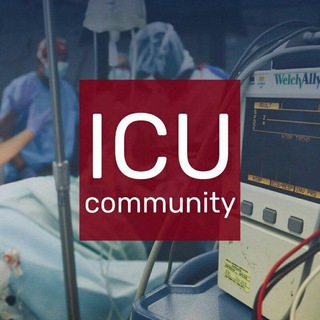
ICU Community 🌐
3,870 Members () -
Channel

Best Bookshelf
19,699 Members () -
Group
-
Channel

𝙊𝙁𝘾 𝘽𝙋𝙄𝙆𝙊𝙉
622 Members () -
Channel

𝗦𝘁𝗮𝘆|بمێنەوە
923 Members () -
Channel

⦅قِشاع⦆
999 Members () -
Group

新相薄:@GG00853
6,696 Members () -
Group

تطبيقات مدفوعة 📥
79,166 Members () -
Group

Generation Identity
1,171 Members () -
Group
-
Channel

Мини-бизнес по-русски
1,063 Members () -
Group

ممّنوع الوقوف.
845 Members () -
Channel

Открытые ИнвестИдеи 💡
2,941 Members () -
Channel

عشاق الرادود علي الاسدي✔
900 Members () -
Group
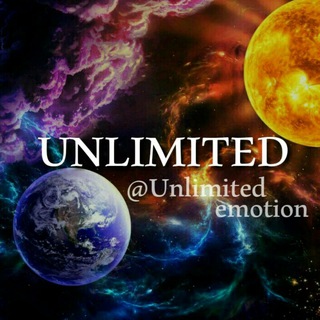
Unlimited subliminal motion code
2,425 Members () -
Group

دولت بهار مدیا
1,020 Members () -
Group

🪽☀️ °محفل آل یاسین°
471 Members () -
Channel

Lucid Dreams✨
1,081 Members () -
Group

👉 ᴘʀᴏᴍɪsᴇ 👑
826 Members () -
Channel

✗𝚃𝙴𝙰𝙼 𝙻𝙴𝙰𝙶𝙽𝙳𝚂✗𓆩💖𓆪
792 Members () -
Group
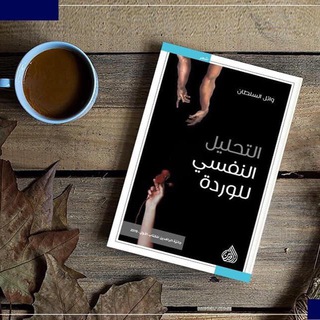
وائل السلطان - Wael Alsultan
458 Members () -
Channel

١٤٤١ || 🕊️
1,216 Members () -
Channel

My Moon 💙💛
1,671 Members () -
Channel
-
Group
-
Group

🌹 بذل المسرات في تعدد الزوجات 🌹
657 Members () -
Channel

Free Education Ethiopia ✔︎
26,070 Members () -
Group

فَلسفةٌ ذَات
403 Members () -
Channel

•𝕮𝖔𝖑𝖔𝖗𝖋𝖚𝖑 𝖉𝖊𝖘𝖙𝖎𝖓𝖞•🏳️🌈
621 Members () -
Channel

●Wallpapers➪
3,337 Members () -
Channel

Online Earning Money
329 Members () -
Channel

الاكثر مشاهده Rapunzel Ahmed
548 Members () -
Channel

معشوقي صدفـهہ ❪🦋💜❫
3,619 Members () -
Group

MX Linux 🇧🇷 - unofficial
437 Members () -
Group
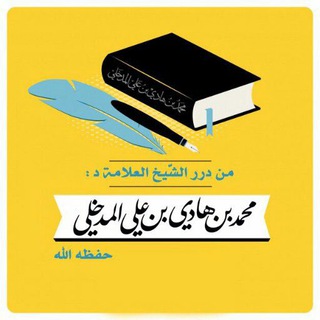
درر ش:محمد بن هادي المدخلي
7,772 Members () -
Group
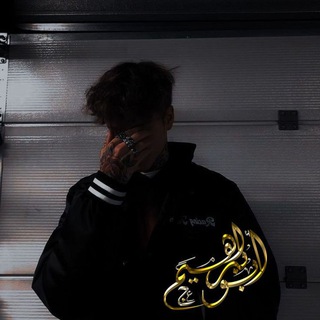
حـښـڪـاﺂﯙﯤبـݪـﯡهـہ |℡
327 Members () -
Channel

Новости ГУП "Мосгортранс"
356 Members () -
Group
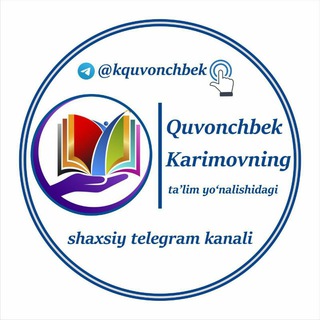
Кувончбек Каримов (шахсий блог)
2,381 Members () -
Channel

•❁| منتظـــرانظــهور³¹³ |❁•
1,811 Members () -
Channel
-
Channel
-
Group

تحديثات واتساب عمر - وتساب عمر
84,739 Members () -
Group

LPM NON OOC /pinnedミ ✰
1,895 Members () -
Channel

NPS 😲 MEME Ⓡ︎
750 Members () -
Channel

﮼قصايد ﮼اشعاري 🖤 .
513 Members () -
Group

КУРСЫ БЕСПЛАТНО от Блогеров💣
3,249 Members () -
Group

🎮 𝐆𝐀𝐌𝐄𝐒 𝐇𝐀𝐂𝐊™ 🎮
302 Members () -
Channel

V a t r e n i a ".
419 Members () -
Group

FEU de Cuba❤️🇨🇺⚡️
919 Members () -
Group
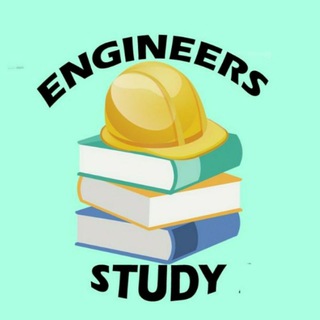
Engineers Study Quiz Discussion
832 Members () -
Group

ÓzMKÓMI Nókis filialı
1,507 Members () -
Group

كارتون اسلامي❤️ islamic cartoon
537 Members () -
Channel

✨𝐒𝐥𝐚𝐣𝐦𝐲_𝐧𝐚_𝐳𝐚𝐤𝐚𝐳🌸
450 Members () -
Group
-
Group

کانال سوم ابتدایی
2,106 Members () -
Channel
-
Group

Football ⚽️ News🗞🔥🔥
332 Members () -
Channel

Songs and Lyrics
3,759 Members () -
Group

ETECSA_Cuba
19,496 Members () -
Group

Radio Guamá Oficial
3,810 Members () -
Group

Trabajadores
1,192 Members () -
Channel

𓆩 𝑫 𝑨 𝑹 𝑲 𓆪
1,555 Members () -
Channel

ẸĹЌẸΒΒẸŘ ŻÃЎỖĎĮ
1,959 Members () -
Group
-
Channel

Mit App Inventor 📢
877 Members () -
Group

GRUPOS DE WHATSAPP CUBA
1,409 Members () -
Channel
-
Channel

መንፈሳዊ ትምህርቶች መዝሙራትና ስብከቶች
1,583 Members () -
Group

غيمة خير Rapunzel Ahmed
864 Members () -
Channel

يوميات طالب طب
2,179 Members () -
Channel

Homo Sapiens 2.0
3,981 Members () -
Channel

WORRIED || قلق
3,559 Members () -
Channel

Ubah Hidup Dengan Coklat
666 Members () -
Group

PANDEMICOS O RETORNO
1,048 Members () -
Group

КОТПРИТОН (Dumb cat's edition)
684 Members () -
Group
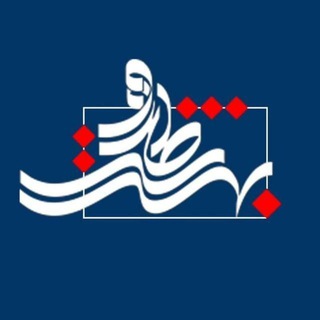
طاووس بهشت
483 Members () -
Group
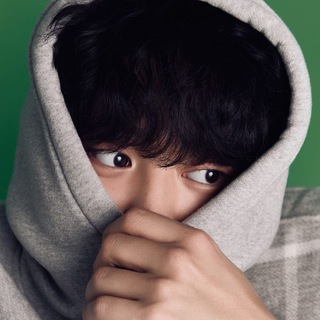
EXØ ◑ CHANYEØL
3,165 Members () -
Group
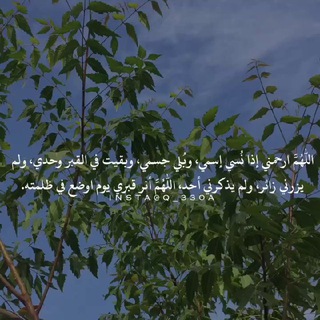
نسمات من الجنه.💕
987 Members () -
Group
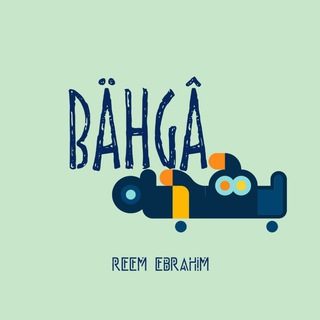
بَهْجَهْـ🤍ßähğæ🌍
732 Members () -
Group

КО резерв
584 Members () -
Group
-
Group

МКІП - Міністерство культури та інформаційної політики
2,877 Members () -
Channel

Beeksisa Channel
2,409 Members () -
Group

لـ نفســىٌ💜
446 Members () -
Group

Россия VZ Консервативная
569 Members () -
Group
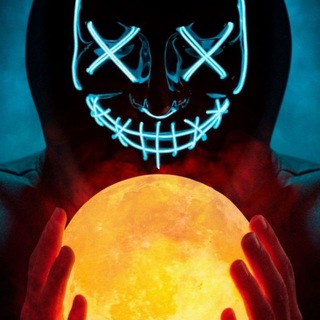
🅕︎🅤︎🅛︎🅛︎ 🅜︎🅞︎🅞︎🅝︎🚀🌕✨
347 Members () -
Group

Crazy Hero Official™✓
2,640 Members () -
Group

Cubacine ICAIC 📲💻🎥📸
751 Members () -
Group
-
Channel

- صور عرض 🖤➺
400 Members () -
Group
-
Group

سيد فاقد الموسوي
1,640 Members ()
TG USA Telegram Group
Popular | Latest | New
Telegram features: Telegram Bots 2020 Last year, Telegram brought a unique feature that allows you to discover Telegram users and groups based on your location. This comes really handy when you want to add someone to your Telegram without sharing your mobile number. Also, if you are going to conferences, campuses or festivals, you can find several groups related to the place and event just like that. To add nearby people, open the Telegram menu and go to “Contacts”. Here, tap on “Add People Nearby” and there you have it. Previously, it was required to keep the screen open for this feature to work. But now users can turn on the “Make Me Visible” option in the People Nearby window so nearby users can see their profile without needing to have the window open. Additionally, subscribers can enable a setting in Privacy and Security to automatically archive and mute new chats, helping organize even the busiest chat lists.
App Customizing Options and Themes To create a username, go to “Settings” and tap “Username” under the account section. There is also a “Bio” option, where you can add a few lines about yourself. Anyone who opens your profile will see this text. Telegram Privacy Choices The aforementioned secret chats are where you can take part in end-to-end encrypted messaging with a contact. But that’s not its only benefit: Secret chats also don’t allow a person forward messages from there or take screenshots. Of course, someone could take a picture of the screen with another device, but it’s still discouraged, and it’s bolstered by another feature: self-destruct timers.
Share Your Live Location After you have done, that all you need to do is enter your new number and then follow the process on your screen. Once you have created your account, you can switch between your accounts by clicking on the down arrow and selecting the account that you want to choose. Telegram offers a few other handy options in chats. You can delete any message by long-pressing it, then hitting the Trash icon that appears. The app lets you delete messages at any time—even messages that the other person sent in a chat. Another great option in groups or channels is being able to pin messages. Tap a message and choose Pin to keep it at the top of the chat, where everyone can easily reference it.
edited message on telegram Telegram Mute Length
Warning: Undefined variable $t in /var/www/bootg/news.php on line 33
US