Telegram US Group List 934
-
Group
 5,012 Members ()
5,012 Members () -
Group

فرینت | FREENET
7,976 Members () -
Group
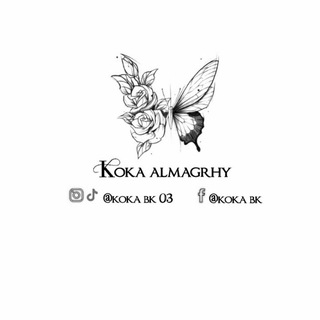
ـ ♡ .
1,381 Members () -
Group

رسۜٱئل إلى ٱلله 𖠢.
1,505 Members () -
Group

روايات وقصص وافلام رعب 👹
2,587 Members () -
Group

- رواية قلب ..🖤🍂
2,166 Members () -
Group

🌺💜شذاء الياسمين💜🌺
1,213 Members () -
Group

- هــروب.
1,072 Members () -
Group
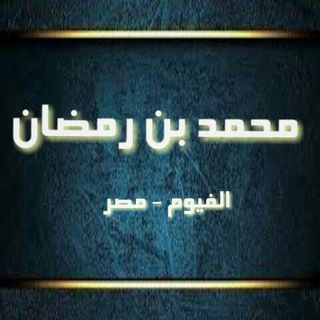
قناة محمد بن رمضان بن كامل
3,285 Members () -
Group

رویدادهای دانشجویی
42,131 Members () -
Group

🔥↡🌿 شباب اونلاين..#Shbab_online ☄️ 🍁↡🔥
443 Members () -
Group

𝗚𝗥𝗨𝗣 𝗖𝗛𝗔𝗧 𝗕𝗔𝗡𝗝𝗔𝗥 𝗦𝗧𝗢𝗥𝗘
314 Members () -
Group

بلغوا عني ولو آية 💙✨
796 Members () -
Group

هِبةُ الرحمّن 💜
351 Members () -
Group

Тетяна Висоцька: чесно про міжнародку
812 Members () -
Group

SHJOON𓂆ꨄ︎
361 Members () -
Group

💚 کربلایی امیر برومند 💚
624 Members () -
Group
-
Group
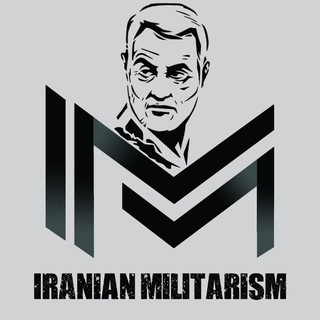
⚔ Iranian Militarism ⚔
21,119 Members () -
Group

خلفيات💜بنات💜حب💜رومانسيات💜اقتباسات
3,304 Members () -
Group

HackZ
18,276 Members () -
Group

نَـرجس♪
3,582 Members () -
Channel

Moscow Free
850 Members () -
Group

رَحـــيقُ الجَنَّــة🍂🍯
332 Members () -
Channel

Amazing facts
1,062 Members () -
Group

تغییر باورها_پاکسازی
6,938 Members () -
Channel

🤍{{🌿كربلاء روحي 🌿}}🤍
1,040 Members () -
Group
-
Group

Альтернативная психология
5,910 Members () -
Group
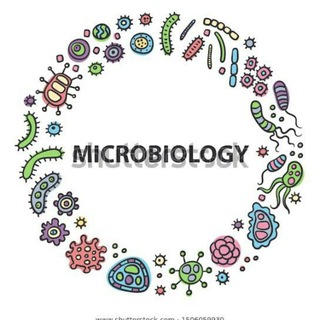
Microbiology
48,795 Members () -
Channel

تبلیغات در کانال "دانشجو"
337 Members () -
Channel

दो शब्द प्यार के💖
2,763 Members () -
Group

شريان الديحاني
897 Members () -
Group

الجـنـ 🌴ـة غـايـتـنــ💚ـا
1,971 Members () -
Group
-
Group

🚨𝗢𝗙𝗙𝗜𝗖𝗘𝗥'𝗦 𝗖𝗟𝗨𝗕🚨
270,701 Members () -
Group

ÃᏞᏞ ᎢᕼᏆᑎᏀᔑ Ꮖᑎ ØÑᗴ Ꮐᑭ
311 Members () -
Group

Polygon官方中文社群
19,559 Members () -
Group

Matic Network Vietnam Official
652 Members () -
Group
-
Channel

⌜ 𝐆𝐢𝐟 𝐍𝐰𝐛 ⌟
1,091 Members () -
Group

صلاحیت بالینی دکتر علی نسخه اوردر
5,796 Members () -
Group
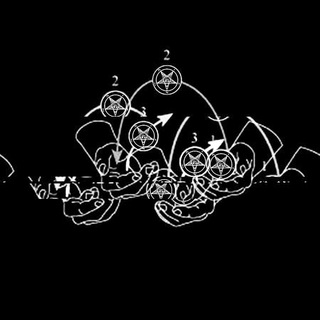
цирк с козлами
1,374 Members () -
Group

Кинодөнья - Тюркские фильмы
1,143 Members () -
Group

زول سوداني🙂🤦♂💔
4,467 Members () -
Group

Недвижимость на каждый день
1,844 Members () -
Group

کلوپِ آتش نشانی
3,143 Members () -
Group

ஜ۩ فُِاُِزُِغُِمُِگُِیُِنُِ فُِاُِزُِسُِنُِگُِیُِنُِ۩ஜ
5,160 Members () -
Channel

♨ Mah 2020 ♨
309 Members () -
Group

🇨🇺𝐢𝐎𝐒𝐂𝐮𝐛𝐚🇨🇺
3,692 Members () -
Group

-𝑯𝒂𝒏𝒈 𝒐𝒗𝒆𝒓༉
411 Members () -
Group

MSI FARSI TECH SUPPORT
592 Members () -
Channel

ਪੰਜਾਬੀ ਲਾਇਬ੍ਰੇਰੀ
445 Members () -
Channel

Осведомлён
3,471 Members () -
Group

متخصصین بیرینگ
2,759 Members () -
Group

تبلیغات لاهیجان
593 Members () -
Group

💜حالات واتس آب.الرئيسية
1,793 Members () -
Group

نمونه کار نورپردازی فازمتر
2,794 Members () -
Group

لاهیجان سبز lahijan
2,189 Members () -
Group
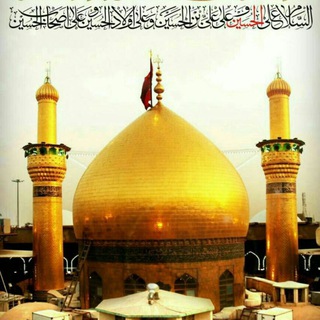
🌷 کربلای حسین(؏) 🌷
4,574 Members () -
Channel

PUBG ACCOUNTS STORE INTERNATIONAL
4,329 Members () -
Group
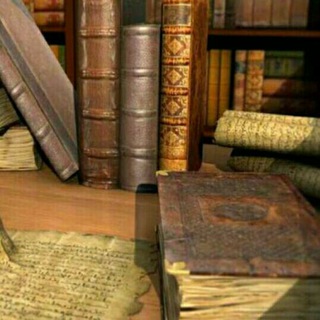
العلم النافع📚
323 Members () -
Group

TED Talks Free
2,328 Members () -
Channel

رسانه انقلابیون خراسان
356 Members () -
Channel

NETFREEX ITA ~ REDIRECT
53,398 Members () -
Group

دروس استاد محمد حسن وکیلی
1,758 Members () -
Group

Step Abroad
679 Members () -
Group

ﭑسـيـﭑﭑڊ - 𝑨𝑺𝑰𝑨𝑫
445 Members () -
Group

تیم پرستاری:مامایی🖤
9,096 Members () -
Channel

عقاید یک ممّد
392 Members () -
Channel

لـ امنــه الــدرسـي 💙
1,117 Members () -
Group

آرشیو (کانال نبرد اندیشه ها آزاد اندیشی)
1,375 Members () -
Group

لعلها شافعة.
751 Members () -
Group
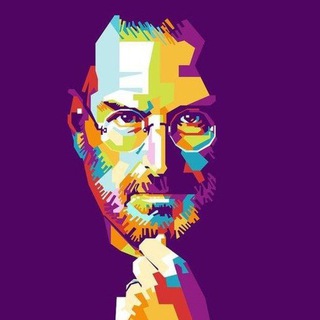
Фаундер - Вакансии
527 Members () -
Channel

🌸| Ismlarga Sherlar |🌸
609 Members () -
Channel
-
Channel

Подливтика
706 Members () -
Channel

❤️😍 نعمتي 😍❤️
2,206 Members () -
Channel

مُنـى محمـود
581 Members () -
Group

همیار ثروت
1,179 Members () -
Group

superstacyfox
519 Members () -
Channel

💰⚽️robbet_pronostici⚽️💰
7,312 Members () -
Group

Non tolerant steel
2,817 Members () -
Group

МЛМ и Я | BATEL |Фишки продвижения
515 Members () -
Group

خانه ما
2,824 Members () -
Group

KarInform.uz
434 Members () -
Group

ᴍᴜᴠᴀʜʜɪᴅ ོ
15,500 Members () -
Channel
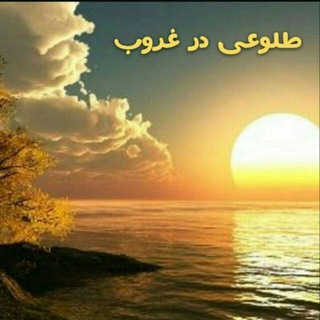
کانال ارشیوطلوعی درغروب 🌹
406 Members () -
Group

خانه مستند
1,660 Members () -
Group
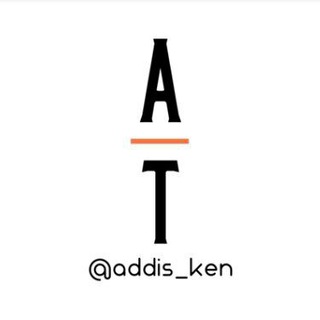
🌼ADDIS'ቴክ🌼
475 Members () -
Channel

بيع قنوات التليجرام
965 Members () -
Channel

☀️ Медитация
796 Members () -
Channel
-
Group
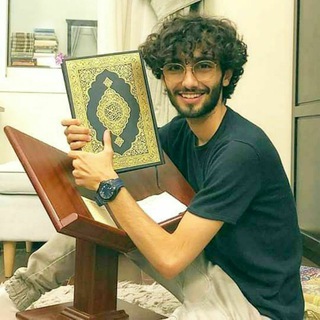
ቁርዓን እና ሐዲስ
648 Members () -
Channel

| پــدرامـ بــهنـامـ |
706 Members () -
Group

ضحك Laughter 😂
736 Members () -
Group

تولید و پخش عمده شال و روسری بید مجنون
258,745 Members () -
Channel

Anime wallpapers
491 Members () -
Channel

𝕄𝕆𝕆𝔻 || مـٰود 🖤🍂
486 Members () -
Channel
TG USA Telegram Group
Popular | Latest | New
Tap your profile picture here to see everything you've uploaded in the past. You can scroll across them; tap the Set as Main Photo option that appears on the top-right menu (as three dots on Android or Edit on iPhone) to set an older image as your current profile picture. Just like we can share videos with a pre-defined timestamp of YouTube videos, we can do the same thing on Telegram as well. For example, if you are sending a long video and want the user to play it from a specific timestamp say, 1:20, you can just type check the reaction at 1:20 in the video caption. Now when the user taps on the highlighted 1:20 link, the video plays from that particular timestamp. This is a helpful tip for users who send videos on Telegram regularly. Another useful feature is “send without sound”. It is rather self-explanatory: you can message friends freely when you know they are attending an important meeting, studying, or sleeping. Recipients will get a notification as usual, but their device won’t make sound, even if it is in general mode.
Secret Chats Premium Premium App Icons Now, it will be added to your custom notification sounds list. Besides, you will also get a confirmation saying that you can now use this sound as a notification tone in your custom notification settings. Just tap on this confirmation alert or head over to the Settings -> Notifications and Sounds. After that, tap Private Chats. To do this, long-press on a picture you have sent. Choose the ‘Edit’ button on the top, just like you’d edit a text message once you have sent it. Now, you will get an in-built photo editor where you can add filters, draw or crop images. Alternatively, you can even replace the picture and send another one in its place.
Change Phone Numbers 1b Under the App Icon section, you should see a handful of pre-defined app icons such as Aqua, Sunset, Mono Black, Classic, Classic Black, Filled, and Filled Black. Now, choose a suitable app icon and you are all set! While it’s great to set a nice profile and win praise from your friends and loved ones, there are times when you might want to hide your profile from certain people. Fortunately, Telegram offers you the needed control over the visibility of your profile. You can choose to share either your current or your live location. Send My Current Location will provide a one-time update about where you are. As you can see in the below image, the app lets you manually change this before sending, so don't trust locations blindly. In addition to manually selecting a point on the map, you can choose a nearby place from a list.
If your device is stolen or someone took it, and you don’t want him/her to see the messages in your chat window, then you can simply terminate all the active sessions with just one click using your Mac, Desktop, Linux or Web client. Similar options are available for sharing your phone number and profile photo. You can also select who can add a link to your account when forwarding messages, who can call you, and who can add you in groups.
Warning: Undefined variable $t in /var/www/bootg/news.php on line 33
US