Telegram US Group List 923
-
Group
 966 Members ()
966 Members () -
Group
-
Group
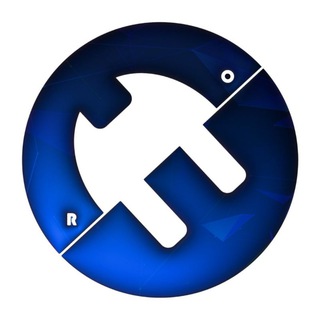
مهندسی برق دانشگاه یزد | Etro
989 Members () -
Group

انجمن علمی روان شناسی دانشگاه يزد
1,084 Members () -
Group
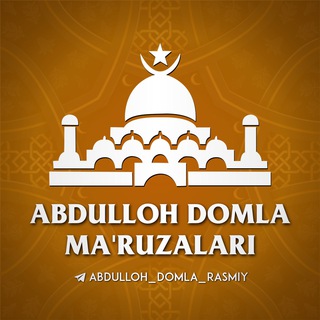
Abdulloh domla | Ma’ruzalari
69,166 Members () -
Channel

╻ 𝖤𝖣𝗂𝖳 . 𝖥𝗈𝗇𝖳 . 𝖭𝖺𝖡 . 𝖨𝖱𝖺𝖭 ╻
17,627 Members () -
Channel

ب͓̽ی͓̽و͓̽گ͓̽ر͓̽ ͓̽ا͓̽ف͓̽ی͓̽ ͓̽ش͓̽ا͓̽خ͓̽
525 Members () -
Group

MIE - Channel
2,667 Members () -
Group

انجمن علمی مهندسی مکانیک
885 Members () -
Group

انجمن علمی علوم کامپیوتر
832 Members () -
Group

Comunidad de Madrid
8,633 Members () -
Group

SACHE.YAZD
439 Members () -
Group

نفت و گاز، تاسیسات پارس پژوهان
3,845 Members () -
Group

انجمن علمی مهندسی نساجی دانشگاه یزد
659 Members () -
Group
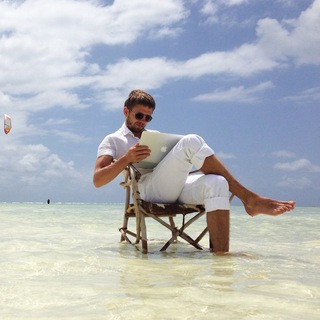
📣MIXINVESTOR_НОВОСТИ📣
542 Members () -
Channel

انجمن دانشجویی زیست شناسی یزد
394 Members () -
Channel
-
Group

مبل طاها
739 Members () -
Group

صوتيات القران الكريم ✨
4,641 Members () -
Channel

Joke like Bro
686 Members () -
Channel

نـيّر .
1,019 Members () -
Group

HЅƘΔШΨƁILƱH.𖤐
325 Members () -
Group

لكل انثئ استثنائية💅🏻👱🏻♀️
647 Members () -
Group

Одесса работа
1,298 Members () -
Group

گروه خریدو فروش شنو و پیرانشهر👌👌وشهرهای اطراف
3,513 Members () -
Channel
-
Channel
-
Group

همسرانه
431 Members () -
Group

خاص خـ☆ـدا❤
488 Members () -
Group

❣فال کده نیکو
429 Members () -
Group

تطبيقات جود تك
1,026 Members () -
Channel

تــࢪاتيـــل الأنـتظار🤍🌿
1,078 Members () -
Channel

المنشد أبراهيم أبو شيصان
446 Members () -
Group

فنگ شویی با قانون جذب
711 Members () -
Channel

نگاهی نو به احمدی نژاد
977 Members () -
Channel

MemEng | Английский в мемах
350 Members () -
Group
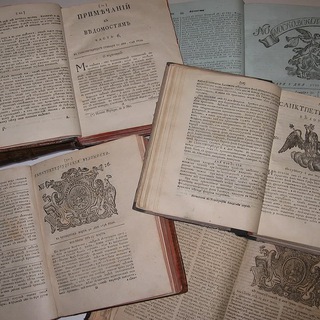
Отдел газет РНБ
9,665 Members () -
Channel
-
Group

کانال رسمی بیمه نوین
1,516 Members () -
Group

AmmArabi11
404 Members () -
Group

CloudSec Wine
1,510 Members () -
Group

GΛNGSTER | MUSIC 🔞
370 Members () -
Group
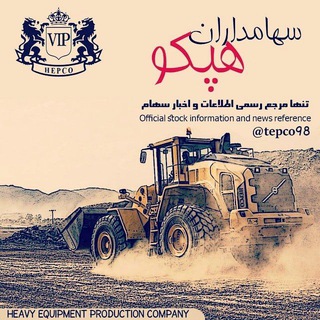
💥گروه سهامداران هپکو (تپکو)
2,505 Members () -
Group
-
Group
-
Group
-
Group

🍃🌸لطميات حسينيه🌸🍃
14,211 Members () -
Group
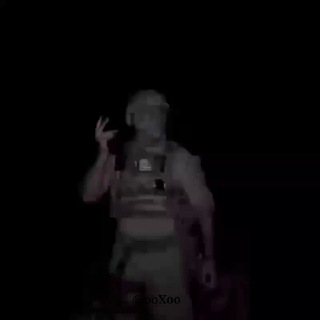
Username Transfer.
324 Members () -
Channel

Mamosta Hawre Qyamat
3,898 Members () -
Channel

İSLAM DİNİMİZ ( الإسلام ديننا )
379 Members () -
Group
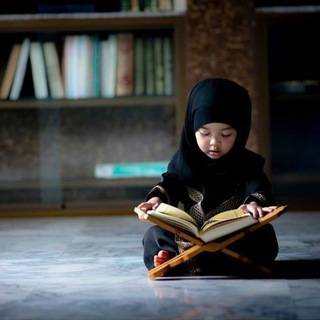
AL-QUR'AN
515 Members () -
Channel
-
Channel

Rosie da Serenata
324 Members () -
Group

Ramy Gamal - رامي جمال
11,981 Members () -
Group
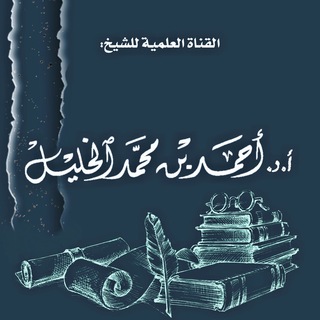
قناة د.أحمد الخليل
7,844 Members () -
Channel
-
Channel

Угарные Видео
151,458 Members () -
Channel

الفقار - Alfaqaar
7,216 Members () -
Channel
-
Group

LPM CLEPON
8,115 Members () -
Group
-
Group

أفـئِدَةُ الطّـير 🌿🕊️
313 Members () -
Group

Ethio Grade 10
10,866 Members () -
Group
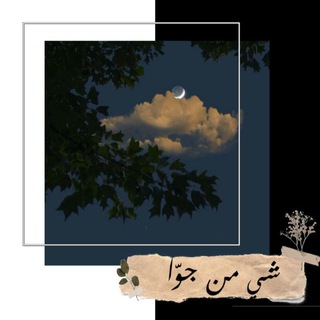
شِي منْ جوّا 💙🌿.
3,849 Members () -
Group

رامسر نیوز
7,682 Members () -
Group
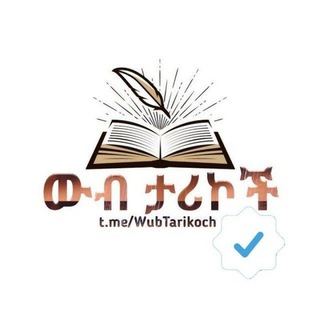
® ውብ ታሪኮች
16,105 Members () -
Group
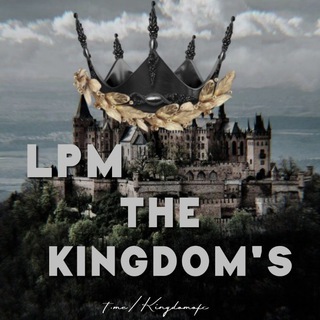
LPM KINGDOM'S
5,540 Members () -
Channel
-
Channel
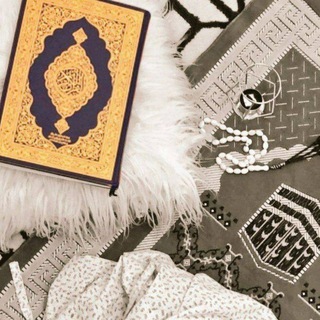
اثر جميل قبل الرحيل.
729 Members () -
Group

اقلام المقاومة
860 Members () -
Group

Радио.Кафе.Архитектура
304 Members () -
Group
-
Channel

❤️ ДеТкА Ты Мой КаЙф❤️
342 Members () -
Channel

و୭تْٰـيٰۛـنٰۛ ٱلُْـقٰـلُْـبَٰ ،˛⁽ 📍♪
334 Members () -
Group

Пиратская станция
15,505 Members () -
Channel
-
Group
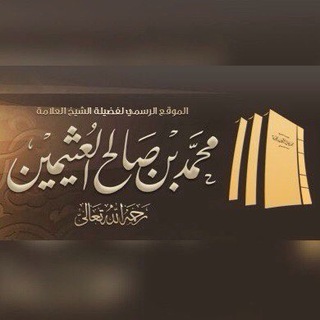
шейх аль-‘Усаймин
2,686 Members () -
Channel

MIUI Ports™
1,455 Members () -
Group

What's New Official™
3,971 Members () -
Group
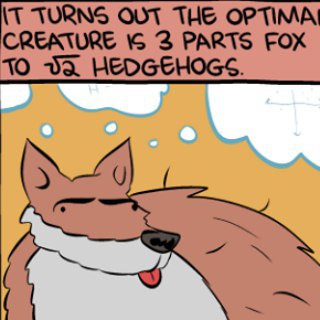
Нашу свободу охороняють наші померлі
304 Members () -
Channel
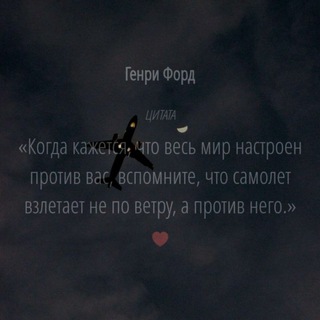
-شوق#وشقى ! 🖤.;ツ
887 Members () -
Channel

PIC POSE™
401 Members () -
Channel

Lasting•••🤍🌿🏛
2,376 Members () -
Group

Legit Carder Shop 🔥
2,321 Members () -
Group

پرسش و پاسخ روانشناسی | Ravanpsy
863 Members () -
Group

عقيدتي
6,305 Members () -
Channel

خلفيات كيبوب 💫 صور ايدول ✨
307 Members () -
Group
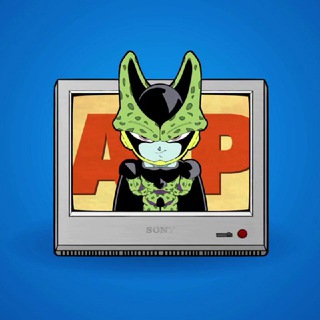
📺 Dragon Ball Channel AP
2,601 Members () -
Channel

رواديد الشيعة
470 Members () -
Group

Гоа | отдам
2,335 Members () -
Group

ТУМУСОВ.РФ
1,429 Members () -
Channel

Интересное|Наука|Science
314 Members () -
Channel

🍀غيمة🌿حزن☘️
541 Members () -
Group
-
Group

Нячанг чат | WomanChat
2,271 Members () -
Group

Дубай чат ОАЭ | WomanChat
3,247 Members () -
Group

♥️ International Friends ♥️
34,538 Members () -
Group
-
Group

United Hindu Official✊🏻🚩
3,423 Members () -
Group

دِرَنـــگ
1,558 Members ()
TG USA Telegram Group
Popular | Latest | New
If you want to use Telegram in a region where it's blocked, you'll appreciate the Telegram function that allows you to connect via a proxy server. Most of the time, it's better to use a VPN on your phone, but a proxy can still help you get around regional restrictions. How often have you sent a message to a colleague or friend and then realized it is filled with typos? With Telegram, you can quickly make it right with its edit feature. Change Phone Numbers
Display large emojis Add Multiple Accounts b Telegram Messenger Tricks The Bot API is a free and open platform, available to everyone. If you're looking to build your own bot, check out this page. Live Location Sharing
Is Telegram safe to use? Telegram Chat Background In fact, Telegram has solved the issue with its Secret Chat feature. Now, tap Profile Photo. Now, you have three options:
Custom Notification Sounds Telegram Bots
Warning: Undefined variable $t in /var/www/bootg/news.php on line 33
US