Telegram US Group List 909
-
Group
 736 Members ()
736 Members () -
Group

{VIP~TRICKS}
1,976 Members () -
Group

♡خـواطـرقلبيــه♡.
8,027 Members () -
Group

UPSC - Previous year questions MCQ Quiz
43,607 Members () -
Group

اقتباسات 💖
5,769 Members () -
Channel

CANAL ELITE OFC
1,837 Members () -
Group

رفَّ قـلبـي💜🎶.
857 Members () -
Group
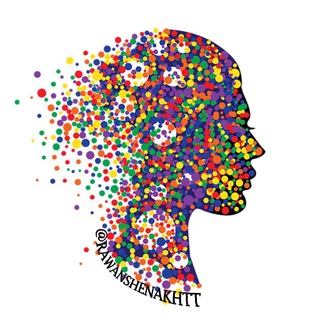
روان شناخت
336 Members () -
Group

صدقه , جارية🌸🌿
646 Members () -
Group
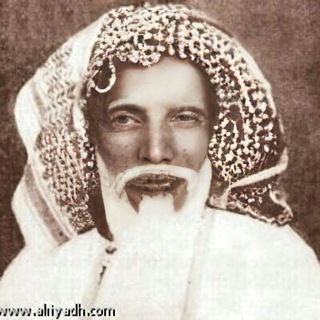
كتب العلامة ابن سعدي
7,536 Members () -
Group
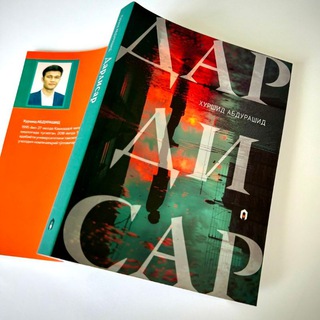
Xurshid Abdurashid
939 Members () -
Group
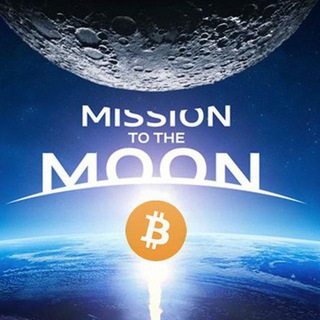
Phönix Gruppe
2,012 Members () -
Group

Майнинг Ламповый 💡
1,104 Members () -
Group

فتاوى وأقوال العلماء
1,766 Members () -
Group

Film Movies
2,135 Members () -
Group

Crypto | Btc | Eth
38,050 Members () -
Group

💞غ ــمــازة💞
1,025 Members () -
Group

رسائل حب ، لحبيبتي، لحبيبي ♥
69,910 Members () -
Group

اضـحــ😂ــكـ مـن قـلــ❤️ـــبـكـ
3,086 Members () -
Group
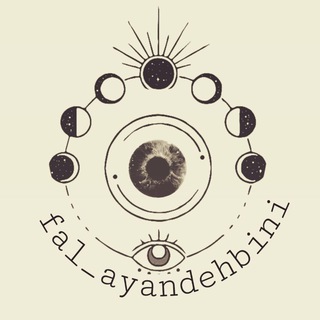
👑 آینده بینی 👑
16,765 Members () -
Group

Отлично выглядишь!💃 | Мода, стиль, красота WB Wildberries Ozon
9,090 Members () -
Group
-
Channel

Neet Focus Material 🔥
8,042 Members () -
Group

كتب الشيخ المعلمي
4,245 Members () -
Group

Umka Family
14,962 Members () -
Group

javascript_ru
2,712 Members () -
Group

Чумные гробы
1,705 Members () -
Channel
-
Channel

👑️LATINO FAN'S👑
1,358 Members () -
Channel

ደራሽ የበጎ አድራጎት ማህበር
1,885 Members () -
Group
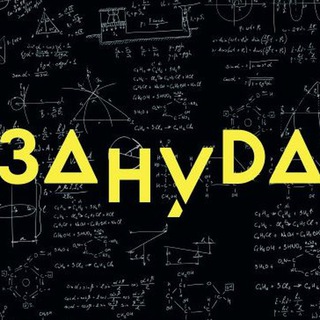
Zanuda
1,845 Members () -
Channel
-
Group

🎭DES_ARKO🎭
643 Members () -
Channel

𝑷𝒉𝒐𝒕𝒐𓅓
306 Members () -
Channel

JEMBER ARTWORKS
379 Members () -
Channel

قـــەدەر💔🙂
1,446 Members () -
Group

Elnaz Dance
25,484 Members () -
Group

Coffee meets ፍርፍር - Food Blog
4,204 Members () -
Group

°|مَشقِ♡دِل|°😌
975 Members () -
Group

Eshniyozov Shohjaxonning shaxsiy guruhlari.
432 Members () -
Channel
-
Group
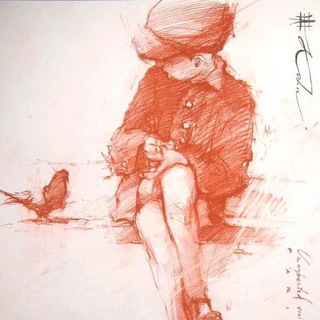
Portrait boards 🎨🎨 لوحات بورتريه
815 Members () -
Group

📖情欲阅览室(色情小说/小黄书/文字/语音ASMR)
34,576 Members () -
Channel

- Barlo , LriNs #
1,998 Members () -
Group
-
Channel

Нацдружини 🤜🏻
740 Members () -
Group

✤ Syntropy RUS (NOIA Network)
483 Members () -
Group
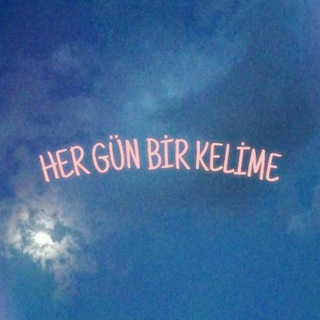
Her Gün Bir Kelime
955 Members () -
Group

Apple_store__ir
8,049 Members () -
Channel

Hinarious Memes
920 Members () -
Channel

Культура Паса - все о футбольной тактике
308 Members () -
Group

папка деграданта
422 Members () -
Channel

˜”*°•.˜”*°• HACKS GAMING •°*”˜.•°*”˜
871 Members () -
Group

تکیه مداحی | Tekye
2,017 Members () -
Group
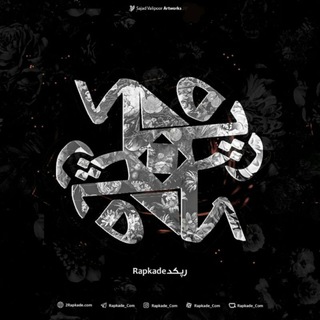
RapKade.com
10,209 Members () -
Channel
-
Group

ایرنا خوزستان
2,139 Members () -
Group

الـ صـدف ✨♥️
848 Members () -
Group

Jon photography
301 Members () -
Group

ختمة القرآن
693 Members () -
Group

Blacksssun's
7,321 Members () -
Group

Топ музыка™🎵
558 Members () -
Channel

𝙼𝚘𝚟𝚒𝚎𝚜𝙱𝚊𝚣𝚣
2,018 Members () -
Channel

هزارو | دیوار پادکست فارسی
1,176 Members () -
Group

ريال مدريد ملوك العالم. هلا مدريد
1,211 Members () -
Channel

Colourshine
493 Members () -
Group

Psicologia e Atitude
1,058 Members () -
Group
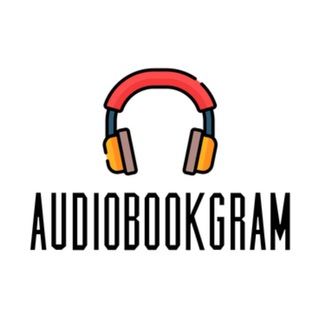
AudioBookGram ️️2024
19,556 Members () -
Channel

Go Get A Job Feed
534 Members () -
Channel

😍 iD hack Carder 💋
365 Members () -
Group

Аниме HD [ чат ]
569 Members () -
Channel

" Some of love "💕
396 Members () -
Group

Kapsul Tazkirah
20,485 Members () -
Group

Milkii Boruu
388 Members () -
Channel

جـنـة ألـحـسـيـن🌿🕊
479 Members () -
Channel

✳️ 𝐀𝐋𝐈 𝐓𝐄𝐂𝐇𝐍𝐎𝐋𝐎𝐆𝐈𝐄𝐒 🎛️
737 Members () -
Group
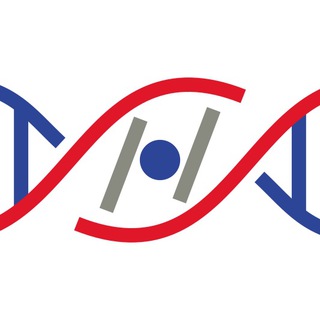
IPM Biological Sciences
858 Members () -
Group
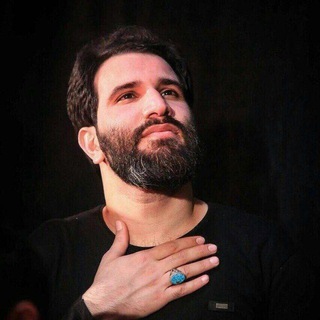
کربلایی رضا شیخی
19,237 Members () -
Channel

Short_trick for Gk
957 Members () -
Group

كتابات أرجوانية PurpleWrite 💜
466 Members () -
Group
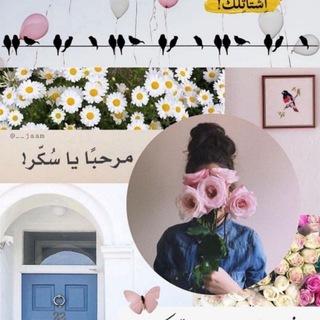
مرحبا يا سُكر 💜
4,577 Members () -
Group

ƒґ℮℮-їη†℮ґη℮† cha†
920 Members () -
Group
-
Group

Hide my script
3,899 Members () -
Group
-
Channel

LulZec NetworK™
467 Members () -
Group

کتێبی نالی
1,111 Members () -
Channel

𓆩𝐍𝐀𝐑𝐉𝐄𝐒𖤐نــَرجـٰس𓆪
458 Members () -
Group

Футбольный Клуб
1,306 Members () -
Group

ضع بصمتك Chat
2,697 Members () -
Group
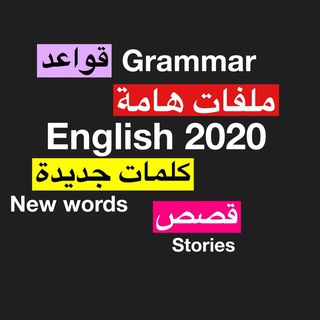
English at home 2030
1,286 Members () -
Group

[IBCG] Mining Community Chat
1,486 Members () -
Channel

بَيادِر ☽.
309 Members () -
Group

_يوماً ما: سَنرحَل ويَبقَى الأثَر.🍃
3,503 Members () -
Channel

كتِمـان .
556 Members () -
Channel

CYLE GAMING V2
1,446 Members () -
Channel

法律白話文運動
2,506 Members () -
Group

MR.HACKSTAR
336 Members () -
Channel

english yopta
27,970 Members () -
Channel

🤩HIMMAT MCX & STOCK OPTIONS 🤩
14,564 Members ()
TG USA Telegram Group
Popular | Latest | New
Additionally, subscribers can enable a setting in Privacy and Security to automatically archive and mute new chats, helping organize even the busiest chat lists. 5 Cool Telegram Messenger Tricks You Should Know Sometimes people interrupt you halfway through typing an important message, and you forget all about it—this where drafts come in handy. Your unfinished messages (drafts) are automatically saved and synced across all devices.
Telegram’s main feature list may cross over with other apps, but there are many specific differences between it and its competitors. Here is a short list some of the major features that may push you to switch messaging apps. The feature is available to Premium users starting today. To set emoji statuses, tap the Premium badge at the top of your chat list or go to Settings to change status. Press and hold an emoji to set a status for a specific duration. Set Telegram Pass code in Telegram features New Username Links
To create your own theme, tap the three-dot button (Android) or go to Chat Themes (iOS) and choose Create new theme. Here, you can create your own look if you don't like any of the default options. This page also lets you select your preferred night mode theme. Telegram has a personal ‘Saved Messages’ space for each user. This is accessible from the left hamburger menu on the main screen. Users can save important messages here which will be backed up on Telegram’s secure cloud just like your chats. The Saved Messages space can then be accessed across you’re your phone, laptop and any other device where your account is logged in. While we are going to release more exciting features for Premium subscribers, we will keep implementing free features available for everyone, and do it faster than any other massively popular app. This update is no exception – it adds join requests for public groups, an animated screen for external sharing, improved bot descriptions, and more.
Telegram’s core functionality is the same as most other messaging apps: You can message other Telegram users, create group conversations, call contacts, make video calls, and send files and stickers. However, there are a few specific features that make it work differently from other chat apps. To use live locations and proximity alerts, go to the contact’s chat window and tap on the ‘Attach’ icon shaped like a paperclip. Choose the location button here, and choose ‘Share my Live Location’. You will be able to send live locations for either 15 minutes, 1 hour or 8 hours.
Warning: Undefined variable $t in /var/www/bootg/news.php on line 33
US