Telegram US Group List 907
-
Group
 2,638 Members ()
2,638 Members () -
Group
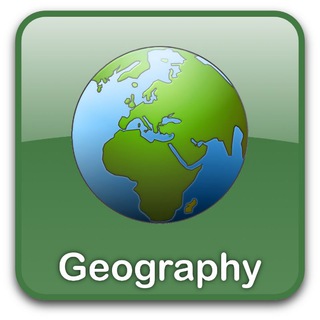
Geography For U
967 Members () -
Group

Здесь был фольклор
2,485 Members () -
Group
-
Group

نَـرجس♪
3,582 Members () -
Group

تولیدی کفش مرادی(همپا)👟👣
1,755 Members () -
Group

مكتب الملكة والأمير👸🤴🏻
2,942 Members () -
Group

KINO TEO | ФИЛЬМЫ 2022 🎬
461 Members () -
Group

κчυиgšøø🐧ıяαи
2,942 Members () -
Group

Мама пишет...
183 Members () -
Group

FILM SUB INDO
56,343 Members () -
Group

ENHYPEN Weverse
851 Members () -
Group

مَذكَراتُ رَاء.
1,467 Members () -
Group
-
Group

Auf dem Weg in den Frieden
127 Members () -
Group

پرتالآموزشیاطلاعرسانیپرستاری
15,764 Members () -
Group

Free Exam PDF
603 Members () -
Group

心聆樹窿
541 Members () -
Group

München-steht-auf NEWS
11,632 Members () -
Group
-
Group

MARVEL NOTICIAS™
8,566 Members () -
Group

CN 👗 BABY & KIDS
142 Members () -
Group

Серебро Уникум Камни Украшения
9,067 Members () -
Group

🎶Soul&Friends Channel🎶
136 Members () -
Group

Анчоус в Масле
526 Members () -
Group

مسك الختام
264 Members () -
Group

One Piece Deluxe
4,537 Members () -
Group

persian §hop ps4(شعبه2)
654 Members () -
Group

درر ش عبد الرحمن محي الدين
1,905 Members () -
Group

B/R FOOTBALL
36,234 Members () -
Group

DerpFest | MIATOLL
1,025 Members () -
Group
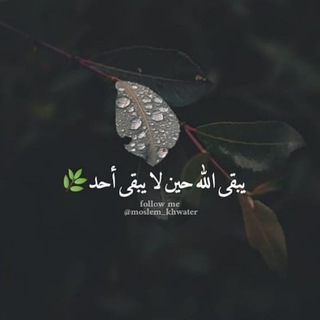
مناجاتي لله
539 Members () -
Group

Я манимейкер, мам
704 Members () -
Group

{ حالات واتس⚜ عبارات حزينه💔}
6,172 Members () -
Group

Жуковская про гормоны и еду
1,211 Members () -
Group

دخترانہ مادر
163 Members () -
Group

اهنگ های هوش مصنوعی
3,266 Members () -
Group

Rahsiahati ❤
447 Members () -
Group

Love Writings✨
12,178 Members () -
Group

PROMOSI INDONESIA
3,959 Members () -
Group

INVERIUM channel
342 Members () -
Group

Muslimlife.kz
499 Members () -
Group

Naked but armed
393 Members () -
Group

Mind Terrorist
213 Members () -
Group

Visionär
456 Members () -
Group

AHNENBLUT/STAHLFAUST (offiziell)
1,415 Members () -
Group
-
Group
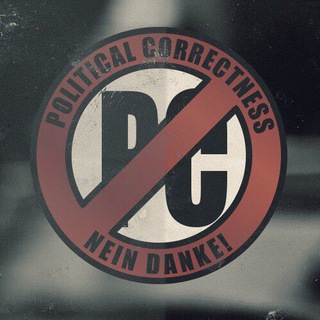
PC Records offiziell
6,479 Members () -
Group

ZoidPay ($ZPAY)
15,282 Members () -
Group

Das Zeughaus
3,972 Members () -
Group
-
Group

BLUTZEUGEN(offiziell)
4,860 Members () -
Group
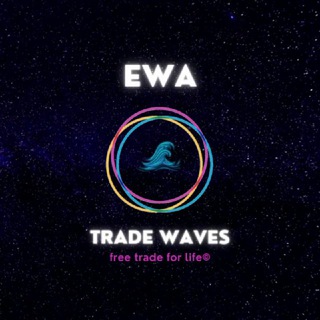
𝙏𝙧𝙖𝙙𝙚 𝙒𝙖𝙫𝙚𝙨 / 𝙀𝙡𝙡𝙞𝙤𝙩𝙩 𝙒𝙖𝙫𝙚 𝘼𝙣𝙖𝙡𝙮𝙨𝙞𝙨 ©
3,467 Members () -
Group

⚓✈Air Warriors 🚁🚀
11,501 Members () -
Group
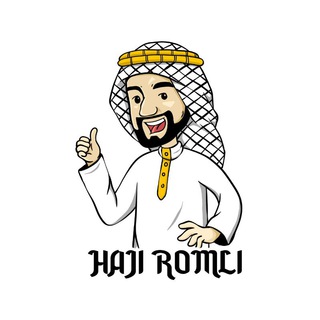
HAJI ROMLI STORE
9,827 Members () -
Group
-
Group

بالحᝳᝲـــب نحᝳᝲـــيᩬــا ♥'ࣶࣼࣼࣼࣻࣻࣻࣽࣾࣵ
500 Members () -
Group

www.ertak.uz
871 Members () -
Group

AutoRclone
1,874 Members () -
Group

ريحانة المهدي💙
376 Members () -
Group
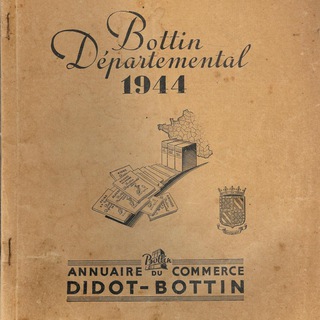
Annuaire nationaliste 📔
867 Members () -
Group

Выбор Mixmag
4,292 Members () -
Group

Ethio youtube
647 Members () -
Group
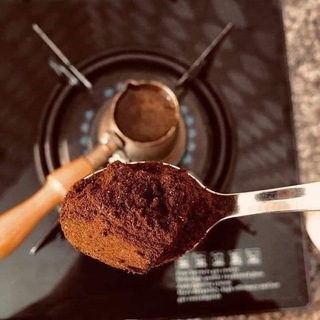
السوق الالكتروني🇸🇩
9,985 Members () -
Group

- نكت مشاغبين.𖤍ۦ
7,872 Members () -
Group
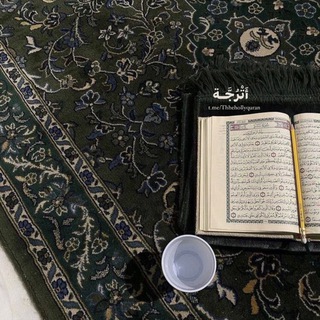
أُتْرُجَّـة 💎
1,176 Members () -
Group

سمَاواتْ 💙
4,053 Members () -
Group
-
Group

مکتب مداحان
162 Members () -
Group

Choynakning qopqogi
4,278 Members () -
Group

لربما خيره
684 Members () -
Group

Nagaswap Protocol !! Gaming | NFT
669 Members () -
Group
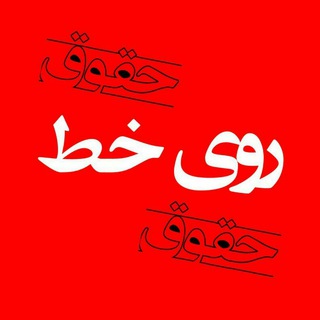
📞روی خط حقوق
6,890 Members () -
Group
-
Group

Є робота! | Віддалено
12,087 Members () -
Group

کانال فیلم و داستان سکسی
3,444 Members () -
Group

گفتن نگید!
1,942 Members () -
Group

𝑮𝑹𝑬𝑬𝑵 𝑾𝑨𝒀
479 Members () -
Group

Tortuga
3,368 Members () -
Group
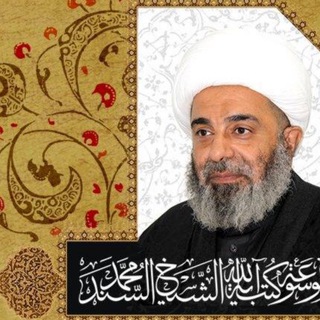
دروس سماحة المرجع الديني الشيخ محمد السند( دام ظله )
4,100 Members () -
Group

Uz Air Force
294 Members () -
Group

_ЧеРнО_ОкАя_
1,820 Members () -
Group
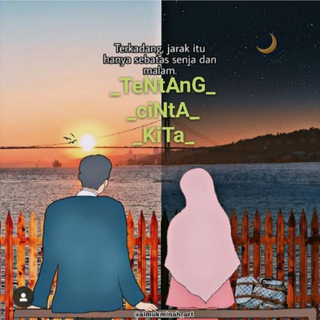
❤TenTang_ciNta❤Kita❤
227 Members () -
Group

❤️🔥СТИКЕРЫ | ФОНЫ❤️🔥
2,023 Members () -
Group

منتــدى المــلــوگ الثقــافــي
204 Members () -
Group

Remote IT (Inflow)
33,489 Members () -
Group

Fara_Java | فرا جاوا: آموزش برنامهنویسی جاوا
757 Members () -
Group

w2hack storage
781 Members () -
Group

KISAH CINTA 𔘓
8,601 Members () -
Group

اکسپورتنا - کنفدراسیون صادرات ایران
3,382 Members () -
Group

▫️|قناة الشيخ خالد الراشد|▫️
3,934 Members () -
Group

Чятик за UX
920 Members () -
Group

ورزش مشهد
3,173 Members () -
Group

KONKURENT CONSULTING
111 Members () -
Group
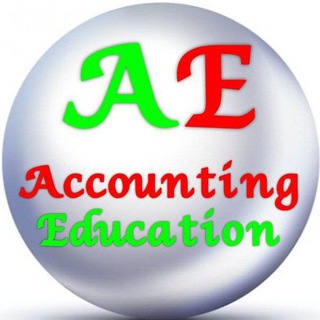
آموزش های حسابداری
274 Members () -
Group

【合租帐号】Netflix | HBO go | Amazon prime video | FOX+
547 Members () -
Group

Бэнкси Плачет
12,516 Members () -
Group

WeOwn (CHX) community channel
301 Members () -
Group
-
Group

ليآ (القناه القديمه) 🥀
149 Members ()
TG USA Telegram Group
Popular | Latest | New
On Android, simply slide out the left menu and choose New Secret Chat to start a new one. On iPhone, open a chat, tap the contact's name at the top, choose More, and then hit Start Secret Chat. If you want to send big files, Telegram has much of the competition beat with support for up to 2GB files. Meanwhile, WhatsApp’s limit is a measly 100MB, WeChat’s limit is also 100MB, and Skype’s limit is 300MB. Telegram files are also stored in the cloud, so you can access them from other devices. This is a handy feature for users who want to save disk space. To access it, go to the “Settings”, “Data and Storage”, and then tap “Storage Usage”. You will find four options: keep media on your device for three days, one week, one month, or forever.
Telegram may be among the most popular messaging services in the world, yet there are still many who don’t know what it’s all about. The app is often name-dropped in discussions regarding online privacy and security, but aren’t all messaging apps secure? Don’t more popular apps like WhatsApp and Facebook Messenger (despite their ties to Facebook) also have the fabled “end-to-end” encryption? What makes Telegram so special? Another security feature that adds usability is usernames. Instead of giving people your phone number, you can simply give them your username. This gives you better control over what information is out there, and how people can contact you in the future. Telegram became one of the top-5 downloaded apps worldwide in 2022 and now has over 700 million monthly active users. This growth is solely from personal recommendations – Telegram has never paid to advertise its apps. Delete Sender’s Message
Users on macOS now have a quick way to generate a custom profile picture – choose any sticker or animated emoji as the focus, and add a colorful gradient background. You can set one for your own profile, or as a group or channel photo – making it easy to create a themed icon for chats without searching for stock photos. In general, Telegram is as safe or safer than most other chat apps. It could be argued that WhatsApp’s end-to-end encryption on all messaging is a better approach, but the company’s ties to Facebook/Meta may turn off privacy advocates. To make such a group or find people near you, swipe right on the homepage, tap on “Contacts”, and then tap on “Find People Nearby”. You will see a list of nearby people and groups sorted by distance. Send uncompressed file
I rode an electric bike to work, and here’s what I learned How does Telegram work?
Warning: Undefined variable $t in /var/www/bootg/news.php on line 33
US