Telegram US Group List 901
-
Channel
 734 Members ()
734 Members () -
Group
-
Group
-
Group

За выборы!
314 Members () -
Group

Оппозиция
2,399 Members () -
Channel

Маша и Медведь | Новые серии
1,112 Members () -
Group

ﮪــل ٲنت عبيــط؟ 🙂
760 Members () -
Group

Crypto-Nats
1,652 Members () -
Group

Salegroups.ru - чат администраторов
445 Members () -
Group

the premiumstaff
537 Members () -
Group

lpm BABI PIKNIK
2,135 Members () -
Group

ٍיآٍحًـسَآٍسَ💝عِآٍشـق
884 Members () -
Group

معلومات روووعه🌍✔️❤️
580 Members () -
Channel

پایگاه کنکاش جنگ جهانی چهارم
915 Members () -
Group

نهضت مردمی ممانعت از جنگ باخدا
2,612 Members () -
Channel
-
Group

🔶 قناة الکوثر
4,354 Members () -
Group

ST TRADING 📈📉️🚀
3,724 Members () -
Group

📲💻 CARDING AMAZON SHOP📲💻
6,307 Members () -
Group

BruteForce
20,128 Members () -
Group

منتقل شد
3,816 Members () -
Group

قناة عبد النحر 🍂
642 Members () -
Group

اقتصاد۲۴
5,360 Members () -
Group

GS/ CSAT/ CURRENT BY- Ajit sir
13,817 Members () -
Group

נעימות ומקצבים, ביטים - ISONG
1,006 Members () -
Group

صندلی داغ| روایت زندگی فرهیختگان ایرانی
363 Members () -
Group

Робота Київ (1000$+)
432 Members () -
Group

ڤـيـولا (Viola)
564 Members () -
Group

ኢትዮ ትረካ
12,415 Members () -
Group

كورونا - Corona
4,074 Members () -
Group
-
Group

اخبار بهزیستی معلولین
19,285 Members () -
Group

Riverdale_Ir🌊
6,933 Members () -
Group

Удаленная работа от hh.ru
66,676 Members () -
Group

إرتِواء🌻🌵
1,856 Members () -
Channel

أُهدِيك نصِيحه
341 Members () -
Channel
-
Group

SCAPP — Сочи, какой он есть
2,663 Members () -
Group

Риелторы Москвы. Чат
26,618 Members () -
Group

" سخنان زیبا و الهام بخش"
38,295 Members () -
Group

Promotion 10k+ Guri
853 Members () -
Group

Pᴀɪᴅ Apk Fᴏʀ Fʀᴇᴇ
2,442 Members () -
Group

За кадром | Знаменитости | Звезды
50,865 Members () -
Group

Édito A1
5,172 Members () -
Group

پژوهشکدهٔ تاریخ، فلسفه، ادیان
614 Members () -
Group

Promotion Guri 1k + 10k
414 Members () -
Group

Patriotic Alternative Official
5,612 Members () -
Group

أُدَبَاءْ
1,600 Members () -
Group
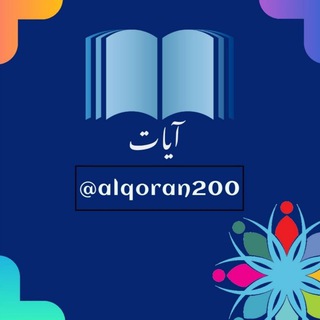
آيات 🎧
1,112 Members () -
Group

کانال بورسی زیکو
1,438 Members () -
Group

✨STARMODAPK✨
4,141 Members () -
Channel
-
Group

مشهد؛ قلب ایران
319 Members () -
Group

ዝንቅ መዝናኛ
11,198 Members () -
Group

☀️ بیت الغدیر
460 Members () -
Group

قناه الثقه - مصدقيه هكر المجد
678 Members () -
Group

Напильник
2,321 Members () -
Channel

GIRLS ART
1,750 Members () -
Group

Lves .
1,648 Members () -
Channel

سر السعادة وقانون الجذب
1,606 Members () -
Group
-
Channel
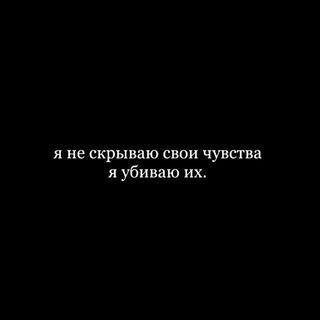
Головной беспорядок
308 Members () -
Group

iq romance 🤍🖤
4,947 Members () -
Group
-
Group

SMIRNOV BET| Лучшие прогнозы на спорт👑
335 Members () -
Group
-
Group

نـلـتـقـي لـنـرتـقـي😌💙
1,997 Members () -
Group

Denti_cal
2,785 Members () -
Group

PYD Journal
483 Members () -
Group

SAVAGE PUBLIC
806 Members () -
Channel

𝑠𝑡𝑟𝑜𝑛𝑔 𝑎𝑙𝑜𝑛𝑒
721 Members () -
Group
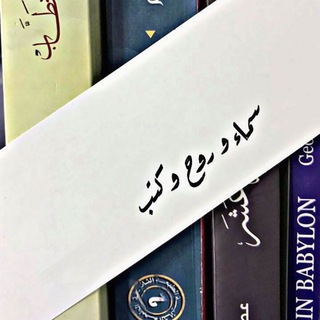
سماءٌ و روحٌ وكُتُب 📚
497 Members () -
Channel

کتابخانه یفتلی ها📚
5,961 Members () -
Group

عبدالرضاسلطانی
2,343 Members () -
Group

Ingliz tilini O'rganamiz
74,675 Members () -
Group

كرينو فرؤشتني ئه كاونت🛅
1,355 Members () -
Group

Oh, No!
25,860 Members () -
Group

بـــوح💫الـيـاسـمـيـن
358 Members () -
Channel

Дух времени
407 Members () -
Group

جمعية الهدى
2,029 Members () -
Group

قصص 🌹الانبياء🌙
2,983 Members () -
Group

Saudi English Teachers
4,059 Members () -
Group

🔵 ENGLISH CHAT
2,989 Members () -
Group

Радио АВРОРА
11,479 Members () -
Group

عـــنــــاق🍂
588 Members () -
Channel

نَـصيـِب مـحـمِـد✩
2,007 Members () -
Group

Отзывы «Секретный фитнес»
315 Members () -
Channel

عالم الطب | Medical Word
718 Members () -
Group

-سوار و اژدهـــا-
1,719 Members () -
Group

Feedback SK
2,027 Members () -
Group

Korean Beauty Models & Кореяночки
3,679 Members () -
Group

محبان الحسین(ع)
484 Members () -
Group

C☕️ᶠé ᶜᵒᵐ Frases📝
728 Members () -
Group

- 𝐃 𝐀 𝐑 𝐊
5,394 Members () -
Channel

🥰Сторис для инсты🥵
486 Members () -
Group

Погода в Москве 🌤☔️
2,863 Members () -
Group

موسسه آموزش عالی مقدس اردبیلی
971 Members () -
Channel

💙𝓓 𝓾 𝓼 𝓱 𝓮 𝓿 𝓷 𝓸 💙
30,420 Members () -
Group

كروب تبادل قنوات 🍃
1,076 Members () -
Group
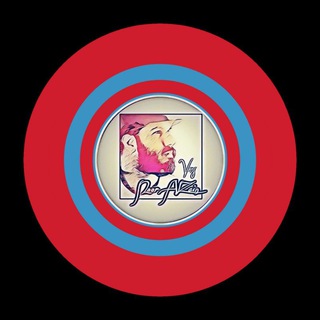
V𝐀𝐍𝐒 | N𝐎𝐎𝐑 A𝐋Z𝐀𝐈𝐍 |
2,923 Members ()
TG USA Telegram Group
Popular | Latest | New
There are a lot of cool things you can do with Telegram, and we have included some of the best ones on this list. You can check out the table of contents below to get an overview of the tricks we have mentioned and jump ahead to whichever Telegram messenger trick you want to learn more about. Display large emojis The reason for this is Telegram’s enhanced use of the cloud. Essentially, it stores all of your messages and photos on a secure server. This means you can access them from any connected device, making Telegram much more multi-platform friendly than other chat apps like WhatsApp.
Uttarakhand resort murder: Amid questions within, BJP may revamp Dhami go...Premium Most people use third-party apps to make sure that no one gets a hand on their private conversations. Telegram, however, has its own lock function to hide privates messages behind a passcode. Let’s say you have enabled the “Slow Mode” and set an interval of 1 minute. Now members in the group can only send one message per minute. A timer will show them how long they have to wait before sending the next message. Mute a Telegram chat
You can also customize your chat background image in “Chat Background” in Chat Settings. To lock a chat go to Settings->Privacy and Security->Passcode Lock and enable it. Once you create a passcode and enable it, you will be able to lock and unlock your chats by tapping on the lock icon at the top right of the app. If you’re using Telegram with the calls, secret chats feature, which provides end-to-end encryption for your messages, You can also be locking down the app itself with a passcode, PIN, or password automatically. Open Telegram app -> Settings -> Privacy and Security.
When multiple users share their live location within a group, they’re displayed on an interactive map. To use this feature, choose “location” from the attachment menu and tap on “Share my location for…” After that, hit the More button (triple-dot icon) and choose Enable Auto-Delete in the popup menu. Next, choose the desired period of time like 1 day, 1 week, or 1 month. If you would rather want to go with a custom period of time, tap Other and then adjust the time.
Warning: Undefined variable $t in /var/www/bootg/news.php on line 33
US