Telegram US Group List 892
-
Channel
 1,050 Members ()
1,050 Members () -
Group

СПАМ|ЧАТ-4-☑️🔥🔥🔥
1,027 Members () -
Group

بعثرة
4,935 Members () -
Channel

غُرفة الشّاعِر .
445 Members () -
Group

عـبـقُ اليَـاسَمـيِـن ..🌼:)
304 Members () -
Group

Fact Verse ™
416 Members () -
Group

😷نویسندگان برتر دنیا📗📘📙
5,196 Members () -
Group

دکورانه
463 Members () -
Group

Vеселая Rыбалка
38,964 Members () -
Group

انـت عــاݪـمـٰـي🙈💕)"
1,045 Members () -
Channel

فتاوى كبار العلماء
644 Members () -
Group

🥥increible🥥
638 Members () -
Group

Свежие Клипы
2,660 Members () -
Group

💜پوشاککده(پوررمضان)💜
75,521 Members () -
Channel
-
Group

M A N C I T Y 💙
2,607 Members () -
Group

Честные учителя Беларуси
835 Members () -
Group

Cooldude🤟
395 Members () -
Group

NEGAH SHOT
5,574 Members () -
Group

【官方】TG代理(直连telegram)
7,833 Members () -
Group

JUAL BELI AKUN PUBGM
1,100 Members () -
Group

🕺dancersho💃
1,606 Members () -
Group

₸engestan🇰🇿
25,538 Members () -
Group

РЕКЛАМА
1,353 Members () -
Group

خادمه الزهراء ام حسين الأسدي
4,261 Members () -
Group

الصف التاسع 2021 ツ
2,030 Members () -
Group

Пиар
633 Members () -
Group
-
Group
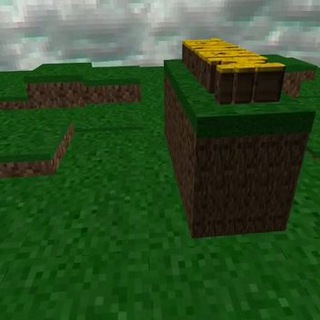
روائع المنال
1,614 Members () -
Group

الراغبــون برضى الرحمن
4,332 Members () -
Group

عالم🏴☠ون بيس_ONE PIECE 🏴☠
1,236 Members () -
Group

Direction_Group
2,315 Members () -
Group

༒ßᎪᎠŚĤᎪĤ ᎶᎪMᎥᏁᎶ༒ ÇHÅT
4,093 Members () -
Group

تناقض
304 Members () -
Group

Трактор Лечит News
13,955 Members () -
Group

®️Pacifique 🇭🇰 機場
510 Members () -
Channel

◝ مراهيـشّ ◟︎
1,666 Members () -
Group

الأستاذ مؤيد سليم الزيدي
4,361 Members () -
Group

انجمن مهندسی کامپیوتر دانشگاه الزهرا(س)تهران
1,070 Members () -
Group

Qpython VPN
754 Members () -
Channel

For Honor
388 Members () -
Group

🇺🇿 Geography Official | Javohir Ochilov
2,355 Members () -
Group

Talaba Yoshlar
34,638 Members () -
Group

Про завтраки
6,487 Members () -
Group

RR OS Whyred Official dead🥹
658 Members () -
Group

♡{ لبخندِ ت ُ}♡
330 Members () -
Group

خربشات منوعة 🌸🦋
1,487 Members () -
Group

نَبْضُ الْقَلْبِ 🌸📖
1,959 Members () -
Group

- لـ ميت .
588 Members () -
Group

KodRehberi Kaynak
1,004 Members () -
Group

健康仔女同盟會 (Channel) (睇唔到要去web版TG設定揀Disable filtering)
67,696 Members () -
Group

رنسانس ایرانی🌱IRCF
1,933 Members () -
Group

💓عکس نوشته زیبا 💓
19,171 Members () -
Channel

• Dj MUSᎥϹ ⁽🔜🎷♩₎⇣
320 Members () -
Group

دمشق اليوم
444 Members () -
Group
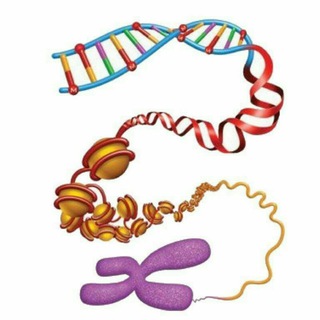
🇾🇪ملتقى محبي الاحياء Biology🇾🇪
401 Members () -
Group

جامعه حسابداران ایران
5,583 Members () -
Group

فارسی و نگارش فنی حرفهای
3,194 Members () -
Group

የፍልስፍና መፅሐፍት
2,360 Members () -
Group

✎𝑴𝒂𝒎𝒂𝒄𝒊𝒕𝒂.🍹
672 Members () -
Channel

𝐓𝐎 𝐒𝐎𝐌𝐄𝐎𝐍𝐄 .
800 Members () -
Group

kinotron
868 Members () -
Group

كن واعيًا
641 Members () -
Channel
-
Channel
-
Channel

[CANAL] Alegria Total
408 Members () -
Group
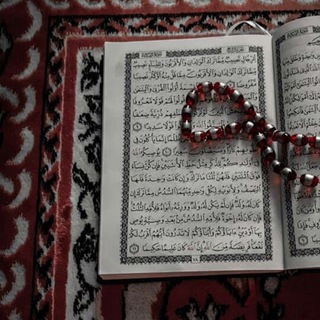
صدقه جاريه
309 Members () -
Group

KARAOKE SINGER
4,550 Members () -
Group

~مزاجيون في أبعادنا ♡✌🌌
469 Members () -
Group

إقرأ(بخوان)
698 Members () -
Group

✿ الآثـار ✿
1,216 Members () -
Group

: ṨҬᾋȒ 💁🏼♂️✨﴿ֆ ❥
5,575 Members () -
Group

🍀🧞Chat Dicas do Darlan🧞🍀
3,159 Members () -
Group

أكاديمية الفارس للتكنولوجيا والمعلومات
3,276 Members () -
Group

مؤسسة نور البصائر
2,247 Members () -
Channel

ز୭زو القـطـ؏ــاني
417 Members () -
Group

Cheto | UAE 🇦🇪 | شيتو
808 Members () -
Group

كـِبـ௮ـ͡رَيَائيَ.ذَلـُُهہـ௸ـ̯̯͡͡ـمٌ.km
2,233 Members () -
Group

🌸🌸Mo&jessy🌸🌸
1,350 Members () -
Group

ليبيا شات
519 Members () -
Group

Украина 36.6°
5,526 Members () -
Group

Hot 💃
314 Members () -
Group

Tamil cinemahub🎥
60,542 Members () -
Channel
-
Group

حسين علي ¦¦INSTA𖡃
30,264 Members () -
Group

︎♫︎︎︎ Master SuRa ︎| Мастер Сура
28,665 Members () -
Group

Math²elp
521 Members () -
Group

المحاضرات الطبية ✨
3,801 Members () -
Channel

𝑷𝑹𝑶𝒀𝑬𝑪𝑻𝑶 𝑿.🧨
527 Members () -
Channel

💫Official ✨teddy💫
1,161 Members () -
Channel

محصولات خانگی مادربزرگ
902 Members () -
Group

شروححات: اععَجاب ♪🦇 .
845 Members () -
Group

مهارات نفسيه •
3,758 Members () -
Group
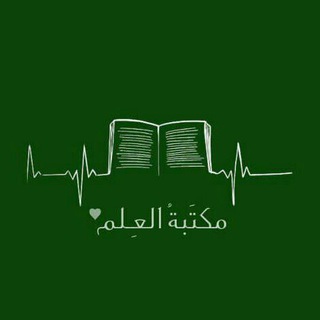
• مڪتبة الـعّلم ..🕯
1,827 Members () -
Group

SHOCK NEWS 🌐
3,027 Members () -
Group

🌸 ست بله برون ودسته گلهای عروس. گیفت یلدا🌸
1,026 Members () -
Group

جامعه شناسی در یک نگاه
6,855 Members () -
Group
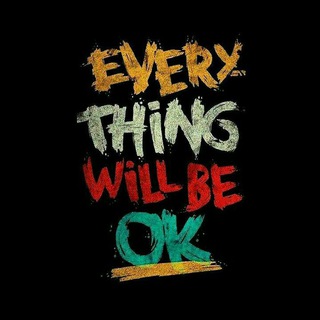
خربشات إنجليزية💙
2,925 Members () -
Group

𝐋𝐈𝐕𝐄 𝐈𝐍: 𝐁𝐀𝐒𝐑𝐀
5,979 Members () -
Group

DJ TRADER💰 FREE PROFIT SIGNALS
35,554 Members ()
TG USA Telegram Group
Popular | Latest | New
Edit Videos When multiple users share their live location within a group, they’re displayed on an interactive map. To use this feature, choose “location” from the attachment menu and tap on “Share my location for…” For maximum privacy, you can create secret chats that use end-to-end encryption. These aren't stored on Telegram's servers, so you can only access them with your specific phone. If one party deletes a message, it disappears on both devices. And you can specify a self-destruct period for all media if you like.
Telegram is kind of a big deal for me. Mute Contacts and Groups Telegram offers two types of APIs for developers. Both are free of charge. Did you know that you can share your live location with your contacts on Telegram?
After you have done, that all you need to do is enter your new number and then follow the process on your screen. Once you have created your account, you can switch between your accounts by clicking on the down arrow and selecting the account that you want to choose. In Telegram, you can adjust the color and background. If you like, you can even set up your own custom theme to make Telegram look exactly the way you like. In fact, Telegram offers many more features rather than other Messaging apps in the same market. Prioritize Downloads on Android
For power users, scheduling is a great way to achieve many tasks at a given time. We already use email scheduling a lot, but it’s awesome to see Telegram bringing this feature for messages as well. As you saw above, you can schedule a message just by pressing and holding the “send” button. Here, choose “Schedule message” and pick the date and time. The message will be sent at your preferred time. One of the things that I love about Telegram is that the service gives me an easy way to change my phone number attached to my account without making me lose all my previous chats. If you also want to switch your Telegram number, it’s pretty easy to do. First, tap on Settings and then tap on your mobile number.
Warning: Undefined variable $t in /var/www/bootg/news.php on line 33
US