Telegram US Group List 888
-
Channel
 3,129 Members ()
3,129 Members () -
Channel

مدونة شَكَّنْدرة الأدبية
352 Members () -
Group
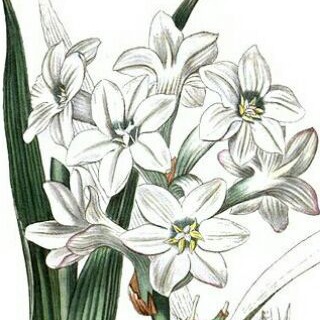
کمکی پنجم
8,109 Members () -
Group

👑 CRUDE KING™👑
789 Members () -
Group
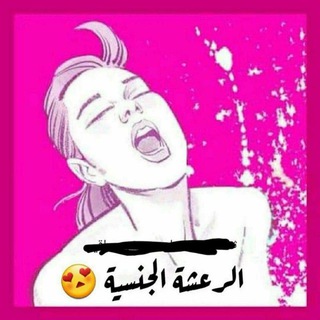
نصائح طبية جنسية لمساعدة المتزوجين
1,296 Members () -
Channel

DDNewsLive
971 Members () -
Channel

| CNCO🌈🦄 |
339 Members () -
Group
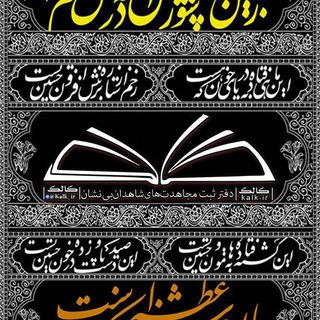
Kalk.ir | کالک
2,663 Members () -
Group

Marathi status Katta 👑 channel...💯🔥🥀
1,428 Members () -
Group

واااشناتي🐸💔
542 Members () -
Group

اعلانات: ( قرآنية - دينية ) ..
2,750 Members () -
Group

تَسْنِيميات💙
755 Members () -
Group

الاستاذ مصطفى رعد التميمي (موسوعة الفيزياء)
883 Members () -
Group

@PUBG4SALES
1,753 Members () -
Group

﴿- إدمنتك┋e∂мαиtk -﴾
1,617 Members () -
Group
-
Group

با ما باش
6,440 Members () -
Channel

ሀይሌ TECHNOLOGICAL INFORMATION SITE
3,042 Members () -
Channel

💰TRON_BOX💰
624 Members () -
Channel

Flight Radar24✈
587 Members () -
Channel
-
Group

💉مطب مامایی
14,834 Members () -
Channel

Lo que siento. 💘🥰
607 Members () -
Channel

ᴘ ᴜ ʀ ᴘ ʟ ᴇ💜
313 Members () -
Channel

₮Ʉ₴ ₣Ø₦ĐØ₴ 4₭
360 Members () -
Group

𝕄𝕖𝕞𝕖𝕤 𝕍𝕒𝕣𝕚𝕒𝕕𝕠𝕤
785 Members () -
Channel

Cine Filmes
4,366 Members () -
Channel

Аланский вестник
3,762 Members () -
Group

ግብረ ድንግል ይሴብሕ ልሳንነ
1,933 Members () -
Channel

Notimedia
349 Members () -
Group

موقع نتائج طلاب العراق
7,143 Members () -
Channel

- دعم خِذلاَن 𖤐.
500 Members () -
Channel
-
Group
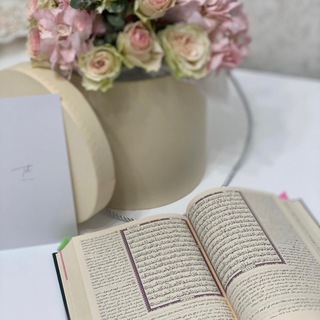
ُحُـورُ الـجِـنـآن ☁️
718 Members () -
Group
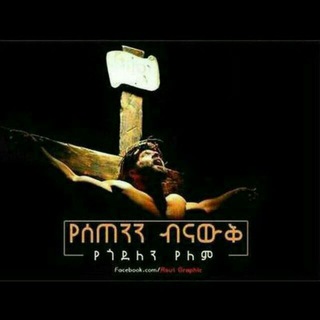
💒ዓምደ ሃይማኖት✝️
2,078 Members () -
Channel

VIP ☆FREE🔥& NETFLIX▪VPS🇦🇷✔🔫
1,032 Members () -
Group
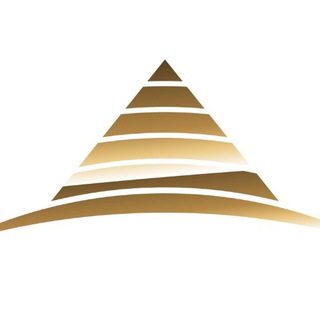
金字塔用户交流群&在线亏本持续中
528 Members () -
Channel

MIR | my inspiration room
2,440 Members () -
Channel

8 letters.
526 Members () -
Group
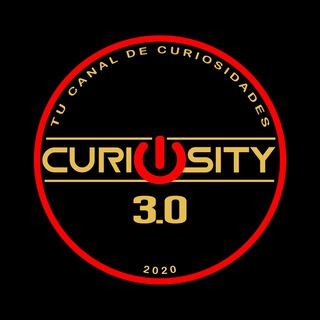
C U R I O S I T Y 3.0
1,111 Members () -
Channel

Hotness overloaded
1,289 Members () -
Group
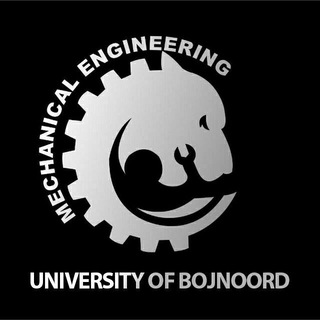
انجمن علمی مهندسی مکانیک
337 Members () -
Group

Bɪɴɴɪɴɢ Wᴏʀʟᴅ
2,269 Members () -
Group

ЦЕБУЛЯ БОРУКВА| #УкрТґ 🤙🍉🧅
21,969 Members () -
Group

𝙇𝙚𝙜𝙞ó𝙣 𝙊𝙪𝙧𝙢𝙞𝙣𝙚🛍️
16,294 Members () -
Group

𝗥𝗺𝗫 𝗖𝗼𝗺𝗽𝗮𝗻𝘆
3,919 Members () -
Group

𝐌𝐢𝐥𝐰𝟎𝐫𝐦 𝐑𝐦𝐗
2,859 Members () -
Channel

ⓡⓤⓗⓘⓨⓐⓝⓐ🌸🌟🌠
523 Members () -
Group
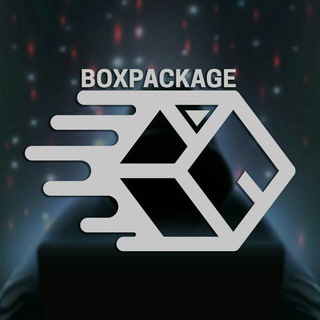
•BoxPackage•
3,676 Members () -
Group

ПРО ЧЕЧНЯ
2,222 Members () -
Group

😂جوکهای ناب خنده دار😂
9,163 Members () -
Channel

❀ᏞᎬᎬ ❥︎ ᎷᏆNᎻᏫ༆
554 Members () -
Channel

BLIN DATE
919 Members () -
Group

پــــــرو❤فـــــــایل
1,720 Members () -
Channel

منعـزلـةّ♡.
1,457 Members () -
Group

بحوث ودراسات 😷
2,836 Members () -
Group

وكالة زيتون الإعلامية - Zaitun Agency
15,892 Members () -
Group
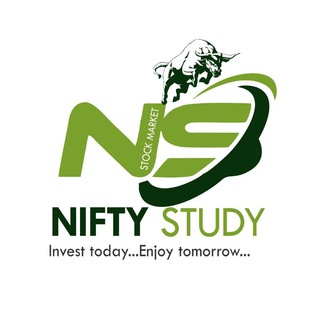
#NIFTYSTUDY ®
4,064 Members () -
Group

🇺🇦 C.Λ.Ø.C.K.W.O.R.K.88 🕸️
6,137 Members () -
Group

کاناڵی فەرمیی ماملێ | Mamle Official Channel
4,450 Members () -
Group

Binodovna
10,326 Members () -
Channel

حـدائـق مـزهـرة🧡🍂"
1,949 Members () -
Channel
-
Channel

❝ 𝖋 𝖆 𝖎 𝖗 𝖞 𝖘 𝖙 𝖚 𝖋 𝖋 ❞
367 Members () -
Group

Real Dentists
13,211 Members () -
Channel

AHADU ARTS
720 Members () -
Channel

мч ıʟʟυƨıσпƨ
5,372 Members () -
Channel

Cukur • گودال
306 Members () -
Group
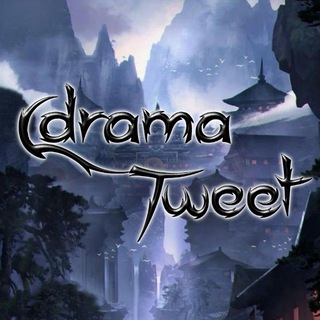
°•★ سیدراما توییت ★•°
1,323 Members () -
Group
-
Group

Алексей Романов
1,849 Members () -
Group

سوم ابتدایی مریم
707 Members () -
Group

My Movie's || أفلامي 📽
3,565 Members () -
Channel

Track Trend 🔥
310 Members () -
Group

Tariku Abera
6,744 Members () -
Group

Cσηєxลσ Bℓล¢к 5G📶
1,157 Members () -
Group

8cat Classical 古典
473 Members () -
Group

↜مشاعر↜♥️🎻
4,653 Members () -
Group

عالــﻤ الــمراة الــﻴﻤﻧـــﻴﺔ
316 Members () -
Channel

ʙʀᴏᴋᴇɴ ʜᴇᴀʀᴛ 🥀
1,743 Members () -
Channel

وَفَرعُها فِى السَّماءِ 🌱
1,219 Members () -
Group

😂 ساخر رياضي 😜
9,337 Members () -
Group

India Job hub
5,503 Members () -
Group

🔰YUNGOG TRICKS🔰
811 Members () -
Group
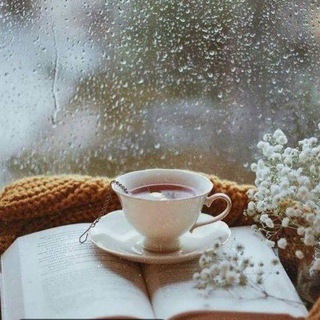
| کتاب = زندگی |
1,815 Members () -
Group

پایگاه خبری تهران 24
1,553 Members () -
Group

يـوم🤍، الحمــعة 🤎📿،
193,770 Members () -
Channel

•ڪرشــمـهے عــشــق♡
616 Members () -
Channel

أُنًجُيْلَأُ ❤️
1,160 Members () -
Channel

غّےـزِّل𖥓💍♥️
1,822 Members () -
Channel

حُطــ💚ـــاميــhutamey🍃🌸
1,119 Members () -
Channel

Pro Earner ⚡
747 Members () -
Channel

𝗣𝗔𝗥𝗔𝗗𝗜𝗦𝗘|𝗠𝗨𝗭 🌴
4,163 Members () -
Channel

"إلى العلياء نمضي"📖✨
1,473 Members () -
Channel
-
Group
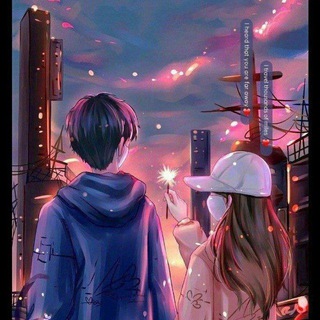
الدعممةه خلققةه #وقدي_هيةه
1,140 Members () -
Channel

أنت وأنا💜🍃
4,088 Members () -
Group

🅿ersian Library Group
1,374 Members () -
Group

• ᴘʟᴀɴᴇᴛ ᴍᴀᴋᴇʀs
391 Members () -
Channel

ٓ
2,107 Members ()
TG USA Telegram Group
Popular | Latest | New
Telegram is free to use and supported by its founder and CEO Pavel Durov. The company began employing new monetization methods in 2021, including a Telegram Premium subscription service, but the core business of chatting will remain free for everyone. The company has redesigned the reaction panel, making it expandable. The app will also show reactions that a user frequently uses at the top. Premium Telegram Premium users can pick reactions from an infinite selection of custom emoji. Users can attach up to 3 reactions per message. These changes to reactions are currently available in groups and 1-on-1 chats. Group admins can control whether custom reactions may be used in their groups. Add Animated Stickers to Images/Videos
If you are a group admin and it’s getting hard for you to manage the group due to the sheer amount of messages, you can use utilize the slow mode feature. Additionally, subscribers can enable a setting in Privacy and Security to automatically archive and mute new chats, helping organize even the busiest chat lists. Keep-Alive Service Speaking of multiples, Telegram allows you to upload additional profile photos. While the latest photo is the profile picture your contacts will see, they can swipe to see the rest of your pictures.
To create a username, go to “Settings” and tap “Username” under the account section. There is also a “Bio” option, where you can add a few lines about yourself. Anyone who opens your profile will see this text. Yes, with the recent update, now you can add animated stickers of Telegram on both images and videos. We all love Telegram’s high-quality animated stickers and now you can bring life to still images using these popular animated stickers. However, keep in mind, after adding stickers, images will turn into GIFs and might lose some quality. So to use this feature, just select your image/video and tap on the “brush” icon at the bottom. After that, tap on the sticker icon and add animated stickers to your media. That’s it. This is useful when you are on your way to a meeting or trying to coordinate with friends at a large event. Rather than sending static locations every minute, you can share your live location with your friend circle for 15 minutes, 1 hour, or 8 hours. Of course, you can stop sharing at any time. To lock your messages, go to “Settings”, “Privacy and Security” and tap on “Passcode Lock”. You will be asked to set a four-digit passcode and confirm it. Once you do that, you will find additional options to “unlock the app with fingerprint” and “auto-lock” it after a specific duration.
Global message deletion Just like we can share videos with a pre-defined timestamp of YouTube videos, we can do the same thing on Telegram as well. For example, if you are sending a long video and want the user to play it from a specific timestamp say, 1:20, you can just type check the reaction at 1:20 in the video caption. Now when the user taps on the highlighted 1:20 link, the video plays from that particular timestamp. This is a helpful tip for users who send videos on Telegram regularly.
Warning: Undefined variable $t in /var/www/bootg/news.php on line 33
US