Telegram US Group List 885
-
Group
 1,478 Members ()
1,478 Members () -
Group
-
Group

English with Himanshu Sir
33,827 Members () -
Group

Accounting test🔍
1,569 Members () -
Group

مركز العلم والعمل (المغرب العربي و أوروبا)
1,346 Members () -
Group

XYLØ EÑTERTAIMENT🎬🎵
1,442 Members () -
Group

كائِنات جميلة 💚
26,265 Members () -
Group

تعلم كل يوم سنة نبوية
6,433 Members () -
Channel

اقتباسات من ورد 🌼.
25,863 Members () -
Group

Церква Мільченка
421 Members () -
Group

آيت الله ناصري (كانال رسمي)
4,263 Members () -
Channel

محمدجواد حاج علی اکبری
548 Members () -
Channel

Makarem.ir
1,654 Members () -
Group

መርጌታ አንዱአምላክ ባህላዊ መዳኒት ቀማሚ👇👇👇👇👇
2,896 Members () -
Channel
-
Channel

Dish 📡 info
320 Members () -
Channel

✨ درسهایی از قرآن ✨
16,080 Members () -
Group

📊SAFE TRADER FOREX
3,108 Members () -
Group

🎯الــــعـــروة الــــوثــــقـــى🎯
904 Members () -
Group

Positive Thought
611 Members () -
Group

ИНТЕЛЛЕКТУАЛ
22,496 Members () -
Group

Англійська мова 🇬🇧
42,039 Members () -
Group

The UK Online
358 Members () -
Group

مقهى البؤساء
1,897 Members () -
Group

DAO Maker News
25,182 Members () -
Channel

Рыбалка 🎣 Рыбак и Рыболов
2,770 Members () -
Group

⛅ﻍــﯧـمــہْْ_ٱﻣــﻝ⛅
354 Members () -
Group

إقتباسات عميقة•𖤍
570 Members () -
Group

معراج الشهداء ( فرع كربلاء)
403 Members () -
Group
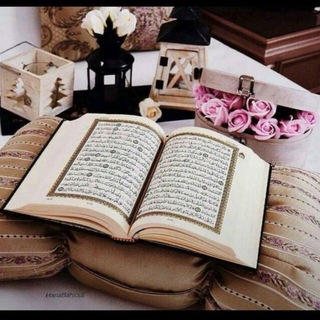
أهل الله وخاصته
398 Members () -
Group

دورات هرمونات أنثويه
1,126 Members () -
Group

احمد الزيدي
26,601 Members () -
Group

وجَْـَـعَِ
339 Members () -
Channel
-
Group

🎡English Teaching🎡
33,187 Members () -
Group

Jawatan Kosong Malaysia
15,244 Members () -
Group

Paytm money
2,929 Members () -
Group
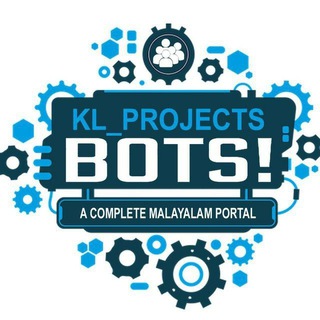
Kl Projects
1,661 Members () -
Group

Культ ухода
19,673 Members () -
Group

احـتراف الغـــہ الانجليزيہ
1,654 Members () -
Group

七一全民黑衫日(公海)
469 Members () -
Group

Yo
360 Members () -
Group

የግጥም ምሽት በቴሌግራም
6,493 Members () -
Group

دعاء عبد الباقي
16,964 Members () -
Group

Venom Hacks
5,225 Members () -
Channel
-
Group
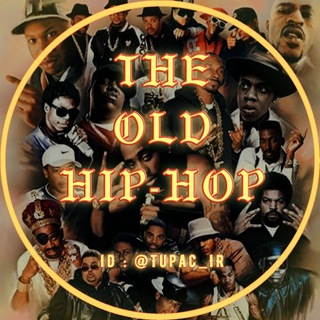
Tupac Shakur (OLD HIP-HOP)
567 Members () -
Channel

• شٌقىَ¹²♪
333 Members () -
Group

Moon Novel🌙
4,253 Members () -
Channel

FreeNet Arena™
622 Members () -
Channel

Наш каталог сериалов
356 Members () -
Group
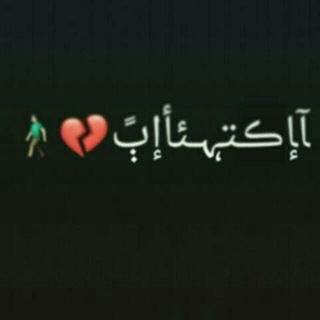
اكتئاب 😥 12:00
2,550 Members () -
Group

OFFICIAL PAWULI👑
1,440 Members () -
Group

PLAST.RU Гипермаркет пластиков
680 Members () -
Group
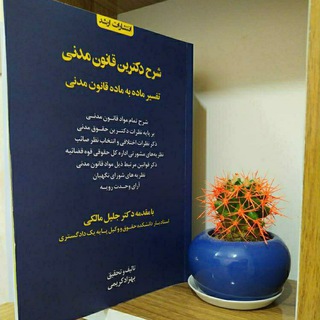
بهزاد کریمی_آزمون وکالت
14,432 Members () -
Group

Украина NEWS
306 Members () -
Group

درر سلفية
848 Members () -
Channel

صَحيفة الأدَب والفن.
703 Members () -
Channel

˼ غيابُوھ ☬ | kēŁ ⊀ .
2,224 Members () -
Group
-
Group
-
Group
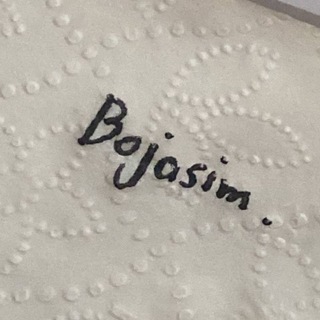
نشر إعلانات
2,597 Members () -
Channel

وهم النسوية.
4,087 Members () -
Group

تمزُق .
1,799 Members () -
Channel

♔➳❥رزین لند ❥♔➳
452 Members () -
Group

• 𝐌𝐢𝐬𝐬 𝐒𝐰𝐢𝐟𝐭 •
565 Members () -
Group

قَـنـاة: غَـيـث مُــ🌧️ــزن
4,191 Members () -
Group

محمدآقازاده
759 Members () -
Group

Как Я учу английский
91,566 Members () -
Channel

لـ ديرة الڪـمَـرّھٌ
3,115 Members () -
Group

مسلسلات أنمي مترجمة
11,964 Members () -
Group

★حسابات الشيخ اب عرب ★
12,522 Members () -
Channel

Ассоциация Биткоин Россия
4,112 Members () -
Channel

НАРОДОВЛАСТИЕ НОВОСТИ
3,781 Members () -
Channel
-
Group
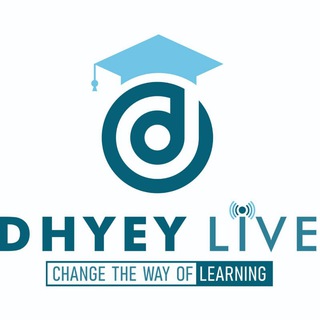
Dhyey GPSC (OFFICIAL)
18,698 Members () -
Group

فتاةة رماديةة
1,226 Members () -
Group

Chronicles of Troubled Times: prologue to WWIII
1,168 Members () -
Group

Каталог 17- 2020г
9,264 Members () -
Channel

حالات واتساب
872 Members () -
Channel

💫💫Seud_style💫💫
340 Members () -
Group

آژانس خبری-تحلیلی سقزرووداو
15,892 Members () -
Channel
-
Channel

مَشْرُوعُ زِدْنِي عِلْماً لِلْعُلُومْ الشَّرْعِيَّةِ
1,498 Members () -
Channel

عادات و تقاليد.
402 Members () -
Channel

Серый кардинал запусков
4,116 Members () -
Group

Идеи для лд ✍️
1,049 Members () -
Channel

أحباب الزهرأء
351 Members () -
Group
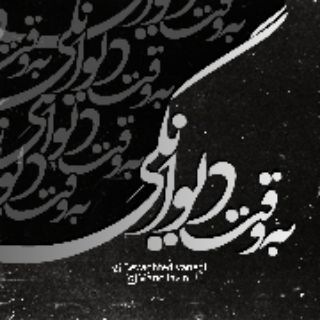
به وقتِ دیوانگی
71,256 Members () -
Group
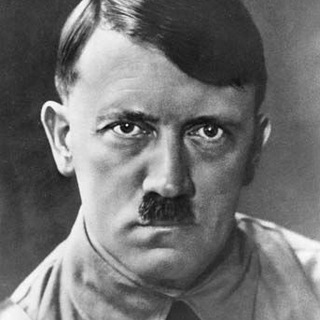
Things Hitler did Wrong
10,204 Members () -
Group

فہتہاة أيہلول 💜🧚♀ “̯
3,691 Members () -
Group

Always Hacking
710 Members () -
Group

🌹مشاعر🌱 صادقة🌹
615 Members () -
Group
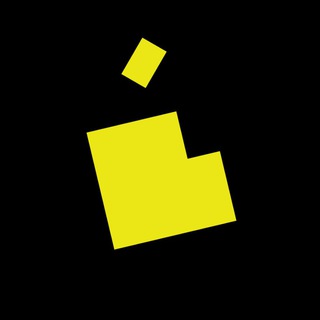
Newtonlabs Pro
4,290 Members () -
Group

شبكة السروي التسويقية
617 Members () -
Group

ALL CHANNEL LINKS
2,395 Members () -
Channel

دکتر نوروزی، شهردار اصفهان
10,222 Members () -
Group

Nyctophilia 🌌
941 Members () -
Group

cartiеr
5,037 Members () -
Group

طلاب السنة التحضيرية الدفعة السادسة (Pre6)
2,606 Members ()
TG USA Telegram Group
Popular | Latest | New
We all have that one person that annoys us by sending too many forwarded messages. Well, Telegram makes it really easy to silence such a contact. Just open the chat and tap on the profile photo of the contact. Stop Being Added to Random Groups Finally, Telegram has brought a list view for search results in chronological order. Earlier, finding something by incessantly tapping on “next” was a tiring exercise. Now, you can just search for the term and tap on the “search bar” at the bottom to find all the search results in the list view.
View Search Results in List View Telegram Schedule Options android 11 beta priority conversations telegram pushbullet 2 What can this bot do?
The aforementioned secret chats are where you can take part in end-to-end encrypted messaging with a contact. But that’s not its only benefit: Secret chats also don’t allow a person forward messages from there or take screenshots. Of course, someone could take a picture of the screen with another device, but it’s still discouraged, and it’s bolstered by another feature: self-destruct timers. Set Auto-Delete Timer for a Telegram Chat With Telegram, you can send thousands of high-quality stickers right from the chatbox. Just tap the “sticker icon” on the left bottom, and it will show you dozens of trending stickers and masks. You can search for specific stickers and add them to your virtual keypad. To edit photos/videos, click on the “attach file” and select a file from the gallery, or capture a new one from the camera. Once you do that, you will see various options to edit the file before sending it. You can crop the picture, adjust colors, exposure, contrast, and add emojis and text to videos.
Just like we can share videos with a pre-defined timestamp of YouTube videos, we can do the same thing on Telegram as well. For example, if you are sending a long video and want the user to play it from a specific timestamp say, 1:20, you can just type check the reaction at 1:20 in the video caption. Now when the user taps on the highlighted 1:20 link, the video plays from that particular timestamp. This is a helpful tip for users who send videos on Telegram regularly. I have been using Telegram for a long time. It’s straightforward, and most Telegram features save time and make my day-to-day life so much easier.
Warning: Undefined variable $t in /var/www/bootg/news.php on line 33
US