Telegram US Group List 881
-
Channel
 399 Members ()
399 Members () -
Group
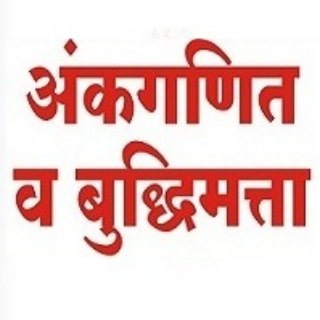
गणित आणि बुद्धिमत्ता मार्गदर्शन
9,940 Members () -
Group
-
Group

नाते मनाचे - मराठी मोटिवेशनल
5,048 Members () -
Group

Sthairya
1,543 Members () -
Group
-
Group

Abhyas Mitra MPSC
21,438 Members () -
Channel

नॉलेज अप
691 Members () -
Group

महाभरती [ तलाठी, Z.P. , वनरक्षक, आरोग्य विभाग ]
14,501 Members () -
Group

🔴 Mpsc बॅच 🔴
633 Members () -
Group

Zee Marathi✔️
388 Members () -
Channel

**मराठी टोमणे**ᵐᵗ
490 Members () -
Group

SCIENCE QUIZ, MCQ UPSC,MPSC,
2,432 Members () -
Group

📎MPSC Study Campus
330 Members () -
Group
-
Group
-
Channel

💌 प्रेमाचं 💑 पुस्तक 📖..✍🏻❣
372 Members () -
Channel
-
Group

ECONOMY UPSC,MPSC, QUIZ, MCQ
1,788 Members () -
Group
-
Group
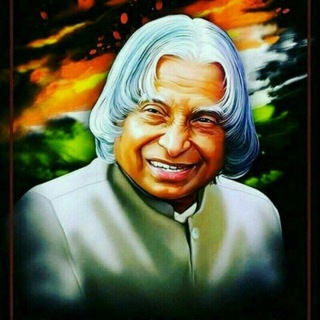
ध्येयवेड्या तरुणाईसाठी...
390 Members () -
Group
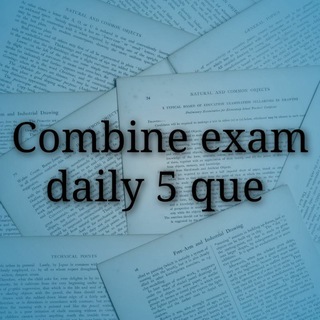
Combine exam daily 5 que
465 Members () -
Channel

महाराष्ट्र पोलीस भरती 2021
737 Members () -
Channel

THE BEST ENGLISH GRAMMAR इंग्रजी शिका मराठीतून
455 Members () -
Channel

CinemaHub
5,378 Members () -
Group
-
Channel

ۧحرو่̲໑ف خٰرس๋͜ـآء.....
703 Members () -
Channel
-
Group

خانه تاسیسات ایران
4,778 Members () -
Group

قناة طلبـة اليـمـن ✔
3,459 Members () -
Group

جلابيتي فاشون
654 Members () -
Group

One word substitution
8,433 Members () -
Channel

Олдовый Футбол ✔️
954 Members () -
Group

کانال رسمی انجمن علمی علوم کامپیوتر
457 Members () -
Group

🌾برنامج الدورات الوجيزة🌾
739 Members () -
Group
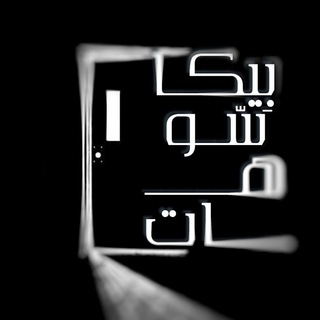
بِيكـاسّـوهـات💙
688 Members () -
Channel
-
Group
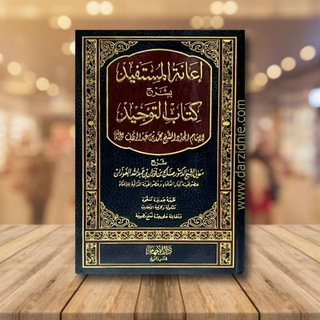
دورات سلفية في العقيدة ٢
2,389 Members () -
Group
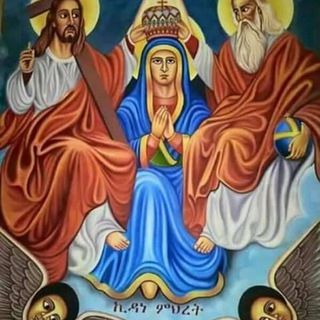
✝ድንግል ማርያም እናታችን
5,913 Members () -
Channel
-
Channel
-
Group

Чат без Пи...
1,533 Members () -
Channel
-
Channel

everything!
3,284 Members () -
Group

فـقـد الاحــبــه ♡
1,885 Members () -
Group

کانال رسمی علی نیکزاد
4,156 Members () -
Group

المدرسة الربانية للعلم والمعرفة بالله
3,409 Members () -
Group

مـــــشاعر حــــزينه😔💔
2,881 Members () -
Group

СекX Факты | Интим | Отношения | Секс
1,292 Members () -
Channel

- أحمد التاورغي ..! 🇱🇾
1,270 Members () -
Group

يوميات🍂رجـل مـهـزوم
1,572 Members () -
Group

⚜فال قهوه هستیا⚜
9,478 Members () -
Group
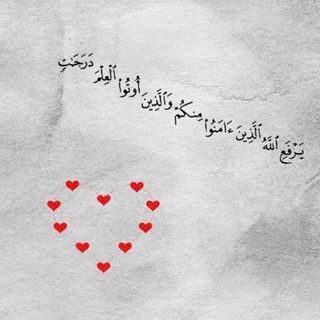
يَـــرفَـع ٱللّه ٱلَـذينَ ءامَــنوا🇮🇶
500 Members () -
Channel

Петушки тут
603 Members () -
Channel
-
Channel

ڤـيولآ ∞ νı̈σlɑ
11,008 Members () -
Group

U-Report Uzbekistan: Live
2,561 Members () -
Group

قصائد الرادود حيدر البياتي
952 Members () -
Channel

Mahabharat Star Plus
1,475 Members () -
Channel

😍Ĥ€ŊϧĤÄ MØØĎ😜
407 Members () -
Group

قرة عينى لجمالك👱💇 والنصائح الزوجية💑)
90,358 Members () -
Group

声援佳士工友
1,710 Members () -
Group
-
Group

Медиазона. Беларусь
5,537 Members () -
Channel

𖤐• لِـ زهـــࢪاوي ℡ ̇ 𝅘𝅥𝅮.
1,099 Members () -
Channel

ᯓ•𝗡𝗜𝗖𝗢𝗧𝗜𝗡𝗘 𓍤
1,660 Members () -
Group

MaasSee
21,040 Members () -
Channel

HNRom POCO F1 & MI 8 Public
2,832 Members () -
Group

#إستكـــــــانة 💜🌸
1,705 Members () -
Channel
-
Group

عاشقان کتاب
29,692 Members () -
Group

TechiePirates
2,911 Members () -
Group

Страна Для Жизни
6,233 Members () -
Channel

Receh Design Tutorial
3,452 Members () -
Group

Crypto Highlight
358 Members () -
Group

15k + ebooks (A To Z)
7,849 Members () -
Group
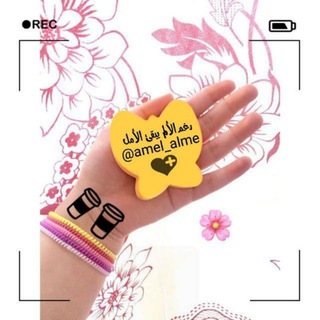
حلمي _My dream👩⚕👷
16,579 Members () -
Group
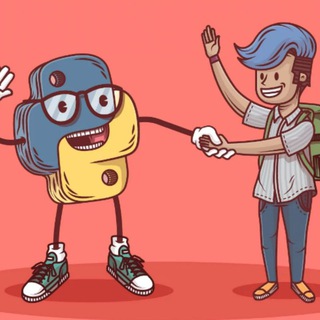
Python Codes
7,052 Members () -
Group
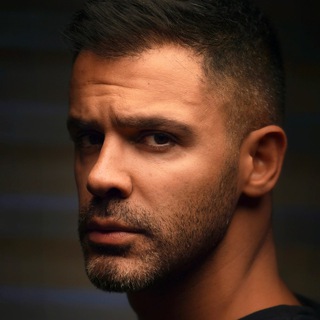
Sirvan Khosravi Official
43,211 Members () -
Group

آلفـﮧُ ؏ـين ∞♥
5,264 Members () -
Group

|عاشقانـہزینبیونـ♡|
16,805 Members () -
Group

Absurd News
30,802 Members () -
Group

مرحباً ياطالب العلم📚
3,597 Members () -
Group

انگلیش کلاب کُد
97,363 Members () -
Group
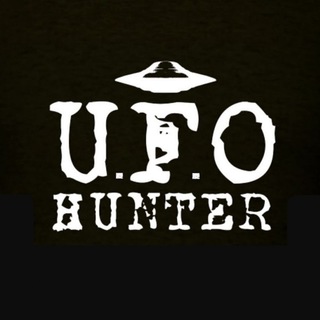
UFO HUNTER
662 Members () -
Channel

ELITE TIPS💜
1,693 Members () -
Group

👭𝗠𝘂𝗹𝗵𝗲𝗿𝗲𝘀 𝗱𝗲 𝗝𝗼𝗲𝗹𝗵𝗼𝘀 𝗢𝗳𝗶𝗰𝗶𝗮𝗹 🛐💗🦋
2,967 Members () -
Group

....
365 Members () -
Group

🍰 ПРОСТЫЕ РЕЦЕПТЫ🍛
1,457 Members () -
Group
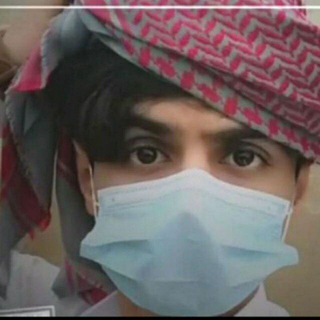
خـوااطر شـقـآاﯛي♪☤"
634 Members () -
Group

Medical analysis
1,694 Members () -
Channel
-
Group

ابو حنظلة السوداني
839 Members () -
Channel

CARDING JACK (REFERÊNCIA)♨️💳
676 Members () -
Channel

ليليوم كرافت LiLiUM CRAFTS
475 Members () -
Group

🎯Quiz For All Exam..✌️🎯
3,580 Members () -
Channel

GRADUATE PHARMACY APTITUDE
4,178 Members () -
Channel

⌟ مجرد ذوق ⌜
3,943 Members () -
Group

Yaplakal.com ЧАТ
2,037 Members () -
Channel

MONSIEUR X
2,999 Members ()
TG USA Telegram Group
Popular | Latest | New
Bots that are integrated into the Attach attachment menu can now also work in groups and channels in addition to one-on-one chats. Is Telegram free? You don’t have to start from scratch to make Telegram apps. TDLib (Telegram Database Library) makes it easy to develop feature-rich and secure apps. It takes care of local data storage, network implementation details, and encryption so that you can focus on design and interfaces.
If you need to know everything about Telegram, they have a nicely categorized FAQ page so you can refer to it for deep information. On WhatsApp and other messaging apps, you can send uncompressed media by changing the media extension to something like PDF or EXE. However, on Telegram, you don’t need to take this hacky route for sending uncompressed media files. Just select your media and tap on the 3-dot menu. After that, choose “Send without compression” and that is it. How awesome is that? This single Telegram trick has saved me so much headache when sharing photos. Scheduled and Silent messages Banned: How PFI morphed into a stridently militant outfit over 3 decades
You can choose to share either your current or your live location. Send My Current Location will provide a one-time update about where you are. As you can see in the below image, the app lets you manually change this before sending, so don't trust locations blindly. In addition to manually selecting a point on the map, you can choose a nearby place from a list. Change Phone Numbers 2b When you turn on that feature, the app automatically switches to dark mode. Go to Settings > Chat Settings and toggle on Auto-Night Mode. Take Control of Telegram Privacy and Security
For maximum privacy, you can create secret chats that use end-to-end encryption. These aren't stored on Telegram's servers, so you can only access them with your specific phone. If one party deletes a message, it disappears on both devices. And you can specify a self-destruct period for all media if you like. Send Uncompressed Media without Changing the File Extension
Warning: Undefined variable $t in /var/www/bootg/news.php on line 33
US