Telegram US Group List 879
-
Channel
-
Channel
-
Group

العزف🎸 على وترالصمت💓
1,106 Members () -
Group

💝Maniya shoop💙
1,943 Members () -
Group
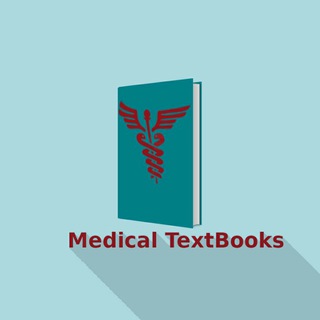
Medical TextBooks
5,381 Members () -
Group
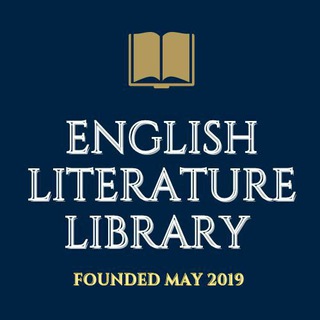
📚 English Literature Library 📚
23,506 Members () -
Channel

المكتبة الإسلامية
350 Members () -
Group

تِرحَال 💙
1,903 Members () -
Channel
-
Channel

CASHOUT ARENA #SBA
3,311 Members () -
Group

خدای مهرب️ان
12,037 Members () -
Channel
-
Group
-
Group

كباسؤھ 〽️.
4,657 Members () -
Group

المراغة المرجعية العليا للقضاء القبلي «قناة»
5,078 Members () -
Channel

ئٱرّـمـوٰ |FMঌ ☇♚.
539 Members () -
Group

كن لنفسڱ💙🇾🇪
9,632 Members () -
Group

Tarixologiya|Ilyosxo'ja Bekmirzayev
3,422 Members () -
Group

BAKCHOD MEMER
6,484 Members () -
Group

قناة الأنمي المُستمرّ
818 Members () -
Group

• 𝐂𝒉𝒂𝒏𝐁𝒂𝒆𝒌 "ِ 🏳🌈乂
1,076 Members () -
Channel

SpongeBob💛سبونج بوب
321 Members () -
Channel

𝖍𝖊𝖆𝖗𝖙𝖑𝖊𝖘𝖘 𝖋𝖊𝖊𝖑𝖎𝖓𝖌 🏹❤️
1,865 Members () -
Group

( نگاه نو )
9,346 Members () -
Group

استغفار 💚
847 Members () -
Channel
-
Group
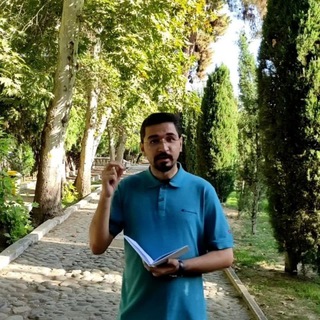
کانال شخصی رسول سالارکریمی
3,127 Members () -
Group

Футбольный Мир
13,869 Members () -
Group

سوبر ماركت ميتا
20,198 Members () -
Group

Vincent Cervoni | MONEY FATHER
8,318 Members () -
Group
-
Group

🥀BlΔck World🖤
10,328 Members () -
Group

قرية الأدبُ
7,340 Members () -
Group

خَلق الكُبرىٰ
770 Members () -
Channel

حـٰ̲ـہنـٰ̲ـہطـٰ̲ـہاٰوٰيـٰ̲ـہةً ♥️🎼
971 Members () -
Group

yg new girl group
1,907 Members () -
Channel

[ 🆅🅴🅽🅾️🅼 🆇7 🅿️🆄🅱️🅶 ]
894 Members () -
Group

AQoShe Tu"🛸
2,495 Members () -
Group

Abituriyent INFO | rasmiy yangiliklar
52,108 Members () -
Group

قروب NETFLIX LIBYA
1,142 Members () -
Channel

بالدعاء يتحقق المستحيل
323 Members () -
Channel

أركان - Arkan 🖤
323 Members () -
Group

حكم ومواعظ (الامام علي )🍃
880 Members () -
Group

Блог "Пошуршимо?"
1,708 Members () -
Group

Matlab
1,565 Members () -
Group

🛍 R6shopcenter Supermarket 🛍
1,501 Members () -
Group

ᏞᏆᐯᗴ pictures🌄📷📸
1,706 Members () -
Group

acidic face 𓂀
2,648 Members () -
Group

Food Art | Рецепты | Кулинария |
338 Members () -
Channel

👫عاشقانه هامون👑
363 Members () -
Group

📚درخواست شیفتگان کتاب📚
11,983 Members () -
Group

✨الـنـور♡فـي♤الـقـلـب❤️
673 Members () -
Group

🌸حالات♥وتـساب😍جميلة🌸
1,162 Members () -
Group

عِقۡدُ الجُمَانۦ
1,218 Members () -
Group

AyuCLouD-Services 公告频道
1,013 Members () -
Group

BUMI || LIBUR
839 Members () -
Channel

BUBAR.
560 Members () -
Group
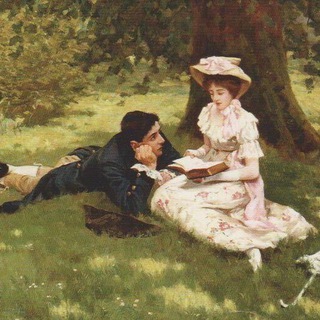
❈ نِـکْسِــوٌنِ 𓅔
409 Members () -
Channel
-
Group

Между нами говоря
2,096 Members () -
Channel

КАНАЛЫ ТЕЛЕГРАММА КАТАЛОГ
1,177 Members () -
Group

Мосгоризбирком
686 Members () -
Channel

kurd | ︎كورد ✘
3,012 Members () -
Group
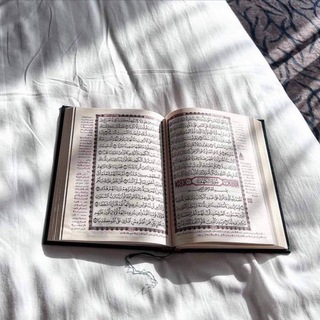
نور القران
345 Members () -
Channel

Warren Balogh NJP 💀⚡⚡
5,388 Members () -
Group

НАУКА И ПИТАНИЕ
5,078 Members () -
Group

سماعةطبيب
920 Members () -
Channel

💿YesAsiaTop💿OST
1,136 Members () -
Channel
-
Channel

ـ آشـ،ــتـ،ــيــ،ــاق ؟ .
328 Members () -
Group

🌱 فکر زیبا🌱
38,779 Members () -
Channel

політікал крінж
1,564 Members () -
Group

هفته نامه اخبار پزشکی
7,193 Members () -
Group
-
Channel

Weil wir dich lieben
381 Members () -
Group

BZD • Книги для программистов
38,321 Members () -
Group

DOFH - DevOps from hell
3,035 Members () -
Group

Лихие Люди
912 Members () -
Group

50 тысяч в месяц за 15 лет
870 Members () -
Group
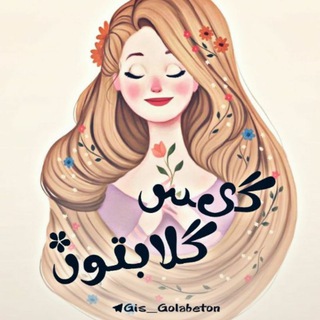
گیس گلابتون❥
2,967 Members () -
Channel

مشاور سرمایهگذاری مدبران هما
1,795 Members () -
Group
-
Group

Professional Boxing
3,788 Members () -
Group

RKN block flood
340 Members () -
Channel

﴿- إنـعـزال²⁸.
740 Members () -
Channel
-
Group

АТОМНЫЕ ФАКТЫ💡ВСЕГО МИРА‼️‼️‼️
1,302 Members () -
Group

شوراي دبیران انجمن هاي علمي دانشگاه ملاير
455 Members () -
Group
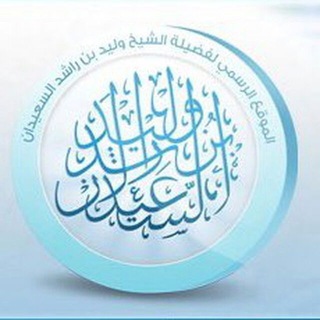
منتقى فتاوى الشيخ وليدالسعيدان - (للنساء)
1,465 Members () -
Group
-
Group

قناة الأستاذ/ محمد عطية
14,582 Members () -
Group
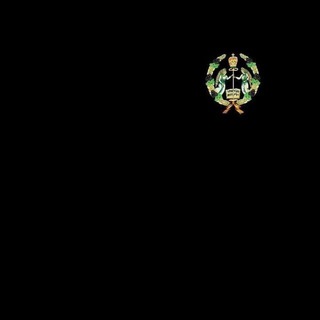
ታኦዳኮስ
1,383 Members () -
Channel
-
Group
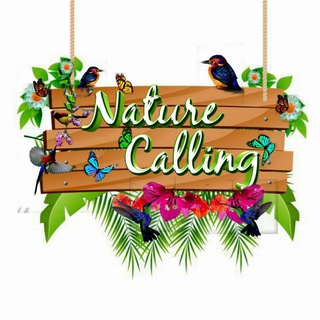
Nature Beauty
2,629 Members () -
Group

Tg profile picture
1,635 Members () -
Channel

👑King Betting 💯real
535 Members () -
Channel

Best Love Quotes💋
1,065 Members () -
Group
-
Group

𝐈𝐭'𝐬 𝐁𝐥𝐚𝐜𝐤
326 Members () -
Group

﮼یاری ﮼جوانم🌻•
3,504 Members ()
TG USA Telegram Group
Popular | Latest | New
In addition to these functions, you can enable in-app browsing that lets you open external links within the app. All these options are available under the “Chat Settings” section. For power users, scheduling is a great way to achieve many tasks at a given time. We already use email scheduling a lot, but it’s awesome to see Telegram bringing this feature for messages as well. As you saw above, you can schedule a message just by pressing and holding the “send” button. Here, choose “Schedule message” and pick the date and time. The message will be sent at your preferred time. Share Live Location 1b
There are times when we know our close ones studying, sleeping, or attending meetings, but we want to send some messages without disturbing them. Well, there is a feature called Silent Messages on Telegram. Basically, you can send messages and it will not make any sound or vibration even if the recipient has not turned on DND. That’s great, right? So to use this feature, type out your message and then tap and hold the “send” button. Here, choose “Send without sound” and you are done. To enable it, go to “Settings”, “Data and Storage”, and turn off automatic download “when using mobile data” and “when roaming”. You will also see options to turn off autoplay “GIFs” and Videos”. The app also lets you make location-based groups, a local group that works in a small region for co-worders, students, or neighbors. Once you have created the group, users in the vicinity will be able to view it on their device and join. If you’ve already downloaded the app, here are some cool tricks that will help you use Telegram more efficiently. We’ve described the features and how to use them. While instructions are specific to Android devices, you can follow them on iOS devices too.
Customize the Look of Telegram Telegram Sending Options Reminder on messaging apps has been one of the most sought-after features and finally, you can use it on Telegram. Recently, WhatsApp partnered with Any.do to bring Reminders, however, Telegram has implemented this feature natively. Though there is one lingering issue. You can only set reminders in the “Saved Messages” section. Type out the task and tap and hold the “send” button. Here, choose “set a reminder” and pick your date and time. Telegram will send a reminder notification just like Google Calendar or other task management apps. While the feature is good, we would have loved it more had it been available for user chats too. Turn Off Notifications for Individual Contacts 2b Telegram Messenger Tricks
You’ll have to be especially concerned with privacy to want to do this — it means you’ll never have a chat log — nonetheless, it’s a nice option that Facebook Messenger, WhatsApp, and WeChat don’t have. So, if you want to create different chat folders on Telegram for your use case then follow along. Open the hamburger menu and move to Settings -> Folders. Here, tap on “Create New Folder” and give a name like personal, work, fun, unread, etc. After that, add the chats that you would like to appear in this folder. Similarly, you can add the kinds of chats that you don’t want to be grouped under this folder. This way Telegram will learn your preferences. Now, the main screen will move to a tabbed UI making it easier to use and manage Telegram. How awesome is that?
Warning: Undefined variable $t in /var/www/bootg/news.php on line 33
US