Telegram US Group List 875
-
Channel
 1,462 Members ()
1,462 Members () -
Group
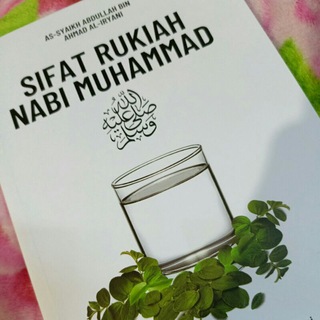
قناة2 لدروس وفوائد الشيخ الإرياني
612 Members () -
Group

🤝 Club Social A🔰4
1,020 Members () -
Group

الكثير من الأشياء المعلّقة *
636 Members () -
Group

أكاديمية اللغة الفرنسية / الاستاذ عبدالوهاب عبدالكريم
2,010 Members () -
Channel

H Ä Đ R À👳(ሀድራ) 👳channel
895 Members () -
Channel

Tv Plus + Oficial
479 Members () -
Group

مِيسَمُ الرَّوْحِ 🕊️
1,521 Members () -
Group

استقبال القنوات.
367 Members () -
Channel

ادمین پاسخگویی 💛
494 Members () -
Group

أكاديمية المربي المحترف
5,687 Members () -
Group
-
Channel

SAUD AHMAD | 📸⚜️ .
637 Members () -
Channel

برآءۿ طفله 🇱🇾
340 Members () -
Channel
-
Group

☬General-Team☬
1,260 Members () -
Channel
-
Channel

Books for Success
1,163 Members () -
Group

روائـ ؏ حلـقـات
706 Members () -
Channel

°حَــسـِیـبـا°
341 Members () -
Group

پزشك سلامت 💚
82,624 Members () -
Channel
-
Group

عجیب ترین های جهان
58,874 Members () -
Group

DeFI News & Alerts
11,136 Members () -
Channel

Netflix Movies Web Series Hindi
955 Members () -
Group
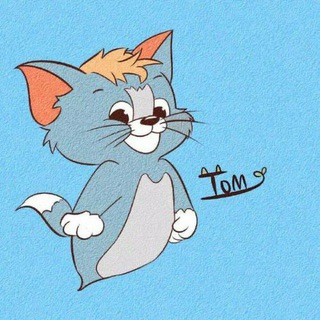
TomLink 俱樂部
551 Members () -
Group
-
Channel

- Cairo , 1990 🤎
748 Members () -
Group
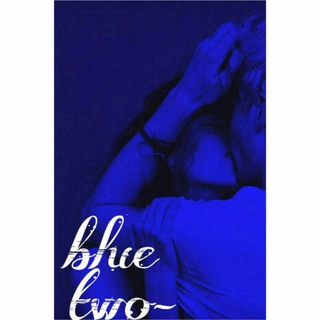
꯭Ᏸ꯭łυ꯭ཇ.‹꯭т𝐨꯭͟🆆꯭†꯭࿈꯭💙꯭‹꯭:꯭❭
615 Members () -
Group
-
Group

سَــوَالــَڤَ ؏ـــشَكَ
332 Members () -
Group

نَـيـروبـي 💙.
1,829 Members () -
Group

بسیج دانشگاه شهید بهشتی
2,556 Members () -
Group

T͓̽P͓̽C͓̽ g͓̽r͓̽o͓̽u͓̽p͓̽
2,360 Members () -
Channel

آغــار ┇ᗩĞᗩƦ 🧸💕
628 Members () -
Channel

Joe Boogeyman Biggs
1,024 Members () -
Group

سراج۲۴ | Seraj24.ir
64,785 Members () -
Channel

𝐄𝐗𝐂𝐈𝐓𝐄𝐌𝐄𝐍𝐓 𖠲
2,510 Members () -
Group

ion OS • Discussion Group
882 Members () -
Group

EthioJobs.com(የስራ ማስታወቂያ)
366 Members () -
Group

سـوبـر 𓆩keke𓆪
850 Members () -
Channel

CINEMANÍACOS!🤪🤬🤯😱
2,837 Members () -
Group
-
Channel

﹏⤸𝘬𝘱𝘰𝘱 𝘸𝘰𝘶𝘳𝘭𝘥٠ ُ🫀،٠•ُ
1,180 Members () -
Group

فـــتافـيتـ كــــلام 💭
674 Members () -
Group

САМОПРОГРАМИРОВАНИЕ СВОЕЙ РЕАЛЬНОСТИ💰
717 Members () -
Channel
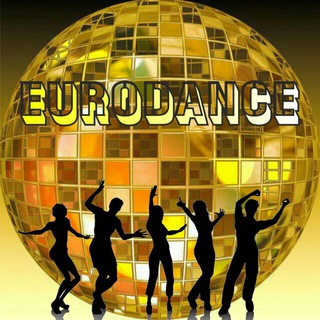
Eurodiscoteka
496 Members () -
Channel

ВХОД 50руб,ВЫХОД 51тыс
846 Members () -
Group

شبكة سكود الاخبارية
741 Members () -
Channel

↝ᴛᴜᴍʙʟʀ ④ᴇᴠᴇʀ💿༆
1,009 Members () -
Channel

❥︎𝚃𝚄𝙼𝙱𝙻𝚁 𝚆𝙾𝚁𝙻𝙳✨
412 Members () -
Group
-
Channel
-
Group

Rauf & Faik
24,890 Members () -
Group

- ﮼لعلُها،تقّرأ •
1,396 Members () -
Group

🌼🍃سلفيه المنهج 🍃🌼
738 Members () -
Channel

ᴊυsτ sмɪℓє♬
459 Members () -
Group
-
Group

🔰 ALIANZA 4 🔰
487 Members () -
Channel
-
Channel
-
Group

UzNews.uz ахборот агентлиги расмий канали
16,414 Members () -
Group

𖥻 𝙇𝙤𝙫𝙚 𝙨𝙤𝙣𝙜𝙨 . ❤️🎶𓆃
550 Members () -
Channel

Hack the tech
2,174 Members () -
Group

BAR ITA FAN ☕️⚔️
416 Members () -
Channel

طَريْقُكَ إلى الجَنَّةة ❤️🌸
2,457 Members () -
Group
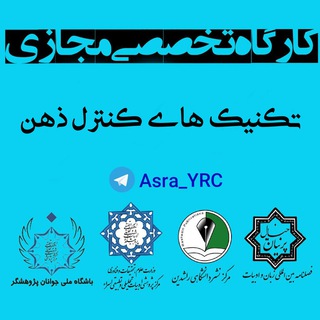
📚کارگاه تکنیک های کنترل ذهن ✒️
4,543 Members () -
Group

📚دورات تدريبية - الرخصة المهنية
19,660 Members () -
Group
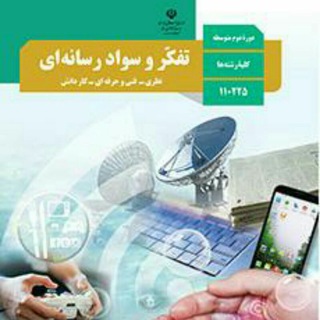
تفکر و سواد رسانه ای
6,730 Members () -
Channel

فلسَـــفـه.
752 Members () -
Channel
-
Channel

ستوريات🎵☺حب وغزل ستوريات انستا 🎵❤
721 Members () -
Group
-
Group

粉红豹成人小说/把妹秘籍/性爱教学
2,084 Members () -
Group

قنوات التيليجرام ـ telegram channels
362 Members () -
Channel

𝕻𝖆𝖘𝖆𝖙𝖎𝖊𝖒𝖕𝖔𝖘🌈⃤
756 Members () -
Group

Дневник криптоинвестора 💸
5,763 Members () -
Channel

MOVIE TAPE | Фильмы & Сериалы
33,513 Members () -
Channel

أروى كل اللَّيالي
743 Members () -
Channel

Смешные GIFки
450 Members () -
Channel

قناة الفضيلة
1,153 Members () -
Group

زن سوسايتي
2,911 Members () -
Channel
-
Group
-
Channel

Digipay
839 Members () -
Group

تبادل وزياده مشاهده ل كلام اصفر😂❤
450 Members () -
Channel

خیاطی مبتدی
613 Members () -
Channel

✪БОЕВИК | ФИЛЬМЫ✪
961 Members () -
Group
-
Channel
-
Group

برنامج إعداد الفقيه
1,596 Members () -
Group

روزنامهدیواری حق
1,046 Members () -
Group

ગુજરાત પાક્ષિક
8,454 Members () -
Channel

رسالة حب ..💌🖇
368 Members () -
Group
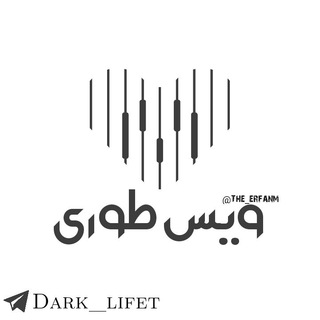
ویس طوری! | voice gitar
1,497 Members () -
Channel

بـٰـٰـٰـٰـٰـٰـٰـٰـٰـٰآمْ
356 Members () -
Group

فُتَاتُ ذاكِرة
429 Members () -
Group

Top korean
4,802 Members () -
Channel
-
Group

Биржа рекламы телеграм
3,116 Members ()
TG USA Telegram Group
Popular | Latest | New
Turn Off Notifications for Individual Contacts 1b Telegram Messenger Tricks All Telegram users can download these extra-large documents, regardless of whether they are subscribed to Telegram Premium. Stop Being Added to Random Groups
You'll have four options to choose from: Also, it enables you to send the current location as well. But live location is much more valuable because it’s easy to find your friend or someone in a wide range of situations. This the part that I mostly addict to use Telegram. When we using digital communication, there are so many bots in various types of services. Telegram Bots can do everything from helping you to do different kinds of things that save you time. Self-destruct Media in Normal Chats
To use a proxy server in Telegram, open Settings > Data and Storage > Proxy Settings. Enable Use Proxy and you'll need to fill in all the required information to add it. You can find server info for this online if needed. Telegram Settings If your device is stolen or someone took it, and you don’t want him/her to see the messages in your chat window, then you can simply terminate all the active sessions with just one click using your Mac, Desktop, Linux or Web client. Premium users get increased limits for almost everything in the app. With Premium, you can follow up to 1000 channels, create up to 20 chat folders with up to 200 chats each, add a fourth account to any Telegram app, pin 10 chats in the main list and save up to 10 favorite stickers.
Turn Off Notifications for Individual Contacts 2b Telegram Messenger Tricks Advanced Chat Options
Warning: Undefined variable $t in /var/www/bootg/news.php on line 33
US