Telegram US Group List 863
-
Group
 1,222 Members ()
1,222 Members () -
Channel

HotShots Originals™
1,231 Members () -
Channel
-
Channel

♚إليـღــا أكتُـ✍ـب♚
1,518 Members () -
Group

</> خطوات برمجية </>
8,701 Members () -
Group

E-commerce наше всё!
1,205 Members () -
Channel

ڪْريزْي ؛💘؛
2,446 Members () -
Group

Клуб Потомственных Долбоебов
14,017 Members () -
Group

Дайджест | Новости Узбекистана
82,700 Members () -
Group

ْعشِاقً الُلُيـﮯلُ 💬☑️
1,560 Members () -
Group

📮 الشَّـ الجَـوَابُ ــافِي 📮
347 Members () -
Group

💯نشر روابط واتساب💯
7,510 Members () -
Group

🇾🇪 وسيبقئ نبض قلبي يمنيّا 🇾🇪
355 Members () -
Group

قصة آية
1,104 Members () -
Group

مسلسل ابتسم ايها الجنرال
4,506 Members () -
Group

اقتباسات عاشق
397 Members () -
Group

قناة المُنى 💎
461 Members () -
Group
-
Group

𝗔𝗟𝗞𝗔𝗠𝗜 𝗔𝗟𝗚𝗔𝗗𝗔𝙁𝗜 ⌯
6,526 Members () -
Group
-
Group

- هـقى⚕.
647 Members () -
Group

♡ 🎵 لُيَٺهےـِِآ ٺقـَُرأ ،✒،.🎀
10,467 Members () -
Group

💫🌍الإ؏ـجاز والإيمان🌍💫
3,095 Members () -
Group

༽⟭⟬ᴀ.ʀ.ᴍ.ʏ⟭⟬༼
1,358 Members () -
Group

مُصـابون بـِ الحُب
380 Members () -
Group

الهدي النبوي
1,113 Members () -
Group

رُفُيۧۖق الۛمۘجۚالۛ 💛💭
441 Members () -
Group

متجر م.الكيمياء التطبيقي
368 Members () -
Group

رَمزيّات وِديّه •
32,104 Members () -
Group

كوثر الراوي 🦋💚
1,695 Members () -
Group

الع🌎ــالــم🇺🇸 الـــوهمــي
477 Members () -
Group

😍حــــــب قَلبـ♡ــيے حلالي😍
774 Members () -
Channel

مايكرو معهد العماري اولي صحه دفعه ال22
398 Members () -
Group

قصص وخواطر 💌💐
13,275 Members () -
Group

همسات تفاؤل 💟
35,806 Members () -
Group

محمدعبدالسلام
2,802 Members () -
Group

رٍسآئـ✍🏻ـلُ بلُآ عٍنـ📫ـۆآن
344 Members () -
Group

Chσcσℓαte🥀✨
1,403 Members () -
Group

❤️خوٱطر أختي روHوحــي❤️
582 Members () -
Group
-
Channel
-
Group

سِجْ ١٧.
530 Members () -
Group
-
Group

سيمنارات & بحوث تخرج & تقارير جامعية & تقديم للكليات
7,861 Members () -
Channel
-
Group

✍️عش عظيمآ🌹
1,663 Members () -
Group

بـ℘ـِيّــٍٍِِّتً🏠 ﭑإ́لـﻤ̉̉ـدﭑإ́لـيـٍَﮩز☻❤
9,657 Members () -
Channel

walla's world 🌸📎.
3,228 Members () -
Group

أولادنا نحو الكمال
2,968 Members () -
Group

Aly Rida Videos 🎥
9,209 Members () -
Channel

- بوت فاذر .
1,083 Members () -
Channel

🤍A little bit of everyteen🤍
426 Members () -
Group

عـــمــق المـــشــاعــر 💕🦋
779 Members () -
Channel
-
Group

ARCS (ARX) Sinhala
455 Members () -
Group
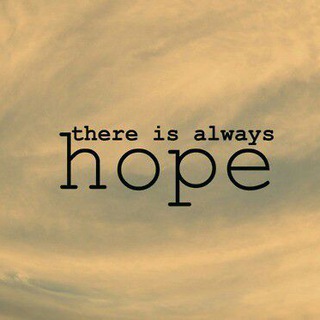
دفعة الأمل 45
2,589 Members () -
Group
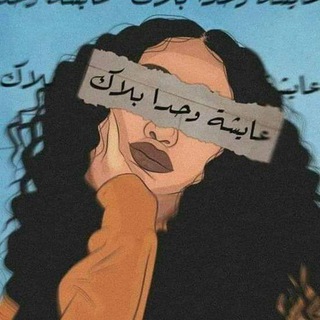
أدرينـالين 💙
1,606 Members () -
Group

💄👗👜تسوقي بارخص الاسعار
5,373 Members () -
Group

همسات راقيــه͠
7,692 Members () -
Channel

قَيد الأوَابِد.
366 Members () -
Group

جـ๋͜✾ـ๋͜بــر خـ͜ــًٍُِِّّْ℘ـۛإطــر♪⇣💙✨
301 Members () -
Group

دٍﻳﹻٰ۫ﹻۧأّلَى║DIYΛᄂΛ💗😻♩˝
509 Members () -
Group

.💌حـــــــب ابـــــــــــــدي 🎭 love🎶
407 Members () -
Group

وتەکانی خوا ﷻ 🌿🖤
519 Members () -
Group

مطنــوخــهٖہ بشـٰشٱص⁹⁵👑
451 Members () -
Channel

خلفيات توكيدات إيجابية369🌿
6,120 Members () -
Group

أوطان.
669 Members () -
Group
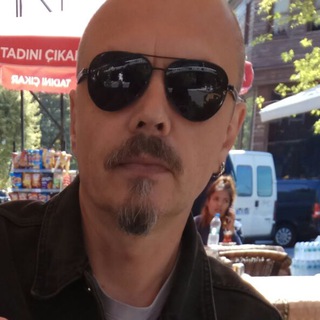
Дмитрий Попов
2,450 Members () -
Group

🌐کمپانی نوین بانه🌐
268,631 Members () -
Group

علم الأمراض بالعربي
9,330 Members () -
Group

إنزيّـاح . ⚘
3,045 Members () -
Group
-
Group

Hassan Ali ₿
9,289 Members () -
Group
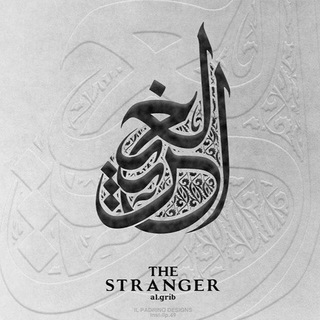
خطوط الغريب
36,035 Members () -
Channel

کانال انتقال یافت در کانال جدید جوین شید
3,832 Members () -
Group

Course Bear Collection
1,563 Members () -
Group

Ingliz tili TV
3,683 Members () -
Group

جحــيـم الڪبريا۽ |•،͢♔،͢•
8,003 Members () -
Group

مهارت هاى عالى
673 Members () -
Group
-
Group

مهدی جوان
15,243 Members () -
Group

کمیته تحقیقات و فناوری دانشجویی دانشکده دندانپزشکی مشهد
1,647 Members () -
Group

Martensite.Podcast
6,731 Members () -
Group

بالحᝳᝲـــب نحᝳᝲـــيᩬــا ♥'ࣶࣼࣼࣼࣻࣻࣻࣽࣾࣵ
659 Members () -
Channel

"رأّء، مَـيِـمَ "
2,059 Members () -
Channel
-
Group

GoldEllys 🔁 USED & PRELOVED
376 Members () -
Group

لِــ نفٌسّيِ ♥
6,627 Members () -
Group

التقويم النجومي الإسلامي
1,874 Members () -
Group

روائع المعلومات
3,913 Members () -
Group

ريــآحيْــن فاطمَـة |🏴🌻🦋.
16,774 Members () -
Group

إطمَأنَ قَلبِي.
1,001 Members () -
Group

🇪🇬EG🇪🇬🔱『HAMo』🔱 🔥VIP🔥
781 Members () -
Group

°00:00°
2,030 Members () -
Group

˓ ـ ﭑلــجنۃۃ ﭑجمــل . ˓
1,250 Members () -
Group

🎬🤣 مقاطع مضحككه😂🎥
2,666 Members () -
Group
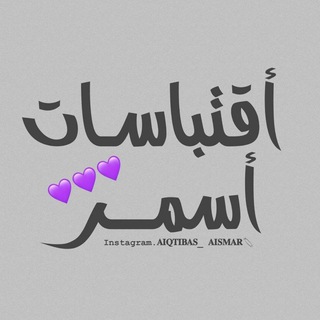
اقتباسـات أسمــر|| ♡
667 Members () -
Group

قُلُوبٌ تَنبِضُ بِالْقُرْآنِ
15,654 Members () -
Channel

نــســمــات عــطــرة🌸
346 Members () -
Group

مكتبة القنوات الهادفة
690 Members ()
TG USA Telegram Group
Popular | Latest | New
Custom Folders Prices start as low as Rs 2.5 per day You can use this to, for example, keep your personal and professional lives separate on Telegram without having to use another messenger app.
Share Live Location 2b This is useful when you are on your way to a meeting or trying to coordinate with friends at a large event. Rather than sending static locations every minute, you can share your live location with your friend circle for 15 minutes, 1 hour, or 8 hours. Of course, you can stop sharing at any time. Clear Telegram Cache and Local Database Telegram supports two layers of secure encryption. Cloud Chats use server-client encryption while Secret Chats use an additional layer of client-client encryption. All content is encrypted in the same way — be it media, text, or files.
Read: 8 Most Common Encryption Techniques To Save Private Data If you’re a particularly private person and troubled by news reports regarding online security and privacy breaches, you should absolutely consider using Telegram with secret chats enabled. You will have largely the same experience as with more popular messaging apps, with greater peace of mind. Add People Based On Your Location Telegram is one of the feature-packed messaging services out there, armed with some neat perks that can put rivals like WhatsApp and Signal to shame when it comes to functionality. While basic Telegram features like the ability to edit messages after sending them are well known, here are some lesser-known, yet incredibly useful things the app can do that could come in quite handy.
There’s no denying the fact that Telegram became as popular as it is because of its focus on privacy. The service not only provides end-to-end encryption on the server-side of the things but also allows users to lock their chats. This is great for safeguarding your personal chats when you are handing out your device to anyone else. However, If you’re still using WhatsApp, Viber, or one of the other messaging app, you may be interested in why Telegram is so popular.
Warning: Undefined variable $t in /var/www/bootg/news.php on line 33
US