Telegram US Group List 855
-
Group
 1,809 Members ()
1,809 Members () -
Channel
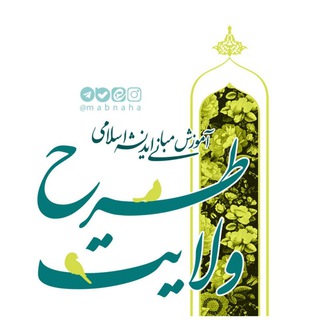
مبناها (طرح ولایت استانها)
964 Members () -
Channel
-
Channel

رابط قناة تحشيش شكاكي الاصليه 😹♥️
1,255 Members () -
Group
-
Channel

Diniy Statuslar
2,262 Members () -
Group

قـروب تبـادل قـنوات؛.
1,282 Members () -
Channel

Ahadu tube ፩
310 Members () -
Channel

🎥Кино ТВ📽️.
413 Members () -
Channel

ربما للفتاة ❥⁽🍿₎ٰ⇣ᴗ̈
542 Members () -
Channel

YΣ'ΔB?
328 Members () -
Channel

کانال لباس بچه وتزینات لباس کربلای تندرست
552 Members () -
Group
-
Group

Deleted Channel
321 Members () -
Group

🇬🇧 | Everyday English
917 Members () -
Group

وصفة_Wasfa👨🏽⚕️👩🏼⚕️
682 Members () -
Channel
-
Group
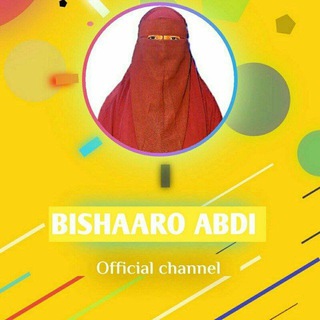
Bisharo Abdi official (Suheyla)
1,676 Members () -
Group

ميلبيت عراق
1,799 Members () -
Group

KotoFree - промокоды, скидки, акции 😻
1,411 Members () -
Group

وهل الدينُ إلا الحُب !
2,335 Members () -
Group

LPM ELSHA!
1,050 Members () -
Group

Чаты•IT,ОС,программирование
567 Members () -
Channel
-
Channel
-
Channel

𓆩 ruba__darwish 𓆪💚لـــــ
721 Members () -
Channel

Anonlive v2
5,517 Members () -
Channel
-
Group

ТелекомСобака
1,280 Members () -
Channel

تساهيلل)⁵¹⁵々
4,084 Members () -
Group

Pêkva Jîyan | پێـــ🤍ــكڤە ژيـــان
521 Members () -
Group

LPM FADEL ✰
689 Members () -
Channel
-
Channel

ၺ راࠗئحٟهٞ اࠗلمࣩط็ر ၺ 𖣦
336 Members () -
Group

Любитель истории
1,549 Members () -
Group
-
Group

JOIN @imperial_logs
3,019 Members () -
Channel
-
Channel
-
Group

تلویزیون اینترنتی کشاورز پلاس
14,296 Members () -
Group

🌐Kaizo Account🌐
710 Members () -
Group
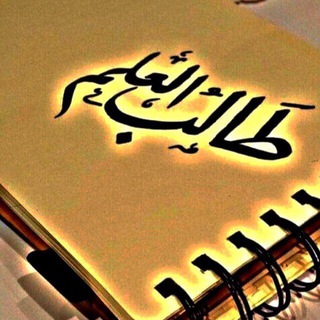
🔸 قناة الأخلاق 🔸
740 Members () -
Group
-
Channel

DROIDGUARD
4,677 Members () -
Channel

الكيوت 😭💘😂
424 Members () -
Group

Ethiopian Public Health Institute | የኢትዮጵያ የሕብረተሰብ ጤና ኢንስቲትዩት
7,861 Members () -
Group

Друг для друга - Курск
526 Members () -
Channel

Большая энциклопедия пруфов
879 Members () -
Group
-
Channel

﮼جميلة﮼ڪـۤغـﯿﯛم﮼ورديهة﮼ 🦄💗-
625 Members () -
Group
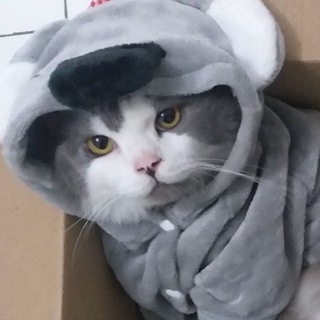
LPM MOONIE
552 Members () -
Group

Малек Дудаков
52,840 Members () -
Group

عَ ـشّـآقَ آلَبّـرَ وُآلَمِـكَشّـآتُ ➿
1,233 Members () -
Group
-
Group

رسايل قديمه
323 Members () -
Channel
-
Channel

Gucciwskie🇮🇹
351 Members () -
Channel
-
Group

Zé Neto e Cristiano 👨🏼🤝👨🏻
4,201 Members () -
Group
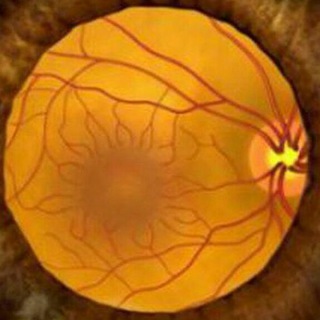
RETINAL_BOOKS
17,610 Members () -
Channel
-
Group

TRON Token Bet! - @Mainwalletbot
419 Members () -
Group
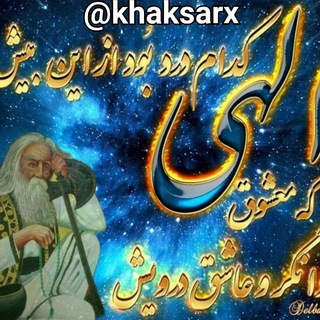
🙅🏻♂️کانال دراویش خاکـســـــــــــــــــــار🙅🏻♂️
573 Members () -
Channel
-
Group

Abdul mujeeb Frizi
1,129 Members () -
Channel
-
Group

تسويق ملابس كلشي كلاشي توصيل جميع محافضات
4,188 Members () -
Group
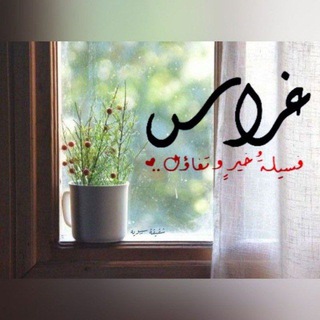
غِراس🌱
1,089 Members () -
Channel
-
Channel

بغداد الحدث
1,064 Members () -
Channel

أدهم شرقاوي
4,579 Members () -
Channel

Hosein Ghazian حسین قاضیان
2,154 Members () -
Group
-
Group
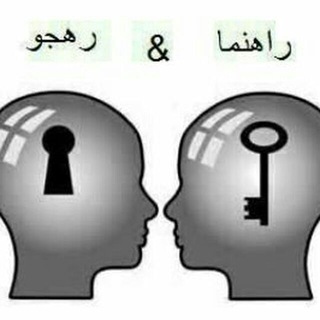
سرزمین رهایی
1,281 Members () -
Channel

ᯓ 𓆩 ˹شـَـۿٖـد˼ 𓆪 ᯓ 🦋.*
2,768 Members () -
Group

Chakaame | چکامه
22,772 Members () -
Group

OMG Russia
793 Members () -
Channel
-
Group

شارك بودكاست
313 Members () -
Group
-
Channel

مقاومة ميديا
862 Members () -
Group

صفرتاصد پرده دوزی
3,359 Members () -
Channel
-
Channel

ستوريات عاشوراء🕊🌸
1,587 Members () -
Channel

👑 𝐈𝐑𝐅𝐀𝐍 𝐕𝐈𝐏 𝐇𝐀𝐂𝐊𝐒 👑
30,206 Members () -
Group

Lavrushkin Remix
1,665 Members () -
Group

🎥GIBE MEDIA🎬
597 Members () -
Group

الكيمياء | الاستاذ جمال الاسدي
1,099 Members () -
Group
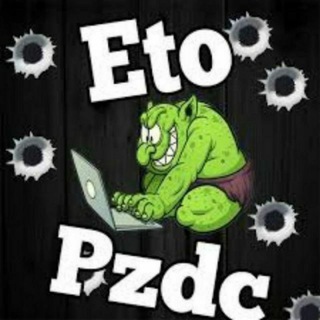
Взаимопиар групп и каналов ( реклама)
2,297 Members () -
Group
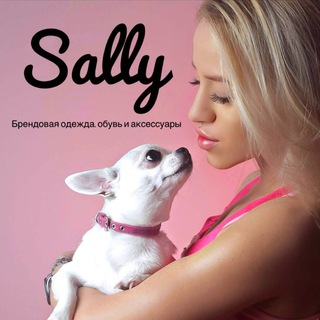
Брендовая одежда, обувь, аксессуары
3,205 Members () -
Group

پلتفرم حقوقی ترازو
857 Members () -
Channel

ويزيدنا القران خشوعا
319 Members () -
Channel

Education Bazaar
313 Members () -
Channel

Grammdilio_muz🥀
3,514 Members () -
Channel

☇أحُزُأنَ💔قًلُبّ💔مٌجْاُهدِ☇
325 Members () -
Channel

آنيـا إلياس 𖤐'.
1,316 Members () -
Group
-
Group

هایپر باما
1,430 Members () -
Group
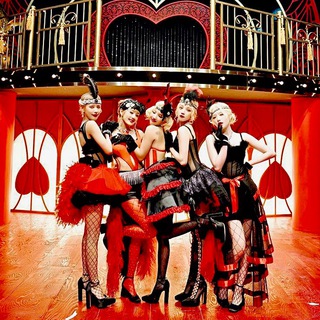
(G)I—DLE • (여자)아이들
40,991 Members () -
Channel

آلـم اللـــيل •.
3,603 Members ()
TG USA Telegram Group
Popular | Latest | New
After you have done, that all you need to do is enter your new number and then follow the process on your screen. Once you have created your account, you can switch between your accounts by clicking on the down arrow and selecting the account that you want to choose. Sent a picture without adding your usual filter or marking the text you wanted to highlight? Sent the wrong picture altogether? Telegram can help you out. The app allows users to edit photos and even replace them after you have sent it. If you don’t want to go through the hassle of customizing your own theme and still want to theme your Telegram, you can do that too. To do that, tap on the search icon and search for the word Themes. In the results, tap on Android Themes Channel. The channel houses the list of all the themes that people create and share. Just scroll to find the one you like. Once you find a theme that you like, tap on the download icon. Once it’s downloaded, tap on it again and then tap on the Apply button.
To find more themes, Android users can try the Themes for Telegram app. If you use an iPhone, have a look at the Telegram Themes subreddit. You can quickly find Premium Stickers from all your packs in a dedicated section of your sticker panel, below 'Recently Used'. Add Animated Stickers to Images/Videos Join Requests for Public Groups
Premium Faster Downloads To change your default folder, press and hold a folder in your chat list > Reorder > and drag your preferred folder to the first space. At the same time, all existing features that users have come to expect and rely on for nearly a decade remain free. Moreover, non-premium users will be able to enjoy some of Premium's benefits: for example, download the extra-large documents and view stickers sent by premium users, as well as tap to increase counters on premium reactions that were already added to a message. Pros of switching
Read: 7 Best Facebook Alternatives That Keep Your Data Private | 2020 Edition Unlimited personal cloud storage
Warning: Undefined variable $t in /var/www/bootg/news.php on line 33
US