Telegram US Group List 852
-
Group
 7,283 Members ()
7,283 Members () -
Group

إنزيّـاح . ⚘
3,045 Members () -
Group
-
Group

Hassan Ali ₿
9,289 Members () -
Group
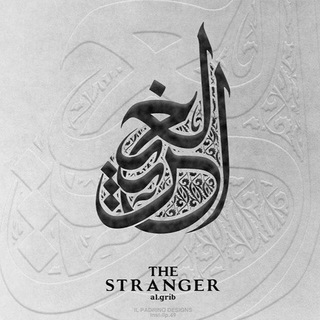
خطوط الغريب
36,035 Members () -
Channel

کانال انتقال یافت در کانال جدید جوین شید
3,832 Members () -
Group

Course Bear Collection
1,563 Members () -
Group

Ingliz tili TV
3,683 Members () -
Group

جحــيـم الڪبريا۽ |•،͢♔،͢•
8,003 Members () -
Group

مهارت هاى عالى
673 Members () -
Group
-
Group

مهدی جوان
9,114 Members () -
Group

کمیته تحقیقات و فناوری دانشجویی دانشکده دندانپزشکی مشهد
1,647 Members () -
Group

Martensite.Podcast
6,731 Members () -
Group

بالحᝳᝲـــب نحᝳᝲـــيᩬــا ♥'ࣶࣼࣼࣼࣻࣻࣻࣽࣾࣵ
659 Members () -
Channel

"رأّء، مَـيِـمَ "
2,059 Members () -
Channel
-
Group

GoldEllys 🔁 USED & PRELOVED
376 Members () -
Group

لِــ نفٌسّيِ ♥
6,627 Members () -
Group

التقويم النجومي الإسلامي
1,874 Members () -
Group

روائع المعلومات
3,913 Members () -
Group

ريــآحيْــن فاطمَـة |🏳️🌻🦋.
12,058 Members () -
Group

إطمَأنَ قَلبِي.
1,001 Members () -
Group

🇪🇬EG🇪🇬🔱『HAMo』🔱 🔥VIP🔥
1,302 Members () -
Group

°00:00°
2,030 Members () -
Group

˓ ـ ﭑلــجنۃۃ ﭑجمــل . ˓
1,250 Members () -
Group

🎬🤣 مقاطع مضحككه😂🎥
2,666 Members () -
Group
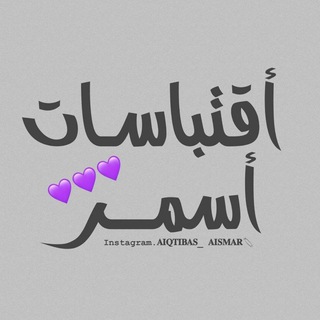
اقتباسـات أسمــر||💜🧷
1,095 Members () -
Group

قُلُوبٌ تَنبِضُ بِالْقُرْآنِ
15,654 Members () -
Channel

نــســمــات عــطــرة🌸
346 Members () -
Group

مكتبة القنوات الهادفة
690 Members () -
Channel
-
Group

صــدفة مـــارس وابـــريل🥀✨
544 Members () -
Group
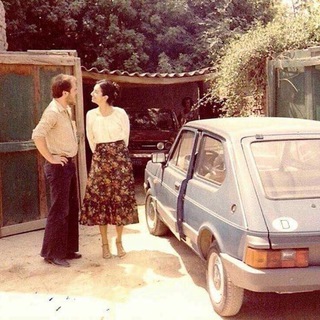
حارة السقايّين
382 Members () -
Group

HOUR 🦋
474 Members () -
Group
-
Group

تصاميم عصفورة حلب⇣🐣💭💛
641 Members () -
Group

ديوان الشاعر احمد مطر
4,870 Members () -
Group

قناة السيد مصطفى الموسوي
1,186 Members () -
Group

//!(طِريَقُ آلَآبًدٍآعٌ)!//
1,051 Members () -
Channel

: 𝖶𝗋𝗂𝗍𝗂𝗇𝖦 .
1,703 Members () -
Group

👑مٌنوعآتٍ🧠فُيِ قمٌهً آلّروعهً✍🏻
820 Members () -
Group
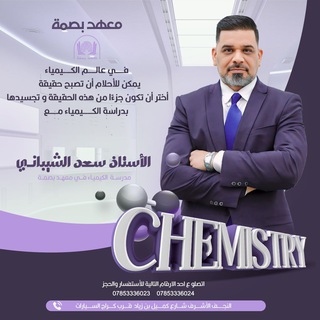
الكيمياء سعد الشيباني
5,168 Members () -
Channel

عَـذوب ♡︎. ︎
2,064 Members () -
Group
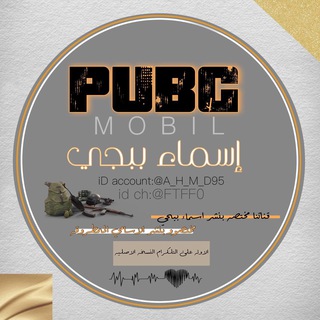
اسماء ببجيシ
39,984 Members () -
Group

روحيـن عـز الـغمام"☁️💙.
3,090 Members () -
Group

الدوري الاسباني LaLiga 🇪🇦
733 Members () -
Group

Ebooks & Magazines ™
41,274 Members () -
Channel

فساتين غدوشه😘😍😉
391 Members () -
Channel
-
Group

🥳 STICKERS TELEGRAM 🤩
1,201 Members () -
Group
-
Group

ᴐȷ᎗ᓄ᎗ɹ̈ᓄ
4,380 Members () -
Group

وُتـٌـٌٌـينـِِـِـ _ Wäťťïñ
658 Members () -
Group

🥀Our Tales _حـكــايـاتــنـا🥀
6,588 Members () -
Group

تحشيش اصلي
1,402 Members () -
Group

⭐️ نجوم سماء الإسلام ⭐️
678 Members () -
Channel

غـــــزل يـام🦌
493 Members () -
Group
-
Group

عمل حر
976 Members () -
Group

﮼إلياس |𐎍𐎊𐎀𐎒
714 Members () -
Group

كن عملاقــــــاً
5,783 Members () -
Group

˼ كمارؤ ، ٢4 Â 🥤˹.
1,270 Members () -
Group

هوى الروح :ֆ❥̣̇
618 Members () -
Group

Ketabkhani
3,345 Members () -
Channel

Fiction Land
14,809 Members () -
Group

𝙎𝙈𝙊𝙆𝙀𝙍.
10,995 Members () -
Group

عبارات وستوريات
1,642 Members () -
Group

🦋 گاردينيا 〰 للألبسه 👗👠
1,436 Members () -
Group

مسعود نیلی Masoud Nili
13,579 Members () -
Channel

طـّويرق ⚛︎ .
327 Members () -
Group

عبارات💖
584 Members () -
Group

بّـيسٱن || ḇễşşẵи
787 Members () -
Group

Пограничный комитет Беларуси
14,614 Members () -
Group

Procyon/raccoon/енот
1,220 Members () -
Group

يوفنتوس ،أيطاليا،⚫⚪ juventus،Italy 🇮🇹
5,740 Members () -
Group

يومياتي ..😎
4,676 Members () -
Group

♥️عالم الرسم 🖍
853 Members () -
Group

• عَـين ♥️
458 Members () -
Group

🌺🍃مـۤ؏ـ آللھہ🍃🌺
549 Members () -
Group

🌴{ الرحيق المختوم }🌴
1,956 Members () -
Group

˼ حَنيتء ˹
5,249 Members () -
Group

قناة الاستقامة الدعوية
388 Members () -
Group

فتاوى كبــار العلمــاء 🌹🌹🌹
2,550 Members () -
Channel

: مَراسِيل ٰ
12,446 Members () -
Group

ADDISE MUSIC
2,544 Members () -
Group

♥️عــروس دامــادها♥️
4,186 Members () -
Channel

لصديقتي الأميرة👸🏼🦋
536 Members () -
Group

ڪــيبوردآت مــزخــرفه.tt وجــديده
1,252 Members () -
Group

بانقتان BTS
729 Members () -
Channel

Logo Bartar
308 Members () -
Group

Phd_master
5,749 Members () -
Group

إسْـتغفَار.
470 Members () -
Group

Fashy Girls
4,877 Members () -
Channel

.Net Review
3,737 Members () -
Group

Яна Ясс | Выбор
1,616 Members () -
Channel

.
867 Members () -
Group

الأستاذ كرار حيدر العامري
659 Members () -
Group

⚜رَوَائــــــــــْع المَنشُــــورات⚜
2,755 Members () -
Group

لن انـكسـر😌🌸
5,915 Members ()
TG USA Telegram Group
Popular | Latest | New
From suicide to graft: After power shift in Mumbai, key cases go on the b...Premium You can also write a longer bio and include a link in it. Similarly, Premium allows adding more characters to media captions. Finding the proper way to respond to any message will be easier with up to 400 favorite GIFs. Lastly, Premium users can reserve up to 20 public t.me links, making any group or channel you create stand out with a short and concise link. Telegram Night Mode Ambient
Quiz Mode: They have one correct answer and can power anything from public service exams to trivia games. Telegram features: Telegram Bots 2020 Close One of the things that I love about Telegram is that the service gives me an easy way to change my phone number attached to my account without making me lose all my previous chats. If you also want to switch your Telegram number, it’s pretty easy to do. First, tap on Settings and then tap on your mobile number.
Here you will get the option to share either your current location or your live location. Select the live location option and then select the time limit for which your location will be shared with the person. Now, all you need to do is hit that share button to share your live location. You can also able to set your chat to self-destruct in a certain period of time after it has been read or opened. If you want to send big files, Telegram has much of the competition beat with support for up to 2GB files. Meanwhile, WhatsApp’s limit is a measly 100MB, WeChat’s limit is also 100MB, and Skype’s limit is 300MB. Telegram files are also stored in the cloud, so you can access them from other devices. Telegram Profile Photos
You can surely delete messages that you have sent, but did you know that Telegram has brought a new feature that lets you delete messages sent by other users too. That’s kind of weird, but this feature is for users who prioritize privacy over everything. To use this feature, just select the received message and tap on the “delete” button. Now, select “Also delete for X” and tap on “Delete”. The message will disappear from both ends without leaving any trace. To create your own theme, tap the three-dot button (Android) or go to Chat Themes (iOS) and choose Create new theme. Here, you can create your own look if you don't like any of the default options.
Warning: Undefined variable $t in /var/www/bootg/news.php on line 33
US