Telegram US Group List 841
-
Group
-
Group

مُنتَقى الحَرفْ┇📜 "
496 Members () -
Group

Bitcoin | News
10,802 Members () -
Channel

شــــەوە زەنــگـ"☾︎🖤🕊️
1,570 Members () -
Group

سخنرانی های دکتر حسن زاده
4,226 Members () -
Group

NaftogazUA
11,050 Members () -
Channel

EнергоАтом🆕
538 Members () -
Group

Київтеплоенерго
20,156 Members () -
Group

Укргідроенерго
1,478 Members () -
Group

РГК - ВСІ СВОЇ
2,145 Members () -
Channel

عصــفـٰ໑رتيہ َ:( 🐣💗"
1,666 Members () -
Channel

الهيبة جبل 5
11,245 Members () -
Channel

Tech Trek
347 Members () -
Channel

Самара Новости
1,701 Members () -
Channel

الداعية محمود الحسنات
1,612 Members () -
Group

ВОРОНЕЖ | НОВОСТИ
372 Members () -
Channel

Омск Новости 24
420 Members () -
Group

КУЗНЕЦОВСКИЙ
14,737 Members () -
Group
-
Group

🇺🇦 andro-price.com
122,479 Members () -
Group

آﯛۿۿہآآﻢ 𓃴
323 Members () -
Group

АНИМАЦИЯ и МОНТАЖ
19,404 Members () -
Channel

ݪـــۅآء ﺣــﺷډ ډݪـيـم 𖤍
775 Members () -
Group

Новини ⚡️ Україна 🇺🇦 Радар 🚀 Труха
1,918 Members () -
Group
-
Group

ملتقيات
337 Members () -
Group
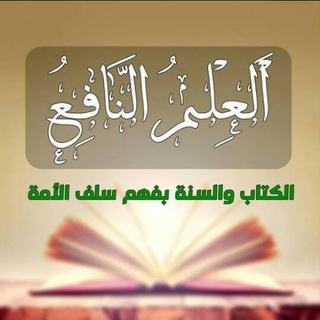
العلم النافع
638 Members () -
Group

📚جهودالعلامة: اﻟ؏ُﺜَﻴﻤِﻴﻦ
898 Members () -
Group
-
Channel

RUMOURS🪐
824 Members () -
Group

آموزش آنلاین زبان
2,468 Members () -
Group
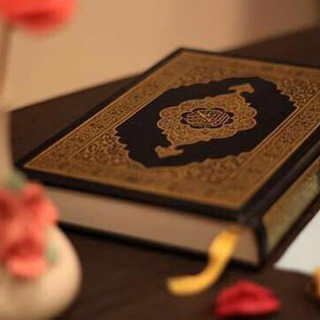
ادعيه ومجربات ♥️
447 Members () -
Channel
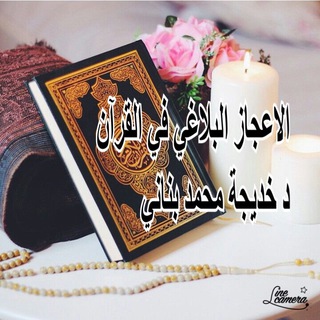
الاعجاز البلاغي في القرآن د خديجة بناني
464 Members () -
Group
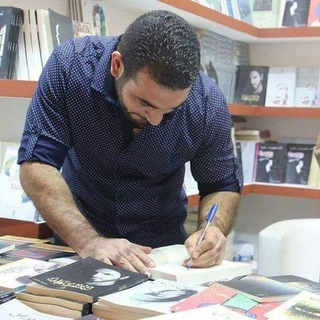
أدهم شرقاوي
533 Members () -
Group

موج الحسن علیه السلام
421 Members () -
Group

Правда ДНР Ⓩ
1,214 Members () -
Channel

♡ ʛɪƒ ƙɪƨƨ ♡
9,201 Members () -
Group

عالم الأرقام والتطبيقات
18,918 Members () -
Group

سخنان حکیمانه ناب
69,447 Members () -
Group

🇱🇧 أرزة لبنان 🇱🇧
428 Members () -
Group

Killer Guru Gaming YouTube Channel
666 Members () -
Group

Girls und Armor✙🇺🇦
2,129 Members () -
Channel

North Side News
885 Members () -
Channel

Stupidity wins 😑🤦♀️
415 Members () -
Group

تصاميم المايسترو🍃
699 Members () -
Group
-
Group

جمالك لتشرقى ندية
30,609 Members () -
Group

Startup Advice
1,757 Members () -
Channel

FsØCiêtY
1,972 Members () -
Group
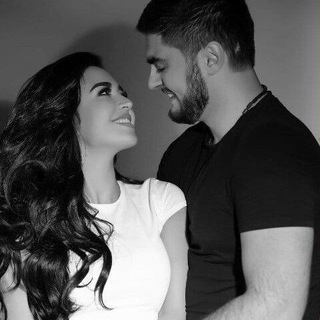
My soul💙💎💍
5,354 Members () -
Group

Tech Arena🔌💻📲
1,499 Members () -
Group

حـ๋͜ـنـ๋͜ـ💞ینـ๋͜ـ آلـ๋͜ـشـ๋͜ـﯛ̲୭قـ๋͜ـ •💞
1,077 Members () -
Group
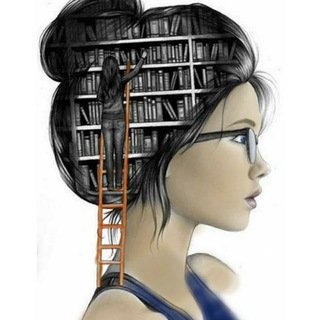
﮼قصص،واتباد 💋📖﮼
5,780 Members () -
Group

شُعـور.
826 Members () -
Group

:) poise_اتزآن
2,889 Members () -
Group

صدای شجریان
9,053 Members () -
Channel

أـ૭رٰاٰقٰـہٰٖ مٰـہٰٖبٰـہٰٖعٰـہٰٖثٰـہٰٖرٰهٰـہٰٖ 🍭💜
304 Members () -
Channel

StreamTime Plus
1,010 Members () -
Group

𝐆𝐚𝐧𝐠𝐬𝐭𝐚 𝐢𝐦𝐩𝐢𝐫𝐞⏳
718 Members () -
Group

🌼 عمق صلتك بالله 🌼
7,135 Members () -
Group

Offersbureau🎁🎇
436 Members () -
Group

آرشیو مهندسی آب ایران 💦
6,696 Members () -
Group
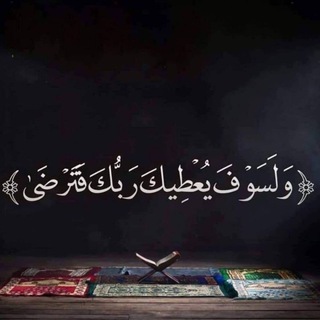
العبادة والطاعة
331 Members () -
Channel

FREE UNLIMITED DATA
1,177 Members () -
Group

А ВЫ ЗНАЛИ,ЧТО...
5,550 Members () -
Group

Free Crunchyroll Premium Disney
4,946 Members () -
Group

سكارليت🔥 - ســتوري ♥️.
1,452 Members () -
Channel
-
Group

RADNIANKOU
452 Members () -
Group

انكسـ~ـار” 💔 “
356 Members () -
Channel

زهــღــرة♥ميسان
1,705 Members () -
Group

الــحــچــايـةة الــدافــيــةة 🍂
475 Members () -
Group

ميلينا_كافكا
3,383 Members () -
Channel

لــ وتـًًٌٌٍٍٍِِِِّّ๋ـ๘ٌ๋ــيني 💙💚』
1,073 Members () -
Group

گن أماناً لـِقلبي ∞🖤
3,277 Members () -
Group

المكتبة الهندسية الحديثة
3,024 Members () -
Group

طمُوح - ambitious
1,747 Members () -
Group

Политтехно от Виктора Хардбасова
739 Members () -
Group

Lana Del Rey
1,479 Members () -
Channel

🎶💚 " إيلاف " ELAF " 💚🎶
2,738 Members () -
Channel

𝖱𝖨𝖮𝖴 𝖧𝖪 | ࢪيــــــــو
5,813 Members () -
Channel

Чечня | Сводки
1,548 Members () -
Group

﮼نورپاره✨
23,231 Members () -
Group

ﺳـــــمــا૭ات☁️
4,426 Members () -
Group

✌️مؤسسة مهدويون ميديا للتصميم✌️
3,672 Members () -
Channel

greatest live . ♾💋
444 Members () -
Channel

انغامي 🎵 اغنيه - مزيكا - موسيقى
11,936 Members () -
Channel

★-ll مــحــمــد ll-★
1,508 Members () -
Group

🌔 All in one 🖤🔥 👑
623 Members () -
Channel

:)
1,078 Members () -
Group

فال قهوه ورق تاروت ساغر
6,259 Members () -
Channel

💛🍂🌻(..وٌعہد ..)💛🍂🌻
483 Members () -
Group

مخزن الكتب المحاسبيه والاداريه
10,080 Members () -
Group

🌐🏅ملازم وملخصات الثانوية والجامعية🏅🌐
7,209 Members () -
Channel
-
Channel

غيمة❀↯◐أمــل
992 Members () -
Group

البؤساء // Lesmesrables
5,346 Members () -
Group
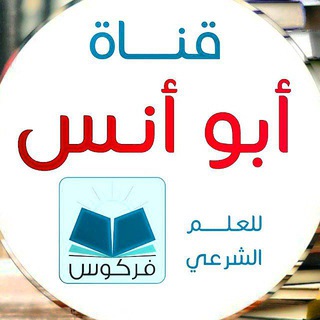
✍🏻 قناة أبو أنس للعلم الشّرعي
2,246 Members () -
Group

HOPE— أمــــــل
379 Members () -
Group

تناسب اندام
4,260 Members ()
TG USA Telegram Group
Popular | Latest | New
Unlimited personal cloud storage Custom Theme Your Telegram 2b The fact that Telegram allows users to create and install their custom theme makes using the service a joy. This is one of my favorite Telegram Messenger tricks. Basically, you can customize your Telegram app to look however you want it to. To create your own theme go to Settings->Chat Settings ->Theme and tap on “Create New Theme”. Here, first add a custom Name of your Theme and then tap OK.
The cool features of Telegram aren't all so serious, though. Check out how to make your own Telegram stickers if emojis aren't enough. It’s that simple. Open the chat and find the attachment button at the bottom of the chat. Then, click on Location and choose to “Share my live location” with your custom time period. Utilize Telegram Bots As you might now, Telegram allows you to create Channels which is a tool for broadcasting public messages to large audiences. The basic difference between a group and a Channel is the fact that a Channel can have unlimited numbers and the messages you sent inside a Channel are marked with the Channel name and not yours. However, if your channel is very large, it might become difficult to broadcast a message which is ready by everyone before it is lost in other messages. To solve this problem, you can pin messages inside a Channel. To pin a message, just tap on it and tap on Pin. Now the message will always be on top before the reader removes them.
Another thing to keep in mind is that selling your data isn’t at the core of Telegram’s business model. According to Telegram’s FAQ page, the company is funded by its founder and CEO Pavel Durov, not through advertising or data collection and sharing. They offer a great opportunity to reach people directly, sending notifications to their devices with every post. Users can join and leave channels at any time. And once they join a channel, they can see its entire message history. Animated Emojis Stop Being Added to Random Groups
Telegram Cloud So, if you want to create different chat folders on Telegram for your use case then follow along. Open the hamburger menu and move to Settings -> Folders. Here, tap on “Create New Folder” and give a name like personal, work, fun, unread, etc. After that, add the chats that you would like to appear in this folder. Similarly, you can add the kinds of chats that you don’t want to be grouped under this folder. This way Telegram will learn your preferences. Now, the main screen will move to a tabbed UI making it easier to use and manage Telegram. How awesome is that?
Warning: Undefined variable $t in /var/www/bootg/news.php on line 33
US