Telegram US Group List 835
-
Group
 17,883 Members ()
17,883 Members () -
Group

AIESEC GLOBAL OPPORTUNITIES
323 Members () -
Group

god
324 Members () -
Group

أودِيلُوس.
872 Members () -
Group

💚مـقـآطـع آنـسـتـقـرآم💚
727 Members () -
Group

𓆩𝑺𝐀𝐍𝐃𝐑𝐀𓆪
546 Members () -
Group

English Conversation
6,821 Members () -
Group
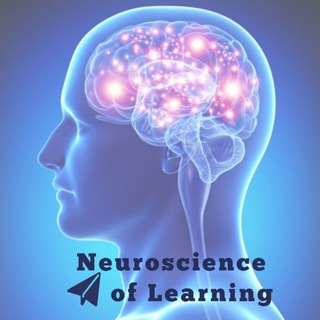
Neuroscience of Learning
4,176 Members () -
Group

🌵قَناة بِجَايَة الأَثَريَة🌵
373 Members () -
Group
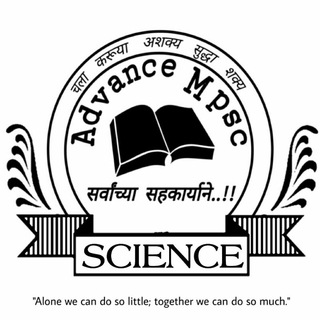
Advance Science™
6,826 Members () -
Group
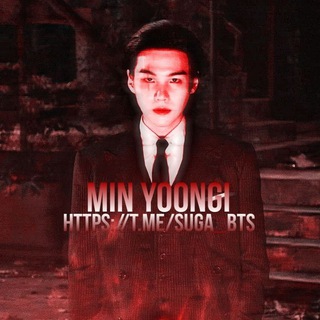
MIN|YOONGI|BTS
2,377 Members () -
Group

🚀جهش | کارنامه کنکور
426 Members () -
Group

تجمع #مهدويات_على_خطى_الزهراء
2,099 Members () -
Group

Добрый Шубин
13,797 Members () -
Group

feelings.
396 Members () -
Group

🍒🍓مطــبخ إڵـهام🍗🥙
682 Members () -
Group

إذا اشتد الظلام فالقائد محمد ﷺ
801 Members () -
Group

لــ۾ــشـفـشـفــﮩ
629 Members () -
Group

مع علماء السلف
362 Members () -
Channel

♯ ٲٳעسْوُد يٓـُـليْٓقَ بـٓـگ🕴
896 Members () -
Channel

Филмҳои Дохилӣ ва Хориҷӣ 2️⃣0️⃣2️⃣1️⃣
418 Members () -
Group

. 𓆩the princess𓆪 .
925 Members () -
Group
-
Group

جامع البطاقات السلفية
578 Members () -
Channel

أّلََّسوِأّدِ أّلَأّعٌظّمَ🖤
390 Members () -
Group

دختران انقلاب
2,122 Members () -
Channel

Quote of the Day
933 Members () -
Group

شعُوري..
464 Members () -
Group

MAKI 💛💎
901 Members () -
Group

Chemical Engineering
672 Members () -
Group

📚↜ Motivation || تحفيز
15,696 Members () -
Group

سنآبَلُِ 𖤴
1,591 Members () -
Group

𝐂𝐀𝐂𝐎
8,638 Members () -
Group

عُمر آل عوضه🌙🐼.
2,995 Members () -
Channel

♥️ 𝗠𝗡 𝗟𝗢𝗩𝗘 𝗦𝗧𝗢𝗥𝗬 ™ ♥️
364 Members () -
Group

فيديوهات WhatsApp ┊HD 💛ֆ
2,650 Members () -
Channel

گالری مانتو ومجلسی شیک 😍
8,006 Members () -
Group

🌹وقل رَبِّ زِدني علماً🌹
614 Members () -
Group

Illegal Market
498 Members () -
Group

🤍⚜️𝙳𝚞𝚜𝚑𝚎𝚟𝚗𝚘⚜️🤍
388 Members () -
Group

『 غـــزل ـآلــحـب 🌸💭 』
5,272 Members () -
Group

@BooksHouse
1,403 Members () -
Group

Слова великих людей
4,679 Members () -
Group

BLACKHOLE ™
515 Members () -
Group

الانجليزية م البداية مع روز
939 Members () -
Channel

REALSTRAYWAN
878 Members () -
Channel

کانال محتوای غدیر
1,004 Members () -
Group

Alpha Shop
1,480 Members () -
Channel

Helferin: Female Support Squad (FSS)
525 Members () -
Group
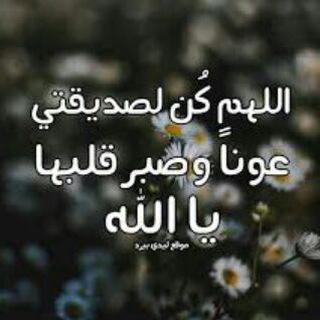
♥ل؏يون☜حﺒڪ❤
500 Members () -
Group

Government Jobs Update
2,343 Members () -
Group
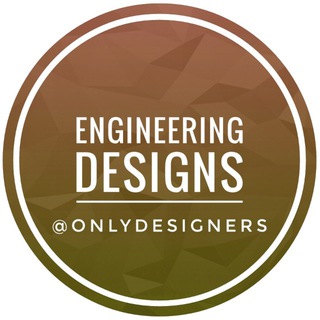
Engineering Designers ™
5,599 Members () -
Channel

Энди Картрайт
332 Members () -
Group

اڸۏڕدہ ּاڸبڔڀـۃ
1,451 Members () -
Channel

﮼سُجُود،مَحمود
1,348 Members () -
Group

جرعة تفاؤل🌺المدربة :بشرى العموري
443 Members () -
Group

Latest Web Series || Movies
8,549 Members () -
Channel

School of Internal Alchemy (Pics)🕯
1,658 Members () -
Group

Engenharia e Arquitetura 🏡
3,795 Members () -
Group
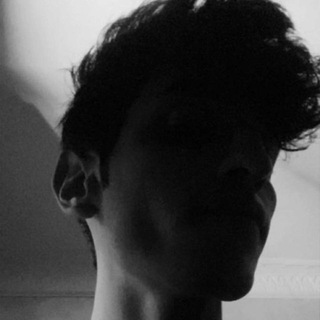
S3 ُ: B٩ | ن ُ ):
1,157 Members () -
Channel

المؤسس عثمان ⚔ Kuruluş Osman
3,793 Members () -
Channel
-
Group

شيلات+شعر+مقاطع+عبارات
440 Members () -
Channel

Gk and Current Affairs PDF
354 Members () -
Channel
-
Channel

🌶💞คмσя pяσ¡Ъ¡dσ💞🌶
497 Members () -
Channel

الحفرة┊ Ç𝐔𝐊𝐔𝐑
428 Members () -
Group
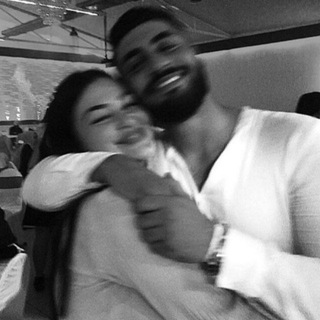
وَطـنّ .
820 Members () -
Channel

مــ℘ـوجـــ℘ـوعـ℘✭ـه
789 Members () -
Group
-
Group

Activitis
1,884 Members () -
Channel

ቀልድና ቁምነገር😂
1,326 Members () -
Group

Kiswa Career Academy
44,900 Members () -
Group

اخبار آموزش و پرورش (الفبای مینودری)
5,538 Members () -
Group

خٌےـربّےـشّےـآتُے💢ـ 💢عَےـآشّےـق💑💞
542 Members () -
Channel

كلية العلوم الادارية-USF جامعة إب
879 Members () -
Group

Il dialogo📚پرسش و پاسخ
1,001 Members () -
Channel
التوحيد حق الله على العبيد
330 Members () -
Channel

APLUS EDUCATION 🏅
313 Members () -
Group

قناة الشيخ محمد بن محمد صغير عكور الرسمية
2,006 Members () -
Group

Movies And Series Request
2,176 Members () -
Group

هــرطقـــات قلمـــي💔😔
371 Members () -
Group

فرنسا - france 🇫🇷
833 Members () -
Group

لستـات الـإتحاد العـربي📡
5,710 Members () -
Group

Inspiring quotes
5,474 Members () -
Channel

Louvores das antigas
606 Members () -
Group

نَِہڪٰྀہٰٰھہةً سٰٰۤ؏ـآدُةً💖🌸✨
798 Members () -
Group

صور وحالات واتس اب
949 Members () -
Group

كوكب الكرم
11,239 Members () -
Group

الحيآة حلوة
2,595 Members () -
Group

PHARMACISTS NETWORK
482 Members () -
Group

Atelier de traduction
1,168 Members () -
Channel

ENGINEERING BOOKS & NOTES
712 Members () -
Channel

📖للصف الثالث الثانوي📕
929 Members () -
Group
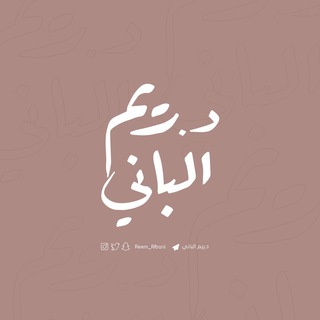
د.ريم الباني
28,382 Members () -
Group

.....
1,411 Members () -
Group
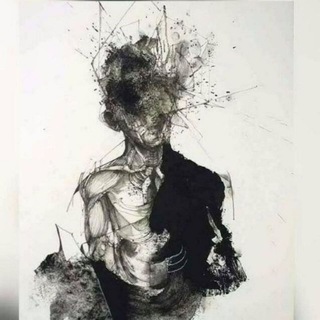
افكار شارده❈
443 Members () -
Group

انواع الشخصيات
45,572 Members () -
Channel

﮼راء﮼عين♥️
439 Members () -
Group
TG USA Telegram Group
Popular | Latest | New
Should I use Telegram? This means you can start typing a message on your mobile and continue on your desktop. The draft will remain in the editing area on all sync devices until it is sent or deleted. Custom Theme Your Telegram 1b Telegram Messenger Tricks
Launch the Telegram app on your device and navigate to Settings -> Data and Storage. Telegram users will now be able to press and hold any items in the list to reorder them and change their priority – downloading the top file first. Moreover, as with other Telegram features, you can able to use, replies, mentions, pinned messages, invite links and you can also add bots to your channels and groups. New user announcement
Telegram Premium includes new tools to organize your chat list – like changing your default chat folder so the app always opens on a custom folder or, say, Unread instead of All Chats. Faster and Stronger Telegram Premium users will now be able to add animated emoji status on the app. This custom status will replace the Premium Premium Badge in the chat list, in profile and in groups. Premium users will be able to choose from the seven standard statuses that change their color to match different Telegram themes – or choose from an infinite number of custom emoji. Sometimes people interrupt you halfway through typing an important message, and you forget all about it—this where drafts come in handy. Your unfinished messages (drafts) are automatically saved and synced across all devices.
However, If you’re still using WhatsApp, Viber, or one of the other messaging app, you may be interested in why Telegram is so popular. Premium app icons
Warning: Undefined variable $t in /var/www/bootg/news.php on line 33
US