Telegram US Group List 822
-
Channel
 2,827 Members ()
2,827 Members () -
Group

The Spectator Index®
1,344 Members () -
Group

MONEY MARKET
897 Members () -
Group

بّہروِد آلمٰ̲ہشِٰہٰٰآ؏ۤـہر 💔🎶💭ۦ
739 Members () -
Group

أزرق _blue 💙🎻
569 Members () -
Group

خانه عينك
1,772 Members () -
Group
-
Channel
-
Group

϶ᴛи ᴋᴀᴩиᴇ ᴦᴧᴀɜᴀ🌪
662 Members () -
Channel

Академия Всратых Кинематографистов
3,066 Members () -
Group
-
Group

معلومات طبيه متنوعه 📚
3,326 Members () -
Group
-
Group

كضابين كضب😂😂😝🐈
3,384 Members () -
Group

•| 🔮غمازة 🔮 |•
1,870 Members () -
Group

مستودع 📦 مجموعة خلاد | K4GSA@
3,515 Members () -
Group

اُسطُرلاب اسرار
13,595 Members () -
Group

الكتب تسقي العقول
13,405 Members () -
Group

آيـة ♥
5,510 Members () -
Group

🌕علم النفس وتطوير الذات🌕
11,034 Members () -
Group
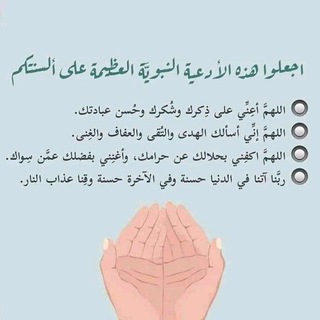
صُحبة الجنة💛🌿
335 Members () -
Channel

.•ChaNiMBaSh🌸•.
720 Members () -
Group

كن مع الله ولاتُبالي
1,060 Members () -
Group
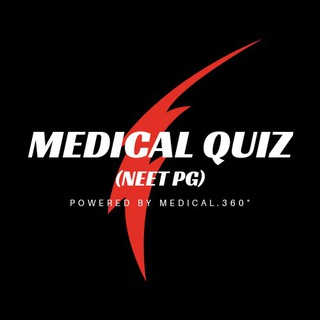
Medical Quiz (NEET PG)
3,563 Members () -
Group

برنامج I CAN 🌷😍
696 Members () -
Group

Future skills for kids
2,232 Members () -
Group

نہفہسہيہأتہ 😴🌸✿⇣
1,966 Members () -
Channel

#تجارب_أعضاء_DXN
1,620 Members () -
Channel
-
Group

ШЕРСТЯНОЙ
28,634 Members () -
Group

رَغــبتيِ🖤
1,656 Members () -
Group

Медицина и Здоровье 🧪
1,094 Members () -
Group

From Past With Love
1,934 Members () -
Group

🅼🆁↭ ☜ حسابات ببجي ☞㊎
530 Members () -
Channel

ضوء القمر 💛🌼
339 Members () -
Group

🍂🍃 وَرَتِّلِ الْقُرْآنَ (أيمن سويد) 🍃
23,301 Members () -
Group
-
Group

سماحة الشيخ أسد قصير
1,937 Members () -
Channel

Shayari Samagam
6,683 Members () -
Group

🎀Amor em gifs 💘
2,039 Members () -
Group

Premium App Store
5,266 Members () -
Group

مۣۗہۭۧﹻﹻﺨﹻﹻتـلﻋـہقّلـيـاًًۦ •|🐼🔞2
2,868 Members () -
Group

معاونت فرهنگی-اجتماعی و دانشجویی
1,132 Members () -
Group

تعلم الانجليزية 🏫
2,364 Members () -
Group

💙نديدي👥
954 Members () -
Group

؏ــــباراتت شـتات💔🎶
476 Members () -
Group

💥 شهـــــراستـــــــوری💥
17,953 Members () -
Channel
-
Group

Graph Channel 🇪🇦
572 Members () -
Channel

Ай! Дизайн
314 Members () -
Channel

🔥𝐓𝐎𝐏 𝐏𝐑𝐄𝐒𝐄𝐓𝐒🔥
3,030 Members () -
Group
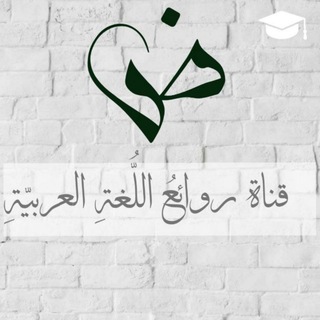
روائع اللغة العربية
401 Members () -
Group
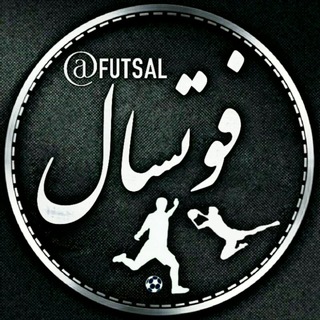
⚽فوتسال | Futsal⚽
6,959 Members () -
Channel
-
Channel

دل نوشته های بهروز
5,175 Members () -
Group

مہّٰ۪جہّٰ۪رﯛحـہّٰ۪ﮫـہّٰ۪ ₪ | 💔
1,676 Members () -
Group
-
Group
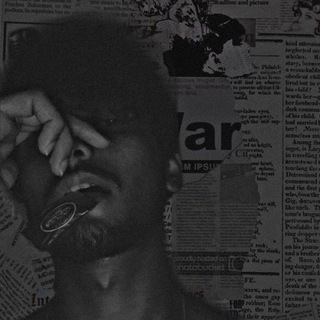
لخــــبطـة مشــــا؏ـــر
305 Members () -
Group

م. د. نائل بن غازي "غفر الله له"
735 Members () -
Group
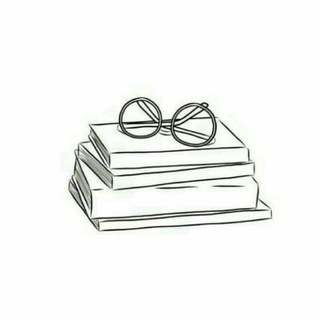
منارة العِلــــم ....🌿
1,316 Members () -
Channel

Telegram proxies
4,893 Members () -
Group

إقتباسات إنجلش✨
1,523 Members () -
Group

قصص القرآن
11,568 Members () -
Channel

🌈Rainbow_of_life🌈
409 Members () -
Group
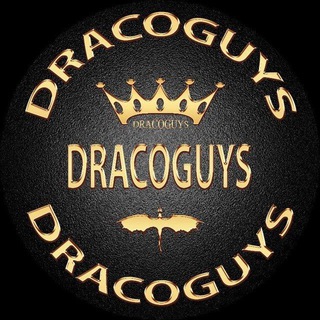
DRACOGUYS 🔞 ГЕЙ ЗНАКОМСТВА 🔞 GAY BBS
8,498 Members () -
Group

Fire Travel Channel
474 Members () -
Group

Raduguys Бизнес: Вакансии, Резюме, Услуги
731 Members () -
Group

ـ تـ ـوم وجيـري.
737 Members () -
Channel

Writer | عليّان
375 Members () -
Group
-
Group
-
Group

Indicações de livros 📚
1,050 Members () -
Channel

『شـياگـَٰهۃ/SHIAKA』
1,200 Members () -
Group

مكتب العاشر من رمضان للجمله مفروشات
1,890 Members () -
Group

Promos da Hora 🕗
818 Members () -
Channel

ننوشش فرفوشش🖤😎.!
305 Members () -
Group

Planetsatsus Oficial
471 Members () -
Group

قصص زوجية مفيدة😍
3,147 Members () -
Group

آموزشهای ویدئویی دکتر کیمیا
1,257 Members () -
Group

آموزش ویدیویی آزمون استخدامی - دکتر کیمیا
16,475 Members () -
Group

ugle
611 Members () -
Channel

آلُـِـم اللــــيل 🖤🥺
3,720 Members () -
Group

موزیــڪ استـــوری 🎶
7,736 Members () -
Group

فقعسهۂۦܨ️أونلايـن🕸️
540 Members () -
Group

𝑽𝑬𝑹𝑳𝑶𝑹𝑬𝑵.
471 Members () -
Group

Эффективные путешествия с тобой
500 Members () -
Group

پایگاه خبری دندانه 🌈
9,289 Members () -
Channel

مەولانای ڕۆمی 💙🌻
335 Members () -
Group

✍️ڪـkurdistanــۆړدســـتان 📺⇝
925 Members () -
Group

فێرگەی ڕێنووس و ڕێزمانی کوردی☀
1,373 Members () -
Channel
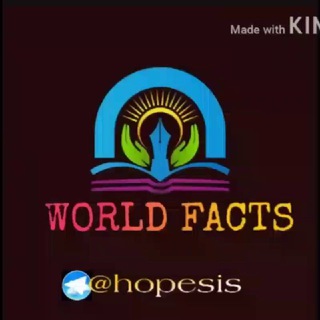
🎄🌲 ᴡᴏʀʟᴅ ಠ͜ಠ ꜰᴀᴄᴛs™🎄🌲
6,348 Members () -
Channel
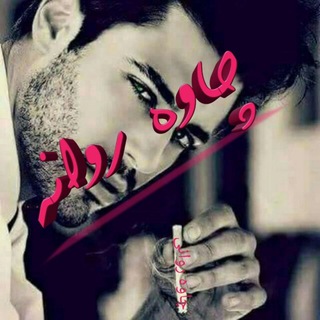
»👀چــاوەڕوانــی👀«
429 Members () -
Group

مکالمات موضوعی /تحلیل فیلم
811 Members () -
Group

أغنّيه؛
9,398 Members () -
Group

باغی گوڵان❤️🌹
4,195 Members () -
Group

💻 Informática Total
7,941 Members () -
Group
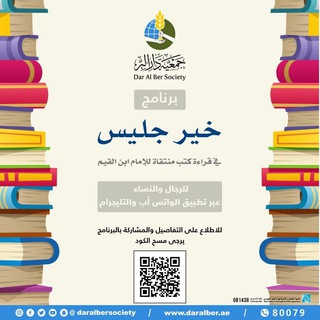
برنامج خير جليس (كتب ابن القيم)
2,520 Members () -
Group

ᴘ ɪ ɴ ᴋ | ɢᴏʟᴅ🐆
5,289 Members () -
Group

#قرصان_الأندرويد
1,622 Members () -
Group

اشِتْـيَاقًــ❥❄️
4,725 Members ()
TG USA Telegram Group
Popular | Latest | New
Share Live Location 1b Advanced Chat Options A recently introduced feature, Telegram’s new Group Voice Chats allow users in a group to initiate a common group voice chat for all members. However, users can choose to drop out of the ongoing group chat and re-enter at any given point. To make use of this, head into any group of choice and tap on the group name. Now head to the three-dot menu on the top right and choose Start Voice Chat.
Infinite Reactions There's also a hidden menu that appears when you long-press on the Send button. Choose Schedule message to delay sending until a time in the future. You can also tap Send When Online to send the message when the other person is next active on Telegram. Telegram Mute Option Telegram Sending Options
If you are using Telegram on your PC, Laptop, or another device, your secret chat is only visible to your device that you started it. Change Phone Numbers 2b Create Timestamp for Videos The standard emojis on Telegram can be presented in an animated avatar to further enhance their emotional value. These are different from GIFs you send in the app. To enable animated emojis, head over to Settings/Chat Settings/ Large Emojis.
Tap your profile picture here to see everything you've uploaded in the past. You can scroll across them; tap the Set as Main Photo option that appears on the top-right menu (as three dots on Android or Edit on iPhone) to set an older image as your current profile picture. Custom Theme Your Telegram 2b
Warning: Undefined variable $t in /var/www/bootg/news.php on line 33
US