Telegram US Group List 82
-
Group
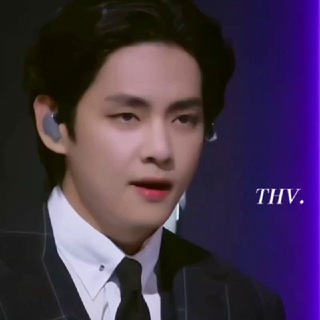 3,291 Members ()
3,291 Members () -
Group

الشيخ علي أبو طلحة (رحمه الله)
754 Members () -
Group

📡KIID AQUA×FREE NET TRICKS•••GROUP📡
478 Members () -
Group

RAF25
2,704 Members () -
Group

artysmarty
4,657 Members () -
Channel
-
Group

فاطِمة نور ..
3,965 Members () -
Group

百度网盘SVIP 共享账号
21,153 Members () -
Channel

Quotations English Z_A
512 Members () -
Group

Official Kuverit Group
3,470 Members () -
Group
-
Group

Haskell 中文交流
418 Members () -
Group

Злой Ямал. ЯНАО.
986 Members () -
Group

لم نُخلق عبثاً 💙✨
1,485 Members () -
Channel

.
1,500 Members () -
Group
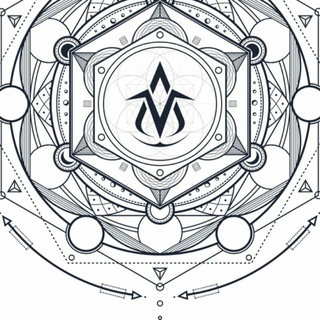
VDS矿池
734 Members () -
Group

گیله قصه 📻🎙
2,062 Members () -
Group

Rayan mezon
430 Members () -
Group

Альфа-Банк Україна
13,835 Members () -
Group

Тақыятас районы
2,071 Members () -
Group

GETVPN.CC 网络加速器交流/V2RAY/SSR
522 Members () -
Group

kiki看图号请打65773532
12,268 Members () -
Channel
-
Channel

• لـْ فقيدي،💔ء
3,809 Members () -
Channel

UNDERCODE TESTING
3,300 Members () -
Group

غٰيٰمٰهۂ|☁🥀𝗖𝗟𝗢𝗨𝗗
7,375 Members () -
Group

Наш Холмск. Обсуждение
1,689 Members () -
Group
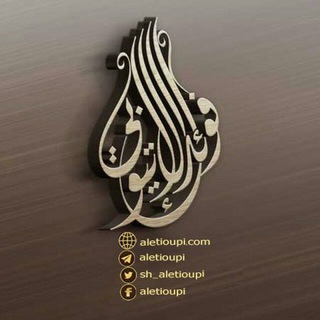
الشيخ العلامة المحدث محمد بن علي آدم الإتيوبي رحمه الله
12,436 Members () -
Group
-
Group

8D Musics | Official
1,047 Members () -
Channel

Movies hub
2,524 Members () -
Channel
-
Channel

ل اﭑلزۿراﭑۅي"🖤
334 Members () -
Group

🌴 معلومات عــامـة 🌴
2,991 Members () -
Group

🔥الاسـطـورة🔥💪
4,037 Members () -
Channel
-
Group

美食说
484 Members () -
Channel
-
Group

Shifershoes
1,683 Members () -
Channel

🎶Music Show🎙
2,356 Members () -
Group

English BiO
26,432 Members () -
Channel

[HAMJENS]
1,005 Members () -
Channel
-
Channel

📚مكتبة الشطرنجيين 📚
2,469 Members () -
Channel

محمّد حسين الطباطبائي
1,987 Members () -
Group
-
Group

OTIDroid | OTI
536 Members () -
Group

نورَ المُستَوحِشينَ
333 Members () -
Group
-
Group

prprCloud Community [Official]
669 Members () -
Group

Тигран Кеосаян
47,962 Members () -
Group

القرآن الكريم
1,548 Members () -
Channel

ℙ ᗅ ℰ ℤ ℽ _ ᝣ ᗅ ℳ 🥺
500 Members () -
Group

↴✘ رسـائل بـلا ؏ـنوان💔₎
481 Members () -
Channel

همـ🎶ـس على ورق الـ🌹ـورد
324 Members () -
Channel

كانون الأوّل
824 Members () -
Group

Николай Панков. Пара слоV
9,996 Members () -
Channel

Puc 2nd year science study material
1,347 Members () -
Group
-
Group

UDEMY FREE ️| Coursevania
189,237 Members () -
Group
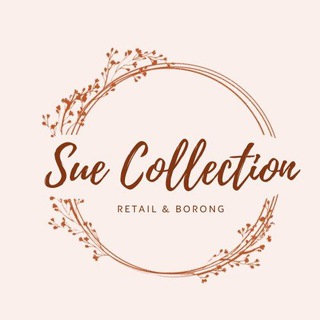
ₖₐₜₐₗₒG ₛᵤₑ Cₒₗₗₑcₜᵢₒₙ
689 Members () -
Channel

کافه ایونت
3,851 Members () -
Group

الضياء
616 Members () -
Group
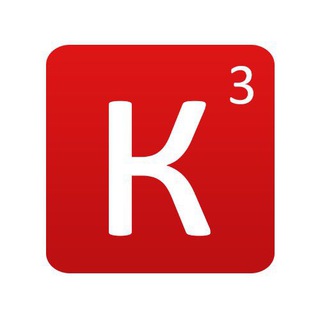
Кубик в Кубе
37,185 Members () -
Group

Фреймер-чат
482 Members () -
Channel

Dr.Yaadan Abdi Gammadaa🚮
678 Members () -
Channel

Лепрата | Юмор, стёб
375 Members () -
Group
-
Group

¡Sólo español!
2,597 Members () -
Channel

Oro Sarcasm 😂
54,673 Members () -
Group

🪐ريحـانـتــي
1,220 Members () -
Group

♥️عناقيد~التوت♥️
908 Members () -
Channel

Ėvêrÿdæy Fëēlįngs
1,450 Members () -
Channel

Эффект Наблюдателя
628 Members () -
Group

مزه سكـسيه🔞🔥
879 Members () -
Channel

mans.421official
2,571 Members () -
Group

T E N D E X
10,821 Members () -
Group

»..عِــــٌذّبِ أّلَــگـــلَأّمَ..»⇣✵
2,157 Members () -
Group
-
Channel

Etical hackers
3,289 Members () -
Group

قناة د. بندر الخضر البيحاني
657 Members () -
Group
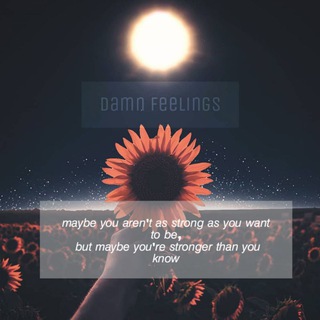
Damn Feelings🥀
722 Members () -
Group

نَبْضُ✾الحُرُوفِ
673 Members () -
Group

📺┃ سعليك هو أنا "̯🍸┃🎬
953 Members () -
Channel

Английский акцент
24,992 Members () -
Group

秘密通道(胴体群地址通知频道)
64,065 Members () -
Channel

BIGDEAL PROMOTE/PINNED.
1,122 Members () -
Group

عالم غامبول🎭
8,311 Members () -
Group

🌞 shine children
32,909 Members () -
Group

Chat Brasil
2,955 Members () -
Group

🇮🇳Online shopping adda
1,299 Members () -
Group
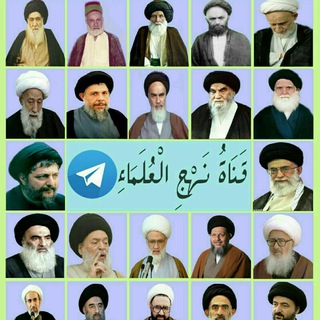
نهج العلماء
870 Members () -
Channel

Elena Lukash
40,982 Members () -
Group

یک لیوان چای داغ، نوشتههای حامد قدوسی hamed_ghoddusi
15,244 Members () -
Group

❥ میتینگ عاشقانه ها ❥
88,642 Members () -
Group

INFO бизнес
2,198 Members () -
Group

ВПШ
1,498,583 Members () -
Group

Zafar Khashimov
4,814 Members () -
Group
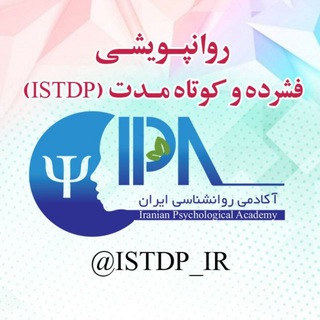
من به روایت من _ (ISTDP )
1,088 Members () -
Group
TG USA Telegram Group
Popular | Latest | New
Since Telegram stores chats and files on a remote server instead of your device, you can also access everything (except secret chats) from the web. Access it via the web portal or any of several Chrome extensions. The platform supports two types of channels: public and private. The former can be found in search, and anyone can join them, whereas the latter can be joined only via invitation links. Bot API: lets you build programs that use Telegram messages for an interface. You don’t need to have knowledge of MTProto encryption protocol. The intermediary server will handle all communication and encryption with Telegram API for you.
Improved External Sharing on iOS So you want to quickly send a GIF or a YouTube link without leaving the Telegram app? Just type @gif or @youtube and enter your search query. Instantly, you will find the desired results in the chat screen itself. That’s absolutely great and we love to see this kind of deep third-party integration with popular services. However, if you haven't moved beyond the basics, you're missing out on a lot of the best Telegram functionality. Below, we detail some lesser-known features of Telegram that you may have overlooked until now. Telegram’s main feature list may cross over with other apps, but there are many specific differences between it and its competitors. Here is a short list some of the major features that may push you to switch messaging apps.
You can choose to share either your current or your live location. Send My Current Location will provide a one-time update about where you are. As you can see in the below image, the app lets you manually change this before sending, so don't trust locations blindly. In addition to manually selecting a point on the map, you can choose a nearby place from a list. To lock a chat go to Settings->Privacy and Security->Passcode Lock and enable it. Once you create a passcode and enable it, you will be able to lock and unlock your chats by tapping on the lock icon at the top right of the app. Final Thoughts Doubled limits for almost everything in the app
On WhatsApp and other messaging apps, you can send uncompressed media by changing the media extension to something like PDF or EXE. However, on Telegram, you don’t need to take this hacky route for sending uncompressed media files. Just select your media and tap on the 3-dot menu. After that, choose “Send without compression” and that is it. How awesome is that? This single Telegram trick has saved me so much headache when sharing photos. Custom themes
Warning: Undefined variable $t in /var/www/bootg/news.php on line 33
US