Telegram US Group List 812
-
Channel
 3,151 Members ()
3,151 Members () -
Channel

• مُتَعَلِّمٌ عَلَى سَبِيِلِ نَجَاة
2,065 Members () -
Channel

رادیو نان و گلهای سرخ
763 Members () -
Channel

Access Training
1,219 Members () -
Group

Cheto | 🇦🇪 Chat iOS
489 Members () -
Channel

Cosplay Girl ❤🔥🔞
309 Members () -
Group

دیجیتالینگ | آموزش دیجیتال مارکتینگ
11,621 Members () -
Group
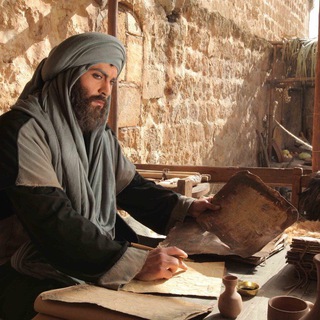
التاريخ بدون تزوير
610 Members () -
Group

Хотела тебе показать
1,495 Members () -
Channel

Películas 720p, 480p 🎬
6,922 Members () -
Channel

𝘒𝘰𝘳𝘦𝘢𝘵𝘪𝘴'𝘙𝘰𝘭𝘦
412 Members () -
Group

Спортивные Ставки
588 Members () -
Group

آخرین خبر کردستان
13,085 Members () -
Channel

🏆HALA MADRID🏆
5,234 Members () -
Group

Sistem Guru Online
96,506 Members () -
Group

قلب دوم
475 Members () -
Group

9apps.net.in
595 Members () -
Channel

ALEBET String Art
379 Members () -
Group

كونكِ أُنثى..
586 Members () -
Group

Музыка для души 🔥
615 Members () -
Group

الخبر اليقين
4,737 Members () -
Group

کارگزاری بورس بیمه ایران
5,565 Members () -
Channel

🌈JESUS VEIO SALVAR🌈
329 Members () -
Group

Samarqand viloyati Pensiya jamgarmasi
605 Members () -
Group
-
Group

«Musica LaTina»
387 Members () -
Group

هفتهنامهٔ کرگدن
6,702 Members () -
Group
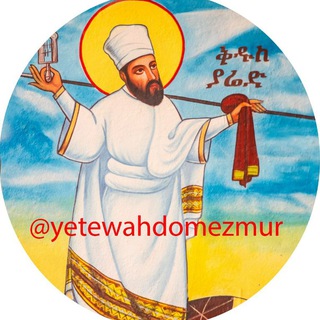
የተዋህዶ መዝሙር እና ስብከት💒💒⛪️
7,209 Members () -
Group
-
Group

→⁽My Dream♥₎⇣
1,025 Members () -
Channel

عسل کده سبلان
3,230 Members () -
Channel

🌍Edu_Globe™🌍
4,809 Members () -
Group

IQRA.KITABALLAH
5,523 Members () -
Channel

•| مہجبیـن |•
1,546 Members () -
Channel

روتختی وپرده سرای 30 گل
644 Members () -
Group

دهکده پرستاری
11,401 Members () -
Group

Dialektika Senja
1,388 Members () -
Group

Новини України
19,070 Members () -
Group

REDTAG Samarkand online shopping
377 Members () -
Group

ᎠᎾᏌᏴᏞᎬ ᵀᴿᴼᵁᴮᴸᴱ. GC
661 Members () -
Channel

قهوه تلخ ¤ دعایشیرین
3,726 Members () -
Group
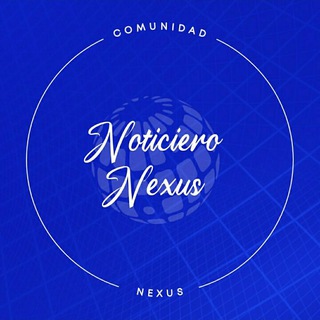
🌎 NOTICIERO NEXUS 🗞
6,782 Members () -
Channel

Google #facts & Quotes n inspiration
745 Members () -
Group

عبدالله الذبياني مصمم
3,725 Members () -
Channel

Cracked Apps Hub
347 Members () -
Channel

👮Police Constable 👮 ગુજરાત પોલીસ
21,019 Members () -
Group

It's okay to be highly sensitive
963 Members () -
Channel

🎥 Pron world 🔞🔞🔞
1,842 Members () -
Channel

SUNSHINE 👸🥀🥀
315 Members () -
Group
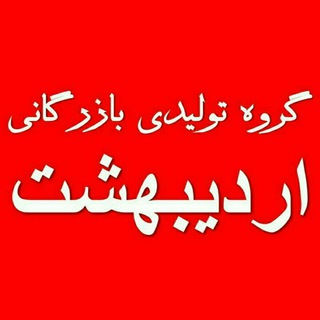
تولیدی بازرگانی اردیبهشت
12,094 Members () -
Group

Right Music Crew
1,095 Members () -
Group

Swadeshi AgriTube 🌾
5,212 Members () -
Group

انجمن علمی بیوتکنولوژی دانشگاه شهید بهشتی
1,520 Members () -
Group

الشيخ د. عبدالحي يوسف
3,798 Members () -
Group

ТрансМиссия
1,481 Members () -
Group

جروب دورة الموشن جرافيك المستوى المتقدم
6,955 Members () -
Group

ТУРЦИЯ | посылки - попутчики
14,892 Members () -
Group

ТАОБАО•ВЛАДИВОСТОК•TAOBAO
347 Members () -
Group

آخرین خبر خوزستان
26,903 Members () -
Channel

Latest Web series HD 2020
16,561 Members () -
Group
-
Channel

|شُماهَم؟|
1,076 Members () -
Group
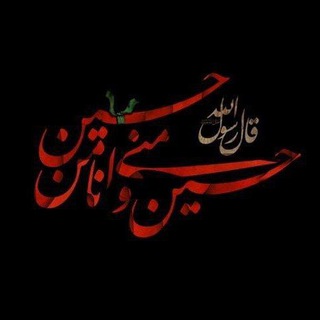
رَيـحآنة فاطمَـة..🌿
335 Members () -
Group

Crypto zen
3,201 Members () -
Group

English music🎶🎧
6,134 Members () -
Group

فـآء غَـين ♾♥️
972 Members () -
Group
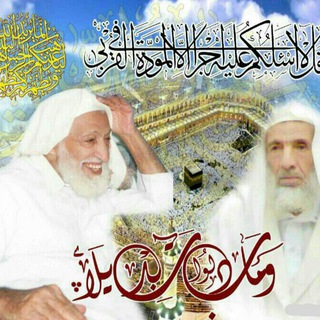
قناة/العلوم الشرعية الزيدية
502 Members () -
Group

مادر و کودک
1,993 Members () -
Channel

📝ШРИФТЫ | FONTS
410 Members () -
Group

🇷🇺 Group Help | GH RU
11,814 Members () -
Channel

خانواده و سواد رسانه ای
615 Members () -
Group

English college
1,985 Members () -
Group
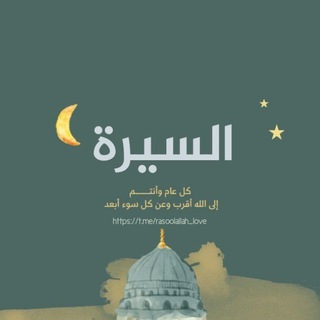
#السَّيـِـرَةُ.. 🌴⚡
1,088 Members () -
Channel

💦Muzlo💦
447 Members () -
Group
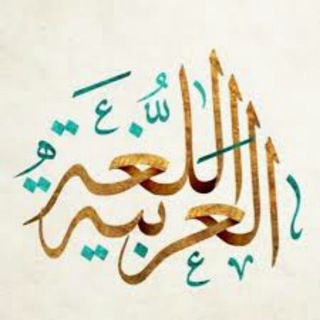
اللغة العربية ثالث ثانوي
838 Members () -
Group
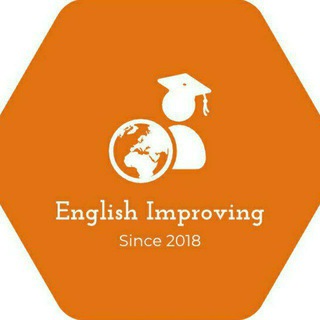
English Improving ✅
493 Members () -
Group

TecRussia.ru - пластическая хирургия и косметология
8,431 Members () -
Channel

Gupchup Web Series
383 Members () -
Group

~Kʏ✺uкa♡chan~
340 Members () -
Group

Apex Legends Mobile Italia 🇮🇹
913 Members () -
Group

بنت الـ حرب 🖤✨
398 Members () -
Group

AdvokatLevchenko
2,236 Members () -
Group
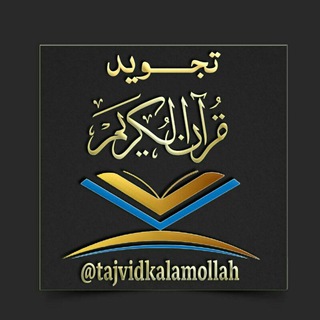
آموزش تجوید قرآن کریم
19,950 Members () -
Group

Mihre_parwardgar
637 Members () -
Group

Барановичи 97%
618 Members () -
Group
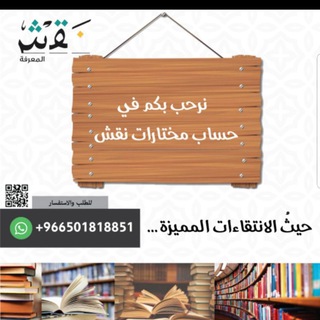
متجر #مختارات_نقش
4,024 Members () -
Group

📖 برنامج: تحفيظ متن تحفة الأطفال ★ للأطفال ★
307 Members () -
Channel

🏅🌟Gold & Crude Intraday🌟🏅
1,909 Members () -
Group
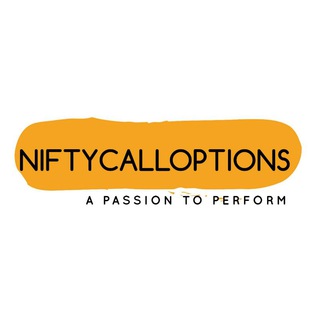
NIFTYCALLOPTIONS
517 Members () -
Group

دوستويفسكي .. دستويفسكي .. دستوفيسكي .. دستوفسكي
9,252 Members () -
Group
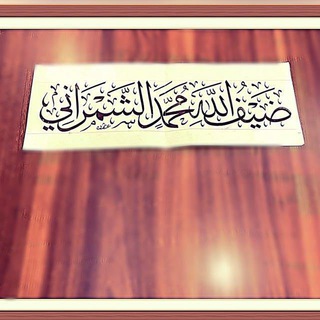
ثمرات المطالعة
13,991 Members () -
Group
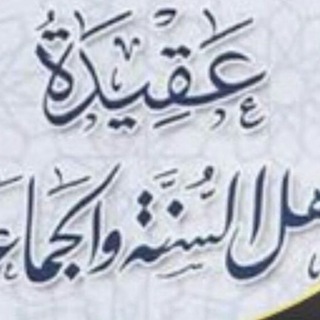
✅ عقيدة اهل السنة والجماعة✅
2,346 Members () -
Channel

موسسه بیان/Bayan Institute
2,505 Members () -
Group

LP Lulus Memandu
1,507 Members () -
Group

محسن هاشمي رفسنجاني
2,557 Members () -
Group

Cooler Master Iran official
1,821 Members () -
Group

انجمن علمی عمران شریف
3,970 Members () -
Group

Victory for Ukraine
664 Members () -
Group

eMusic
507 Members () -
Group

جمعیت امام علی(ع) کرمانشاه
310 Members ()
TG USA Telegram Group
Popular | Latest | New
Secret chats You can also customize your chat background image in “Chat Background” in Chat Settings. Telegram Mute Length
If you don’t want to go through the hassle of customizing your own theme and still want to theme your Telegram, you can do that too. To do that, tap on the search icon and search for the word Themes. In the results, tap on Android Themes Channel. The channel houses the list of all the themes that people create and share. Just scroll to find the one you like. Once you find a theme that you like, tap on the download icon. Once it’s downloaded, tap on it again and then tap on the Apply button. Next time you want to quickly move a piece of media from one device to another, Telegram has you covered. The Saved Messages chat is your own personal cloud scratchpad for keeping a record of information that you can access on any device where you're logged into Telegram. This is a handy feature for users who want to save disk space. To access it, go to the “Settings”, “Data and Storage”, and then tap “Storage Usage”. You will find four options: keep media on your device for three days, one week, one month, or forever. Similar options are available for sharing your phone number and profile photo. You can also select who can add a link to your account when forwarding messages, who can call you, and who can add you in groups.
If you need to know everything about Telegram, they have a nicely categorized FAQ page so you can refer to it for deep information. By subscribing to Telegram Premium, users unlock doubled limits, 4 GB file uploads, faster downloads, exclusive stickers and reactions, improved chat management – and a whole lot more. Slow Mode To schedule and send silent messages, users can simply type out their messages, but long tap on the send button instead of simply pressing it. This will show you the schedule and silent message options.
This update is being rolled out gradually. If your app is not offering you to update, please wait – the new version will become available soon. Share Live Location 1b
Warning: Undefined variable $t in /var/www/bootg/news.php on line 33
US