Telegram US Group List 800
-
Channel
 1,845 Members ()
1,845 Members () -
Channel

حــب حـيدره لــفـ♡ـــاطم 🖤💫
1,715 Members () -
Group

Shitpost N Vibes
632 Members () -
Channel

English & Daily Current Affairs by Abhishek Mishra
306 Members () -
Group

Funwithhk情場浪子溝女研討會
460 Members () -
Group

گالری مبل موسوی(ماندگار)
416 Members () -
Group

کانال سلولی و مولکولی دکتر ابرقویی
13,093 Members () -
Group
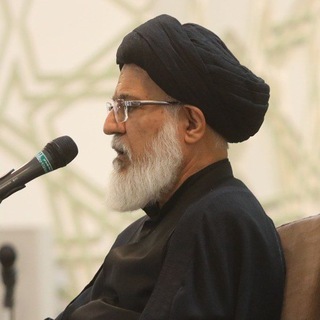
در محضر آیتالله میرباقری
7,123 Members () -
Group

Italian Football TV
533 Members () -
Group

🚓 पोलिस व तलाठी भरती 🧑🏫
1,582 Members () -
Group

إدارة الحرب (ثقافة ثورية)
1,569 Members () -
Group

❣ℤ𝔸ℙ ℂ𝔸ℕ𝔸𝕃❣
1,207 Members () -
Group
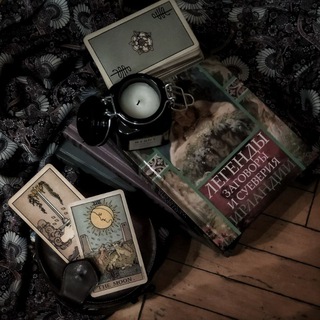
Вороново Око
474 Members () -
Channel

FREE CREDITS CARDS
1,089 Members () -
Channel

Eyoba dancer🕺🕺
343 Members () -
Group

دلــــــــــدادگـــــــــے
733 Members () -
Channel

Moon Central
2,056 Members () -
Group

هونەرمەند هەڵمەت محمد
987 Members () -
Group

๑۩۞ø¤º°سرای محبت °º¤ø۞۩๑
992 Members () -
Group

Я люблю Воркуту
329 Members () -
Group

«ОПОРА РОССИИ
2,860 Members () -
Group

CASOS AISLADOS 2023
13,123 Members () -
Channel

𝙽𝙾𝙱𝙴𝙻
4,995 Members () -
Group
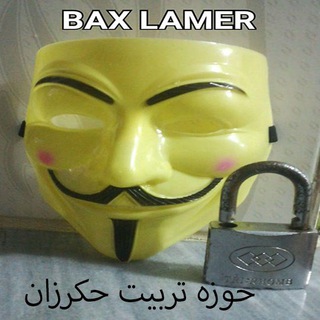
BAX | LAMER
976 Members () -
Group

"Toshkent" telekanali
1,712 Members () -
Group

FootsieGirls
5,343 Members () -
Group

🎵FSF MEZMUR TUBE🎶
1,426 Members () -
Group

د . أيمن سويد | Dr . Ayman Swaid
24,536 Members () -
Channel

- آحہٰٰآسٰٓيِٰہسٰٓ 🥀
2,842 Members () -
Group

مصباح الهدے
408 Members () -
Group
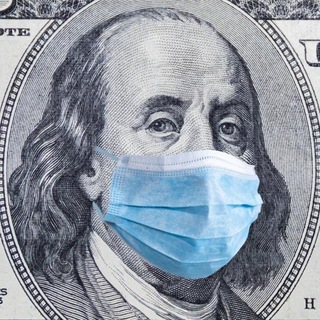
Ежевирусный платеж
338 Members () -
Channel

تم تحويل القروب
1,320 Members () -
Group

ابومنار العشي
407 Members () -
Channel

Black clover
8,379 Members () -
Channel

☞ኢስላምን እንወቅ../✡☜
321 Members () -
Group

الشهاب💥 الثاقب
442 Members () -
Channel

שבירה أنڪْسٱر💔🖐🏾
496 Members () -
Channel

رياضيات الصف الثاني متوسط
361 Members () -
Group

aviatransport
562 Members () -
Channel
-
Group

.: جعبه ابزار :.
2,851 Members () -
Group
-
Group
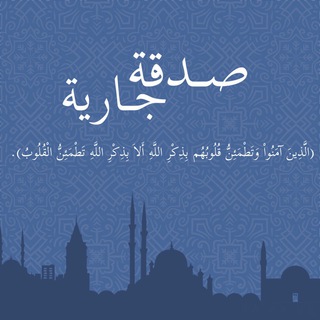
صـدقة جـارية💙
1,431 Members () -
Group

Каталог UkrTG
1,425 Members () -
Group

"Piskent hayoti" gazetasi rasmiy kanal
2,741 Members () -
Group

華南理工🧠🔼&💊Channel
798 Members () -
Group

I am kheradgera
8,733 Members () -
Group
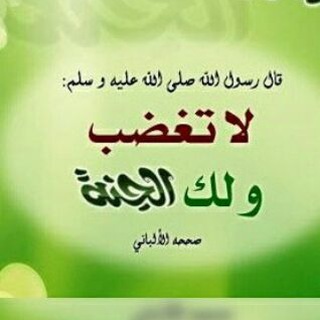
الغضب أسبابه وعلاجه
4,096 Members () -
Group

ꜱᴡᴇᴇᴛʟɪᴇꜱ ♡
1,420 Members () -
Channel

Sphynextdoor [ Hacks & Tricks & Free Internet ]
2,345 Members () -
Channel

ኪታቦቻችን በpdf
579 Members () -
Channel

عُلُوْمُ اللُّغَةِ العَرَبِيّةِ .
835 Members () -
Group

🗓 нині середа
376 Members () -
Group

BTS | RUSH HOUR 🏎
69,360 Members () -
Group

devdigest // azure
1,274 Members () -
Channel
-
Group

Food of Designer | 🇵🇸
30,583 Members () -
Channel

BAJWA SERVICE™
1,697 Members () -
Group

ሐዲስ በአማርኛ
2,506 Members () -
Group

کتابسرای وصال 🔴⚪️🔵 | فرانسه
3,990 Members () -
Group

TARGET PLUS
5,996 Members () -
Channel
-
Channel

МУТФИЛМИ ТОҶИКИ | NEW
2,038 Members () -
Group
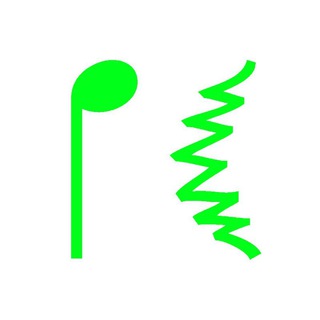
PC Music Brasil
397 Members () -
Group

یک حرف | مالک شریعتی
301 Members () -
Group

أروع التلاوات القرآنية ❤️
2,707 Members () -
Group

شب روشن
2,061 Members () -
Group
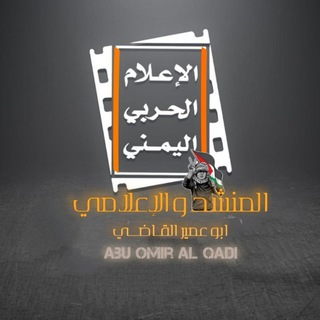
(ابـوعمـيرالقـاضـي)(AbuOmarAlQadi)
1,745 Members () -
Group

𝐅𝐨𝐫𝐞𝐯𝐞𝐫 𝐲𝐨𝐮𝐫𝐬
1,693 Members () -
Group
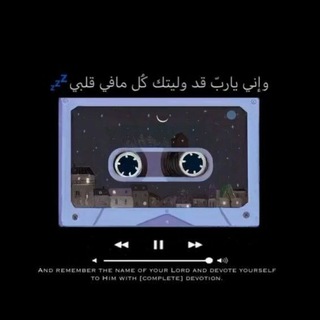
مَلاذيَ اللّٰه ( القران الكريم )…♡
813 Members () -
Group
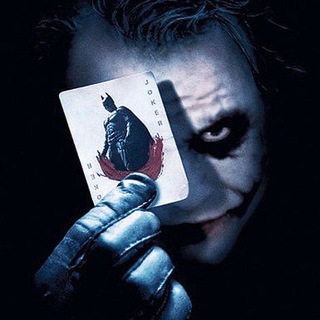
Тёмный Рыцарь Николаев
589 Members () -
Group
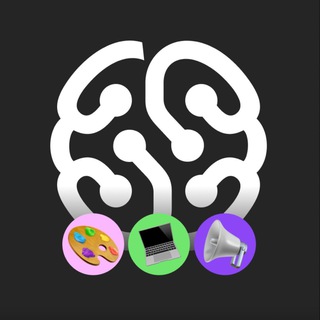
GeekBrains
45,689 Members () -
Group

عـالـم الـتـقـنـيـة 💻
699 Members () -
Channel

📖ƒé ε εšpεrαηçα༑🛐༑⃟ऺ
1,761 Members () -
Channel

ጠቃሚ አባባሎች
1,056 Members () -
Group
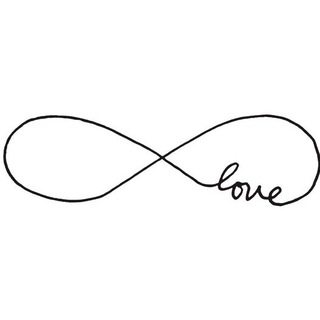
Полиамория оглашенных
572 Members () -
Channel

نمکستان
561 Members () -
Group
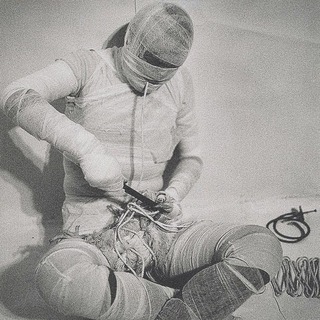
Lost In The Blues
321 Members () -
Group

Долгосрочные инвестиции
5,297 Members () -
Group

እኔ ቅዱስ ነኝ እና እናንተም ቅዱሳን ሁኑ
1,124 Members () -
Group

Твій Гороскоп
21,151 Members () -
Group
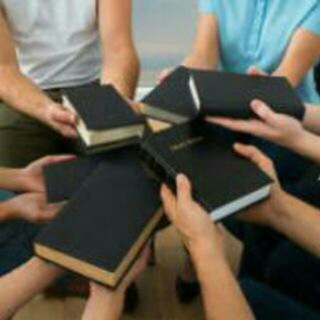
VERDADE OCULTA
719 Members () -
Channel

- ˏˋ Teสrຮツ ˊˎ -
1,851 Members () -
Group
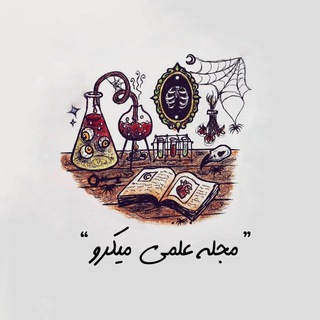
مجله علمی میکرو 🔬
339 Members () -
Group

БАРСУК
4,113 Members () -
Group
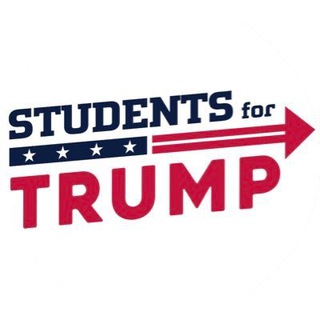
Students For Trump
41,886 Members () -
Channel

शालेय पुस्तकांचा खजिना...📚📖
7,791 Members () -
Group
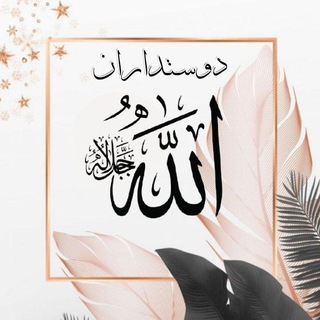
دۅﺳ̭͠🕋ـتدٱرٱטּ الـلـهﷻ
3,836 Members () -
Channel
-
Group

"دليلك للدعوة باللغة الإسبانية"
851 Members () -
Group

نبضـآت قلبيـﮯ ❤
610 Members () -
Channel

KIM WOOJIN | 김 우진 | STRAY KIDS
604 Members () -
Group

รคvคgє ợย๏tєร 😎
368 Members () -
Group

老北京茶館官方頻道
2,079 Members () -
Channel

🔥STORY🔥ⓘⓝⓢⓣⓐ🔥
5,207 Members () -
Group
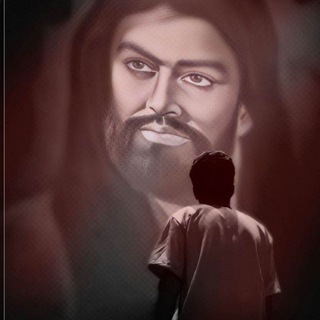
الشاعر حيدر عبدالله السعيدي
1,192 Members () -
Channel
-
Group

مرکز بهداشت کشوری
137,273 Members () -
Group

Домашние Чудеса
1,691 Members () -
Group

__Book store__
324 Members ()
TG USA Telegram Group
Popular | Latest | New
Unlike other cloud-based solutions, Telegram’s personal space has infinite storage. You can also send all kinds of files here. However, note that each file you send must be sized lesser than 1.5GB. You can surely delete messages that you have sent, but did you know that Telegram has brought a new feature that lets you delete messages sent by other users too. That’s kind of weird, but this feature is for users who prioritize privacy over everything. To use this feature, just select the received message and tap on the “delete” button. Now, select “Also delete for X” and tap on “Delete”. The message will disappear from both ends without leaving any trace. Change Phone Numbers 2b
What does 5G mean for iPhone users in India? While we are going to release more exciting features for Premium subscribers, we will keep implementing free features available for everyone, and do it faster than any other massively popular app. This update is no exception – it adds join requests for public groups, an animated screen for external sharing, improved bot descriptions, and more. Telegram Profile Photos Set custom notification sound
When multiple users share their live location within a group, they’re displayed on an interactive map. To use this feature, choose “location” from the attachment menu and tap on “Share my location for…” At the same time, all existing features that users have come to expect and rely on for nearly a decade remain free. Moreover, non-premium users will be able to enjoy some of Premium's benefits: for example, download the extra-large documents and view stickers sent by premium users, as well as tap to increase counters on premium reactions that were already added to a message. Final Thoughts Read: 7 Best Facebook Alternatives That Keep Your Data Private | 2020 Edition
Chat Folders All your normal chat media will be saved in your cloud storage. But, secret chats are not a part of the Telegram cloud.
Warning: Undefined variable $t in /var/www/bootg/news.php on line 33
US