Telegram US Group List 80
-
Channel
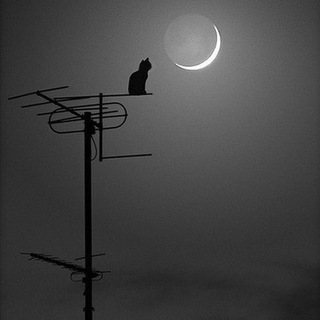 2,093 Members ()
2,093 Members () -
Group
-
Group

Северный канал
345 Members () -
Group

ONE LINER GK GS Quiz
2,392 Members () -
Group
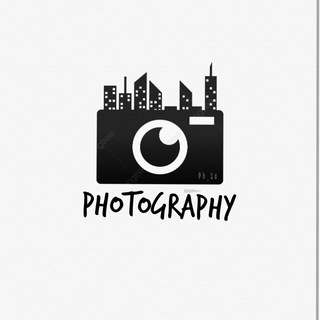
Photograph 📸
980 Members () -
Group

😂ایشته خاشد!😂
1,260 Members () -
Group

拼多多羊毛+电影+软件+福利
696 Members () -
Group

اخبار جاد
1,250 Members () -
Group

شبكة عين الإعلامية
514 Members () -
Group
-
Channel

🎬 Movies Office 🎥
1,999 Members () -
Group

CONAIR官方抽奖群
566 Members () -
Channel

𝑴𝑬𝑫𝑰𝑪𝑨𝑳 𝑨𝑵𝑫 𝑳𝑰𝑭𝑬 👩⚕️💉
782 Members () -
Group

Logo maker
2,180 Members () -
Channel

Джокер ДНР
22,564 Members () -
Channel

.
1,817 Members () -
Group

Leonn 的资讯频道
1,220 Members () -
Channel

‖𝑾𝑯𝑰𝑪𝑯 𝑶𝑵𝑬/ویچ وان‖
451 Members () -
Channel

Davlat Test Markazi
13,195 Members () -
Group

مقاطع وصوتيات الأخوة السلفية
390 Members () -
Group

Pose /پوز و ژست
3,791 Members () -
Group
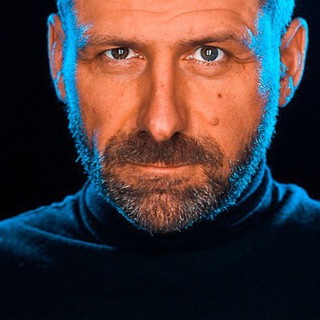
ОПЕРШТАБ РЫБАКОВ ИГОРЬ
216,340 Members () -
Group
-
Channel

TÈNTARA
514 Members () -
Group

دلنوشته ها - رحیم قمیشی
28,317 Members () -
Group

فتاوي شرعية"محمد الحنفي"
1,495 Members () -
Group
-
Group

ئەنتــۆنێــلا 𓆙 🤎
5,558 Members () -
Group

گروه فرهنگیهنری مسلم 🎭
5,137 Members () -
Channel

RisseLand
368 Members () -
Group

الهيئة العامة لرعاية أسر الشهداء ـ اليمن
7,990 Members () -
Group

女优图鉴❤️偷拍小说乱伦国产熟女母子麻...
1,046 Members () -
Channel
-
Group

O Primo Rico
161,825 Members () -
Group

FREEDOM
575 Members () -
Group
-
Channel

وتـەکـانـم 🥀
2,962 Members () -
Group
-
Channel

🤳ﻣلحقات مُصمم👨💻
601 Members () -
Group
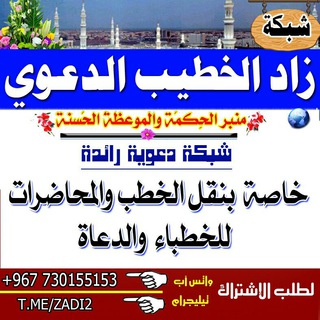
زاد الخـطــيــب الـــدعـــــوي📚
9,492 Members () -
Group

./Data/Mdss/Log
2,687 Members () -
Group

☘ قناة حفظ القرآن الكريم ☘
2,796 Members () -
Channel

کارینو ابزار (Karino)
596 Members () -
Group

丝足之家 - 丝袜美女 源源不断
2,641 Members () -
Channel

Just the Judge
7,135 Members () -
Group
-
Group

grupo BRASIL
603 Members () -
Group
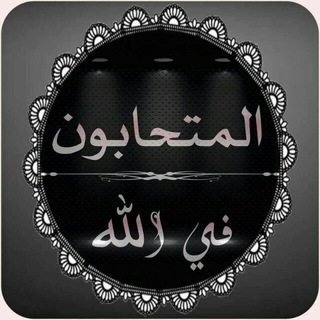
💐المتحابون في الله 🌹
2,404 Members () -
Group

انتخاب TV
6,674 Members () -
Group
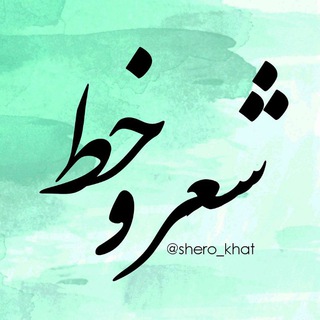
Shero_khat
30,572 Members () -
Group

Pocket GK : Quiz, Material, News, etc
1,827 Members () -
Group
-
Channel

- لـ امي وابي ❤️
9,550 Members () -
Channel

🔥ጊዜው የኛ ነው Islamic Post😍
1,135 Members () -
Channel

4-3-3 ስፖርት በ ኢትዮጵያ™
534,846 Members () -
Channel

حب❤في زمن♥لحرب✌🍀🍃
391 Members () -
Group

🌺﴿ بَلِّغُوا عَنِّي وَلَوْ آيَةً ﴾🌺
7,416 Members () -
Channel

Singgahan Menfess
966 Members () -
Group
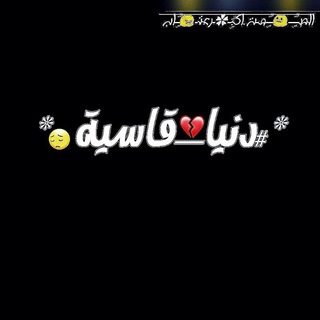
الصــۣۗ😐ـۣۗـمت.اكبۣۗـ✿ـرعتـ😔ـاب
1,666 Members () -
Group

Колезев ☮️
58,056 Members () -
Group

مــلاذي الأبــدي 🖤🔏
320 Members () -
Group

VIVO 30 DIAS
964 Members () -
Group

优子的沙雕吐槽频道
1,347 Members () -
Channel

سناب قول | Gooal999
22,845 Members () -
Group
-
Group
-
Group

بـــجنان صصــــنعآإني 🇵🇸 🔥
9,683 Members () -
Channel

图灵社区
678 Members () -
Channel

حــــــــــــوَر
886 Members () -
Group

✨صُناع السلام✨
347 Members () -
Group
-
Channel

ФИЛЬМЫ• СЕРИАЛЫ • S O U L F U L Бриджертоны | ЛЮПЕН
26,207 Members () -
Group
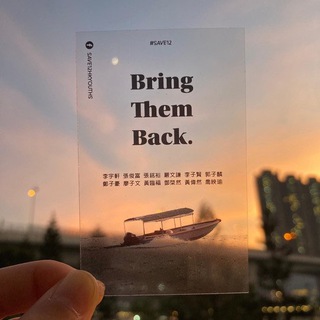
有緣再見
13,141 Members () -
Channel

إيـمـان
6,653 Members () -
Group

Namanganliklar.Uz | Расмий
598,243 Members () -
Group
-
Group

نبض القسام - Nabed Qassam
488 Members () -
Group

直游网海–——聚焦SSR,V2ray与热门资讯要害
675 Members () -
Group

saidmyheart ◡̈
768 Members () -
Channel

unsubs gua doain jatuh miskin
695 Members () -
Group
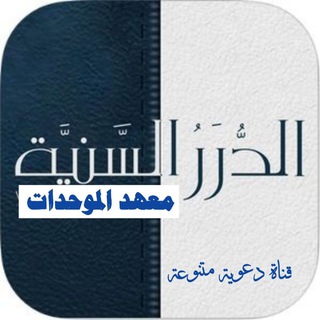
الدرر السنية(معهد الموحدات)
7,123 Members () -
Channel

ᴘsʏᴄʜᴏ ᴠᴇɴᴛs
3,370 Members () -
Group

المجموعة الطبية
6,650 Members () -
Group

کانال بیو اینستاگرام استیکر دپ غم دل
24,405 Members () -
Group
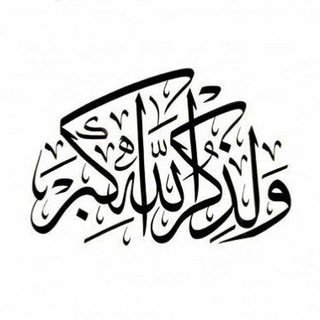
{ وَلَذِكْرُ اللَّهِ أَكْبَرُ }
7,718 Members () -
Group

Farnoudian Contemplations
7,991 Members () -
Group
-
Group
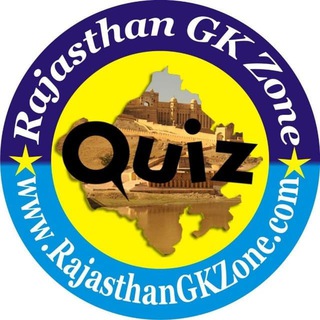
Rajasthan GK Zone official
5,068 Members () -
Group

京东~淘宝内购内部优惠券代找
998 Members () -
Group

‹ افلام و م̀سلسَلاتْ | 💜
373 Members () -
Group

❥الــدآعـيــة مــنـصــور الــسـالــمـي❥
326 Members () -
Group
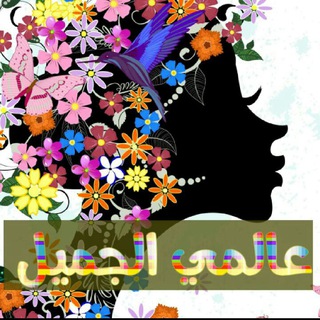
♡عالمي♥الجميل♡ً
2,865 Members () -
Channel
-
Group

غُيوم🌧️🌥🌧💙
552 Members () -
Group

أَكاليلُ الرَّبِيع 💐
540 Members () -
Channel

🄸🄴🅈🄼🄰 🄴🄼🄿🄸🅁🄴
979 Members () -
Group

لِذۂ؛ غِرام²⁴.˹
28,838 Members () -
Group
-
Group

DRAGON_CHAT
487 Members () -
Group

Apple Nuts
27,451 Members ()
TG USA Telegram Group
Popular | Latest | New
Once you have added your theme, you will see a new paint button has appeared at the top. Tap on it and then you will see the names of different elements that you can edit. On desktop applications, chat folders are displays in the sidebar. In the mobile app, these folders are arranged in tabs that can be easily swiped between. Disclosure: Our website is reader-supported. If you purchase any service through our partner links, we may earn a commission at no extra cost to you.
Share Live Location All premium users get a Premium special badge that appears next to their name in the chat list, chat headers, and member lists in groups – showing that they help support Telegram and are part of the club that receives exclusive features first. To find more themes, Android users can try the Themes for Telegram app. If you use an iPhone, have a look at the Telegram Themes subreddit. For power users, scheduling is a great way to achieve many tasks at a given time. We already use email scheduling a lot, but it’s awesome to see Telegram bringing this feature for messages as well. As you saw above, you can schedule a message just by pressing and holding the “send” button. Here, choose “Schedule message” and pick the date and time. The message will be sent at your preferred time.
There's also a hidden menu that appears when you long-press on the Send button. Choose Schedule message to delay sending until a time in the future. You can also tap Send When Online to send the message when the other person is next active on Telegram. The option to automatically save media to Gallery is back with renewed vigor: saving media can now be enabled and disabled separately for chats with users, groups or channels. Telegram supports two layers of secure encryption. Cloud Chats use server-client encryption while Secret Chats use an additional layer of client-client encryption. All content is encrypted in the same way — be it media, text, or files. Telegram Privacy Options
Yes, with the recent update, now you can add animated stickers of Telegram on both images and videos. We all love Telegram’s high-quality animated stickers and now you can bring life to still images using these popular animated stickers. However, keep in mind, after adding stickers, images will turn into GIFs and might lose some quality. So to use this feature, just select your image/video and tap on the “brush” icon at the bottom. After that, tap on the sticker icon and add animated stickers to your media. That’s it. Telegram Attachment Options
Warning: Undefined variable $t in /var/www/bootg/news.php on line 33
US