Telegram US Group List 787
-
Channel
 594 Members ()
594 Members () -
Channel

دیده بان حقوق کودک
398 Members () -
Group
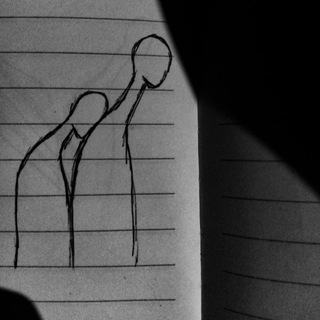
ملجَأ
437 Members () -
Group

ایسمینار
2,538 Members () -
Channel
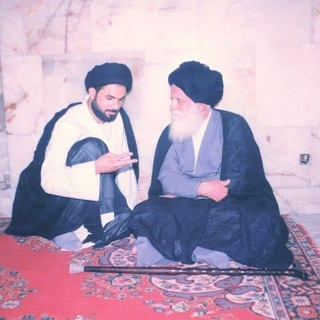
دروس السيد محمد الصدر الفقهية
312 Members () -
Channel

Pura Comédia
327 Members () -
Group

(( ḦallΘΘฬẹẹΏ )) | الهـآإلــوﯠۄيـن
759 Members () -
Group

ШРИ-ЛАНКА | GO
1,129 Members () -
Group

ON9 BARANG VIRAL
1,289 Members () -
Group
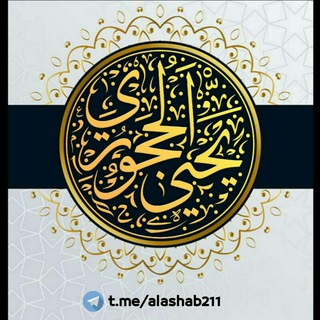
العلامة يحيى بن علي الحجوري -حفظه الله ورعاه-
1,785 Members () -
Group
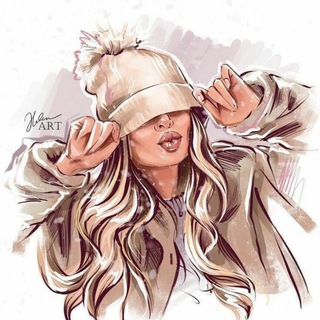
مــــــانگەکەم🌝🌛🌜
456 Members () -
Group

طُوبَى 🌱💙
656 Members () -
Group
-
Group

طريق الإسلام
4,670 Members () -
Channel

- طرق الدفع ، @kkrkk .
1,441 Members () -
Group
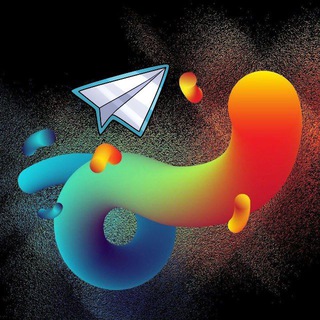
LIENS TELEGRAM🔗
11,486 Members () -
Group

твоё странное тело
920 Members () -
Group
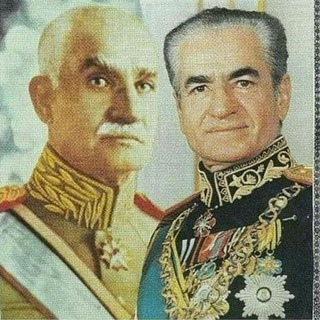
شاهان جاویدان
654 Members () -
Group
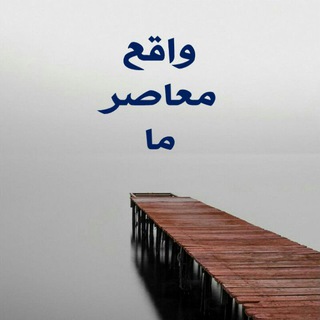
🍃 واقع معاصر ما 🍃
3,231 Members () -
Group
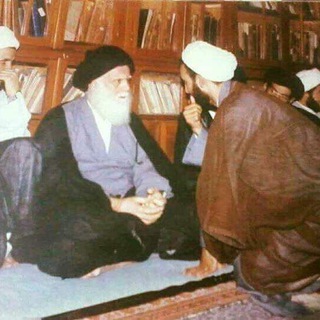
مسائل وردود السيد محمد الصدر
1,668 Members () -
Channel

•[🌸🍭ꪑ𝓲᥊ ꪶꪖꪀᦔ🍭🌸]•
1,035 Members () -
Group

Your Inspiration || KD Featured
3,068 Members () -
Channel
-
Channel

°لــ حاء ♡ باء ♡
1,292 Members () -
Channel
-
Channel

Молодая критика
1,507 Members () -
Group

🌀¦ Disaster.
14,281 Members () -
Group

m i n i m u m ⛓
866 Members () -
Group

C/C++
1,330 Members () -
Group

Battute di ciarpame
508 Members () -
Group
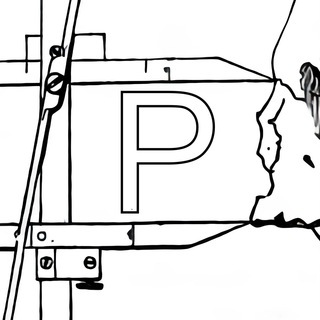
Расология
4,887 Members () -
Group

МТС О̶ф̶и̶ш̶и̶а̶л̶
13,330 Members () -
Group

انجمن نویسندگان عامهپسند
322 Members () -
Channel

عـتاب..°
446 Members () -
Group

الرياضية
868 Members () -
Group
-
Channel

برشگاه
317 Members () -
Group
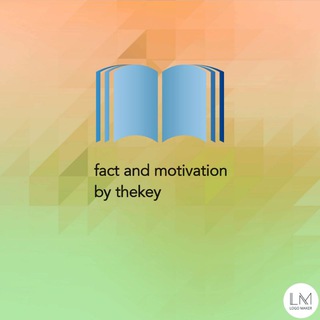
Facts and motivation
337 Members () -
Group

N.E.G.A
723 Members () -
Group

رد شبهات ملحدین
29,369 Members () -
Group
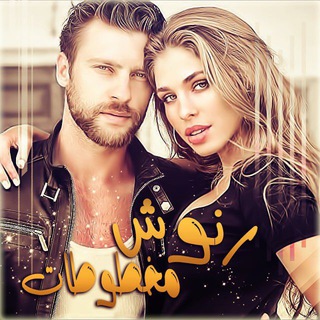
مخطوطات رنوشــه
4,318 Members () -
Group

Монокль
386 Members () -
Channel

( ألا بذكر الله تطمئن القلوب )
442 Members () -
Group
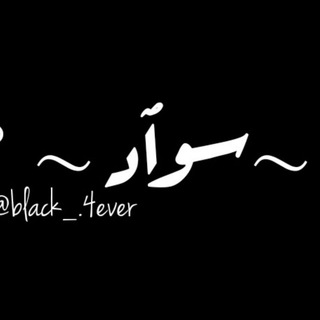
° black🖤•سوآد•🖤 °
7,052 Members () -
Group

e𝐅𝐎𝐎𝐓𝐁𝐀𝐋𝐋™2024
1,709 Members () -
Channel

قـوة 🔥
306 Members () -
Group

Каталог каналов 📊
1,537 Members () -
Channel

HOME PROXYS
419 Members () -
Group

✙Табуретка✙
719 Members () -
Channel

فزّة.
589 Members () -
Group

اخبار طلاب العراق جامعات ومدارس
186,773 Members () -
Group
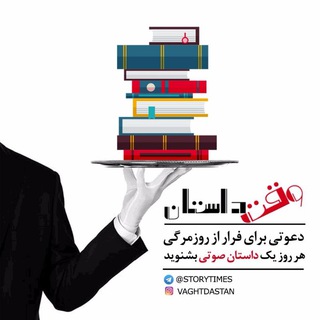
وقت داستان، #ماسک_بزنیم
2,650 Members () -
Group

Ahwaz Media 2 | الأهواز ميديا
639 Members () -
Group

Абитуриентам УдГУ
536 Members () -
Group

Gerîla TV
20,205 Members () -
Group

دار الحديث بمكناس
573 Members () -
Group
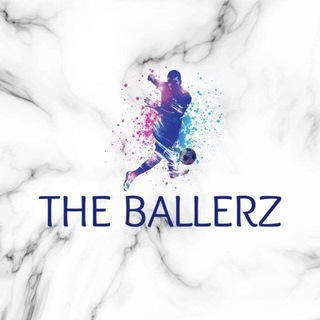
BALLERZ ⚽️🏀
741 Members () -
Group

CHUNG HA • 김청하
1,045 Members () -
Group

Go Hard or Go Home 🏃🏾♂️
471 Members () -
Group
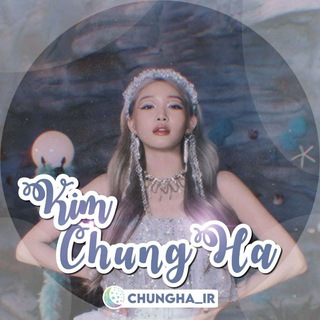
𝐾𝐼𝑀 𝐶𝐻𝑈𝑁𝐺𝐻𝐴
1,021 Members () -
Group

مجلّهٔ فرهنگی - حقوقی زنان
1,250 Members () -
Channel

QUIZ TIME
485 Members () -
Group

REFE: Mateus Vendas🔰
6,415 Members () -
Group
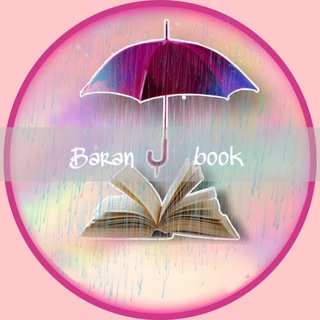
"Baran Book📚"
11,704 Members () -
Group
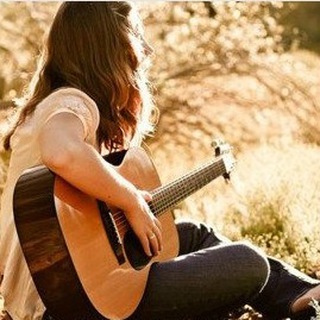
Песни под гитару!
5,339 Members () -
Channel

GETTO MUSIC💦🔫
326 Members () -
Channel

اسہكُہيہمْ ﯝكُہ - 🎩🍿
809 Members () -
Channel

llX10.ρнσтσ.∂є.ρяσƒιιℓє.уα✨❤️
339 Members () -
Channel

sʜᴇʜᴀᴛ ʟɪɴᴋs
1,444 Members () -
Group
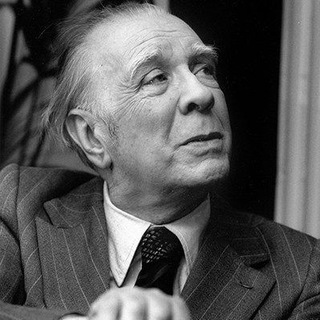
حكّاءٌ بالفطرة
1,871 Members () -
Group

Экологическая вахта
1,117 Members () -
Group
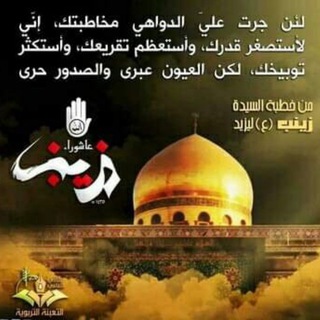
الدموع الزينبية
2,161 Members () -
Group

افتار عشوائيه✨🤍
3,280 Members () -
Group

عاجل Newsroom
4,778 Members () -
Channel

•𝘕𝘰𝘯𝘤𝘦𝘯𝘴𝘦
377 Members () -
Channel

الحصري جزء قد سمع - تكرار الآية 10 مرات
2,287 Members () -
Channel

̲̲🔱K͟͟I͟͟N͟͟G͟͟ T͟͟A͟͟X͟͟E͟͟T͟͟🔱
1,795 Members () -
Channel

الــعــ ♡سـل كلـ♡ـه❥
1,098 Members () -
Channel

“̯ 💗 خٰ̐ہآدمٰ̲ہ آلمٰ̲ہذِبّہوِحہٰٰ سٰٓمٰ̲ہوِنَِہيِٰہ 💔
1,033 Members () -
Channel

ɢᴍ ʜᴀᴄᴋ ↹ جم هک💎
4,158 Members () -
Group

XVI
344 Members () -
Channel

الحشد News
3,157 Members () -
Group

Nifty Option Special Group
9,190 Members () -
Group

المؤمن القوي🌿🌺
611 Members () -
Group
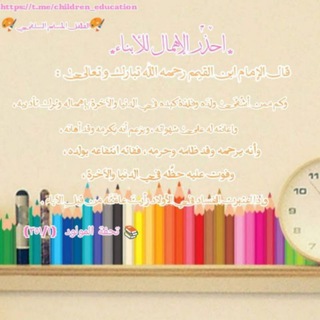
تربية الاسرة السلفية
2,478 Members () -
Group

明日方舟 / アークナイツ / Arknights
1,051 Members () -
Group
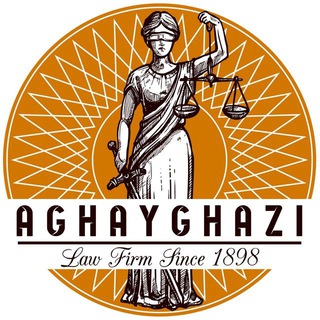
⚖ آقــــــاے قـــــاضـے ! ⚖
1,249 Members () -
Channel
-
Group

Wildey
11,490 Members () -
Group
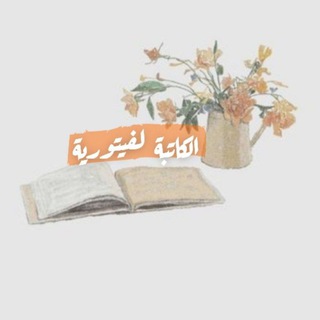
الــكاتبـه لــفيتوريـه.
453 Members () -
Group
CHERIK Team
412 Members () -
Group
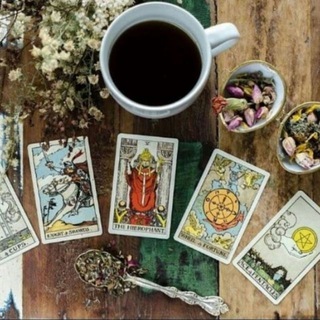
🔮فال و.. ودعانویسی♉️
1,089 Members () -
Channel

💫Мазҳабӣ ҳанафӣ💫
499 Members () -
Group
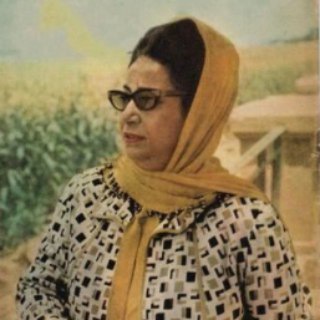
أم كلثوم
46,740 Members () -
Group

Неформальне «О»
14,791 Members () -
Channel
-
Group

قناة الشيخ فهد السليماني العدني رحمه الله
716 Members () -
Channel

﮼جَست،فاكّ.
2,314 Members () -
Group

Confess ur feelings
6,957 Members () -
Group
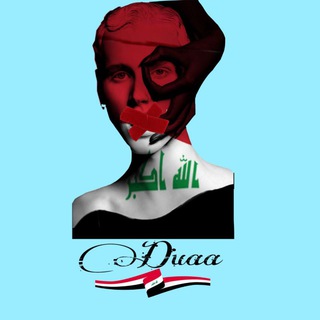
صور ثورة تشرين
582 Members ()
TG USA Telegram Group
Popular | Latest | New
Use These Great Telegram Features to Become a Pro There are many astonishing features that set Telegram messenger apart from other messaging services. For instance, you can coordinate groups of up to 200,000 members, send documents of any type, destruct your messages with a timer, or even build your own tools on their API. Send Silent Messages
Telegram allows users to locate contacts nearby you, should they choose to be discovered. This allows you to quickly add someone close to you on Telegram without going through the hassle of first noting their number and saving the contact manually. Users can also use this feature to find and create groups of nearby users. Do you know that Telegram offers a handful of readymade app icons so that you can change the look of the icon depending on your home screen layout? Ever since I stumbled upon this hidden Telegram hack, I have been using it to amp up the home screen customization game. If you are also in the same boat, you would find it pretty cool as well. To use live locations and proximity alerts, go to the contact’s chat window and tap on the ‘Attach’ icon shaped like a paperclip. Choose the location button here, and choose ‘Share my Live Location’. You will be able to send live locations for either 15 minutes, 1 hour or 8 hours. To access this feature, swipe right on the homepage and tap on “Saved Messages”. This is your personal space, where you can send as many files as you want to store on Telegram Cloud and then access them from any device, including Mac, PC, and Linux computer.
To do this, head over to Telegram’s settings by sliding over the hamburger menu from the left of the app. Here, choose ‘Settings’ and then click on ‘Chat Settings’. In this menu, you will see a number of themes and colour options to choose from. Further, you can also change the curve on message boxes and font size. To start a Secret Chat, you can either tap on the option in the hamburger menu and select a contact to start the chat. Alternatively, you can go to an existing chat, tap on the top bar for the user’s information and scroll down to find the “Start Secret Chat” option at the very bottom of the page. Once you tap on the option, the other person will have to accept your invitation to initiate the Secret Chat. Depending on what Android skin your phone uses and how much RAM you are usually left with to spare, Android’s algorithms may close Telegram and other apps in the background, delaying your new message notifications till when you open the app again manually. Telegram Cloud
To adjust the theme, go to Settings > Chat Settings on Android, or Settings > Appearance on iOS. Here you can change the text size, bubble colors, night mode settings, and similar options. Choose Chat Background to set a new wallpaper for your groups. Next up, tap “Mute for” in the menu and then choose the desired mute duration in the pop-up menu. If you want to choose a custom date and time, tap Mute until and then set the date and time.
Warning: Undefined variable $t in /var/www/bootg/news.php on line 33
US