Telegram US Group List 784
-
Group
 1,669 Members ()
1,669 Members () -
Group
-
Group

🇷🇺 Анапа l ПВА ЧАТ
4,014 Members () -
Group
-
Channel

هي سياسة... ما دراكم!
775 Members () -
Group

# سيدات الاعمال 🌼
6,661 Members () -
Channel

MARGA B4JING🇦🇱
12,072 Members () -
Channel

پروکسی تلگرام MTProto Proxy
27,160 Members () -
Channel

هِہمِـسًـآتُ مِـسًـتُقَيـمـهِہ..♡
932 Members () -
Group

Мария Киселева. Сильное Звено
33,538 Members () -
Channel

Tech Hub 🖥
1,643 Members () -
Group

Робота у Львові | Робота Львів
38,440 Members () -
Group
-
Channel

ᏟᎪᏴᏫᏗ : ҶᎪᏴᏫᏮИ ИᏟᏗᏫᎷИ ﷽❳
1,303 Members () -
Channel

شاهد كاولين - Shahid Kaolin
722 Members () -
Group
-
Group

CapTions ﮼کَپشِن
404 Members () -
Group

🌊بٰـہٰٖحٰـہٰٖرٰ 👅 🜼
501 Members () -
Channel
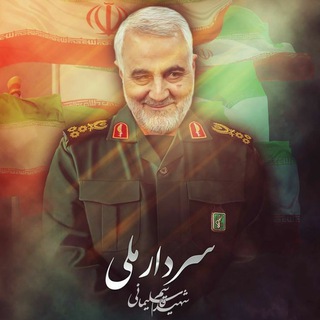
مسجدجامع امام سجادعلیه السلام
339 Members () -
Group

خبرگزاری مهر
106,573 Members () -
Channel

Tᴀᴇᴋᴏᴏᴋ wᴏrld
414 Members () -
Group

• XXX Tentacion •
508 Members () -
Channel

جَــرَّاح الشَّــامــيّ
426 Members () -
Channel
-
Group
-
Channel
-
Channel

غٰـہٰٖيٰـہٰٖمٰـہٰٖة سٰـہٰٖـ૭داٰء💭🖤
1,005 Members () -
Group

AS DESIGNER
2,005 Members () -
Channel
-
Channel

-غِغـرانيق⚘.
2,711 Members () -
Group

آرشیو سخنرانیهای استاد رائفیپور
78,116 Members () -
Channel

الحصري سور - مرتل ومسرع حدر
5,473 Members () -
Group

كُن غريباً💜
1,173 Members () -
Group
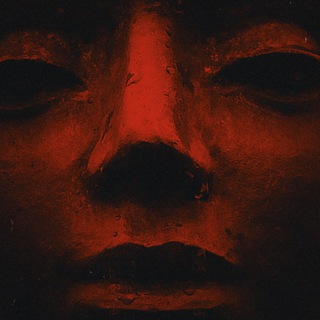
бурый дженкин
3,872 Members () -
Group
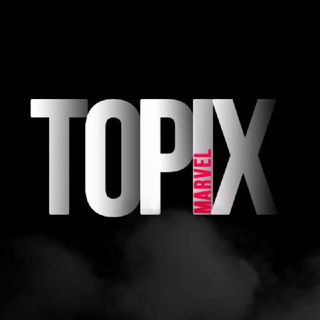
Комиксы: MARVEL ✅
650 Members () -
Group
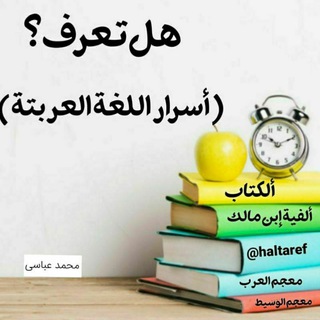
هل تعرف؟ (اسرار اللغة العربية)
1,599 Members () -
Group

💠 Azuos Channel 💫
381 Members () -
Group

های پروکسی | Hayproxy
42,208 Members () -
Group

تربیت روانشناس و درمانگر دانشگاه تهران
4,243 Members () -
Group

عالم الاتصالات
307 Members () -
Channel

防止失联协会(免费TG代理)
686 Members () -
Group

Vadodara Jobs
5,455 Members () -
Channel

أيميلاتء وخطوطء! تـرنـتي˹♚.
960 Members () -
Group
-
Group

Марафон уроков Ахлю Сунна
810 Members () -
Channel

وتِـين | 𝐰𝐚𝐭𝐞𝐧
611 Members () -
Group

𝗦𝗽𝗮𝗺𝗺𝗲𝗿𝘀 1
1,863 Members () -
Group

🍃قناه غيث الاجر🍃
2,098 Members () -
Channel

BboyTomy33 Fan Page
8,423 Members () -
Channel
-
Group
-
Group

🔥🚔🌟PNiC.IN ™ jobs news 🌟 🚔🔥
1,230 Members () -
Group

Ozella Designs
972 Members () -
Channel

انجمن علمی تربیت بدنی
532 Members () -
Group
-
Channel
-
Group

NodeJS Italia (JavaScript)
483 Members () -
Group
-
Group
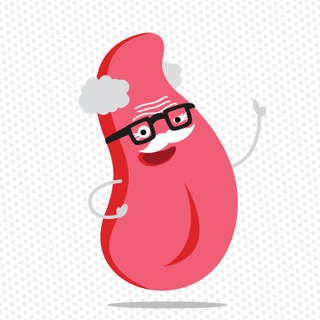
Солов'їна 2.0
4,033 Members () -
Group

خُيُول الغَرِيْبُ
5,109 Members () -
Channel

التاسّع مِن دِيسمّبر
506 Members () -
Group

⩤ برسستيـج 〄 ﺳــــﯛرري ⩥
1,504 Members () -
Group

حـلـوتـي💙🪐
2,256 Members () -
Group

مجاراة شعرية
345 Members () -
Channel

ذكريآت
917 Members () -
Group

今天B站删了啥
635 Members () -
Group

ВАКТИ НАМОЗ!
2,864 Members () -
Channel

Koleksi Attack on Titan
21,709 Members () -
Channel

Зоопарк Бытия
7,895 Members () -
Group

إدمــــــــــــــaddictionــــــان🔥🎶♥️
428 Members () -
Group

Вяжу спицами и крючком
863 Members () -
Channel

إدارة علم وهداية
507 Members () -
Channel

كشكول أبوزخار للبحوث والمقالات العلمية
1,131 Members () -
Group
-
Channel

رُوحٌ الحنِين.
1,785 Members () -
Group

小汐搬运 免费节点分享
11,585 Members () -
Channel
-
Group
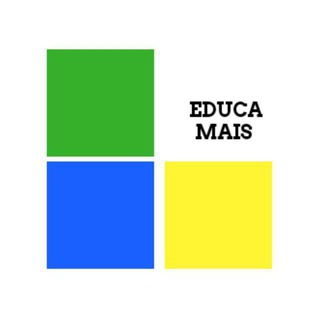
📚EDUCA MAIS
27,942 Members () -
Group

قناة بدر آل مرعي
34,296 Members () -
Group
-
Group
-
Channel
-
Group

👉 PREMIUM👍GROUP👍Trick 2017👈
3,757 Members () -
Channel
-
Channel

أَوَّابــةٌ!
826 Members () -
Channel

ژورنال انواع لباس FRP( جهت ایده )
805 Members () -
Channel

دورات وأمسيات أ. عالية الخيري
355 Members () -
Group
-
Group
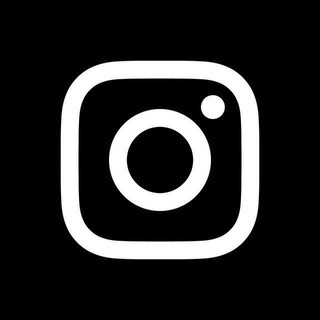
رشق انستكرام تيكتوك فيسبوك تليكرام يوتيوب 🕹
412 Members () -
Group
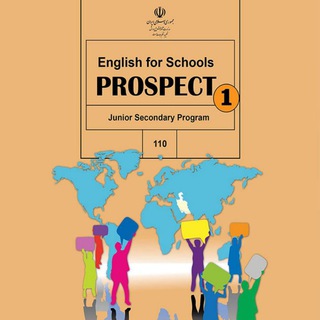
زبان انگلیسی پایه هفتم
4,086 Members () -
Group

❤️ የአማኑኤል ልጆች ❤️
3,413 Members () -
Channel

﮼ڪْرٱميل🍧♥️ ؛
525 Members () -
Group
-
Group

⛈هواشناسی کشور🌧
1,053 Members () -
Channel

متٱﺄۿٱﺄٺۦ،ٰۧے❥
549 Members () -
Channel

𓏣 همـسـةة 𓄹
1,027 Members () -
Group

🍰🍨 •Д Е С Е Р Т Ы• 🍮🍩
3,545 Members () -
Channel

EL MAYSTERO❤🔥
437 Members () -
Channel
-
Channel

"عالــمُنا الـ لـطـيف🌍🐥"
646 Members ()
TG USA Telegram Group
Popular | Latest | New
Send Scheduled and Silent Messages Telegram is a great all-around messenger, especially when you start using its best features and know everything it's capable of. What makes Telegram unique is its focus on privacy, encryption, and an open-source API. There are countless unofficial clients to go along with the official Telegram apps and web interface. It also allows multiple devices to use the same account (verified by SMS), and multiple accounts on the same device.
Generic Telegram stickers on the Honor View 20 on a carpet. Lock Your Conversations To lock your messages, go to “Settings”, “Privacy and Security” and tap on “Passcode Lock”. You will be asked to set a four-digit passcode and confirm it. Once you do that, you will find additional options to “unlock the app with fingerprint” and “auto-lock” it after a specific duration. We all have that one person that annoys us by sending too many forwarded messages. Well, Telegram makes it really easy to silence such a contact. Just open the chat and tap on the profile photo of the contact.
Telegram Night Mode Schedule This update brings improved chat previews on par with iOS. Now you can scroll through them to view the whole chat without marking it as read. New buttons have been added to let you mark the chat as read, mute it, pin it or delete it. Edit and replace pictures while sending To use a proxy server in Telegram, open Settings > Data and Storage > Proxy Settings. Enable Use Proxy and you'll need to fill in all the required information to add it. You can find server info for this online if needed.
Telegram users will now be able to press and hold any items in the list to reorder them and change their priority – downloading the top file first. If you do not want this to happen and want Telegram to keep running in the background to send you notifications in real-time, you can head over to Settings/ Notifications and Sounds/ Keep Alive Service and turn it on.
Warning: Undefined variable $t in /var/www/bootg/news.php on line 33
US