Telegram US Group List 771
-
Group
-
Group

اخبار ورزش و جوانان خراسان
1,273 Members () -
Channel

🥕ካሮት Music 🥕 Entertainment
64,059 Members () -
Channel

قناة الاثباتات
435 Members () -
Group

ستوريات وتصاميم حرة النجرس
5,431 Members () -
Channel

ሩቅ Delivery
1,216 Members () -
Channel

Abusive studies
714 Members () -
Channel

не жакмю единым
417 Members () -
Group

Российское налогообложение
2,451 Members () -
Group

Shit & Sable
22,631 Members () -
Group

О вещном
1,617 Members () -
Group

Fucking gifs
736 Members () -
Channel
-
Group

رمان💫
572 Members () -
Group

₊‧Insomnia‧₊
701 Members () -
Channel

فروشگاه آرایشی ماتیک💄🛍
1,313 Members () -
Channel

گاه بی تو.
400 Members () -
Group

f’s world🫶🏻
660 Members () -
Group

⊹ Ateez 𝖽𝗂𝗌𝖼𝗈𝗀𝗋𝖺𝗉𝗁𝗒 ࣪🎷˖
687 Members () -
Group

سوق اللابتوب في الشمال المحرر
338 Members () -
Channel

Mnemonics Medical
2,770 Members () -
Group

Жизнь экспата в Эмиратах
1,820 Members () -
Group
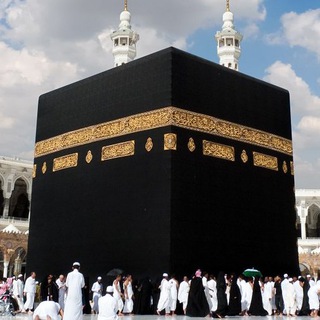
لذه السجود لله ♥️
580 Members () -
Group
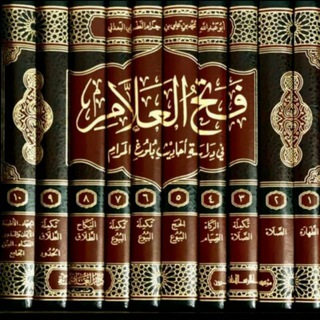
Фетвы и наставления шейха Мухаммада ибн Хизама
1,439 Members () -
Group

Kostroma.News
638 Members () -
Channel

الـشّـيـبـانِـي .
1,017 Members () -
Group
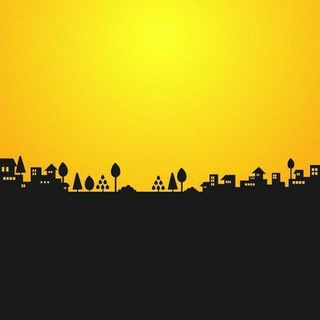
Hello cheap buy
735 Members () -
Group

Українка про українське
2,709 Members () -
Channel
-
Group

حالات الواتس (القرآنيه)
842 Members () -
Group

کانال گیمرهای ایرانی
5,636 Members () -
Group
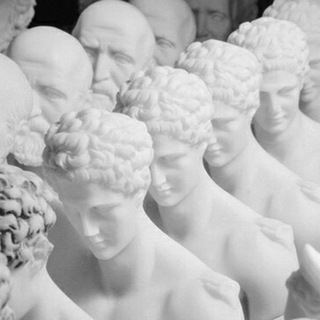
Медиаптека: Маркетинг. PR. SMM. Редактура
889 Members () -
Group

Deema ● گروه تبلیغات دیجیتال دیما
741 Members () -
Group

APKTIME | Gruppo
2,116 Members () -
Channel

إذاعة البنيان🎙
2,632 Members () -
Channel

ناصية - القناة العامة
2,162 Members () -
Channel

Abel ተስፋዬ 🥀
487 Members () -
Group
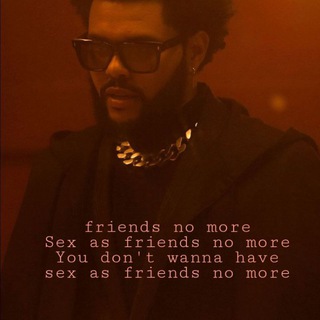
The Weeknd XO quotes
552 Members () -
Group
-
Group

priyankagoldsmith Official
2,080 Members () -
Group

INOTEX - نمایشگاه بین المللی اینوتکس
1,225 Members () -
Group

Crypto Dance
23,539 Members () -
Group

,ًفتاهـ ,ًعشرينيه 😌🌸✨
569 Members () -
Group

La Musique Française موزیک فرانسه
2,728 Members () -
Group

Memes & Comedy Group
8,768 Members () -
Group

የያሬድ ውብ ዜማ⛪⛪🕇🕆
12,275 Members () -
Group

کانال مسیر بهبودی
452 Members () -
Group

Чат канала "Школа цветоводства"
1,079 Members () -
Group
-
Group

الكليات الطبية _ جامعة الحديدة | USF
904 Members () -
Channel

ʟɪᴍɪᴛʟᴇss ᴛʜᴏᴜɢʜᴛs
471 Members () -
Group

ManUtd.One | «Манчестер Юнайтед»
14,296 Members () -
Channel

𝐕𝐢𝐜𝐤𝐲𝐒𝐡𝐮 𝐒𝐭𝐨𝐫𝐞 𝐏𝐔𝐁𝐆𝐌
3,552 Members () -
Group

GM
542 Members () -
Group
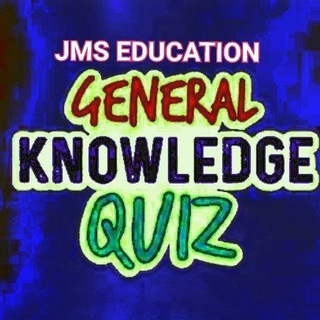
DAILY GK CURRENT QUIZ ️
20,440 Members () -
Group
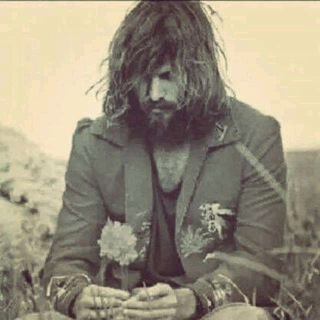
- عايش وخلاص ™.
610 Members () -
Channel

LIØNIST VIBES
698 Members () -
Group

Новое электричество
2,466 Members () -
Group
-
Channel

Artin J.Cat(Channel)
352 Members () -
Channel

Movies Mustii
2,084 Members () -
Group
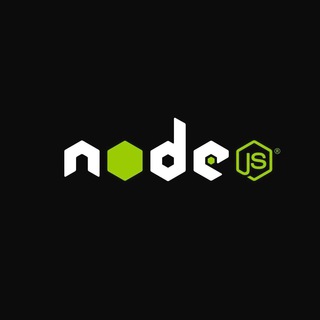
Серверный JavaScript | Node.JS [ru]
5,151 Members () -
Channel

Hollywood Bollywood South Movies Webseries
991 Members () -
Group

𝔼ℝℝ𝕆ℝ ℂ𝕆𝔻𝔼 𝟙𝕂-𝟙𝟘𝕂
327 Members () -
Group
-
Group
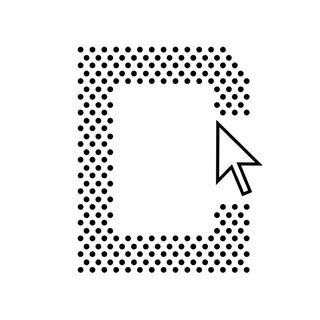
انجمن علمی دانشکده مهندسی کامپیوتر
4,444 Members () -
Group
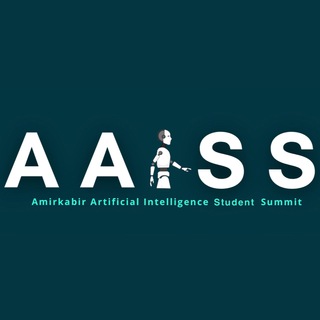
AAISS 2021
708 Members () -
Channel

✨𝐌𝐈𝐑 𝐒𝐋𝐈𝐕𝐀✨
4,473 Members () -
Group
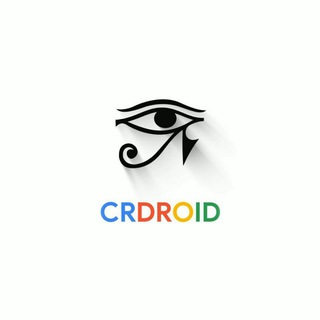
Pocophone F1 | crDroid | Official
2,366 Members () -
Channel

عبدالرضا هلالى
1,031 Members () -
Channel

تغذِية سـمـعيّة|قُـرآن🎧🌸
565 Members () -
Channel

የ20'30 ልጆች
391 Members () -
Group

Job for C#, .NET
3,104 Members () -
Group

Bates Motel
11,411 Members () -
Group

2035. Новости НТИ
3,052 Members () -
Channel
-
Group
-
Channel

لہζـــالي🌪️ ٲحلٲلــۂي
371 Members () -
Group

شبابيك__Windows️
1,338 Members () -
Group

Alfaleads Updates
869 Members () -
Group

Редактор Тоня Сергеева
2,935 Members () -
Group

Уютный чатик Alfaleads
1,716 Members () -
Group
-
Group

ማህበር ሐዋርያት ቢሊዳ ማርያም
410 Members () -
Group

የፍቅር ትረካ 📚📕📓
753 Members () -
Group

خدمات القرآن الكريم
2,094 Members () -
Channel

الدورة التأهيلية للحياة الزوجية لفضيلة الشيخ محمد خير الشعال
2,912 Members () -
Channel

الاقتصاد المنزلي | الدكتور محمد خير الشعال
808 Members () -
Group
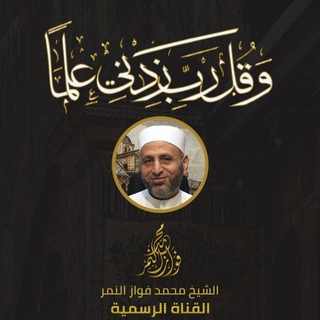
الشيخ محمد فواز النمر
4,241 Members () -
Group

🌒دروس جلسات الصفا في جامع الإيمان بدمشق 🌘
951 Members () -
Group

فضيلة الشيخ رشدي القلم
3,059 Members () -
Group

قناة جامع لالا باشا
6,997 Members () -
Group
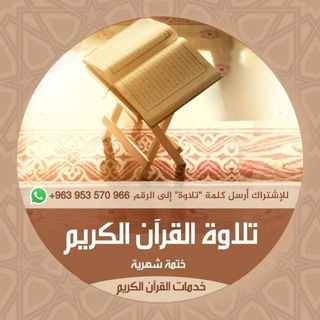
ختمة التلاوة الشهرية
1,502 Members () -
Group

تربية الأبناء - د.محمد خير الشعال
6,077 Members () -
Group

فضيلة الشيخ حسان الهندي
1,091 Members () -
Channel
-
Group
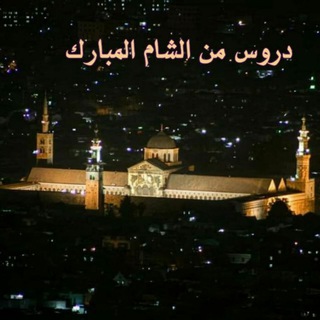
دروس من الشام المبارك
758 Members () -
Group
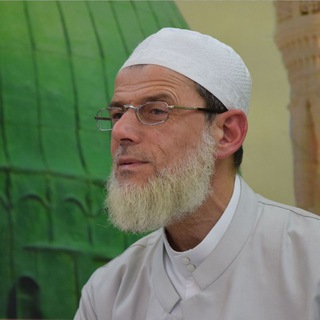
الشيخ د. محمد ياسر القضماني
673 Members () -
Group
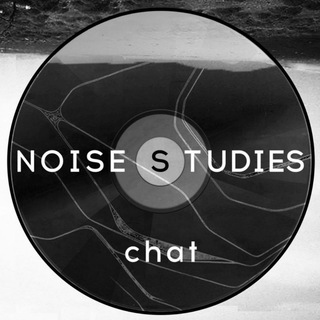
НИИ Шума - чат
359 Members () -
Group

Гудельная Артель
983 Members ()
TG USA Telegram Group
Popular | Latest | New
Share Live Location 1b Banned: How PFI morphed into a stridently militant outfit over 3 decades To preview a chat, simply press and hold its profile picture in your chat list.
Similar options are available for sharing your phone number and profile photo. You can also select who can add a link to your account when forwarding messages, who can call you, and who can add you in groups. Telegram bots are nothing but regular telegram accounts, which can be coded and used to add more features to enhance user experience. You can find these bots from the top search bar on the homepage. For example, Security Scheduled: Night mode will start when the sun goes down and turn off when the sun rises again. If you like, you can instead set your own times for it to turn off and on.
When sending large files shared from another app on iOS, you can now watch an animated progress bar to find out if you have enough time for a tea or if you should stick with espresso. Improved External Sharing on iOS Save Messages You Want to Access Anywhere Telegram also has an auto-night mode that you can use to save your eyes at night!
Telegram Sending Options If you like to customize your favorite chats, there is a good chance that you would appreciate custom sounds. What makes it so handy is the ability to let you set any short audio clip from a chat as a notification sound. It will make it a bit more convenient for you to identify the alerts from a specific Telegram chat. Keep in mind that the audio clip must be less than 5 seconds and up to 300KB in size.
Warning: Undefined variable $t in /var/www/bootg/news.php on line 33
US