Telegram US Group List 763
-
Channel
 374 Members ()
374 Members () -
Channel

كايروكي ❤️.
1,112 Members () -
Group
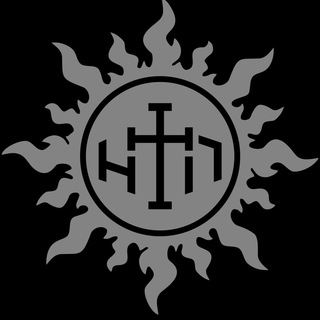
✙ НТП ✙
2,653 Members () -
Group
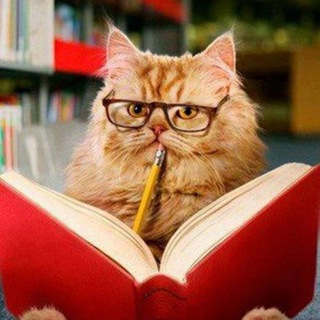
Не читал, но обсуждаю | Литературная афиша
609 Members () -
Channel

тыжпсихолог
813 Members () -
Channel

Ineffable Music
486 Members () -
Group

Свежий Фарш [metal videos]
612 Members () -
Channel

Metal Cult - LIVE
361 Members () -
Group

Metal Chicken
873 Members () -
Group

⏯hellbender.zZ📶
451 Members () -
Group

my metal music
588 Members () -
Group

🇺🇦 Metal Thunder 🇺🇦
769 Members () -
Group
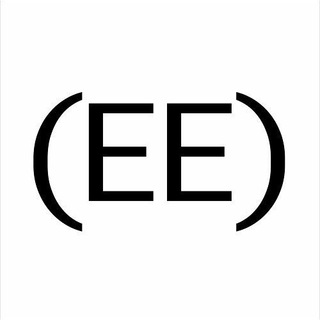
EastEast
2,680 Members () -
Group

ملتقى طـلاب اليـ🇾🇪ـمن❥
1,044 Members () -
Group

Minecraft Dungeons Italia
470 Members () -
Group
-
Group

Shyft Network (THERE IS NO AIRDROP)
4,481 Members () -
Group
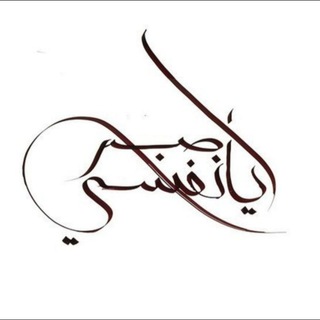
ТЕРПЕНИЕ О ДУША МОЯ
2,073 Members () -
Group
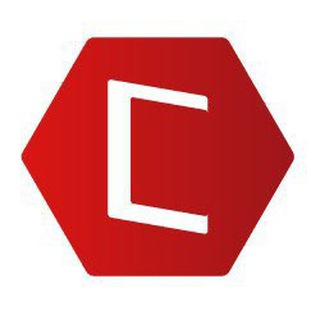
Casinoland.Network
3,291 Members () -
Group

Nature And Tradition
1,955 Members () -
Group

القصائد المكتوبة للملا محمد باقر الخاقاني
14,679 Members () -
Channel

⭐Волшебная лавка!⭐
376 Members () -
Group
-
Group

كتب مقروءه💛🌿
580 Members () -
Channel

هالند Haaland
8,374 Members () -
Channel

ستاد فاطمیه
556 Members () -
Channel

لایک شو 😷
18,172 Members () -
Group
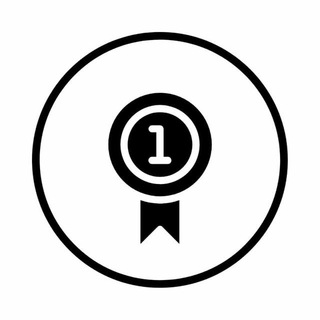
Первый Калужский
301 Members () -
Channel
-
Group

Страна Для Жизни ЧАТ
951 Members () -
Group

Abelhas do Brasil
975 Members () -
Group

آطُمنئآن 😴🌸✿⇣
669 Members () -
Group

Боевой Aliexpress
4,273 Members () -
Channel

جبل جونول _ Gönül Dağı
765 Members () -
Group
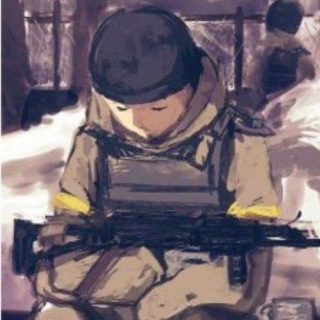
Юноша на линии приключений
632 Members () -
Channel

CyberVein (CVT) Russia News
4,267 Members () -
Group
-
Group

Путешествия | Природа | Туризм
20,104 Members () -
Group
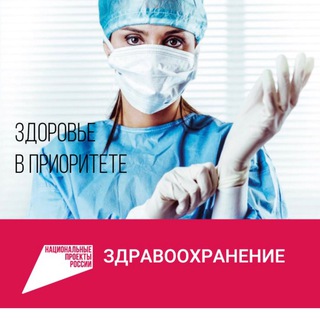
Нацпроект «Здравоохранение»
1,156 Members () -
Channel
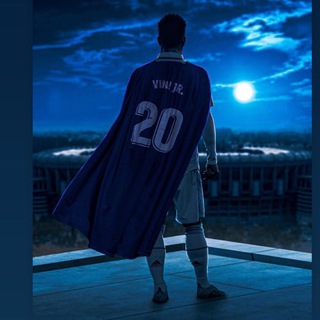
Современная Беларусь
3,294 Members () -
Group

TeleDroid 👾🎮
806 Members () -
Channel

- 𝙰𝙻𝙸 𝚈𝙰𝚂𝙸𝙽𝙸🕊
474 Members () -
Group

بَي رووآقٌهـ ڪدِآ 🌻🌧 ؛
1,818 Members () -
Channel

Comic Tv Movie Hub
1,718 Members () -
Channel

Music stories and memes
3,645 Members () -
Group

Internet ilimitada
924 Members () -
Group

Yegna voice🎤🎸🎷🎶🎼
611 Members () -
Group
-
Group

IDall France🇫🇷
513 Members () -
Group

FIRMACH | LIVE CHECK
1,185 Members () -
Group

𝙼𝚎𝚛𝚘𝚜_𝚟𝚊𝚌𝚊𝚗𝚌𝚒𝚎𝚜
1,435 Members () -
Group

🦑 Splatoon 3 Italia - Nintendo Switch
438 Members () -
Group

Financial Times Ukraine news
35,086 Members () -
Group
-
Channel

-استمَيورم𖤐.
390 Members () -
Channel
-
Channel

صادق شوقي
1,687 Members () -
Channel

Коронавирус. Новосибирск
313 Members () -
Group

[ God Bet ]
728 Members () -
Group

Кулинар на минималках
460 Members () -
Channel

Channel Closed
4,533 Members () -
Group

Chat LIFE KZ
347 Members () -
Group

Оружейный Чат
405 Members () -
Group

КазанДа | Казань
39,853 Members () -
Group

Pezduza — все новости
1,906 Members () -
Channel

RGO ROOT/JAILBREAK && UNBRICK FORUM
2,080 Members () -
Channel
-
Group
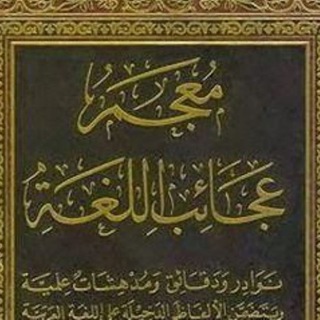
عجائب اللغة العربية
830 Members () -
Channel

BANKNIFTY AND STOCKFUT🇮🇳
997 Members () -
Channel

CRUDE SILVER @5K
1,484 Members () -
Group
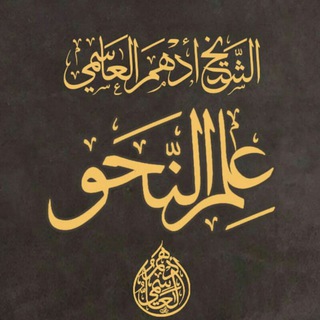
الشيخ أدهم العاسمي/نحو
12,792 Members () -
Channel

PRAYAAS..For MPSC
1,584 Members () -
Group

Ministry of Education
13,377 Members () -
Group

نيرمين. 💕
2,753 Members () -
Group

ᏋᖇᖇᎧᖇ404™ 🇪🇬
2,177 Members () -
Group

UI/UX Надежда Левичева
2,621 Members () -
Group

Anime ITALIA Group 🇮🇹
939 Members () -
Group

اثباتات + خدمات⚡️
500 Members () -
Group

Недвижим🅾️сть,Туризм, Иммиграция, Социальная жизнь
692 Members () -
Channel

🕯• В҉С҉Ё҉ ҉ В҉Р҉Е҉М҉Е҉Н҉Н҉О҉ • 📚🖋️
1,388 Members () -
Group
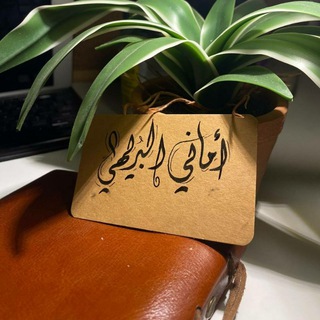
تِشرين.
1,102 Members () -
Group

Metal Cult - HD Video
1,376 Members () -
Group

deathcore.zip 💾
1,917 Members () -
Group

ДІДЬКО MEMES
1,726 Members () -
Group

زيادة مشاهدات 10k
394 Members () -
Channel

TEWISE MEDIA
3,403 Members () -
Channel

مسلسل الإحترام sayagi
532 Members () -
Group

RESPALDO 4
3,179 Members () -
Channel

. 𝙧𝙖𝙛𝙖𝙮𝙚𝙡𝙡𝙤𝙤𝙤 .
427 Members () -
Channel

SERIES ZERO [ZUBY PALOMITAS]
14,223 Members () -
Group

portalito palomitas
2,603 Members () -
Group

BABY & TEENS
519 Members () -
Group
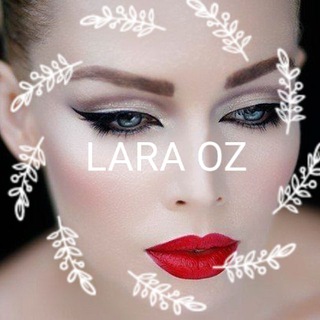
Разбираем гардероб!
614 Members () -
Group

ıllıllı SPARK ESP GROUP ıllıllı
343 Members () -
Group
-
Group

МЧС Беларуси
20,832 Members () -
Channel

گالری ارغوان
4,924 Members () -
Group
-
Group

کانال ۱ امرداد
2,835 Members () -
Group

غذاهای خام گیاهخواری
1,674 Members ()
TG USA Telegram Group
Popular | Latest | New
Telegram has an upload limit of 2 GB per single file. It was one of the most valuable Telegram features I mostly loved. Add Nearby People and Group Telegram Messenger Tricks If you want to use Telegram in a region where it's blocked, you'll appreciate the Telegram function that allows you to connect via a proxy server. Most of the time, it's better to use a VPN on your phone, but a proxy can still help you get around regional restrictions.
That would be lead to provide more benefits when accessing your Telegram chat from different devices you have. If you don’t want messages in your secret chats to hang around forever, Telegram lets you set self-destruct timers to permanently remove them. After a message is received, it remains in the chat for a predetermined period — you can choose times between one second and one week – before disappearing. Slow Mode To upload new profile images, open Settings. On Android, tap on the camera icon at the top-right. On iPhone, tap the Edit button and choose Set New Photo or Video.
Telegram also supports hashtags. If you tap a hashtag, you can search across all of your activate chats for it. This makes it easy to find messages in the future or categorize information for yourself. Keep-Alive Service Chat Folders is one of the best Telegram tricks that you should know and utilize to your maximum advantage. We follow so many channels and groups on Telegram of different kinds, not to mention the individual chats that go into the mix. Having all these chats in one panel makes things much harder to declutter and make sense of. So to solve this issue, Telegram has brought something called “Chat Folders”. This allows you to categorize your chats into different labels and Telegram sort things out for you. As a result, Telegram gets super clean and much easier to manage. I love it! This update brings improved chat previews on par with iOS. Now you can scroll through them to view the whole chat without marking it as read. New buttons have been added to let you mark the chat as read, mute it, pin it or delete it.
Chat Folders To get going, open the Telegram app on your device. Then, head over to a chat and tap on the name of the chat at the top.
Warning: Undefined variable $t in /var/www/bootg/news.php on line 33
US