Telegram US Group List 753
-
Channel
 1,204 Members ()
1,204 Members () -
Group

Software 2023
74,198 Members () -
Channel

Civil_Positions
3,336 Members () -
Group

🌷خرابات🌷
2,166 Members () -
Channel

Sciences_bac21_علوم
1,090 Members () -
Channel

𝑺𝒊𝒏𝒂𝑫𝒆𝒓𝒂𝒌𝒉𝒔𝒉𝒂𝒏𝒅𝒆༄
383 Members () -
Group

کانال ماهنامه ژیلوان
461 Members () -
Channel

1926
917 Members () -
Group

Deezloader Remix | Community
651 Members () -
Group

American Words
1,576 Members () -
Group

سَلمَى.اليوسف 🌸🍃
643 Members () -
Channel

Diary from books
556 Members () -
Group
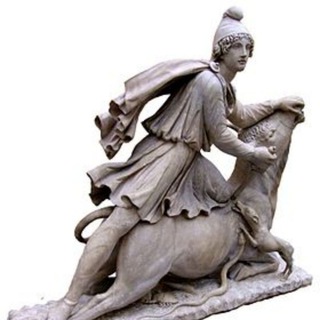
🔱⚱رازهای موفقیت باستان⚱🔱
19,777 Members () -
Group
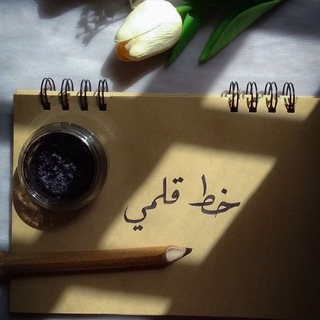
خط_قلمي✍️
793 Members () -
Group
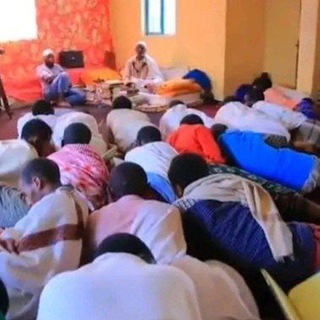
Nessim AlMuhaba 📚 نسيم المحبة
2,433 Members () -
Group
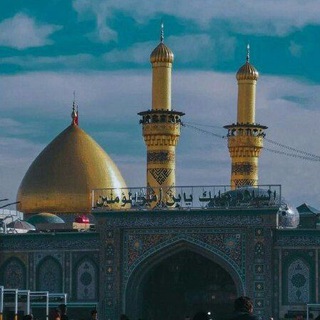
لہٰ كہٰآفٰليٰ العباس {؏}✨💚
398 Members () -
Group

Esteghlal Twitter
109,551 Members () -
Channel

OMAHA CARDS
320 Members () -
Channel

سهر الأحباب
315 Members () -
Channel
-
Group

{دُحآحيـﮯ آلَبّدُوُ 💜🎶}
461 Members () -
Channel

؏ــــــهد ـﺂلاصدقـــــا۽
611 Members () -
Group
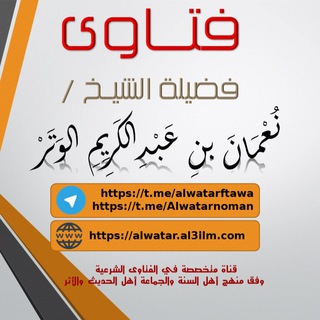
فتاوى الشيخ نعمان الوتر
1,512 Members () -
Group
-
Channel
-
Channel

Шаттл✈️Европа
537 Members () -
Group

دکتر سید یحیی یثربی
823 Members () -
Group
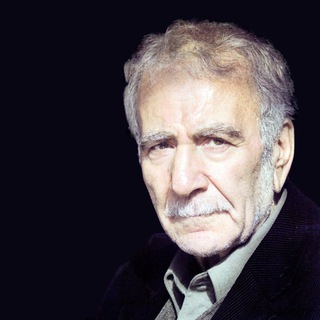
دکتر ابراهیمی دینانی
9,896 Members () -
Group
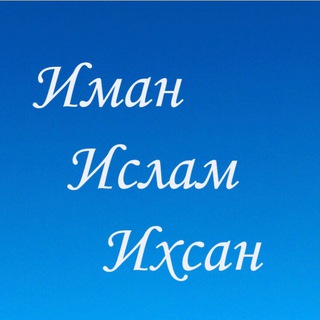
Ислам для начинающих
1,900 Members () -
Group

Междунар🅾️дный Онлайн Бизнес
1,394 Members () -
Channel

𝐀𝐤𝐮𝐬𝐡𝐞𝐫𝐬𝐭𝐯𝐨 "𝐆𝐚𝐫𝐦𝐨𝐧𝐢𝐚"
9,672 Members () -
Channel

Ⲧⲣⲉⳝⲩύ ⳅⲏⲁⲏυя📚
5,531 Members () -
Channel

FᗩTᗩ💙🎙
661 Members () -
Channel

Журналы по вязанию
2,095 Members () -
Channel

Ебанатика - наука точная
483 Members () -
Channel
-
Channel

𝐒𝐓𝐎𝐑𝐄 | 🪐'
431 Members () -
Group

Glob (science news, новости науки)
1,516 Members () -
Group

Rasyid Al-Kinti
2,002 Members () -
Group

Игра головой
479 Members () -
Channel

Общество скептиков
396 Members () -
Channel

Высокие технологии
304 Members () -
Channel

BookEuphoria چنل محافظ
333 Members () -
Group
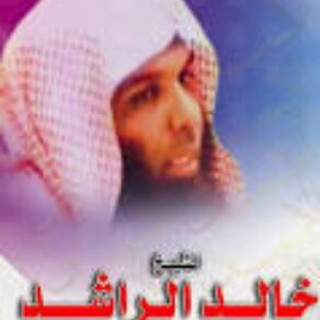
قناة الشيخ خالد الراشد
1,727 Members () -
Group

الرياضيات للجميع
869 Members () -
Channel
-
Channel

-·=»‡«=·- OFFICIAL HACKS -·=»‡«=·-
778 Members () -
Group

نكت يمنية 😂
9,451 Members () -
Channel

﮼لأاسمري🤍
720 Members () -
Group

خانواده در اسلام
2,903 Members () -
Channel

『•ɢᴜᴜᴄɪ ᴄʜᴀɴᴇʟ•🜻』
1,693 Members () -
Channel
-
Group

Пушкинский.Ю
3,223 Members () -
Group

Envybox | Мультисервис увеличения продаж
385 Members () -
Channel

Coach me!
1,617 Members () -
Channel

🌎ᗩᖇᗰYᒪᗩᑎᗪIYᗩ🌏
655 Members () -
Channel

TaaS: Updates and Announcements
381 Members () -
Group
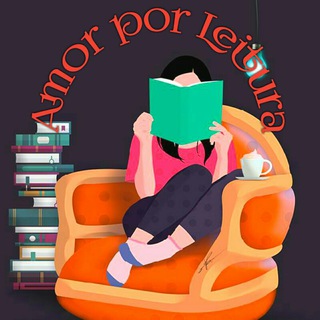
🌹📚Amor por Leitura📚🌹
15,772 Members () -
Group

درر الشيخ علي أبابطين حفظه الله
681 Members () -
Channel
-
Group

KOMBAT 🇺🇿 Boks & MMA
584 Members () -
Group

GREATGAMER — игры, кино и техника
21,965 Members () -
Group

آلـحسـيـنـي 🌀⚡️
1,255 Members () -
Group
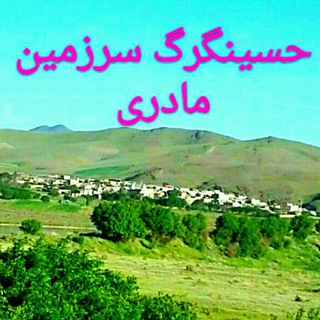
کانال حسین گل
819 Members () -
Group

Bulgakov in España
458 Members () -
Group
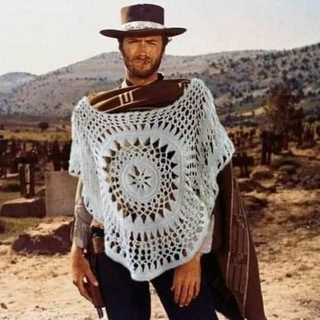
Вязание крючком🥇 Crochet🥇
1,582 Members () -
Group

song's ●○
431 Members () -
Group

Montegram, Черногория 🇲🇪 Montenegro
6,520 Members () -
Group

. ◃ 𝐀𝐥𝐥 𝐦𝐲 𝐥𝐢𝐟𝐞 .
7,277 Members () -
Group

Новости из Сербии
6,917 Members () -
Channel

StreetStyle
353 Members () -
Group

وزارة التنمية والشؤون الإنسانية - حكومة الإنقاذ
1,076 Members () -
Channel

Mark$Man
686 Members () -
Channel

مورفين - MORPHINE🎶🍁
650 Members () -
Group
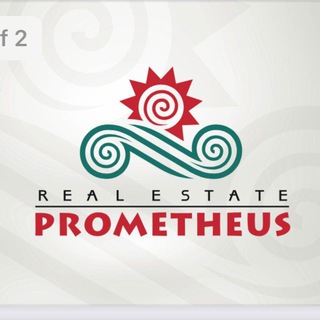
Черногория. Недвижимость, аренда и путешествия
340 Members () -
Group

RadioMajera - رادیو ماجرا
6,608 Members () -
Group
-
Group

Type_nails_art&Shirin_nails_art4917
335 Members () -
Group

🌱•ЗДОРОВЬЕ И КРАСОТА•🌱
4,716 Members () -
Channel

لُــجَّـة.
520 Members () -
Channel

𓆩11:11𓆪
7,964 Members () -
Group
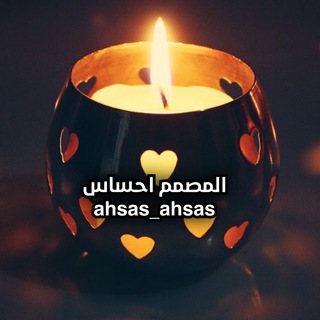
المصمم احساس
431 Members () -
Channel
-
Group

لمستخدمي الروت
1,222 Members () -
Group

Кулинарная фея 🧚♀️
432 Members () -
Group

Banca do DINHO vip
307 Members () -
Group
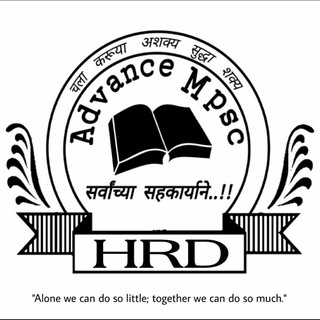
Advance HRD
2,669 Members () -
Group
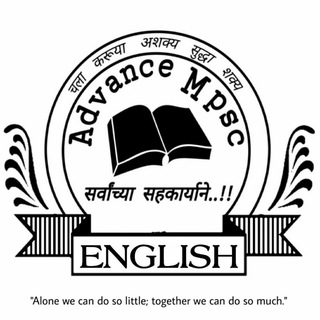
Advance English™
4,149 Members () -
Group
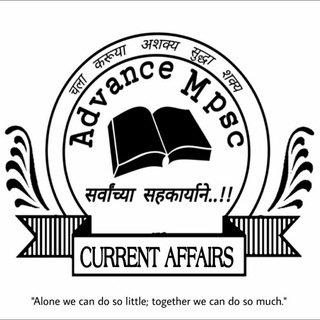
Advance Current™
9,432 Members () -
Group
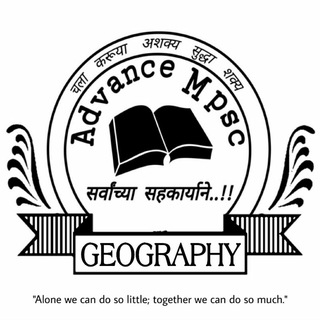
Advance Geography™
7,163 Members () -
Group
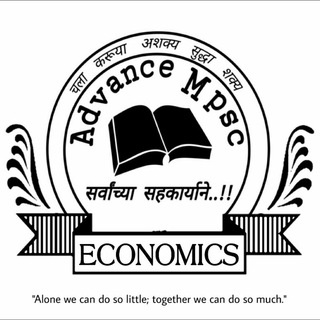
Advance Economics™
8,855 Members () -
Channel

Мультимания|Мультфильмы
2,113 Members () -
Channel

Helix_Каталог
2,184 Members () -
Group
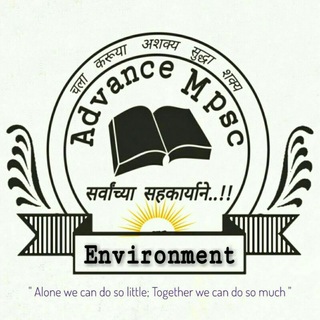
Advance Environment™
2,800 Members () -
Group

انجمن علمی صنایع دانشگاه الزهرا
1,732 Members () -
Group

طب الأسنان- المرحلة الأخيرة
485 Members () -
Group

(clinic_sem8) - المفاضلة 5
3,199 Members () -
Group
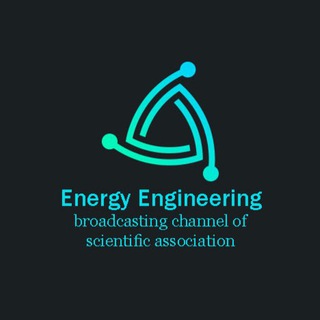
انجمن علمی مهندسی انرژی
862 Members () -
Channel

🎓 تدریس آنلاین زبان ایتالیایی و اسپانیایی 🇪🇸🇮🇹
978 Members () -
Channel
TG USA Telegram Group
Popular | Latest | New
To access this feature, swipe right on the homepage and tap on “Saved Messages”. This is your personal space, where you can send as many files as you want to store on Telegram Cloud and then access them from any device, including Mac, PC, and Linux computer. If you want to add a second number instead of migrating, Telegram also lets you use multiple accounts at once. For Android, on the left sidebar, tap your contact info to expand the account switcher and choose Add Account. On iPhone, tap Edit on the profile page and choose Add Another Account. After the recent update, it seems Telegram is not just a messaging service, but an all-encompassing utility to solve all your problems. It already has a powerful photo editor and now the company has brought some advanced tools to edit videos as well. Here is how you can use it. Just open a chat and select the desired video that you want to send. After that, tap on the tuning icon to open the new video editor. Here, you can adjust saturation, contrast, exposure, and more. There is even an RGB curve which is just amazing. I would say if you want a video editor for color correction and enhancing the look then Telegram has you covered with this awesome trick.
Share Live Locations delete sender's message Telegram also supports hashtags. If you tap a hashtag, you can search across all of your activate chats for it. This makes it easy to find messages in the future or categorize information for yourself. While WhatsApp remains the king of instant messaging in terms of sheer user base, Telegram is one of its main competitors and for good reason. The app offers speed, security, and simplicity, and is a strong WhatsApp alternative. Whether its due to WhatsApp being a Meta-owned company, or the privacy policy updates, or anything else, a lot of users have switched to Telegram over the last few years. If you’re on of them, here are 35 cool Telegram tricks to let you make the most out of the messaging app.
The fact that Telegram allows users to create and install their custom theme makes using the service a joy. This is one of my favorite Telegram Messenger tricks. Basically, you can customize your Telegram app to look however you want it to. To create your own theme go to Settings->Chat Settings ->Theme and tap on “Create New Theme”. Here, first add a custom Name of your Theme and then tap OK. A further privacy blunder is that Telegram notifies your contacts when you join it — unless you don’t give it permission to access your contacts. The app doesn’t warn you it’s about to ping your contacts, and that’s a big caveat for those who want to use Telegram to keep a low profile. Read: 7 Best Facebook Alternatives That Keep Your Data Private | 2020 Edition Bot API: lets you build programs that use Telegram messages for an interface. You don’t need to have knowledge of MTProto encryption protocol. The intermediary server will handle all communication and encryption with Telegram API for you.
Mute Contacts and Groups Telegram is kind of a big deal for me.
Warning: Undefined variable $t in /var/www/bootg/news.php on line 33
US