Telegram US Group List 751
Warning: file_put_contents(aCache/aDaily/2024-11-17/list/us--751.txt): Failed to open stream: No space left on device in /var/www/bootg/function.php on line 103
-
Group
 1,121 Members ()
1,121 Members () -
Group

accexamp
4,301 Members () -
Group

وِجِــــعٌ أّلَذّڪــــريَآتٌـ
1,450 Members () -
Group
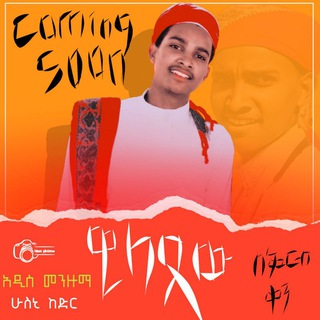
👳ኹዝቢየዲ ዘይኔ ያነቢ👳♀️
446 Members () -
Group

🌸KALINA @OFFICIAL🌸
432 Members () -
Channel

Плюсы➕ и ➖Минусы
1,811 Members () -
Group

لـِ أنس
4,677 Members () -
Group

Crypto currency And Stock Market
39,214 Members () -
Group

Man United FC
3,322 Members () -
Group

بروفايلات
789 Members () -
Group

⚡لياقة ألعرب⚡
801 Members () -
Group

آذڪَٰـُـٰٓآر 💛🗞،
437 Members () -
Channel
-
Group
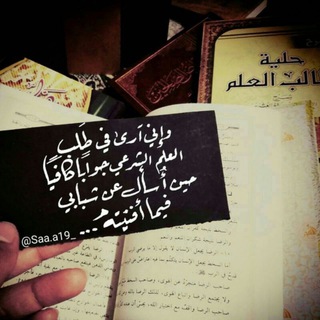
فضفضة حافظ
1,221 Members () -
Channel

ScoreBase Announcement Official
561 Members () -
Group

❈⇩جبر الخواطر ⇩❈
1,747 Members () -
Channel

☀ويبـقى الآمـــل☀
3,662 Members () -
Group

قـلـ؏ـةً اٰلـنـٰ̲ـوٰاٰرٰسـٰ̲ـہ• 🏰🕊
2,529 Members () -
Group

Записки Успешного Человека
308 Members () -
Group

Покупки для дома | промокоды и скидки
1,201 Members () -
Channel

Онлайн школы, курсы, вебинары
674 Members () -
Group

📖 புத்தகாலயம் 📖
804 Members () -
Group
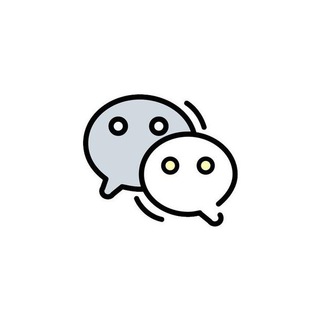
Wiki Wechat
469 Members () -
Group

𝕻𝖍𝖔𝖓𝖙𝖔𝖒 𝕯𝖊𝖑𝖚𝖝
402 Members () -
Group

نڪت×نڪت↵😂🍹
4,160 Members () -
Group

°•أم أحمد•° للجلابيات بالطلب
423 Members () -
Group

iRiS - качественные сумки 👜
10,269 Members () -
Group

小柴加速 VPN - 交流玩耍 🅳🅾️🅶
569 Members () -
Group

🌺🍃مـۤ؏ـ آللھہ🍃🌺
503 Members () -
Group

أنــٺِ جـمٻـلة
362 Members () -
Group

Auróra
603 Members () -
Group

Asbet ♠️ آس بت
1,366 Members () -
Channel

کتابفروشی پونیسم
372 Members () -
Group

عَون | كلية الامير سلطان العسكرية للعلوم الصحية
2,821 Members () -
Channel

HEALTH TEST 2020
1,975 Members () -
Group

ҚАЗАҚ ТІЛІ. ЧАТ
366 Members () -
Group

ۥ أنـــۥـَٰيــن 💔 عاشــۥـَٰــۥـَٰــق
707 Members () -
Group
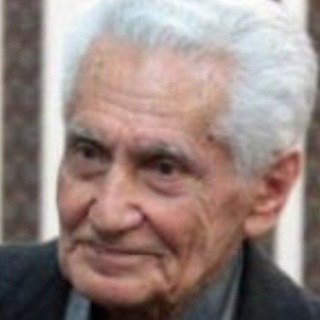
انجمن صنفی ویراستاران
2,662 Members () -
Group

مٰـرئيٰـاتٰ فٰـرسٰـانٰ آلاقٰـصٰـى .
435 Members () -
Group
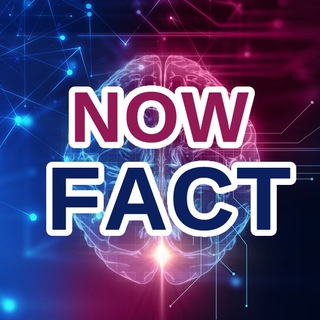
Hеожиданно, но факт!
545 Members () -
Group

НОВАЯ МУЗЫКА 2020
16,553 Members () -
Group
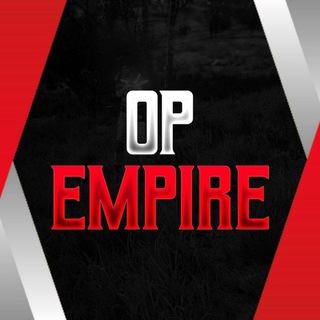
𝗢𝗣 𝗘𝗠𝗣𝗜𝗥𝗘 ( 𝗕𝗚𝗠𝗜 ) 🇮🇳
1,517 Members () -
Group

true
15,123 Members () -
Group
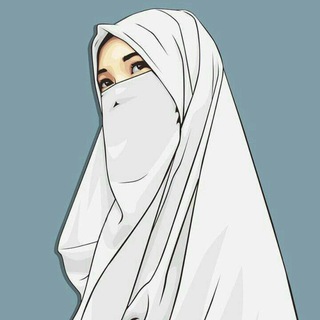
خَفِرةٌ سَمَيْدَع
3,253 Members () -
Group

اختبار الايلتس IELTS
28,910 Members () -
Group

TOEFL توفل
6,596 Members () -
Channel
-
Group

Che Offerte del Pindol
355 Members () -
Group

✞SR.KRK.O𝒇с✞★
6,949 Members () -
Channel
-
Group

‹ مبٺلي .
5,320 Members () -
Group

. ﮼النكدية
335 Members () -
Group

𝕋ℝ𝔼ℕ𝔻𝕀ℕ𝔾🧖♀💅💄🛍
4,191 Members () -
Group

🔥ڪــبـريـاء 👑 اميــــــــر🔥
3,281 Members () -
Channel

نشريه بىداد
353 Members () -
Group

᷂الوصال⚚.
1,229 Members () -
Group

صــدفة مـــارس وابـــريل🥀✨
549 Members () -
Group

The Best For You🕊
21,966 Members () -
Group

Болтушка трейл.
303 Members () -
Group

Goxome - Official Channel (1)
908 Members () -
Group

لهفة شعور 😴
496 Members () -
Group

دانشجویان جامعه دندانپزشکی ایران
2,267 Members () -
Channel

من اجـمل ماقــــــــــرأتֆ 💛💭ۦ
1,030 Members () -
Group

💦الشيخ صالح العصيمي💦
3,361 Members () -
Group

ٰ - مُنتَصف،الليل﮼⁴⁷❥
4,225 Members () -
Group

🍁دلبــــ✨ــــرخــانــــوم🍁
16,033 Members () -
Group

فرصة عمل
823 Members () -
Group

Ethio fun
315 Members () -
Group

Ethio fun
644 Members () -
Group

00:00
354 Members () -
Group

حقوق دریایی
356 Members () -
Group

گروه تمامی دروس استاد شاهنده
803 Members () -
Channel

◯ꦿ𝄞 ♡Mᥙ́sιᥴᥲs Prᥲ Eᥣᥲ♡♪
1,155 Members () -
Group

خط موج📺
3,564 Members () -
Group

С К И Д К И 🍀 U Z B
7,091 Members () -
Group

LEGIT INVESTMENT PLATFORM
684 Members () -
Group

سوق السودان
1,047 Members () -
Group

نويت ان اتغير
1,629 Members () -
Group

مذكرات دوستويفسكي || 📜
8,370 Members () -
Group

کانال ممنوعه
75,535 Members () -
Group

فن التعامل مع الناس
16,580 Members () -
Channel

🔱Castro Film 🔱
2,080 Members () -
Group

Google Play
523 Members () -
Group

мой плейлист 🎼
1,024 Members () -
Group

𝐒𝐇𝐀𝐑𝐊|𝐌𝐔𝐙🦈
1,949 Members () -
Channel

LIZARD MUSIC ON SMALL SIZE
497 Members () -
Group
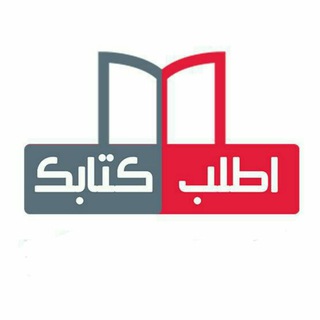
اطلب كتابك أونلاين
749 Members () -
Group

گرافیک _______________
1,043 Members () -
Group

[SFW] Fluffchat: Wag Every Day 🌻
817 Members () -
Group

🎧 قـناة الصوتيات السلفية بتعز 🎧
1,385 Members () -
Group
-
Group

❃🎻مــشـಿـآعر حزينهہ🎻❃
2,690 Members () -
Group

ЧП Беларусь
7,909 Members () -
Group

هل تعلم؟
6,526 Members () -
Group

ابراق الحب
2,117 Members () -
Group

шᴋᴏᴧᴀ дᴧя ᴨᴏдᴩᴏᴄᴛᴋᴏʙミ
514 Members () -
Group

Куда Слетать✈️✈️✈️
5,703 Members () -
Group

فنگ شویی تراپی
3,131 Members () -
Channel

США. Внимание к деталям 🇺🇸
1,507 Members () -
Group
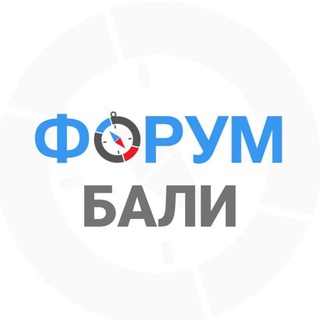
🇮🇩 Бали чат | форум
11,691 Members ()
TG USA Telegram Group
Popular | Latest | New
To do this, head over to Telegram settings and choose ‘Folders’. Here you can create as many folders as you want and add both personal chats as well as groups and channels to any of the folders. You can also order the folders you just created, but note that the default ‘All chats’ folder will always be the first one. Telegram offers plenty of options for customization to make the app feel like a truly personal experience. Here is the list of interface element you can change: Hopefully, I have listed enough Telegram features to help you understand why the Telegram app is so popular and secure.
According to the official Telegram FAQ section, You can create secret chats that use end-to-end encryption. This means only you and your chat partner can read those messages. The reason for this is Telegram’s enhanced use of the cloud. Essentially, it stores all of your messages and photos on a secure server. This means you can access them from any connected device, making Telegram much more multi-platform friendly than other chat apps like WhatsApp. Settings in Telegram Chat background
For maximum privacy, you can create secret chats that use end-to-end encryption. These aren't stored on Telegram's servers, so you can only access them with your specific phone. If one party deletes a message, it disappears on both devices. And you can specify a self-destruct period for all media if you like. Create Timestamp for Videos Perhaps the most important and the best feature of the Telegram app is its security. It is based on the MTProto protocol that is built upon time-tested algorithms. It enables high-speed, reliable message delivery on weak connections. Improvements for Everyone
Mute Contacts and Groups To enable this go to Settings and choose “Privacy and Security” from the list. Next, tap on “Passcode Lock” under the Security heading, then set your password lock on!
Warning: Undefined variable $t in /var/www/bootg/news.php on line 33
US