Telegram US Group List 749
-
Group
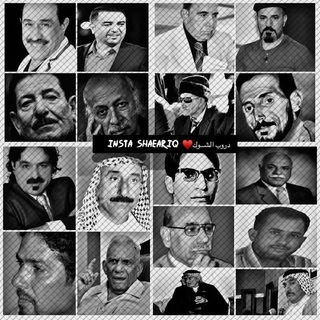 13,508 Members ()
13,508 Members () -
Group
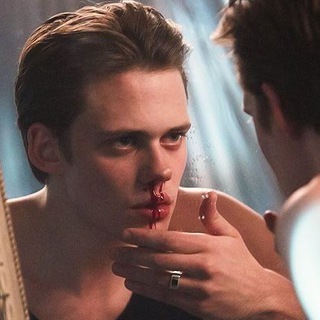
𝐄𝐲𝐞𝐬 𝐍𝐞𝐯𝐞𝐫 𝐋𝐢𝐞 𝐂𝐡𝐢𝐜𝐨
4,556 Members () -
Group

متون حقوقی سه و چهار استاد رزمخواه
876 Members () -
Channel
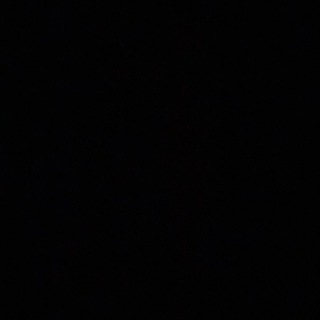
It's your thing - обучение и стажировки
1,007 Members () -
Channel

مؤسسة إرضاء الإعلامية
426 Members () -
Channel
-
Channel

پدر فتنه ٢
792 Members () -
Channel

استاد علی أحمدی(دام ظلّه)
459 Members () -
Channel

فـ🌹ـلَنــكــن ذِوٌي أثــر
1,478 Members () -
Group

Rashid Usmonov live
2,188 Members () -
Group

ᴊ ʙᴀʟᴠɪɴ⚡️
369 Members () -
Channel

پــــدرآدلـفـــیــــو🌱
1,284 Members () -
Group
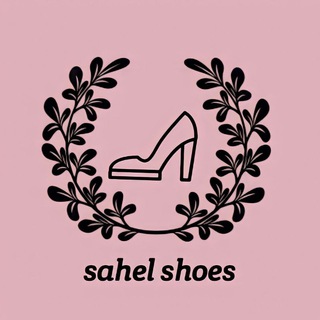
گالری کفش ساحل
574 Members () -
Group
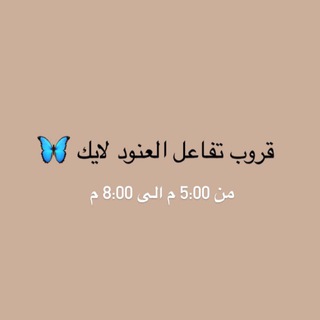
قروب العنود | لايك 🦋
835 Members () -
Group
-
Group

MEDIAPARK
14,312 Members () -
Group

⋆ 𝐎𝐧𝐜𝐞 𝖢𝖺𝗌𝗍𝗅𝖾 ៸៸ ♡.
432 Members () -
Group

بشائر_جواد
3,175 Members () -
Group

زهرة الحياة🌼 369🌸💸
1,542 Members () -
Group
-
Group
-
Group

QadimounHQ
710 Members () -
Group

🍃👀ሀላሌን👀🍃 - 🍃👀رومى👀🍃💐
729 Members () -
Group

ماركو ونجمه💙😊
606 Members () -
Group

اخبار الدوري العراقي 🇮🇶
4,272 Members () -
Channel

افلامكم هنا تعالو
469 Members () -
Group

مصنع ومكتب تيتشر وان
1,287 Members () -
Channel

بارسلونا
421 Members () -
Group

貪吃鬼熊熊
786 Members () -
Channel

🕹 RomsGram 🕹
5,147 Members () -
Channel

𝐇𝐀𝐊𝐄𝐄𝐌 𝐀𝐙𝐈𝐙"🖤🏹
841 Members () -
Channel
-
Channel

Татуировки Инвестора
3,203 Members () -
Group

مقصود فراستخواه
4,706 Members () -
Group

تنهاتر از یک برگ: رسانه ترویج فلسفه و علم
1,339 Members () -
Group

Нетворкинг канал Can I help you?
1,871 Members () -
Channel

طمأنينة ..
834 Members () -
Group
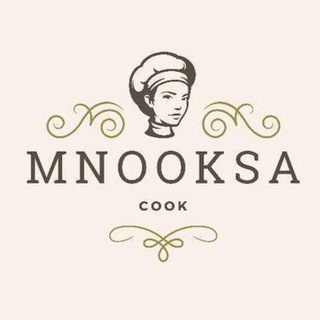
منى الحمد💙
3,319 Members () -
Group

Работа для своих в Израиле
4,467 Members () -
Channel

🤤😈Душа кобры😈🤤
348 Members () -
Group
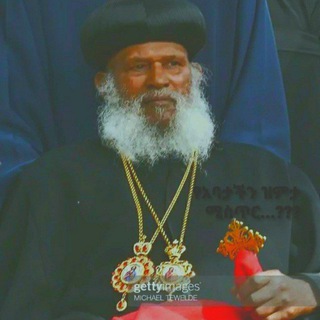
✞ ሐይማኖተ አበዉ ✞❖
3,205 Members () -
Group

『شاليكو』هاك 🔰
3,835 Members () -
Group

👨⚕️👩⚕️💉💊فێربوونی دەرمان
514 Members () -
Group

مهسا سجاد
604 Members () -
Group

Рябчики въ сметанѣ
4,528 Members () -
Channel
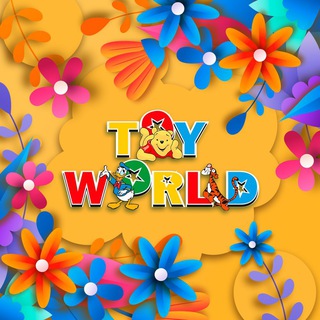
Toy World
685 Members () -
Group
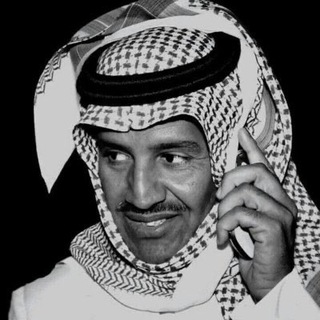
سعيدِاں , ملّوك .
2,860 Members () -
Group

🌱 یغما ...
14,393 Members () -
Group

Chinese Hack IOS
1,290 Members () -
Channel
-
Group

Строительство|Отделка|Дизайн Краснодар
858 Members () -
Group

انجمن علمی کارآفرینی
371 Members () -
Group

You kingdoms 👁🗨
1,863 Members () -
Channel

CORONA 🔥 NEWS
1,807 Members () -
Group
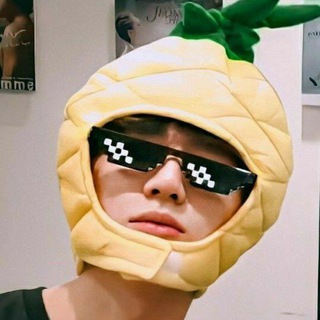
учимся чтоб свалить в корею
1,191 Members () -
Channel

الأنثى الرمادية
4,621 Members () -
Group

Крым ваш
512 Members () -
Group
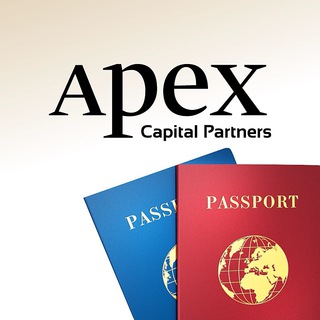
Гражданство за инвестиции - с Apex Capital Partners.
9,342 Members () -
Channel

OFFIᏟᎥᎪᏞ 🔱 MᎪN ᑌNIᎢᎬᎠ_ET
675 Members () -
Group

Vultr 用户群
4,233 Members () -
Channel

Hazard Empire
2,631 Members () -
Group

رسانه اختصاصی طالخونچه
1,832 Members () -
Group
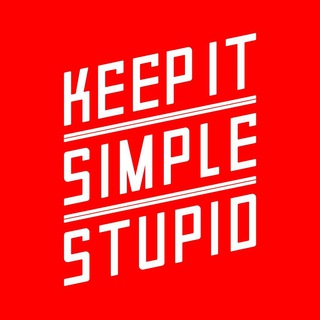
Keep it simple, stupid!
2,561 Members () -
Group

خَواَطْر مّـُبعثرْة 💔
311 Members () -
Group

مرکز نوآوری شهری مشهد
582 Members () -
Channel

_UNDISPUTED_FOREX_SIGNALS_
712 Members () -
Group

اموزش جادویی فرانسه
9,725 Members () -
Group

HQ 🎬 Movies
159,918 Members () -
Group

تيليجرام العرب
548 Members () -
Channel
-
Channel

👩🎓 Как вырастить гения?
462 Members () -
Group
-
Channel

RisateAnali
319 Members () -
Channel

Valores do Rock 🎸
3,251 Members () -
Group
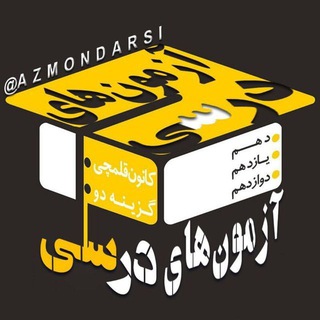
📚آزمونهای درسی📚
1,281 Members () -
Channel
-
Group

❤《 الصقر99 》❤👈《 لتهكير ببجي 》👉
24,657 Members () -
Channel

𝐿𝐸𝑀𝑂 𝑋 هكر ببجي
886 Members () -
Group
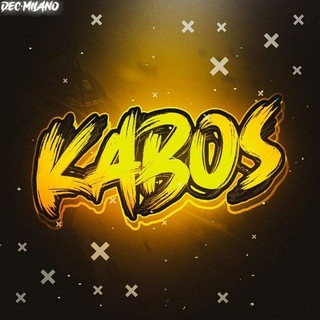
ڪابـوس - هـكـر بـبـجـي ツ
9,538 Members () -
Group

PUBG EG-سفاح
881 Members () -
Group

مطور🇸🇾 ahmad هكر ببجي
31,882 Members () -
Group
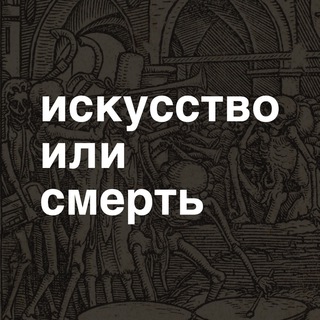
искусство или смерть
456 Members () -
Group

Pahlavica پهلویکا
578 Members () -
Group

💄Girls_on_swag💄
2,634 Members () -
Group
-
Group

свечи апокалипсиса
10,390 Members () -
Channel

الإسلام علَّمَني 📜
2,246 Members () -
Channel

📀YesAsiaTop📀Music
1,574 Members () -
Channel

🧩YesAsiaTop🧩 Навигация по дорамам и фильмам
1,446 Members () -
Channel

#تغريدة_مجاهد
852 Members () -
Group

Market Expert 📊📊
1,734 Members () -
Group

IEEE Shiraz Student Branch
718 Members () -
Group

🌿🌹فقه المراءة المسلمة🌹🌿
362 Members () -
Group

ٱلروقَےـيّےـ.'⑯ ☇
471 Members () -
Group
-
Group

PR Motion | Топовый Сервис Раскрутки в Социальных Сетях
1,680 Members () -
Group

Монокль дополненной реальности
563 Members () -
Channel
-
Channel

- روسَيـטּ🝳.
1,372 Members () -
Group
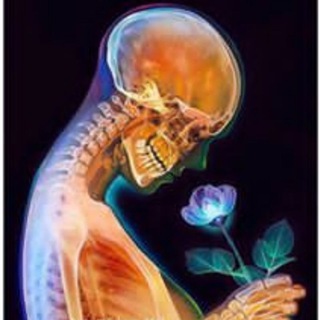
medical_joyy
5,239 Members ()
TG USA Telegram Group
Popular | Latest | New
Launch the Telegram app on your iPhone or Android device -> navigate to the Settings and choose Devices. The app also lets you make location-based groups, a local group that works in a small region for co-worders, students, or neighbors. Once you have created the group, users in the vicinity will be able to view it on their device and join. Today is an important day in the history of Telegram – marking not only a new milestone, but also the beginning of Telegram's sustainable monetization. We believe that Telegram's development should be driven primarily by its users, not advertisers. This way our users will always remain our main priority.
With these features, you're ready to become an advanced Telegram user and take full advantage of the app. There are lots of little touches around the app that make it a joy to use, so you may find even more. By subscribing to Telegram Premium, users unlock doubled limits, 4 GB file uploads, faster downloads, exclusive stickers and reactions, improved chat management – and a whole lot more. Turn Off Notifications for Individual Contacts Save for Notifications
Automatic Saving to Gallery on Android To use a proxy server in Telegram, open Settings > Data and Storage > Proxy Settings. Enable Use Proxy and you'll need to fill in all the required information to add it. You can find server info for this online if needed. Lock Your Chats Schedule Messages
While it’s great to set a nice profile and win praise from your friends and loved ones, there are times when you might want to hide your profile from certain people. Fortunately, Telegram offers you the needed control over the visibility of your profile. If you’ve already downloaded the app, here are some cool tricks that will help you use Telegram more efficiently. We’ve described the features and how to use them. While instructions are specific to Android devices, you can follow them on iOS devices too.
Warning: Undefined variable $t in /var/www/bootg/news.php on line 33
US