Telegram US Group List 741
-
Group
 592 Members ()
592 Members () -
Channel
-
Channel

𝗧𝗔𝗛 🕷;
1,208 Members () -
Group
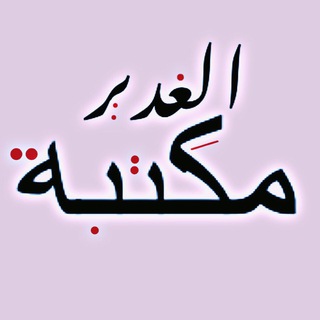
مكتبة الغدير للقصائد الحسينية
3,434 Members () -
Group

Prosa & Poesia
1,486 Members () -
Group

Marina e as íntimas👯♀️
3,401 Members () -
Group

فروشگاه شیک وبروز
1,348 Members () -
Group
-
Channel
-
Group
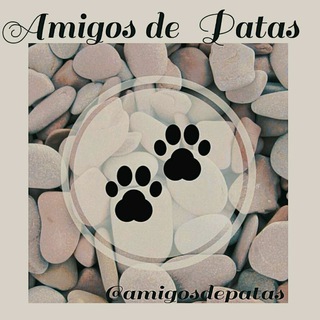
ᴀᴍɪɢᴏs ᴅᴇ ᴘᴀᴛᴀs🐾🐕🐾🐈🐾🐩
900 Members () -
Group
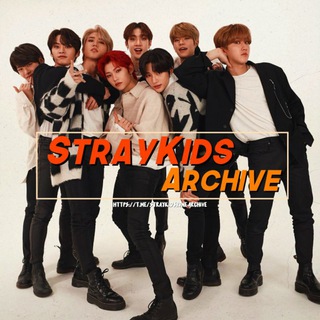
𝐒𝐭𝐫𝐚𝐲 𝐊𝐢𝐝𝐬 𝐀𝐫𝐜𝐡𝐢𝐯𝐞
579 Members () -
Group
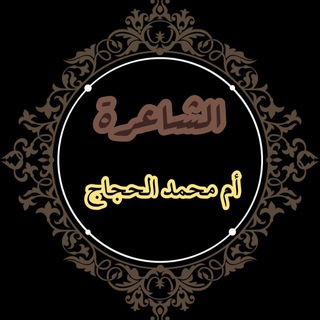
الشاعرة أم محمد الحِجِّاج
1,589 Members () -
Group

رادیو سطر | Radio Satr
9,596 Members () -
Group

ksongz 🌈🎶 | kpop & pop playlist
835 Members () -
Group
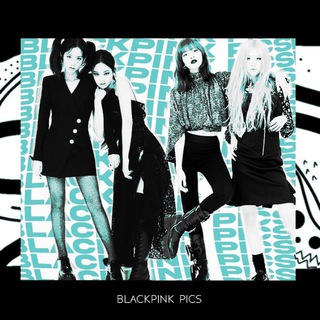
BLACKPINK pics
492 Members () -
Group

حسین راغفر/ Hossein Raghfar
3,872 Members () -
Group

دليل دورة الانجليزية من الصفر
8,678 Members () -
Group

Mundo Lingo (Spanish 🇪🇸)
1,043 Members () -
Group

Gate CSE (WEAR A MASK)
12,930 Members () -
Group

•READ PINNED MSG• Wedding affected by Covid-19 😔
355 Members () -
Group

Mundo Lingo Brazil 🇧🇷
652 Members () -
Group

Mundo Lingo Canada 🇨🇦
470 Members () -
Group

Italian Classroom
1,436 Members () -
Group

Mundo Lingo (English 🇦🇺)
712 Members () -
Group

🇮🇹 Group Help | GH IT
45,856 Members () -
Group

افغان لینکدونی🔴🇦🇫
135,120 Members () -
Group

Сервисы маркетолога
1,327 Members () -
Group

🇷🇴 Group Help | GH RO
1,312 Members () -
Group

🇬🇧 Group Help | GH EN
34,646 Members () -
Group

German Classroom
6,761 Members () -
Group
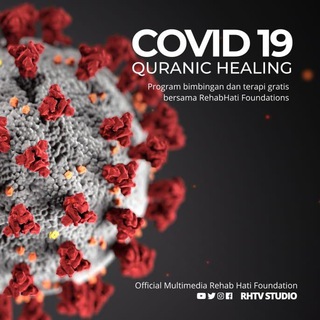
COVID19 QURANIC HEALING
1,058 Members () -
Group

Mundo Lingo Argentina 🇦🇷
1,906 Members () -
Group

🇰🇷 Group Help | GH KO
3,634 Members () -
Channel

👑👑Official Picku👑👑
308 Members () -
Group

متقدمين اختبار الفيزياء بالمؤسسة
910 Members () -
Group
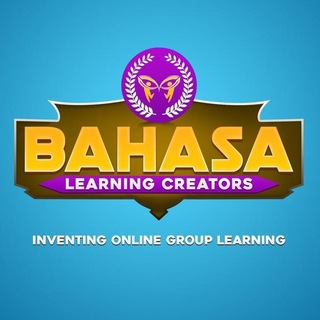
Indonesian Classroom
379 Members () -
Group

CV Central - Economics
398 Members () -
Group
-
Channel

𝓙𝓾𝓼𝓽 𝓼𝓪𝓭𝓷𝓮𝓼𝓼 😢💔
348 Members () -
Group

English Classroom
13,707 Members () -
Group
-
Channel

♡دوبیتی طنز♡
582 Members () -
Channel

YENA ZEMEN 🌲🎄 🌲
373 Members () -
Channel

[завершена] Figma Meetup
400 Members () -
Group

⛔️(شــعر ☫ ممنــوعه)⛔️
1,333 Members () -
Channel

[Voices]
2,396 Members () -
Channel

Практические Финансы
1,105 Members () -
Group

Saudishared
333 Members () -
Group
-
Channel

❌WISEKID FREE-INTERNET❌
7,116 Members () -
Group

matematik Vitamin
849 Members () -
Group

НЕ ВЕСТИ Z 🇷🇺
1,099 Members () -
Group
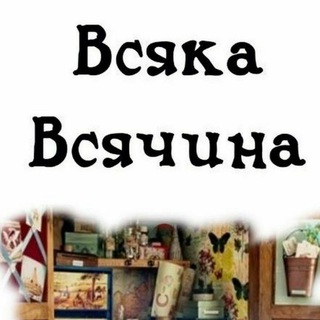
Всяка Всячина
1,508 Members () -
Channel

غَيّمٌ و نَجْمَة ْ|🌠
1,363 Members () -
Channel

Hope_FitnesS°💪
413 Members () -
Group
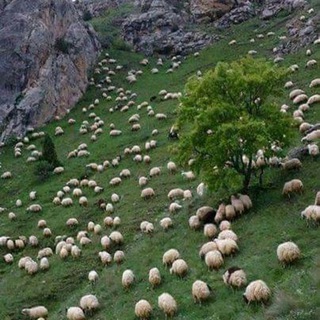
سەرچاوە سروشتییەکانی کوردستان
360 Members () -
Group

OCS Distribution
1,927 Members () -
Channel

space.
444 Members () -
Channel

Print Studio
1,323 Members () -
Group
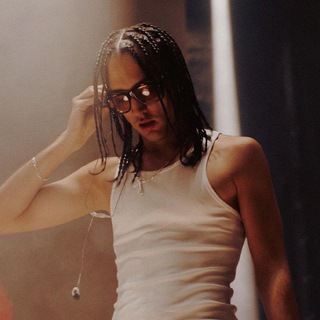
Lil Krystalll
2,569 Members () -
Group

الفيزياء تجري في الدم مع م. محمد العبيدي
1,776 Members () -
Group

Биржа рекламы | Медицина 💀
366 Members () -
Group

گلستان تا توسعه
1,345 Members () -
Group
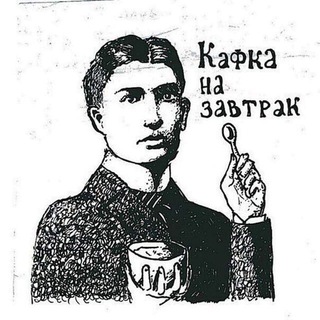
Кафка на завтрак
10,479 Members () -
Group
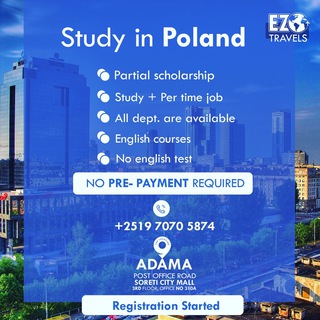
EZO TRAVELs
1,600 Members () -
Group

منصة أستثمار بتكوين
4,266 Members () -
Channel

Спортивная тина
2,771 Members () -
Group

𝑆𝐸𝑀𝐼𝑆𝑊𝐸𝐸𝑇
685 Members () -
Channel

𝑨𝒉𝒆𝒏𝒈𝒂𝒎 | اﻫﻧﮔاﻣ
4,944 Members () -
Group

HIRMIN||𝐎𝐅𝐂 𝐊𝐀𝐊𝐄𝐆𝐔𝐑𝐔𝐈
13,389 Members () -
Group

[ Protfilo ]
1,974 Members () -
Group
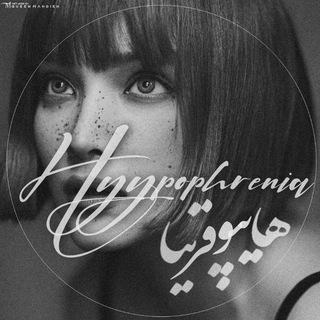
ִֶָ هایپوفرنیا
141,024 Members () -
Group

✔ معلومات للأطباءDoctors 💊
6,958 Members () -
Channel
-
Channel

Фильмы HD
3,290 Members () -
Group

😷انجمن دانش آموختگان و اساتید دانشگاه علم و صنعت ایران🇮🇷
599 Members () -
Group

افق نگاه
479 Members () -
Group
-
Channel

بندرالأسود.
2,893 Members () -
Group
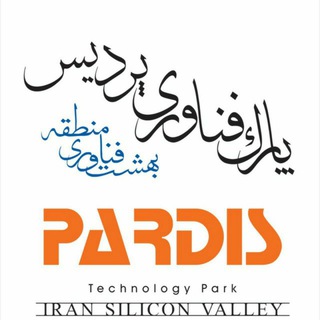
Pardis Technology Park
1,465 Members () -
Group
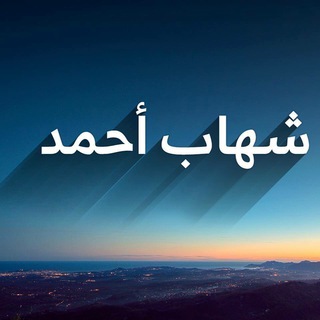
شهاب أحمد
408 Members () -
Group

chven.
3,156 Members () -
Group

𝑆𝐸𝑁𝑂𝑅𝐼𝑇𝐴_𝑀𝑂𝑂𝑁🪐
4,416 Members () -
Channel
-
Channel

کتاب، عشق و دیگر هیچ
368 Members () -
Group
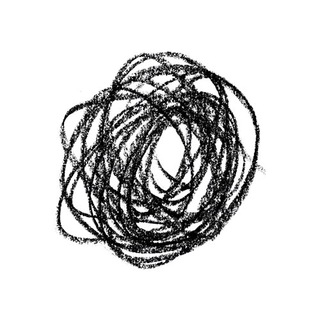
الغازي محمد
7,272 Members () -
Group

🍃بالقرآن نحيآ{በቁርአን እንኖራለን}🍃
1,478 Members () -
Group

اخلاق در حوزه اجتماع
3,191 Members () -
Group

جمعیت هلال احمر استان گلستان
525 Members () -
Group

Forbes Saúde Mental
340 Members () -
Group
-
Group
-
Channel

💯أینٌسًتُأ بّـأزَأر✔️
455 Members () -
Group

عبدالله زمزم
4,664 Members () -
Group

Мать драконов
797 Members () -
Group

نرمافزارسپیدار
2,024 Members () -
Channel

English Let's Go 🇺🇸
2,877 Members () -
Group

Алексей 📲
1,775 Members () -
Group
-
Channel

🍀camp weeds🍀
970 Members ()
TG USA Telegram Group
Popular | Latest | New
Unlike mass-market messengers like WhatsApp and Line, Telegram is an open-source app. This means anyone can check the app’s source code, protocol, API, and see how it works and make an informed decision. Share Live Locations Telegram Chat Options
The iPhone 14 won’t have a physical SIM – here’s what that means for you For times when you may wish to concentrate on your work or just want to keep alerts from certain Telegram chats away to prevent them from becoming distractions, you can choose to mute chats. Yeah, this is exactly what you should use to reign in the annoying chats that keep bombarding you with unnecessary messaging. Depending on your needs, you can choose to mute individual chats for specific time durations like for 1 hour, 8 hours, 1 day, 7 days, or mute until a preferred date and time. Customize Your Telegram Telegram offers plenty of options for customization to make the app feel like a truly personal experience. Here is the list of interface element you can change:
Telegram Premium includes new tools to organize your chat list – like changing your default chat folder so the app always opens on a custom folder or, say, Unread instead of All Chats. Auto-Night Mode Chat Folders If you want to use Telegram in a region where it's blocked, you'll appreciate the Telegram function that allows you to connect via a proxy server. Most of the time, it's better to use a VPN on your phone, but a proxy can still help you get around regional restrictions.
Telegram API: lets you create your own customized Telegram clients. You can read Telegram’s open-source code to know how the platform works. That’s far from saying Telegram will protect you from all privacy terrors the online world presents — you should check out our Android privacy guide for a broader look at that. Telegram just offers a good marriage of popularity and security for those with concerns over other messaging apps.
Warning: Undefined variable $t in /var/www/bootg/news.php on line 33
US