Telegram US Group List 740
Notice: file_put_contents(): Write of 147885 bytes failed with errno=28 No space left on device in /var/www/bootg/function.php on line 103
-
Group
 59,141 Members ()
59,141 Members () -
Group

Makarijaa fi Qaidatul nuraniyya
1,365 Members () -
Group

ايران نمايش
22,916 Members () -
Group
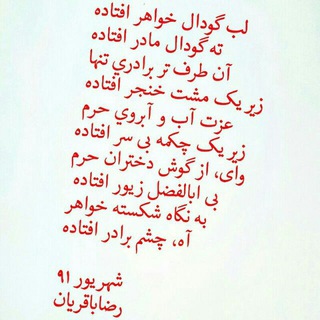
کربلایی_رضاباقریان
4,445 Members () -
Group

Единая Россия в Воронеже
2,231 Members () -
Group

Pack Pro | پک پرو
31,028 Members () -
Group

Шимоли-ғарбий ҳарбий округ матбуот хизмати (official)
3,238 Members () -
Group

رِفْق القلم لـ أرزاق|•
18,815 Members () -
Group
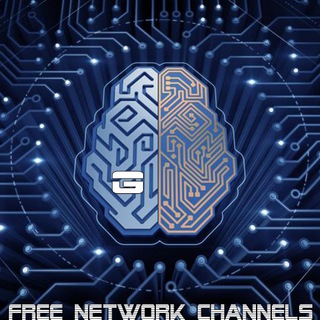
Free Network Channels
2,408 Members () -
Group
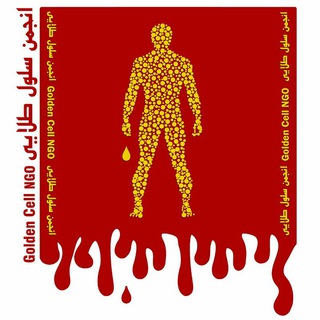
🎗 Goldencells 🎗
1,465 Members () -
Channel

Оборонпром РУз/ Mudofaa sanoati
6,208 Members () -
Group

LISTE | ⚝ Magic Sponsor ⚝
824 Members () -
Group

PagaPoco Online
349 Members () -
Group
-
Channel
-
Channel

نُوره
610 Members () -
Group
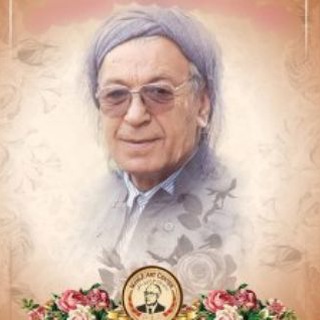
🪕 محەممەد ماملێ 🪕
3,977 Members () -
Channel

فێرگەی سەرهێڵی زمان و وێژەی کوردیی کیژان
3,537 Members () -
Group
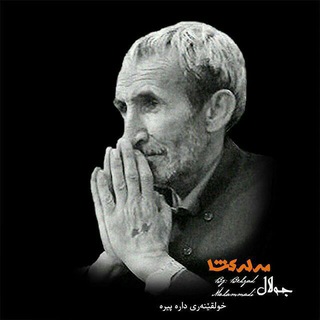
هۆنراوەکانی مامۆستا جەلال مەلەکشا
4,173 Members () -
Group
-
Group

موزیک کوردی گورانی
9,892 Members () -
Group

الدكتورة فاتن باشا
1,443 Members () -
Group

♩⌯ ❃ ┊ •• مملكة السكر •• ┊♩⌯ ❃
2,479 Members () -
Channel

چنل محافظ miranka
911 Members () -
Channel

تصميم شفاف ABOALAZ
466 Members () -
Channel

Freshhouse.uz
1,107 Members () -
Group

دانشگاه آزاد لنجان
699 Members () -
Group

540 Backside
926 Members () -
Channel

• لـ ملاك القيسي ¹³.
811 Members () -
Channel

ل تفاصيلك💛
790 Members () -
Group

ديوان المنظورات الحسينية
647 Members () -
Group

The Independent
592 Members () -
Channel

Oro Dish & Receivers
810 Members () -
Channel

̶F ̶u ̶x ̶x ̶ ̶l ̶i ̶f ̶e™
989 Members () -
Group

كتب وملازم السادس علمي
695 Members () -
Group
-
Group

D7o 🦅 | ليڪتر🇱🇧.
4,655 Members () -
Group
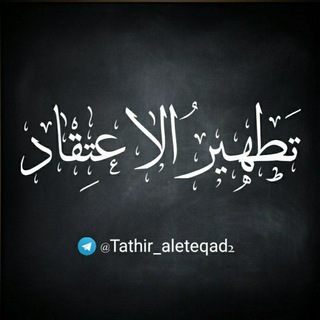
«تَطهيرُ الاعتِقاد»
1,333 Members () -
Group
-
Group
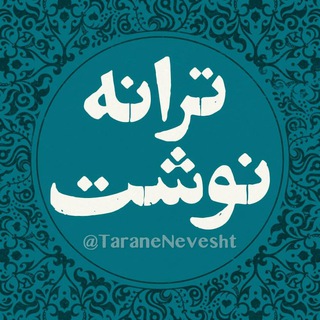
ترانه نوشت TaraneNevesht
45,121 Members () -
Channel

ᑭᔕYᑕᕼ
1,082 Members () -
Group
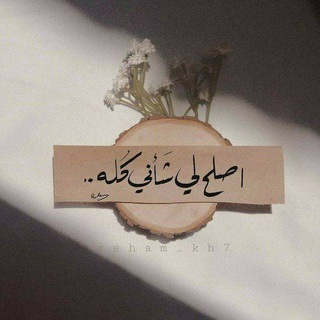
لٰـِ بٰـِشٰـِۢآئر║🦋
323 Members () -
Group

⌗ HumAid 🪐.
2,135 Members () -
Channel

˝نبــض_قـلــبي˝❤®♾
13,067 Members () -
Group

شرح كتب العقيدة للشيخ عبد الرزاق البدر حفظه الله
678 Members () -
Channel

🇮🇳 Alfeaon Gaming™ 🇮🇳
704 Members () -
Group

✪ 𝐃𝐉𝐊𝐀𝐃3𝐗 𝐓𝐄𝐂𝐇 ✪ 💻📱🖥
2,788 Members () -
Group
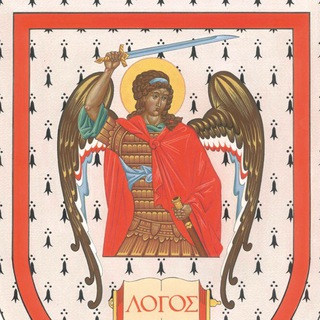
Университет Дмитрия Пожарского
1,684 Members () -
Group

وما الحب إلا لله
470 Members () -
Group

📚اطلاعات عمومی📚
3,536 Members () -
Group
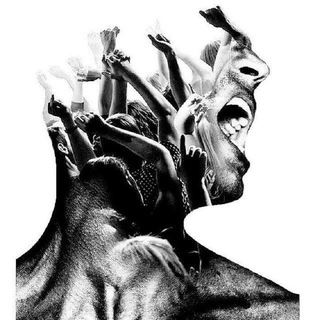
بی پرده.بی سانسور
2,657 Members () -
Group

آتش ایرانشاه KFP
2,742 Members () -
Group

Safest Betting Tips 💯
33,842 Members () -
Channel

هُـــــــدوء.
330 Members () -
Channel

French Club
1,383 Members () -
Group
-
Group
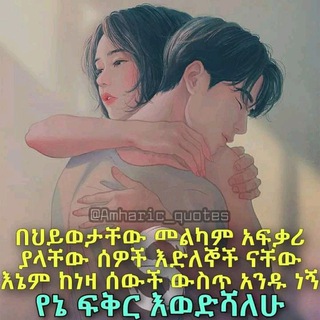
MENTA FURNITURE DOYOGENA
519 Members () -
Group

JINYOUNG | 진영 | GOT7
319 Members () -
Group

👑SuJu ● ARCHIVES 👑
591 Members () -
Channel

Aʟ Aяαqi ༄
895 Members () -
Channel
-
Channel
-
Group

MeWrite • Как написать книгу
1,672 Members () -
Channel

HEARTBEAT BUBAR
842 Members () -
Group
-
Channel

ـ اَممَـل ، زاههيـه ఌ
1,116 Members () -
Channel

اخـتصـاٌّراتہ (🥀☻ ء !
307 Members () -
Channel
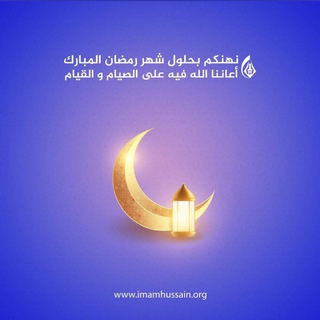
تٌرآتٌيَلَ آلَآنِتٌظآر🕊Waiting hymns🕊
844 Members () -
Channel

✌ Canal do BOLA ✌
1,071 Members () -
Channel

NET SYSTEM
4,029 Members () -
Group

TentakMinds
22,249 Members () -
Group

انجمن صنفی دفاتر خدمات مسافرت هوائی و جهانگردی ایران
2,822 Members () -
Group

Learn English
1,936 Members () -
Group
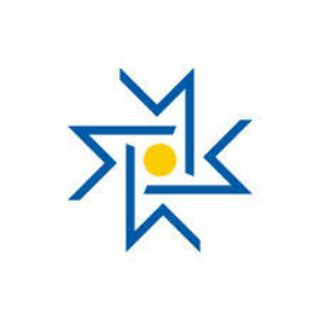
کانال خانهی هنرمندان ایران
6,693 Members () -
Channel
-
Channel

هِــــدوء.🖤"
689 Members () -
Channel

لرابط FUCK OOF
540 Members () -
Channel

آهنگ جدید ایرانی
3,639 Members () -
Channel
-
Channel

فِدوة اندارلكَ
930 Members () -
Group
-
Group

قصائد خالد السبيعي
360 Members () -
Group
-
Group

ч u m a ú ༄
21,038 Members () -
Channel

المرابط المقدسي
631 Members () -
Group

Ибн Теймийя(رحمه الله )
8,036 Members () -
Group

سرزمین مالیات
1,480 Members () -
Group
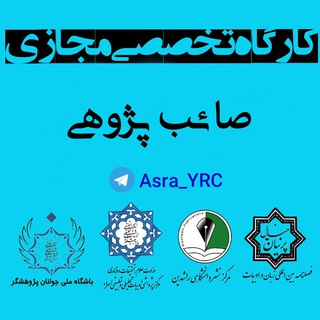
📚کارگاه صائب پژوهی ✒️
393 Members () -
Channel

ДУ'А ПРОРОКА | ПЕРЕХОДНИК
460 Members () -
Group

فیلترشکن | وی پی ان | فیلتر شکن
242,221 Members () -
Channel

Faruk ' 🌠 🕊
8,942 Members () -
Group
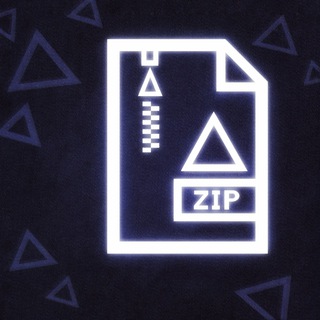
АРХИВ
4,662 Members () -
Channel

📚کارگاه آموزش انگلیسی🇦🇨
12,382 Members () -
Group
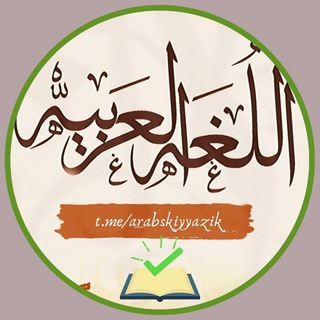
АРАБСКИЙ ДЛЯ ЛЕНТЯЕВ
5,662 Members () -
Group

معرفت الامام (ساده و روان)
984 Members () -
Channel

M𝒆𝒉𝒓𝒂𝒃𝒂𝒌𝒂𝒎
418 Members () -
Channel

Простые рецепты на каждый день!
476 Members () -
Channel
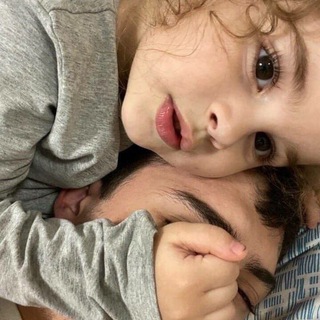
- لـ Mohammed .
314 Members () -
Group

Интернет-культура
12,281 Members () -
Channel

هـــQuietـدو໑ء💜🌸
1,452 Members ()
TG USA Telegram Group
Popular | Latest | New
Set custom notification sound That would be lead to provide more benefits when accessing your Telegram chat from different devices you have. Telegram will now send login codes through email addresses to the users who log out and log in frequently. Users can also Sign in with Apple or Sign in with Google. The company has also added new interfaces and fun animations to Telegram iOS app.
Powered by Playwire Telegram Privacy Options Free Unlimited Online Storage Use Hashtags to Organize Your Chats
Send Silent Messages They offer a great opportunity to reach people directly, sending notifications to their devices with every post. Users can join and leave channels at any time. And once they join a channel, they can see its entire message history. Custom Theme Your Telegram 3b Improvements for Everyone
How does Telegram work? Then choose Change Number and follow the instructions. This will move all messages, clients, and media to your new mobile number. Plus, Telegram will automatically add your new number in the address books of all your contacts.
Warning: Undefined variable $t in /var/www/bootg/news.php on line 33
US