Telegram US Group List 738
Notice: file_put_contents(): Write of 144641 bytes failed with errno=28 No space left on device in /var/www/bootg/function.php on line 103
-
Channel
 5,658 Members ()
5,658 Members () -
Group

Mariah Carey Access
598 Members () -
Channel
-
Group

🌿• شهر شعر •🌿
3,658 Members () -
Group

የኔ ግጥም በታገል በንቲ🌹📜❤️
684 Members () -
Channel
-
Group
-
Channel
-
Channel

✅ CANAL OZARRK
418 Members () -
Channel

ANDRONIK.SM 🌀
1,537 Members () -
Group

Экономика Москвы
51,566 Members () -
Channel

Столбцы для Жизни.
1,091 Members () -
Group

Священник Владислав Береговой
42,363 Members () -
Group
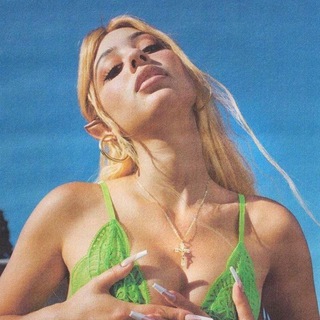
tumblr graphics
3,515 Members () -
Group

⊹ 𝗧𝗛𝗘 𝗥𝗢𝗦𝗘 ⒷⓇ
1,595 Members () -
Channel

Парція памяркоўных цэнтрыстаў (ППЦ)
369 Members () -
Channel

Itachi Logins [DESATIVADO]
1,350 Members () -
Channel

- اِحساسَم!
854 Members () -
Channel

❤ عٍآشُقٌهـ آلُِوردِ 🍯 💫
379 Members () -
Group
-
Channel
-
Group
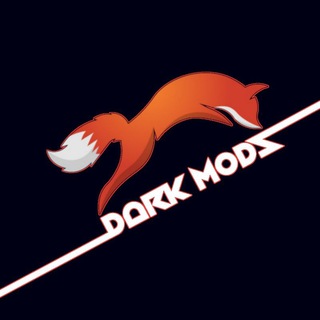
ıllıllı 𝐃𝐀𝐑𝐊 𝐌𝐎𝐃𝐒 ıllıllı
1,596 Members () -
Group
-
Channel

Radhe Hindi Movies
1,117 Members () -
Group

اسرار البنات🥀🤫نوال ッ 💄
1,848 Members () -
Group

🇭 Ꭲᗴᑕᕼ Ꮐᖇᝪᑌᑭ
705 Members () -
Group

اقتصاد نفت و انرژی
956 Members () -
Channel

RED VELVET 레드벨벳 ミ ✰
1,565 Members () -
Channel

ሀበሻን vĩdeo meme
1,576 Members () -
Group
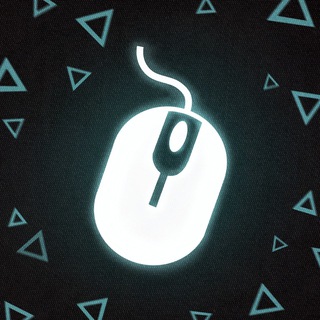
Компьютерный Ali
5,974 Members () -
Channel

سُمُوْ العَقْل وَ الرُوحْ ..
336 Members () -
Group

شَغَفَهَا حُبًّا 💚
877 Members () -
Group

@Sharif_job فرصتهای همکاری شریف
5,326 Members () -
Group

Святая простота | Христианство | Православие
457 Members () -
Channel

🎬Web Series Lovers🎬
737 Members () -
Channel

Stickers Lovers Official
1,881 Members () -
Group
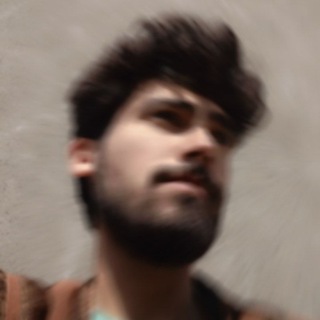
𝐄𝐃𝐈𝐓 _ 𝐊𝐈𝐍𝐆 👑
2,163 Members () -
Channel

..• مبادرة غيث الخيرية•..
301 Members () -
Group

Danayit Mekbib fans
6,722 Members () -
Group

Персонажи🎭Коми
2,203 Members () -
Group
-
Group

Mekedonia/መቄዶንያ
4,884 Members () -
Group

روما فاشون _ Roma Fashion
2,647 Members () -
Group

Multiacc party
8,421 Members () -
Group

Ethiopian Remix Music™
2,671 Members () -
Channel

توأم روحي💞👭
362 Members () -
Group

Щоденник надії. Сергій Степанюк
1,251 Members () -
Channel

دڂٺࢪأݩ ݫھࢪأیی ݐښࢪأݩ علۅی
1,226 Members () -
Group

علم ورزش
5,118 Members () -
Group

💪باشگاه فیتنس بانوان💪✅
3,339 Members () -
Group

آتِينَ ڪحٍُلُِم 🥀💭
340 Members () -
Channel

قـرآن - Quran
1,457 Members () -
Group
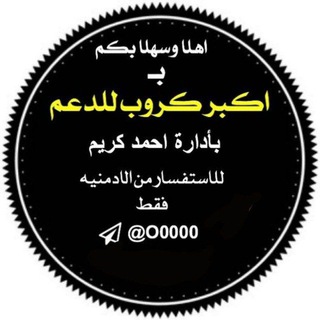
دعم احمد كريم a_k
3,512 Members () -
Channel

DIRTYGRAM😈😁
4,131 Members () -
Group
-
Group

KIRA_Official ( Verify Group )
3,129 Members () -
Group

قناة أ. أحمد عرابي
1,341 Members () -
Group
-
Group

عارِجون
2,400 Members () -
Group

Фриланс Беларусь
1,780 Members () -
Group

Cursos Free
848 Members () -
Group

روزنامه جوان
13,040 Members () -
Group

وزارة الصحة السورية - القناة الرسمية
23,879 Members () -
Group

👑منتــدى حــرب الــكــلــمــات
423 Members () -
Group

دعم مرتضى اركان-DMMUR🔸
14,561 Members () -
Group

اعلانات ودعم حميد 🔥
1,949 Members () -
Group

دعم عراق كيكرز الممول
10,318 Members () -
Group

HR_Events от HRDome
1,674 Members () -
Group

WorkAtHome💵
18,744 Members () -
Channel
-
Group

Тесты по Python
4,598 Members () -
Channel

Coub
632 Members () -
Group

Изнанка Истории
469 Members () -
Group

بر بال اندیشهها
956 Members () -
Group

بهارنیوز
7,643 Members () -
Group

رسانهٔ همیاری - ونکوور
1,220 Members () -
Group

پروکسی ضد فیلتر
163,977 Members () -
Group
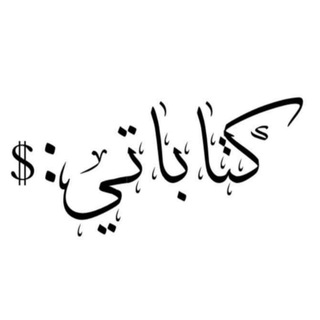
كِـتاباتي | Katabati
7,080 Members () -
Channel

ᴅᴀsʜ ɢɪᴠᴇᴀᴡᴀʏs™
556 Members () -
Channel
-
Channel

: October .
1,605 Members () -
Channel
-
Group

FootQuiz | Футбольный квиз
1,618 Members () -
Group

للهِ نمضِي 💎.
8,834 Members () -
Group
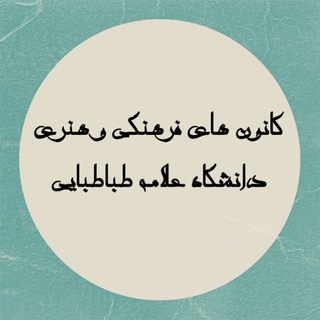
کانون های فرهنگی و هنری دانشگاه علامه طباطبایی
2,096 Members () -
Group

انجمن علمی مدیریت صنعتی علامه
628 Members () -
Group

انجمن های علمی دانشجویی دانشگاه
1,152 Members () -
Group

انجمن علمی مدیریت بازرگانی دانشگاه علامه طباطبائی
1,232 Members () -
Group
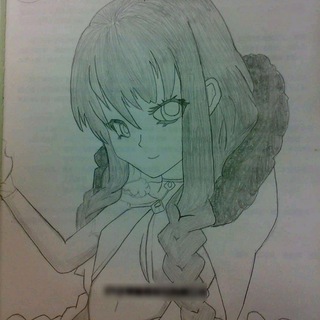
Weeb GApps Community
912 Members () -
Group

انجمن علمی-دانشجویی مطالعات فرهنگی
863 Members () -
Channel
-
Group
-
Channel

﮼نبضات ﮼القلب♥️
505 Members () -
Group

DevNet
1,762 Members () -
Channel

🧚KAJAL AGARWAL🧚
593 Members () -
Channel
-
Group
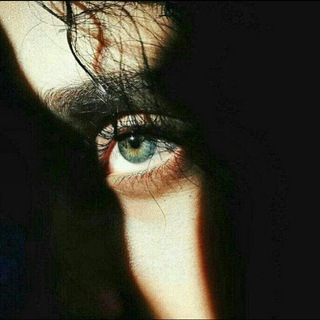
مِـمَـآ رَآقَ لَيّ 💚😌
357 Members () -
Channel

🔝WISE_KID FREENET🔝
655 Members () -
Channel

Real Madrid TJ | Реал Мадрид TJ 🇹🇯
469 Members () -
Channel

☆کلیپ موزیک عاشقانه☆
12,771 Members ()
TG USA Telegram Group
Popular | Latest | New
Telegram Proxy Options Telegram Privacy Choices Customize Telegram App Icons
Telegram allows you to manage the device storage: you can choose to delete media (photos, videos, and other files) shared on the app. All files will be deleted from your device after the specified duration, but they will stay in the Telegram cloud forever, so you can re-download them when you need them again. There is also an option to delete the cache and local database. Also, it enables you to send the current location as well. But live location is much more valuable because it’s easy to find your friend or someone in a wide range of situations. What makes Telegram unique is its focus on privacy, encryption, and an open-source API. There are countless unofficial clients to go along with the official Telegram apps and web interface. It also allows multiple devices to use the same account (verified by SMS), and multiple accounts on the same device. After you have done, that all you need to do is enter your new number and then follow the process on your screen. Once you have created your account, you can switch between your accounts by clicking on the down arrow and selecting the account that you want to choose.
To enable it, go to “Settings”, “Data and Storage”, and turn off automatic download “when using mobile data” and “when roaming”. You will also see options to turn off autoplay “GIFs” and Videos”. Telegram Options Telegram features: Telegram Bots 2020 Telegram Saved Messages
Telegram Mute Length Telegram Sending Options
Warning: Undefined variable $t in /var/www/bootg/news.php on line 33
US