Telegram US Group List 736
Notice: file_put_contents(): Write of 150977 bytes failed with errno=28 No space left on device in /var/www/bootg/function.php on line 103
-
Group
 577 Members ()
577 Members () -
Group

مُـســتودع صـور بناتيـه 🥀🥺
549 Members () -
Group

هَـكــذا أمضــي📘!
5,342 Members () -
Group

عشقي لعبائتي
1,467 Members () -
Group

Фугу не пишет
1,568 Members () -
Group

🇮🇷 ناجا 🇮🇷
9,618 Members () -
Channel

ًًَ𝙃ٍَ𝙎َ•🕷️
1,750 Members () -
Group
-
Group

️ بیوشیمی | دکتر کاظم زاده ️
11,500 Members () -
Group

𓆩عششاق𓆪
373 Members () -
Group

عالم البناء والتشييد
3,128 Members () -
Channel

Книжная лавка
2,170 Members () -
Group
-
Group
-
Group

🧙🏻♂️邪神馬太🐴 🚩心水區✅✅
623 Members () -
Group
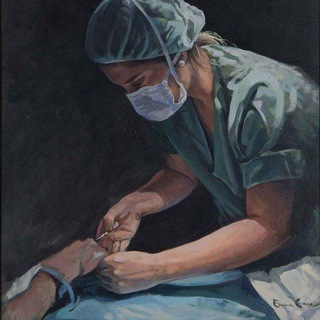
Coco
1,056 Members () -
Group

اكاديمية الثراء الروحي🌟
2,621 Members () -
Group

Кухня мира | О еде | Про еду 🍽
5,515 Members () -
Channel

Trading Ideas™️⚜️⚜️
953 Members () -
Group

👨⚕MucizeDoktor👩⚕
878 Members () -
Group

الٱانجليزي للمبتدئين
27,402 Members () -
Group

منوعات عالمية
1,869 Members () -
Group

المهـَديّ ريحانةُ الزمان
681 Members () -
Group

𓆩 كِبْرِيَاءَ وغُرُو 𓆪
897 Members () -
Channel

ኢትዬ ዞዳይክ
2,165 Members () -
Group
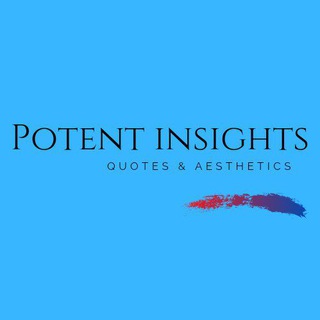
Potent Insights
1,117 Members () -
Group
-
Channel

shame video
328 Members () -
Group

🌸💫دخـتـرونـه💫🌸
33,127 Members () -
Group

شعر واغنية 🎻
10,497 Members () -
Channel

CENTURY MOVIES
769 Members () -
Channel

قناة”مهمات السادس اعدادي
3,358 Members () -
Group
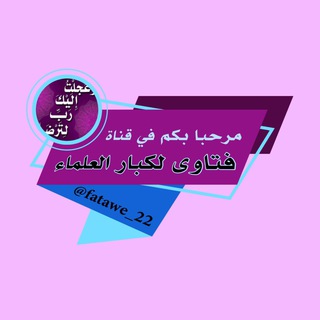
فتاوى لـ كبار العلماء
12,631 Members () -
Group

Viral Tapa Tap Videos
1,267 Members () -
Group

Дᴏᴩᴀʍный Рᴀй
661 Members () -
Channel

🍫🕊سريال های تركی🕊🍫
661 Members () -
Channel

Хоз-маг онлайн
308 Members () -
Channel
-
Group

YOKdata Chat
4,950 Members () -
Group

﮼سسماء،الإبداع ›..
843 Members () -
Group

🌟أقوال وحکم عظیمة🌟
23,043 Members () -
Group

Credit (CREDIT)
13,753 Members () -
Group

Liquid Bit Community
1,442 Members () -
Group
-
Channel

Чай для Дьявола
314 Members () -
Group
-
Group

РЕАЛЬНЫЕ НОВОСТИ УЗБЕКИСТАНА
40,209 Members () -
Group

خطوط للتصميم || Fonts
14,232 Members () -
Channel

Bosco Fresh Fest
525 Members () -
Group

👑منتــدى حــرب الــكــلــمــات
449 Members () -
Group
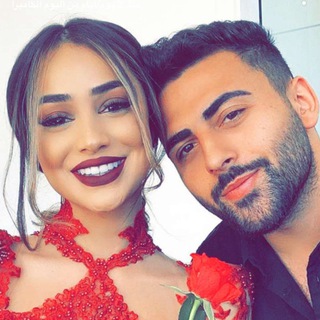
Ҝ ₳ Ⱡ ฿ Ꮠ ₥ ؍.َِ🧸 َِ❤️ۥَِ،!
1,315 Members () -
Channel

وسوفہﹻۨ؍ۛﹻٰۛيهِـﮧَ💚
396 Members () -
Channel

خَطَاب الأَندَلُسي.!
457 Members () -
Channel

'' وقل ربِّ زدني علمًا''
2,383 Members () -
Group
-
Group

کامران ابراهیمپور
1,152 Members () -
Group

حكايه || أزرق 💙 ✨
2,548 Members () -
Group
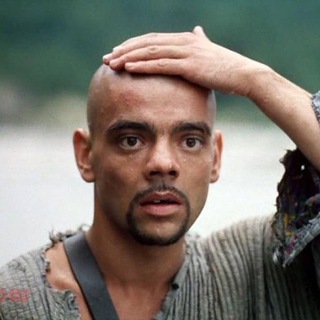
Tadjiks-Art & Шахрезод
308 Members () -
Group

GS History and Culture
11,227 Members () -
Group

•شـہیـدبابڪنورے•
3,115 Members () -
Group

Карабуля NEWS 🔔🐀
54,086 Members () -
Group

قَانِتَاتٌ تَائِبَاتٌ عَابِدَاتٌ ♡
697 Members () -
Channel

🏆💎APK PREMIUM (PRO APK)💎🏆
23,868 Members () -
Group
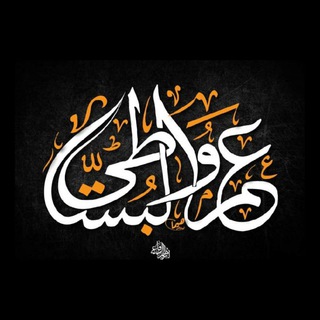
قناة عمرو البساطي
15,096 Members () -
Channel

رياكشن // اسئلة ستوري 𓃠.
5,548 Members () -
Group

استخاره
22,630 Members () -
Group

قروب الأعمال الدولية م7
993 Members () -
Channel

أجـمٌل خَيـّـــال❤️
321 Members () -
Group

سوتا - انجمن دانشگاه صنعتی شریف
872 Members () -
Channel
-
Channel
-
Channel

حكاية المدينة البعيدة | Uzak Şehrin Masalı
1,632 Members () -
Channel

أغاني 🎧♥️ Song
14,574 Members () -
Channel

S.BFreenet🌍
2,848 Members () -
Channel

DIMON SQUAD
2,467 Members () -
Channel

هدايات الأجزاء
1,028 Members () -
Group

HTTP Injector #2 (English ONLY)
3,497 Members () -
Group

🎯 𝐌𝐏𝐒𝐂 𝐌𝐀𝐓𝐄𝐑𝐈𝐀𝐋 🎯
11,199 Members () -
Group

Объявления Бурятия
495 Members () -
Group

Kiنan
2,444 Members () -
Group

Маркировка. Решения
1,838 Members () -
Group

᷂᷂᷂ريـري🪞💜
729 Members () -
Group

BAXTER PROMOTE || HIRMIN
673 Members () -
Group

Продажа никнеймов
440 Members () -
Channel

دعم ابو الميد
4,064 Members () -
Group

Барахолка PL
1,014 Members () -
Group

αηιмє『AMV/Edit』
18,247 Members () -
Channel

Аниме вечеринка
320 Members () -
Group

تسليم تطبيقات التمارين
418 Members () -
Group

Госкорпорация «Роскосмос»
64,234 Members () -
Group

🇪🇹እትዮጵያዬ ለዘላለም ሳቂልኝ🇪
543 Members () -
Channel

#قراءة_عشر 📚
650 Members () -
Group

بعض من خيال🖤🥀
518 Members () -
Channel

Dracula Gaming™🇳🇵
800 Members () -
Group
-
Channel

☾ twitter quotes .
1,210 Members () -
Channel
-
Channel

UIT | Робота, заходи і новини в IT
5,397 Members () -
Channel

- ﮪيـِفيـَטּ 𓍯 .
599 Members () -
Channel

روۗ໑ِٰحـྀٖۡৡ طفـو͗͗͗͗͗͗͗࿅༅ٍٍۧۗۧلــྀٖۡৡـيه
556 Members ()
TG USA Telegram Group
Popular | Latest | New
Advanced Chat Options Since non-secret chats and files are stored in the cloud, you can access them from any device by logging into your account. You will never have to worry about on-device storage or losing important files, but the trade-off is that you lose a bit of privacy and security. The option to automatically save media to Gallery is back with renewed vigor: saving media can now be enabled and disabled separately for chats with users, groups or channels.
Send Uncompressed Media Also, it enables you to send the current location as well. But live location is much more valuable because it’s easy to find your friend or someone in a wide range of situations. Automatic Saving to Gallery on Android You’ll have to be especially concerned with privacy to want to do this — it means you’ll never have a chat log — nonetheless, it’s a nice option that Facebook Messenger, WhatsApp, and WeChat don’t have.
If you want to add a second number instead of migrating, Telegram also lets you use multiple accounts at once. For Android, on the left sidebar, tap your contact info to expand the account switcher and choose Add Account. On iPhone, tap Edit on the profile page and choose Add Another Account. To enable this go to Settings and choose “Privacy and Security” from the list. Next, tap on “Passcode Lock” under the Security heading, then set your password lock on! If you want to use Telegram in a region where it's blocked, you'll appreciate the Telegram function that allows you to connect via a proxy server. Most of the time, it's better to use a VPN on your phone, but a proxy can still help you get around regional restrictions. High-Quality Stickers
Unlimited personal cloud storage If you do not want this to happen and want Telegram to keep running in the background to send you notifications in real-time, you can head over to Settings/ Notifications and Sounds/ Keep Alive Service and turn it on.
Warning: Undefined variable $t in /var/www/bootg/news.php on line 33
US