Telegram US Group List 731
Warning: file_put_contents(aCache/aDaily/2024-11-17/list/us--731.txt): Failed to open stream: No space left on device in /var/www/bootg/function.php on line 103
-
Channel
 648 Members ()
648 Members () -
Group
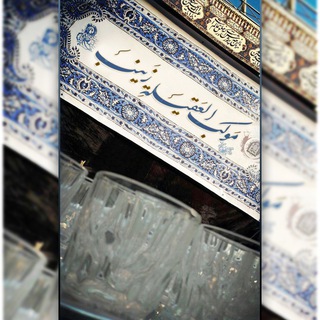
مجالس موكب ألعقيلة زينب (ع) البصره
1,013 Members () -
Channel

˼تـٰالـينٰ𓃠 ˹
27,526 Members () -
Group

Official๛Raj๛Chat๛group
1,306 Members () -
Group

𝐅 𝐀 𝐌 𝐈 𝐋 𝐘 ؛
1,100 Members () -
Group
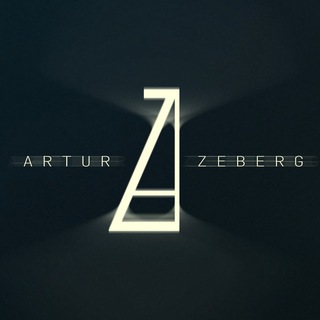
arturZeberg
468 Members () -
Group

توییت خلخالی ها
20,840 Members () -
Group

Digital Raccoon
2,777 Members () -
Group

الـحربي 📜✨.
2,254 Members () -
Channel

DIZIFLLX || MOVIES TR
970 Members () -
Group
-
Group
-
Group

👨🍳شبکه آشپزی👩🍳
117,298 Members () -
Group

العناية بالبشرة skin care
13,505 Members () -
Group

رؤيا للكتب البرمجية
3,302 Members () -
Channel
-
Group

Kochana Polsko
871 Members () -
Group

# هوَاجُيسَ صِيِعريِ
3,942 Members () -
Group
-
Group
-
Group
-
Group

وجدان
791 Members () -
Channel
-
Group

🧠د.إبراهيم الفقي🧠المدرب المحترف العالمي🌍
1,882 Members () -
Group

АУТЛЕТ ШЕРЕМЕТЬЕВО
5,659 Members () -
Group
-
Group

« تـرچـیه و دم »
936 Members () -
Channel
-
Group

_كوكبـي اللطيـف𖤐'
6,896 Members () -
Group

أقـتـباآسـات يـــوي🎼💛
2,462 Members () -
Group
-
Channel

محبي الشهيد جهاد مغنية♥️
831 Members () -
Group

مشاوره نظام وظیفه
1,553 Members () -
Group

🎬New south indian movies
1,096 Members () -
Group
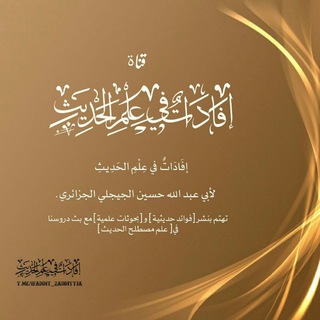
•|[ إفادات في علم الحديث ]|•
963 Members () -
Group
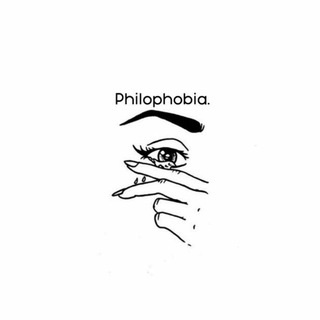
#Philophobia 💔
1,160 Members () -
Group

CLIENTE XAMÃ ♨️
749 Members () -
Channel

REFERÊNCIA XAMÃ ♨️
746 Members () -
Channel

ازياء ننوش للالبسة النسائية
4,410 Members () -
Channel

جواد طباطبايي
11,707 Members () -
Channel

Aprender Griego
454 Members () -
Group
-
Group

Edwin Group
1,643 Members () -
Group
-
Group

Ethiopian health status
1,348 Members () -
Group

ارزانکده ی خانواده فسقلی ها
3,837 Members () -
Group

Андрей Спасатель
5,845 Members () -
Group

.
796 Members () -
Group

ON FLEEK investing
46,681 Members () -
Group
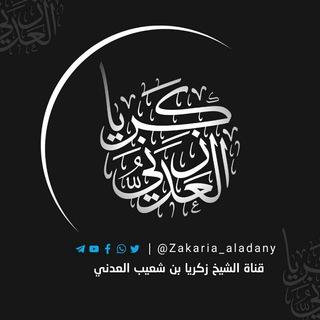
قناة الشيخ زكريا بن شعيب
1,157 Members () -
Channel

اختصارات🏅ستوريات🏅فيديوهات حزينه🏅حالات 🏅رمزيات 🏅اسماء مزخرف 🏅عبارات 🏅
12,698 Members () -
Group

mpsclivetestseries
342 Members () -
Group

Росгосцирк
2,403 Members () -
Group
-
Channel
-
Group

خانه "طرحواره درمانی"
1,834 Members () -
Group

اللهم أسعدها❤✨
2,909 Members () -
Group

أبــ♥ــي♡حـيًاتـي💚
2,270 Members () -
Group

رسالتي لك اليوم
544 Members () -
Channel
-
Channel

ℎ 𝑚 𝑜 𝑘 𝑒 𝑦 𝑙 𝑎 🥺
449 Members () -
Channel

❤️🇮🇳 SHARPSHOOOTER 100% Free ❤️🇮🇳
360 Members () -
Group

Товарищ Рахметов
332 Members () -
Group
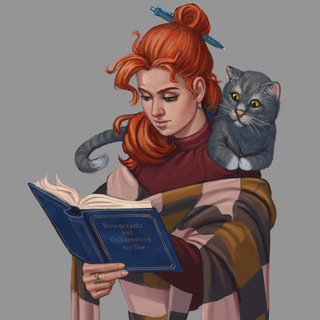
Твоя воображаемая девушка
1,908 Members () -
Channel

♲منتدى |طب عام آلطبي◌͜͡❥
9,328 Members () -
Group

Orange East
8,066 Members () -
Group
-
Group
-
Group

فنـᬼ🦋⑅⃝ـون الطبخ🥪
1,928 Members () -
Channel

Биржевик // Банки, вклады, страхование, кредитование
1,536 Members () -
Group
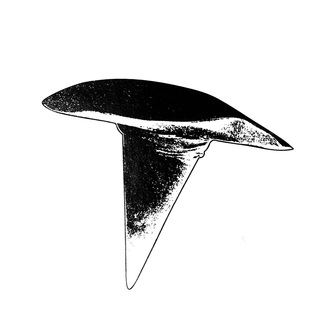
кафе-мороженое
907 Members () -
Channel

Channel Fairly
9,131 Members () -
Channel

تهكير ببجي موبايل
483 Members () -
Group

The Tudors - @movtvha
535 Members () -
Group

Smart phones repair (screen)
438 Members () -
Channel
-
Channel

ГАРАНТ СДЕЛОК СЕРВИС
27,138 Members () -
Channel

🎤🎵)(ألحان يمانية)(🎵🎤
1,367 Members () -
Group
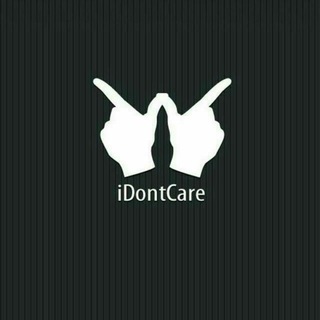
Best Ever
346 Members () -
Group

20ft Radio
1,220 Members () -
Group

ƝOƇƬURƝO GALAXƳ VⱣS 🚀🍿
9,537 Members () -
Group
-
Group

تَمْشِي عَلَى استِحْيَاءٍ..🥀🌸
1,144 Members () -
Channel
-
Group

XSentapKew ? (Official Group)
1,095 Members () -
Channel

Blatnoy_707_75
301 Members () -
Group

حياة|𝔏𝔦𝔣𝔢 🕊️🌻
1,008 Members () -
Group

Devilman: Crybaby (Sub)
3,897 Members () -
Group

BERLIN HACKS GATE
414 Members () -
Group

Музей Собрание I Museum Collection
1,438 Members () -
Group
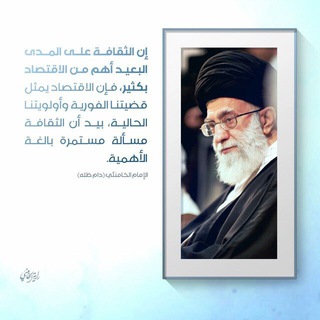
وعمرك فيمَ أفنيته
323 Members () -
Group
-
Group

Bizarre Projects
730 Members () -
Group

>>> telegram.Bot()
10,833 Members () -
Group

Shatel | شاتل
50,924 Members () -
Group

OnePlus 8 | 8T Series: The Newsroom
1,039 Members () -
Group

قناة مانجر أعياد لمنتجات شركة فورايفر🌵🦅
2,167 Members () -
Group

Polaris
317 Members () -
Group

💦Dakwah Itu Indah✨
503 Members () -
Channel
TG USA Telegram Group
Popular | Latest | New
Turn Off Notifications for Individual Contacts Pin Messages in Channels Unlimited personal cloud storage
Bot API: lets you build programs that use Telegram messages for an interface. You don’t need to have knowledge of MTProto encryption protocol. The intermediary server will handle all communication and encryption with Telegram API for you. Slow Mode The app also lets you make location-based groups, a local group that works in a small region for co-worders, students, or neighbors. Once you have created the group, users in the vicinity will be able to view it on their device and join. Send Silent Messages
To create one of these, go to Settings or a Chat Info page, click Edit > click the Profile Picture > select Sticker or Emoji. android 11 beta priority conversations telegram pushbullet 2 Then choose Change Number and follow the instructions. This will move all messages, clients, and media to your new mobile number. Plus, Telegram will automatically add your new number in the address books of all your contacts. Custom Theme Your Telegram 1b Telegram Messenger Tricks
Telegram is free to use and supported by its founder and CEO Pavel Durov. The company began employing new monetization methods in 2021, including a Telegram Premium subscription service, but the core business of chatting will remain free for everyone. Table of Contents
Warning: Undefined variable $t in /var/www/bootg/news.php on line 33
US