Telegram US Group List 723
-
Group
 304 Members ()
304 Members () -
Channel

ትረካ - ብቻ💡
26,540 Members () -
Channel

Удивительные изобретения
8,002 Members () -
Group

Notre-Dame de Chrétienté
1,612 Members () -
Channel

Civil Service's official™
393 Members () -
Group

Царьград ТВ Чат
8,894 Members () -
Group

اغاني_ليبيه_🎧❤️
15,637 Members () -
Group

تعلم اللغة التركية
9,079 Members () -
Channel

Degrado Video - Redirect
498 Members () -
Group

Viaggi&Offerte
1,052 Members () -
Channel

مجموعات سودانية
3,312 Members () -
Group
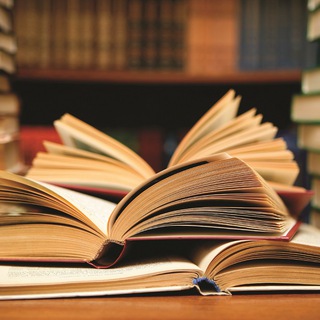
كتب مختارة
697 Members () -
Group

آكادمى مهندسی هوافضا
7,313 Members () -
Group
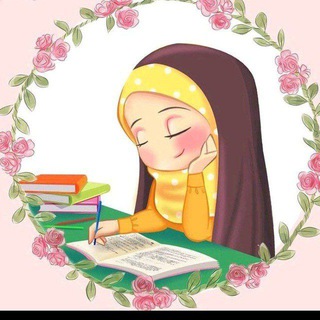
🌿🌺الورده البيضاء🌺🌿
440 Members () -
Channel

السبيّعي ١.
871 Members () -
Group
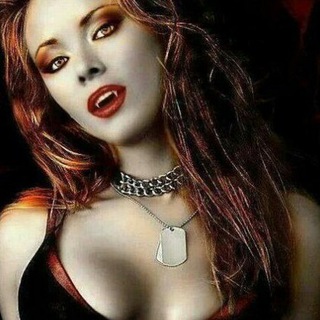
Мужской взгляд
560 Members () -
Channel

Журнал "Пассажир"
354 Members () -
Group

ГородаМеняютсяДляНас
3,001 Members () -
Group
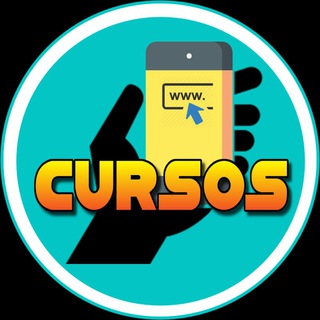
Cursos
24,447 Members () -
Channel

ٲحـُ̲تـٰٰـﯛٰ૭اء ⇣😻💚"
1,827 Members () -
Group

Abdii Borii
735 Members () -
Channel

حِفظ المُتون العلمية.
1,970 Members () -
Group

سرزمین جزوه💣
1,352 Members () -
Group

فارسی آسان(پیروی)
492 Members () -
Channel

🌺خواطر راقية🌺
512 Members () -
Channel

👪 الإرشاد الأسري للأسرة المسلمة👨👩👦👦
759 Members () -
Group

سردات / Sardat
358 Members () -
Group

المـجمـــوعة الـطبــية|Medical groups
426 Members () -
Group
-
Group

🎀لیــــســـــــــا🎀
2,491 Members () -
Channel

МУЗЫКА и ФАКТЫ
3,057 Members () -
Channel
-
Channel

رائحة الزهور😻🌸
823 Members () -
Group
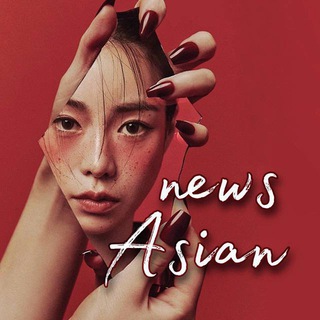
ASIAN NEWS | GALAXY DORAMA | kpop chart | Новости | 🇰🇷🇨🇳🇯🇵
11,760 Members () -
Channel

طقس سوريا النشرة الجوية
4,619 Members () -
Group

六六云666clouds通知
955 Members () -
Group

INVERSE School
10,458 Members () -
Channel

Начинаем бизнес
2,699 Members () -
Group

JANOB FIZIKLAR | Rasmiy Kanal
3,694 Members () -
Channel

- تصاميم المنشدين " 🤤🎤
745 Members () -
Channel

رستاخیز عشق
425 Members () -
Group

Holistic Health
692 Members () -
Channel

مسلسل قيامة عثمان
30,390 Members () -
Group
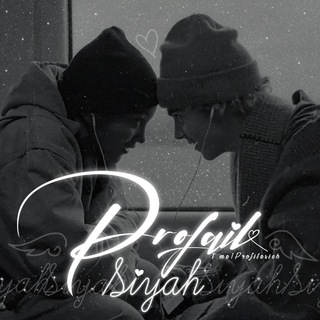
پروکسی ✧ پروفایل سیاه
96,809 Members () -
Channel

آموزش مای تلگرام
358 Members () -
Channel

﮼ 𓆪﮼رغدالعقوري ﮼𓆩
716 Members () -
Channel

Место происшествия - Хабаровский край
15,814 Members () -
Group
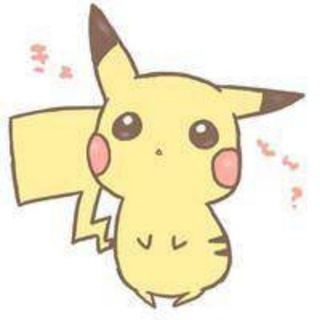
[岩浆开放] 空气云
398 Members () -
Group

️دفترخاطره🖤
3,793 Members () -
Group

Ассоциация тренеров Российского Союза Молодежи
606 Members () -
Channel

ǫᴜᴏᴛᴇs | ᴛʜᴏᴜɢʜᴛs🌻
427 Members () -
Channel

﮼مَلاذِي،الله𖤐.
992 Members () -
Group
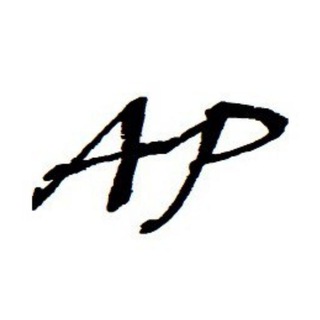
Адепт Розенталя
3,670 Members () -
Group

الملا والشاعره✍🏻زينب الخزاعي
2,589 Members () -
Group

𝕋𝕖𝕔𝕙 𝔸𝕞𝕒𝕫𝕖
2,466 Members () -
Group
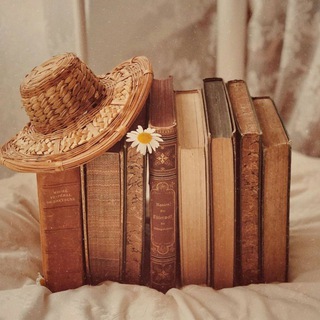
وصال الروح♥️
1,173 Members () -
Group

💤🥀ᴮᴱ ᴼᴾᵀᴵᴹᴵˢᵀᴵᶜ 🥀💤
2,391 Members () -
Channel

ولـيفۿ يـام ♪ .
2,973 Members () -
Group

فاطمة رزق
2,200 Members () -
Channel

بسیج دانشجویی دانشگاه امام صادق علیه السلام
917 Members () -
Group

مجله کاربردی ایدیوسان
3,805 Members () -
Group

Sociology of peace
702 Members () -
Group

اقتباسات انكليزية
3,737 Members () -
Group

قناة الشيخ أبي أيمن نجيب جلواح
844 Members () -
Group
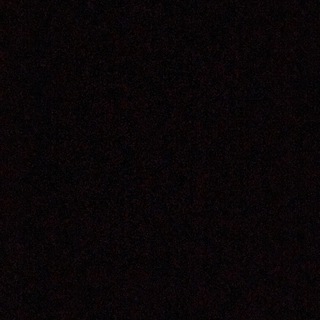
Зелёная энергия
496 Members () -
Group
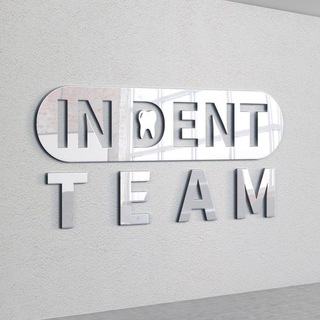
IN DENT Team
6,457 Members () -
Group

Вопросы по работе с Юником24
412 Members () -
Channel

🎙 AUDIOLIBRI ITALIANI
30,266 Members () -
Group

Говорит рекрутер
11,021 Members () -
Group
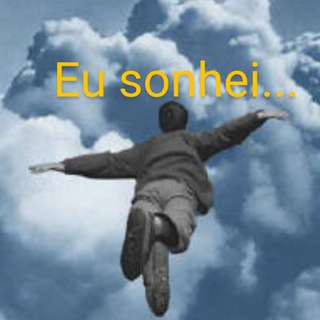
💤Sonhos e Relatos💤
696 Members () -
Channel

Webtokenprofit channel
4,341 Members () -
Group
-
Channel
-
Channel

Берлин с дядей Андреем
1,535 Members () -
Channel
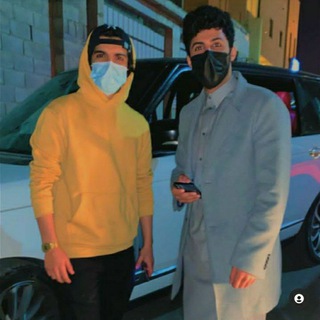
صويلح وعز 🇯🇴♥🇸🇦
391 Members () -
Channel

آسہطہوٌرهہ👑
369 Members () -
Group

استروكس.
26,054 Members () -
Group

🌊أَسـرَارُ الـبَحـرِ الـزَاخِـرِ🌊
5,203 Members () -
Group

Le Offerte del Giorno 🌞
66,653 Members () -
Group

آمریکا: شمال و جنوب 🗞
507 Members () -
Group

📚مكتبة نبذة وكتاب📚
20,647 Members () -
Group

Ігар Тышкевіч
6,453 Members () -
Group
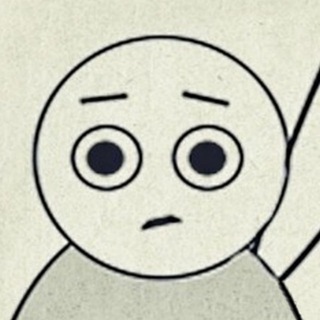
Рекрутинг и Жизнь
9,011 Members () -
Group

Action Figures Italia 🇮🇹
787 Members () -
Group
-
Channel

Тушинский мясник
955 Members () -
Group
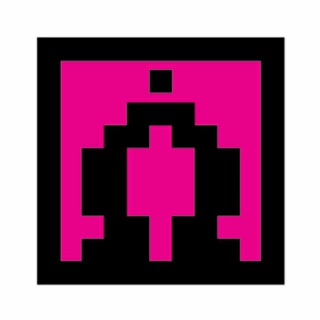
Маркетинг WHOяркетинг
2,680 Members () -
Group

رادیو ایرانشهر
532 Members () -
Group

Арабист в запасе
424 Members () -
Channel

𓆪 حُرٓوّف الضَآئِعّة 𓆩
872 Members () -
Group
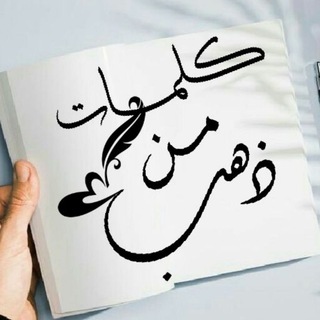
كلمات من ذهب🌸✨
2,527 Members () -
Channel

منوعات .. ـالفـيـلـسـوف |˼3Âh˹♛
344 Members () -
Group

ગ્રામીણ બેંક ભરતી - Krunal Sir
1,017 Members () -
Group
-
Group

قـ♥̨̥̬̩لــب يــگ♥̨̥̬̩ــتـب
1,975 Members () -
Group

📚مجله اطلاعات عمومی♻️
23,948 Members () -
Group

Request Bollywood Movies
1,911 Members () -
Channel
-
Group

Репутация и персональный бренд
6,380 Members () -
Channel

الشيخ محمد سيد حاج ❤️.
2,016 Members ()
TG USA Telegram Group
Popular | Latest | New
Mute Contacts and Groups Speaking of multiples, Telegram allows you to upload additional profile photos. While the latest photo is the profile picture your contacts will see, they can swipe to see the rest of your pictures. Polls and Quiz Mode
Set Telegram Pass code in Telegram features Stop Being Added to Random Groups SUBSCRIBER ONLY STORIESView All Another thing to keep in mind is that selling your data isn’t at the core of Telegram’s business model. According to Telegram’s FAQ page, the company is funded by its founder and CEO Pavel Durov, not through advertising or data collection and sharing.
Change Phone Numbers 1b To use a proxy server in Telegram, open Settings > Data and Storage > Proxy Settings. Enable Use Proxy and you'll need to fill in all the required information to add it. You can find server info for this online if needed. You don’t need a separate image/video editor to make your photos/videos more compelling. You can do it right in the telegram app using its intuitive interface. Close
From suicide to graft: After power shift in Mumbai, key cases go on the b... Adaptive (Android) or Automatic (iOS): The mode will automatically switch based on the light level around you; you can define the threshold.
Warning: Undefined variable $t in /var/www/bootg/news.php on line 33
US