Telegram US Group List 707
-
Channel
 326 Members ()
326 Members () -
Group
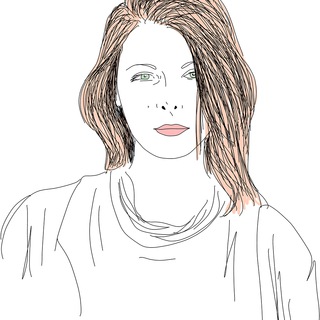
Редакторка
997 Members () -
Group

👭ᴍᴜʟʜᴇʀᴇs ɴᴀ ᴘʀᴇsᴇɴçᴀ ᴅᴇ ᴅᴇᴜs
431 Members () -
Group

Pensamentos Perdidos
937 Members () -
Group

نلتقي لنرتقي
573 Members () -
Channel

παβz εhՏαՏ 🍭💜
625 Members () -
Group
-
Channel
-
Channel
-
Group
-
Group
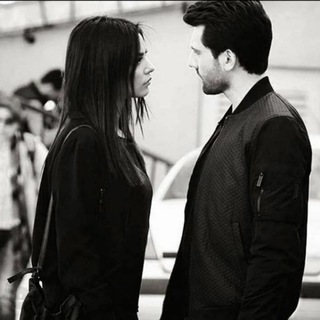
كبرياء متمردين
1,368 Members () -
Channel
-
Group
-
Group

قناة تَمَرُّس للتدريب
940 Members () -
Group

مزاجها زنجبيلا🕊️🤍
5,740 Members () -
Group
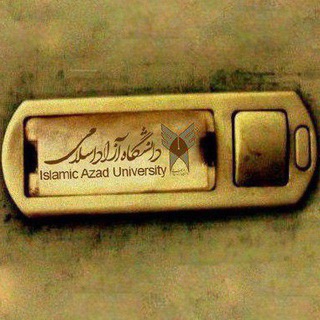
زنگ| فوری از دانشگاه آزاد اسلامی
19,314 Members () -
Group

ОБС Ставрополь
394 Members () -
Group

༻ئــꦿــــاواꦿتـەڪانـم༺
502 Members () -
Channel

أنـثـى_Female✨
312 Members () -
Group
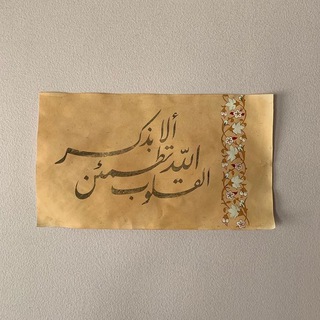
خُدوش قلبك يداويها الله🤍.
1,017 Members () -
Group

PUBG MOBILE ITALIA 🇮🇹
1,134 Members () -
Channel

PSDinfo_Books
2,898 Members () -
Group

Между искусством и театром
2,613 Members () -
Group

НЮарт /Галерея39/
733 Members () -
Channel

شغف᭫ᮥ ♥️🎼 .
450 Members () -
Group

Бизнес и социальные сети 🔑
16,409 Members () -
Group
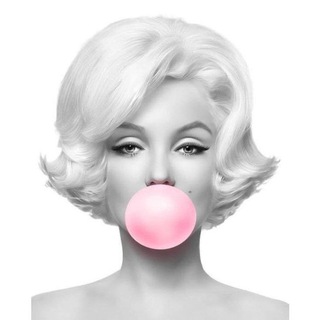
☕Cafè🇮🇹Dialogo
2,910 Members () -
Channel

- 𝙲𝙾𝙽𝙵𝚄𝚂𝙸𝙾𝙽 𓍯
548 Members () -
Group

Wäinölä 🇫🇮
2,066 Members () -
Group

قناة التوحيد السلفية
1,531 Members () -
Group
-
Group

Модные | Одежда | Акции
7,655 Members () -
Channel
-
Group

اللجنة العلمية USF-كلية البترول و الموارد الطبيعية
504 Members () -
Channel

Мурзилка
781 Members () -
Group

اللجنة العلمية_كلية الصيدلة | USF
958 Members () -
Group

أغاني سبيستون
1,864 Members () -
Channel

Career counselor
3,323 Members () -
Channel

ᥱᥒjoყ ᥣιfᥱ.☁️
1,226 Members () -
Channel

➺ Arte en Letras 🦋°•
23,290 Members () -
Channel

" اللهُمّ رِضآكَ والجنّة "🕋
330 Members () -
Group
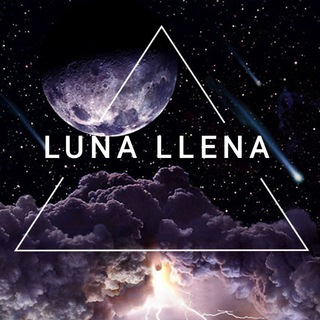
•Ꮮᑌᑎᗩ ᏞᏞᗴᑎᗩ•🌑💜
1,153 Members () -
Group

°𝓜𝓲 𝓶𝓾𝓷𝓭𝓸 𝓷𝓮𝓰𝓻𝓸°🖤
606 Members () -
Group

WEEBS WORLD
5,067 Members () -
Group

𝐁𝐀𝐍𝐆𝐓𝐀𝐍 𝐇𝐎𝐔𝐒𝐄
4,088 Members () -
Group

تعليم اللغة الألمانية من الصفر
3,120 Members () -
Channel
-
Group

Pezhvak
32,450 Members () -
Group

روائـع المےـعلومات
13,530 Members () -
Channel

DSG/AHMAD ALSORE
726 Members () -
Group

New Ingress Portals
1,584 Members () -
Group

محمد نصر
408 Members () -
Group

Clinical Notes
28,561 Members () -
Group
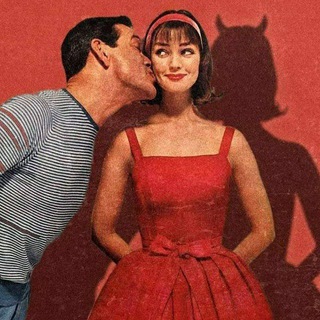
هلا دادة 💙
12,766 Members () -
Channel

جامعه شناسی، دین و فرهنگ
854 Members () -
Group

ديسمبر نهاية الأوجاع 🖤
2,957 Members () -
Channel

🥀😍الــعــشــق الابــدي😍🥀
341 Members () -
Channel
-
Group

БЛІЦ
6,110 Members () -
Group

فایل کارگاههای روانشناسی
22,845 Members () -
Group

گروه بزرگ مهدوی💐
750 Members () -
Group

NOVELCHARTS 🇮🇳
342 Members () -
Channel
-
Channel

📚خربشات_مغترب
880 Members () -
Group

ﺗَﺒلـﺪ ﻣﺸﭑ؏ـࢪ ؟
547 Members () -
Channel

محبين اهل البيت 🌿🥀
368 Members () -
Group

رسائل اقتباسات صباحية ☕️⛅️.
73,116 Members () -
Group
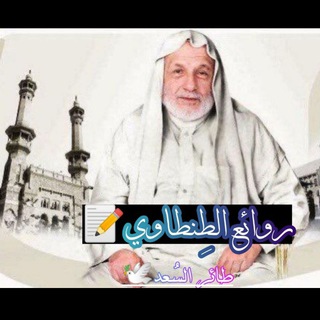
🦋روائع الطنطاوي
540 Members () -
Group

كلبس U2-7 🧣!
3,720 Members () -
Group

📚 فتاوى المرأة الفقهية 📚
23,397 Members () -
Group

فرهنگسازی جنسی
716 Members () -
Channel

TSA Respaldo
998 Members () -
Channel

IT Law حقوق فناوری اطلاعات و ارتباطات
792 Members () -
Group

دکتر فضل الله صلواتی
512 Members () -
Group
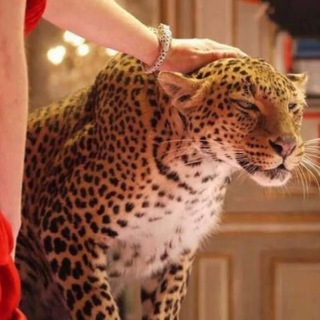
ثُريا | ٢٠١٦
628 Members () -
Group

ابوباسل الرشيد 🌨🌲
3,175 Members () -
Group

SproLife🏆Фитнес
3,334 Members () -
Group

®RAVAND
5,674 Members () -
Group

حوالیِ بهشت
18,241 Members () -
Group

Misery and death
558 Members () -
Channel

Книжный эрудит
1,818 Members () -
Group

﮼تـــزود🍃📸
10,041 Members () -
Group
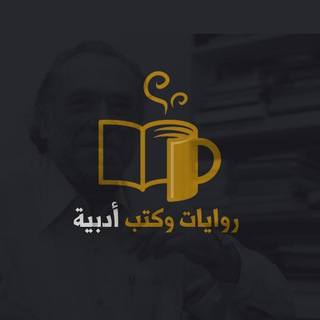
توفير الكتب والروايات
12,270 Members () -
Group

Работа в авиации
4,658 Members () -
Channel

Авиация и Самолеты
771 Members () -
Group

УНІАН Ігри
2,844 Members () -
Group

Atameken Business - Новости Казахстана
68,133 Members () -
Group
-
Group

Team STM 🇮🇶
358 Members () -
Group
-
Group

قصص من الأثر 📚
442 Members () -
Group

شِٰـِۢوِٰ̲يـة غِٰـِۢــزلِٰ•🙊💙﴿ֆ❥
379 Members () -
Group

شباب اون لاين
1,305 Members () -
Channel

VIRUS HACKS™ [ACCOUNT STORE]
4,242 Members () -
Group
-
Group

Menhera-Channel
2,057 Members () -
Channel

Cartoon world hindi
402 Members () -
Channel

W.а.п.а.л.а.Х
13,484 Members () -
Group

ما وُلِدنا لننهزم┊♥️✨
14,267 Members () -
Group

GLOBAL SPORTS UPDATE ⚽️⚽️⚽️
695 Members ()
TG USA Telegram Group
Popular | Latest | New
In fact, Telegram offers many more features rather than other Messaging apps in the same market. Premium Unique Stickers Premium 4 GB Uploads
Telegram supports two layers of secure encryption. Cloud Chats use server-client encryption while Secret Chats use an additional layer of client-client encryption. All content is encrypted in the same way — be it media, text, or files. If you’re in the West and you meet a new contact, the odds are they’ll prefer using WhatsApp to Telegram messenger. Popularity breeds popularity, and trying to dethrone WhatsApp is an uphill battle for Telegram. After the recent update, it seems Telegram is not just a messaging service, but an all-encompassing utility to solve all your problems. It already has a powerful photo editor and now the company has brought some advanced tools to edit videos as well. Here is how you can use it. Just open a chat and select the desired video that you want to send. After that, tap on the tuning icon to open the new video editor. Here, you can adjust saturation, contrast, exposure, and more. There is even an RGB curve which is just amazing. I would say if you want a video editor for color correction and enhancing the look then Telegram has you covered with this awesome trick. While you can send uncompressed media in other messaging apps, you have to convert it in another format like EXE or PDF. Telegram, however, allows you to send uncompressed video and images directly (without converting them into another format). It saves you a lot of trouble.
Send Uncompressed Media without Changing the File Extension Custom Theme Your Telegram 1b Telegram Messenger Tricks Telegram features: Telegram Bots 2020 Moreover, Telegram has theme channels that offer premade themes for your easy use. You can find your preferred theme and click install to make it alive on your Telegram.
Large file size limit Have you ever needed to change your phone number but worried about transferring all your contacts and other information to the new number? While this can be a lot of work, Telegram does it all for you. You can easily change the phone number attached to your account without losing any of your chats or contacts.
Warning: Undefined variable $t in /var/www/bootg/news.php on line 33
US